Replacing the fixed power supply
Use this information to install the fixed power supply.
Note
You must turn off the server before removing or replacing the fixed power supply.
Statement 5
CAUTION
The power control button on the device and the power switch on the power supply do not turn off the electrical current supplied to the device. The device also might have more than one power cord. To remove all electrical current from the device, ensure that all power cords are disconnected from the power source.
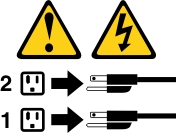
Statement 8

CAUTION
Never remove the cover on a power supply or any part that has the following label attached.


Hazardous voltage, current, and energy levels are present inside any component that has this label attached. There are no serviceable parts inside these components. If you suspect a with one of these parts, contact a service technician.
To install a fixed power supply, complete the following steps:
- Read the safety information that begins in Safety and Installation guidelines.
- Touch the static-protective package that contains the power supply to any unpainted metal surface on the server; then, remove the power supply from the package and place it on a static-protective surface.
- Orient the power supply as shown in the following illustration and align the retention tabs on the side of the power supply with the slots on the chassis.
- Install the rear bracket.Figure 1. Rear bracket installation
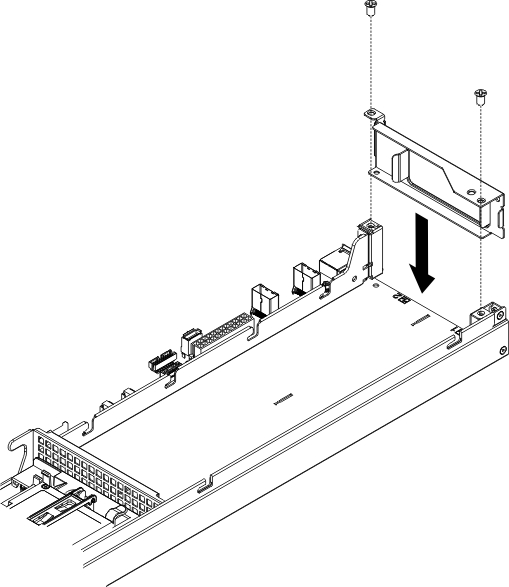
- Lower the power supply and slide the retention tabs into the slots. Make sure all retention tabs are engaged in the slots.Figure 2. Fixed power supply installation
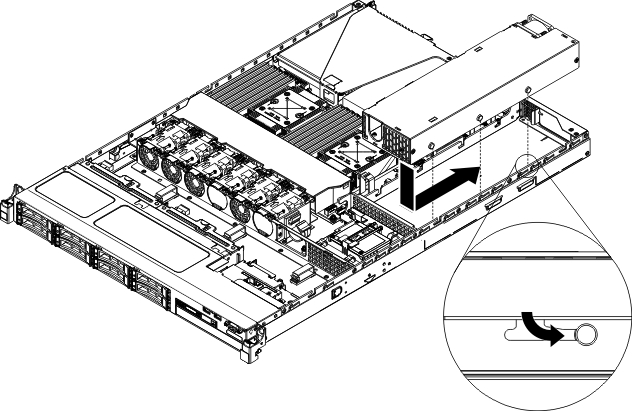
- Install the screw and the filler to secure the power supply in the chassis.Figure 3. Screw and filler installation
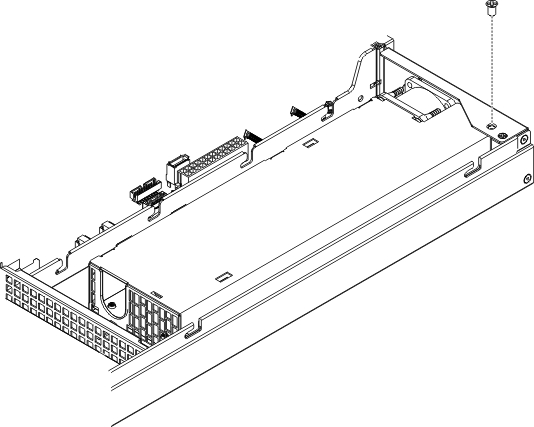
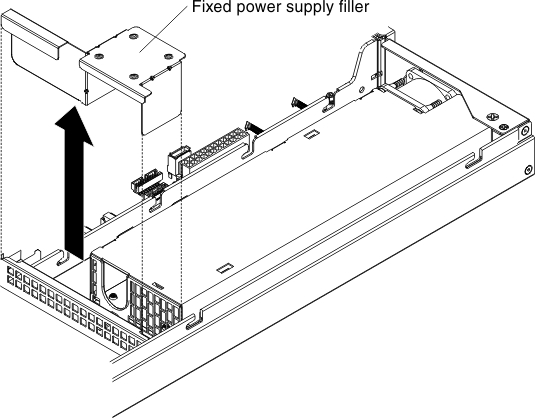
- Connect the power cables to the power supply.
- Install the cover (see Replacing the server top cover).
- Route the power cord through the cable retainer clip so that it does not accidentally become disconnected.
- Connect the power cord for the new power supply to the power-cord connector on the power supply.
- Connect the other end of the power cord to a properly grounded electrical outlet.
- Make sure that the ac power LED and the dc power LED on the power supply are lit, indicating that the power supply is operating correctly.
Give documentation feedback