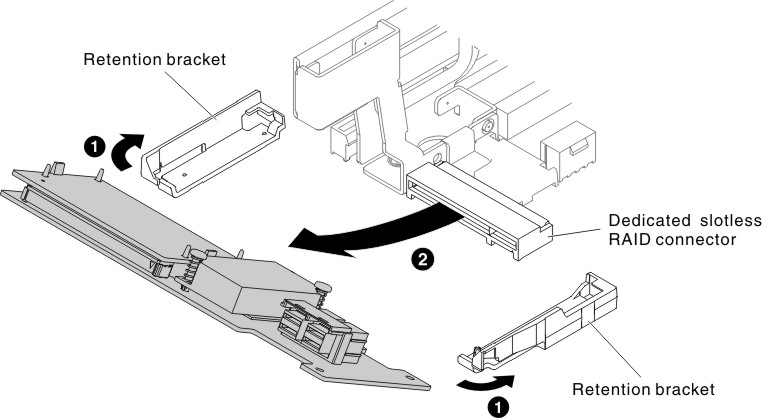Use this information to remove the dedicated slotless RAID controller.
The dedicated slotless RAID controller can be installed in the dedicated connector on the system board (see System-board internal connectors for the location of the connectors).
To remove the dedicated slotless RAID controller, complete the following steps:
- Read the safety information that begins on Safety and Installation guidelines.
- Turn off the server and peripheral devices and disconnect the power cords and all external cables, if necessary.
- Remove the top cover (see Removing the top cover).
- Disconnect the signal cables from the connectors on the controller and note their locations.
- 1 Press the retention tabs away from the controller; then, slightly lift up the rear of the controller, and 2 pull it out of the connector on the system board.
Figure 1. Dedicated slotless RAID controller removal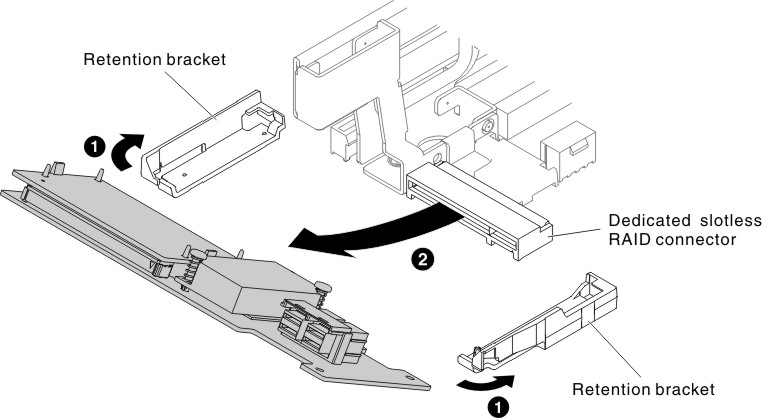
- If you are instructed to return the dedicated slotless RAID controller, follow all of the packaging instructions, and use any packaging materials for shipping that are supplied to you.