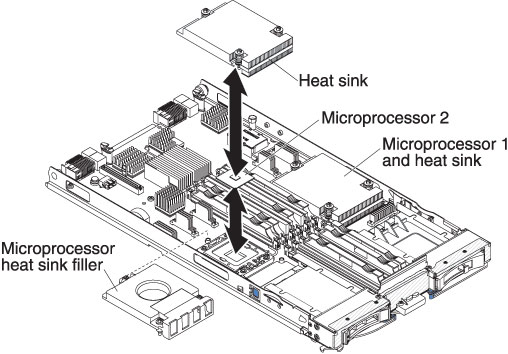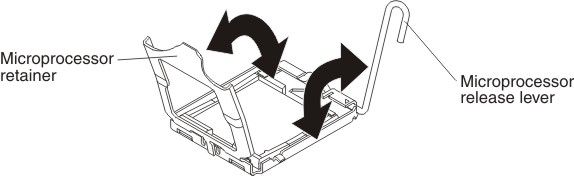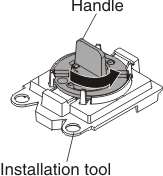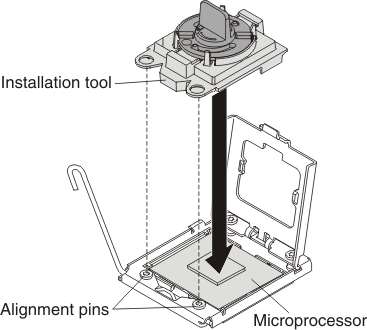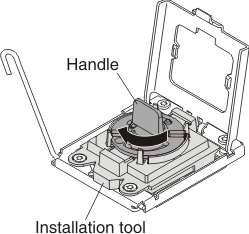Removing a microprocessor and heat sink
Use this information to remove a microprocessor and heat sink from the blade server. For related information for the DataPower Integration Blade XI50B blade appliance, see the IBM WebSphere DataPower Integration Blade XI50B Type 4195 Installation and User's Guide.
Read the following important guidelines before you remove a microprocessor that is not faulty (for example, when you are replacing the system-board assembly).
If you are not replacing a defective heat sink or microprocessor, the thermal material on the heat sink and microprocessor will remain effective if you carefully handle the heat sink and microprocessor when you remove or install these components. Do not touch the thermal material or otherwise allow it to become contaminated.
- The microprocessor and heat sink assembly are both field-replaceable units (FRUs) and must be replaced by a trained service technician. To contact an IBM service representative, see Hardware service and support.
- The heat-sink FRU is packaged with the thermal material applied to the underside. This thermal material is not available as a separate FRU. You must replace the heat sink when new thermal material is required, such as when a defective microprocessor is replaced or if the thermal material is contaminated or has come in contact with another object other than its paired microprocessor.
- A heat-sink FRU can be ordered separately if the thermal material becomes contaminated.
To remove a microprocessor, complete the following steps.