Installing a 10Gb interposer card
Use these instructions to install a 10Gb interposer card in the blade server.
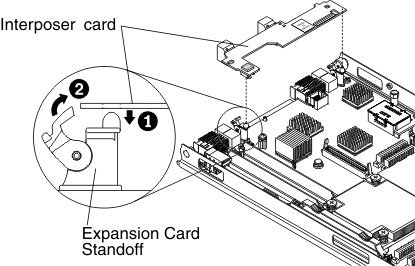
To install a 10Gb interposer card, complete the following steps:
- Locate the blade server interposer card connector (see Blade server connectors).
- If a horizontal-combination-form-factor (CFFh) expansion card is installed on the expansion connector, remove it (see Removing a horizontal-compact-form-factor expansion card).
- Touch the static-protective package that contains the interposer card to any unpainted metal surface on the BladeCenter unit or any unpainted metal surface on any other grounded rack component; then, remove the interposer card from the package.
- Rotate the expansion-card standoffs to the open position.
- Align the connector on the interposer card with the connector on the system board; then, press the interposer card into the connector.
- Firmly press on the indicated locations to seat the interposer card.
- Rotate the expansion-card standoffs to the closed position to secure the interposer card in place.
- Install the cover onto the blade server (see Installing the blade server cover).
- Install the blade server into the BladeCenter unit (see Installing the blade server in a BladeCenter unit).
Give documentation feedback