Creating an FoD account
It is necessary to have or create a Lenovo FoD account before an authorization code can be used to obtain single or multiple activation keys.
Complete the following steps to set up eFoD on the FoD website:
Go to the FoD website, https://fod.lenovo.com/lkms.
Figure 1. Lenovo FoD website login panel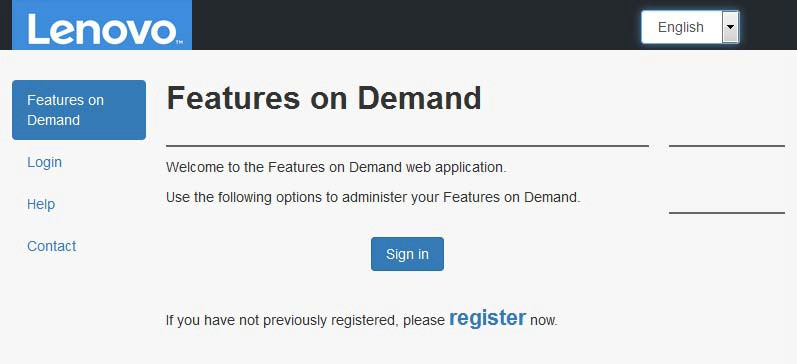
Register for an account if you do not already have one by clicking the register link.
Log into the FoD web site as shown in Figure 2.
Figure 2. Login panel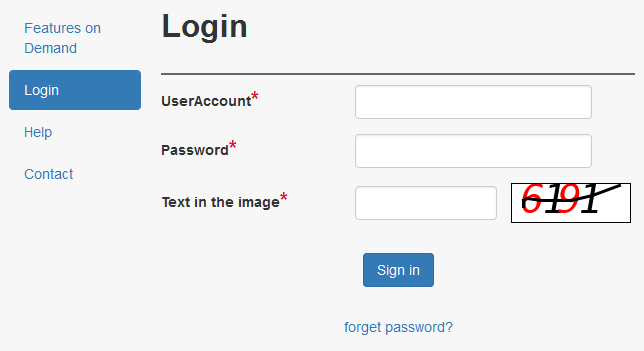
You will then be presented with the Welcome page as shown in Figure 3.
Figure 3. Welcome page (standard user)
An FoD user account can be an administrator of one or more customer numbers. To find out who the administrators are for your customer number, contact the FoD support (see FoD support contacts and Help.) Methods on how you can become an administrator are described in Find the administrator/Becoming an administrator.
Give documentation feedback