Storage Host Protocol Change
From the Welcome page, select Storage Host Protocol Change from the left navigation pane. Figure 1 appears.
Figure 1. Storage host protocol change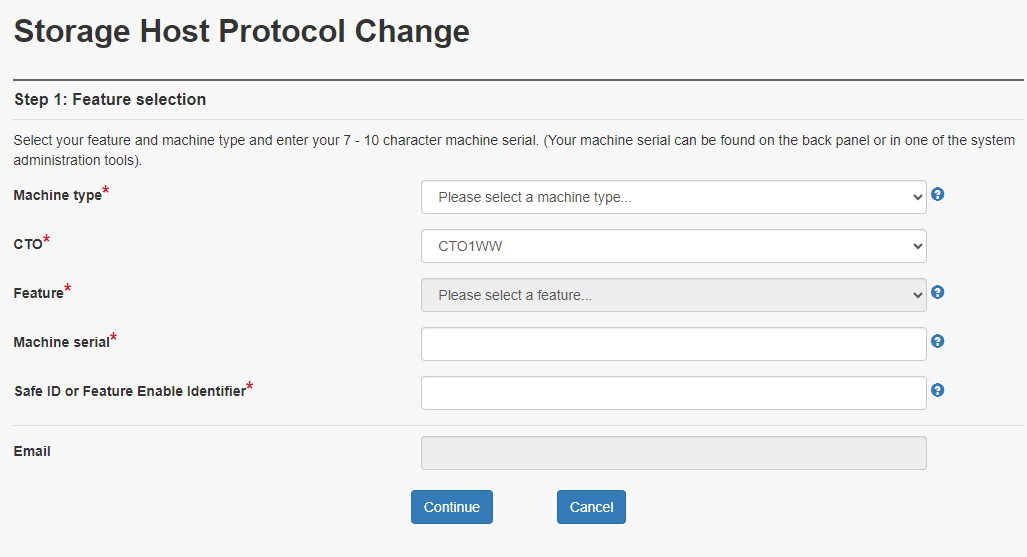
In the drop-down menu, select your machine type from the list, and then select CTO and feature.
Enter the required information:.
Machine serial
Safe ID or Feature Enable Identifier
Click Continue. Figure 2 appears.
Figure 2. Confirm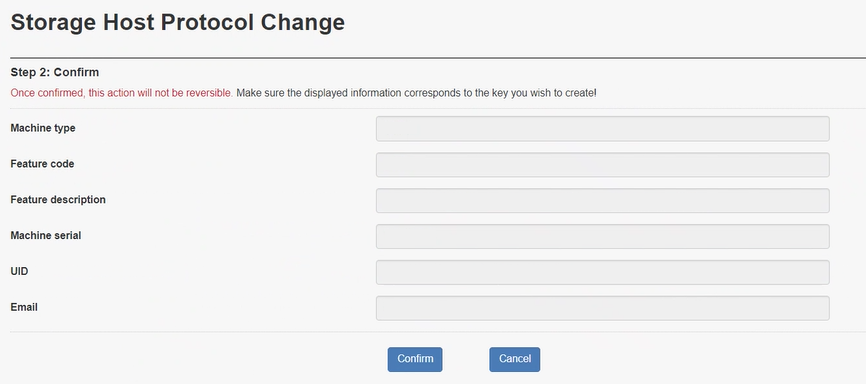
Review the information, and then click Confirm.
ImportantOnce the action is confirmed, it CANNOT be reversed.Once the change is done, Figure 3 appears. To send email to more recipients, you may choose to enter one or more email addresses and click Submit. Separate the email addresses with a semicolon.
Figure 3. Mail sending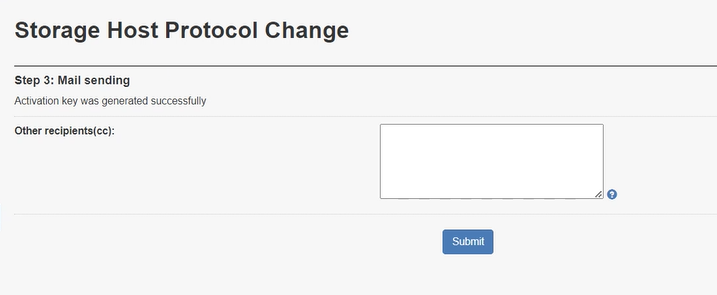
Give documentation feedback