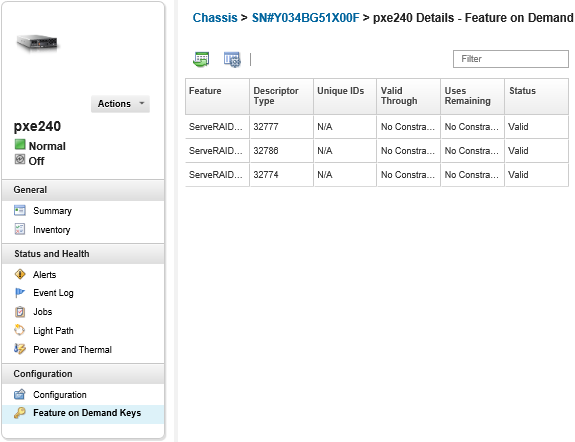You can view a list of Features on Demand keys that are currently installed on the managed servers.
About this task
You cannot purchase, install, or manage Features on Demand key from the Lenovo XClarity Administrator web interface. For information about acquiring and installing Features on Demand keys, see Features on Demand.
Procedure
Complete the following steps to display a list of FoD keys that are installed in a specific managed server.
- From the XClarity Administrator menu, click . The Servers page is displayed with a tabular view of all managed servers (rack and tower servers and compute nodes).
- Click the server name in the Server column. The status summary page for that server is displayed, showing the server properties and a list of components that are installed in that server.
- Click Inventory Details under General in the left navigation, and expand each hardware component section to view the FoD unique IDs for those components.
- Click Features on Demand keys under Configuration in the left navigation to view information about all FoD keys that are installed on the server.