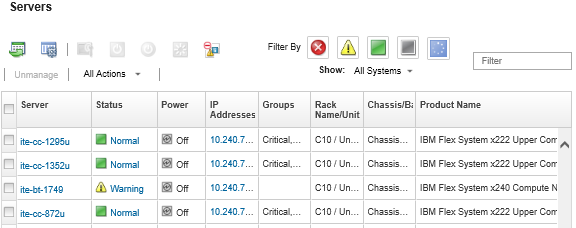Virtually reseating a server in a Flex System chassis
You can simulate removing and reinserting a server in a Flex System chassis by restarting the server using a non-maskable interrupt (NMI).
About this task
During the virtual reseat, all existing network connections to the server are lost, and the power state of the server changes. Before performing a virtual reseat, ensure that you have saved all user data.
Attention
- Do not perform a virtual reseat unless you are instructed by Lenovo Support.
- Performing a virtual reseat might result in the loss of data. Before reseating the server, perform necessary operations to protect user data.
- Instead of performing a virtual reseat, consider powering off the server. For information about power actions, see Powering on and off a server).
Procedure
Complete the following steps to virtually reseat a server in a Flex System chassis.
Give documentation feedback