Implementing high availability (Hyper-V)
To implement high availability for Lenovo XClarity Orchestrator in a Microsoft Hyper-V environment, use the high-availability function that is provided by Hyper-V.
About this task
The following illustration provides a high-level overview of one way to implement high availability for XClarity Orchestrator in a Hyper-V environment. In this example, the XClarity Orchestrator image is installed on the shared storage and accessed by the cluster.
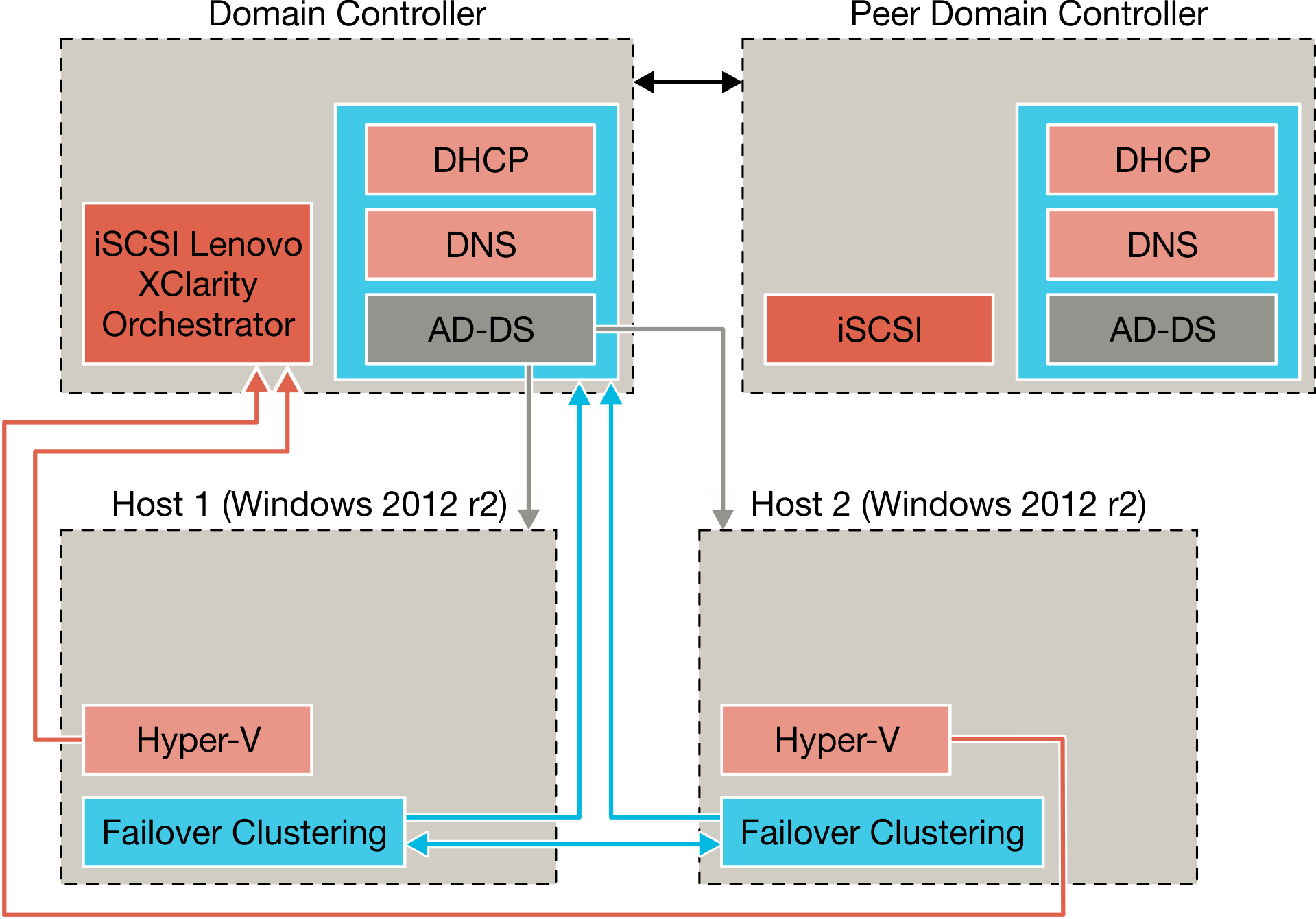
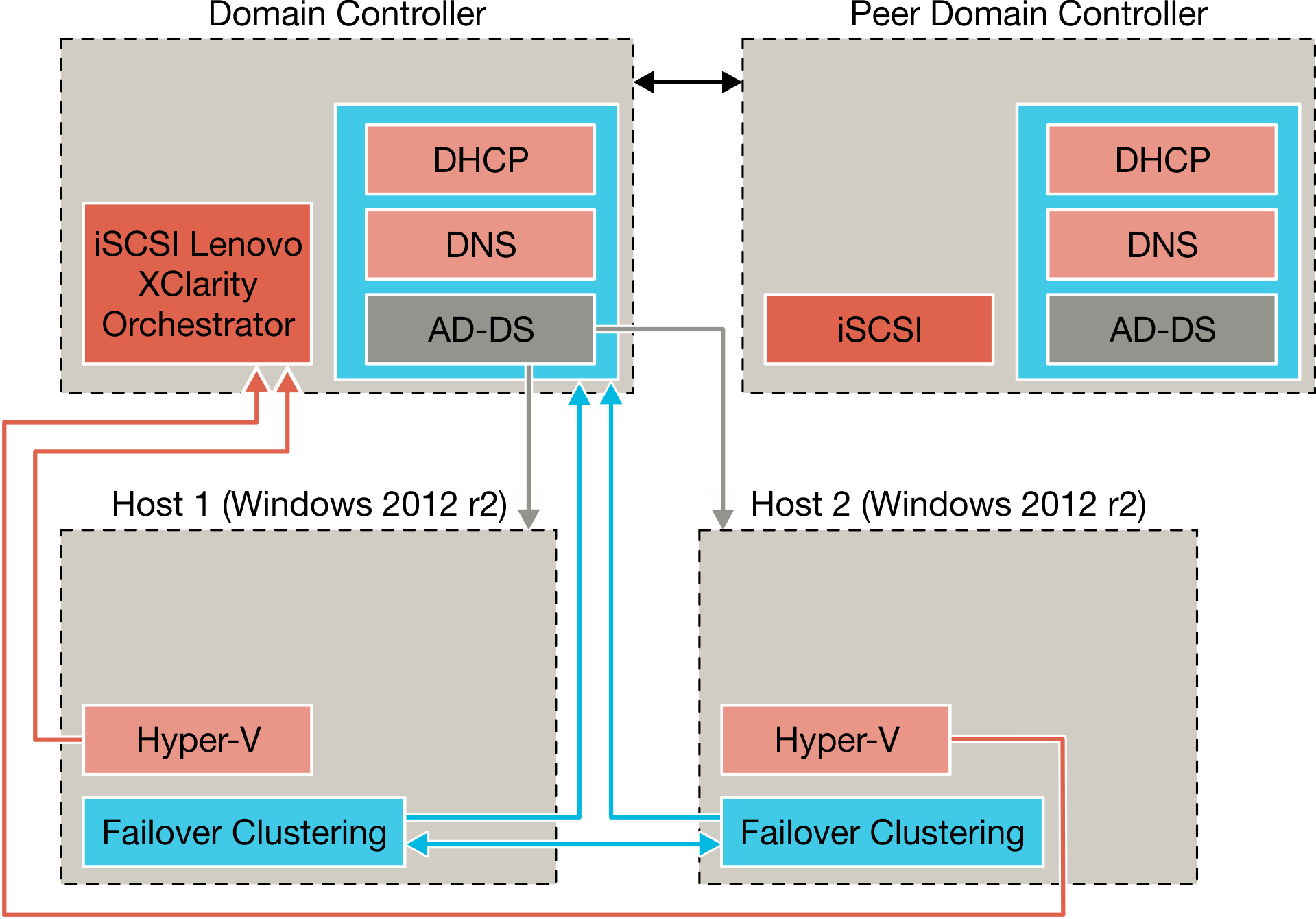
Procedure
To set up a high-availability environment, complete the following steps.
- Set up the domain controller.
- Perform the initial DHCP setup.
- Set up DNS.
- Set up Active Directory - Domain Services (AD-DS).
- Complete the DHCP setup.
- Set up the first host.
- Set up the second host.
- Configure the shared storage (such as iSCSI) on the domain controller and both hosts.
- Configure failover clustering.
- Add the XClarity Orchestrator image.
Give documentation feedback