Implementing high availability (ESXi)
To implement high availability for Lenovo XClarity Orchestrator in a VMware ESXi environment, use the high-availability function that is provided by ESXi.
About this task
In a VMware high-availability environment, multiple hosts are configured as a cluster. Shared storage is used to make the disk image of a virtual machine (VM) available to the hosts in the cluster. The VM runs on only one host at a time. When there is an issue with the VM, another instance of that VM is started on a backup host.
- A minimum of two hosts on which ESXi is installed. These hosts become part of the VMware cluster.
- A third host on which VMware vCenter is installed.TipEnsure that you install a version of VMware vCenter that is compatible with the versions of ESXi that are installed on the hosts to be used in the cluster.
VMware vCenter can be installed on one of the hosts that is used in the cluster. However, if that host is powered off or not usable, you lose access to the VMware vCenter interface as well.
- Shared storage (datastores) that can be accessed by all hosts in the cluster. You can use any type of shared storage that VMware supports. The datastore is used by VMware to determine whether a VM should fail over to a different host (heartbeating).
The following figure illustrates one way to implement high availability for XClarity Orchestrator in an ESXi environment. In this scenario, the XClarity Orchestrator virtual appliance is installed on the shared storage and accessed by the cluster.
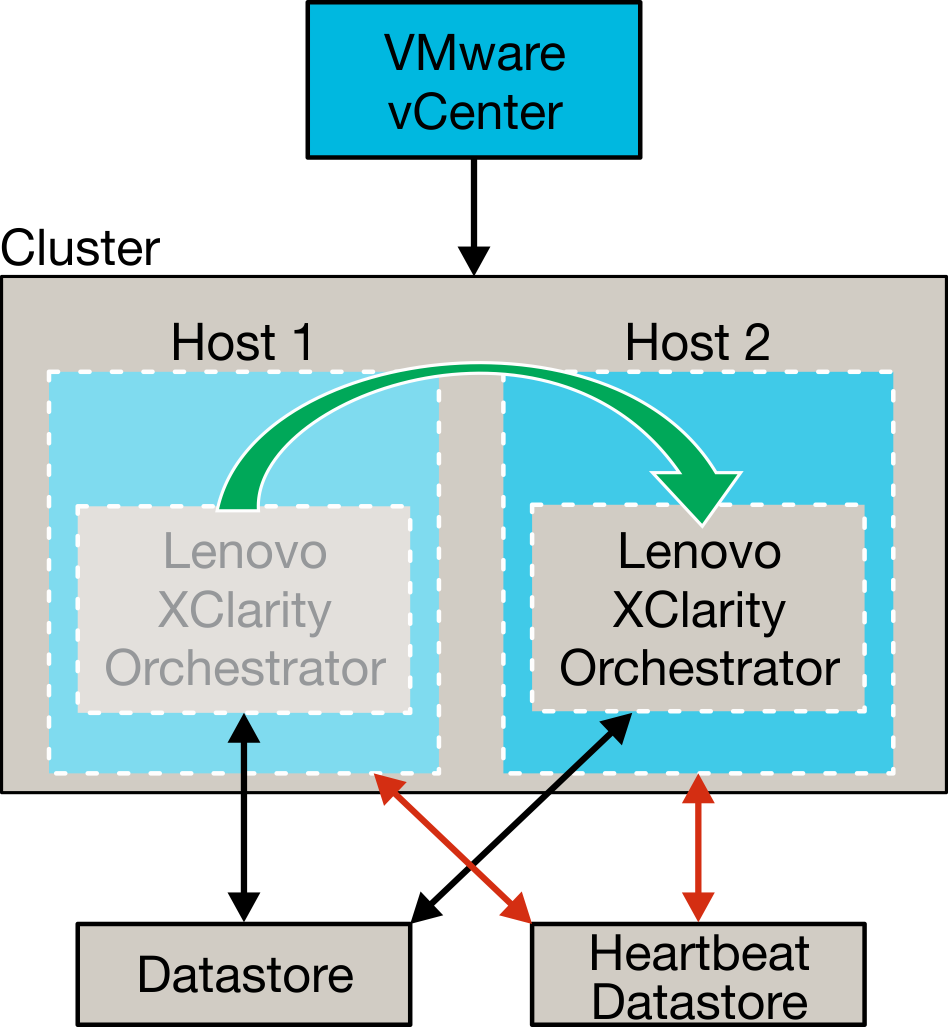
For details about setting up a VMware high availability cluster (VMware 5.0), see the Setting up HA for VMware webpage.
Procedure
To set up a high-availability environment, complete the following steps.
- Set up shared storage that is to be accessible from all hosts in the cluster.
- Install ESXi on two servers, each with static IP addresses. Ensure that VMware vCenter is configured on a separate server.
- Start VMware vCenter.
- Configure the other two hosts to work with VMware vCenter.
- Deploy XClarity Orchestrator to the cluster.