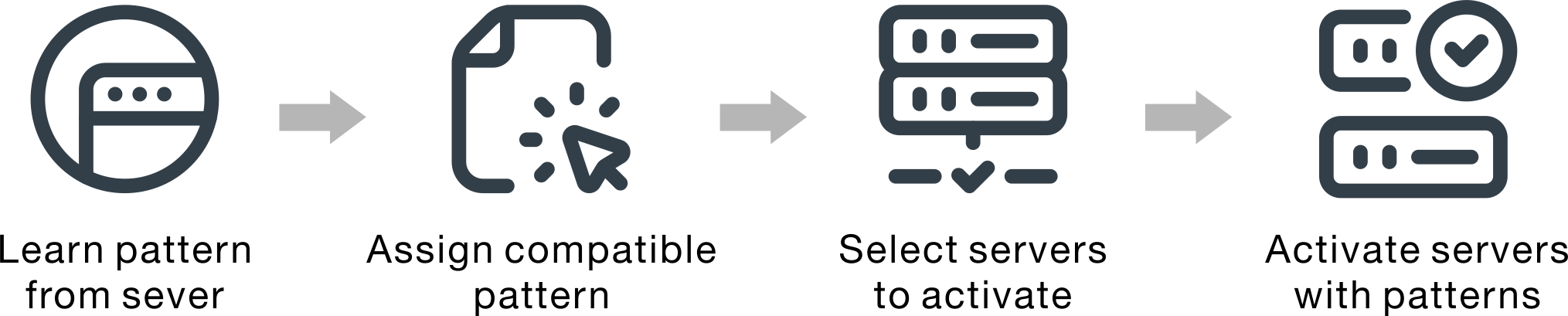Server-configuration patterns are used to quickly configure multiple servers from a single set of defined configuration settings. Each pattern defines the configuration characteristics for a specific type of server. You can create a server pattern by learning the settings from an existing server.
Before you begin
Ensure that the servers that you want to configure are up to date with the latest firmware.
About this task
Configuring servers using patterns is supported for only ThinkSystem servers (excluding SR635 and SR655) and ThinkEdge SE350 and SE450 servers.
You can use server-configuration patterns to configure baseboard management controller and Unified Extensible Firmware Interface (UEFI) settings and definitions on managed servers.
You cannot configure the following settings.
- Boot order
- Local storage and SAN zoning
- I/O adapters
- Local user accounts
- LDAP servers
- VLAN configuration
- System OOB custom
- Trusted Computing Group
- Ethernet Interface Configuration
- SNMP
- SMTP
Procedure
The following figure illustrates the workflow for configuring managed servers.
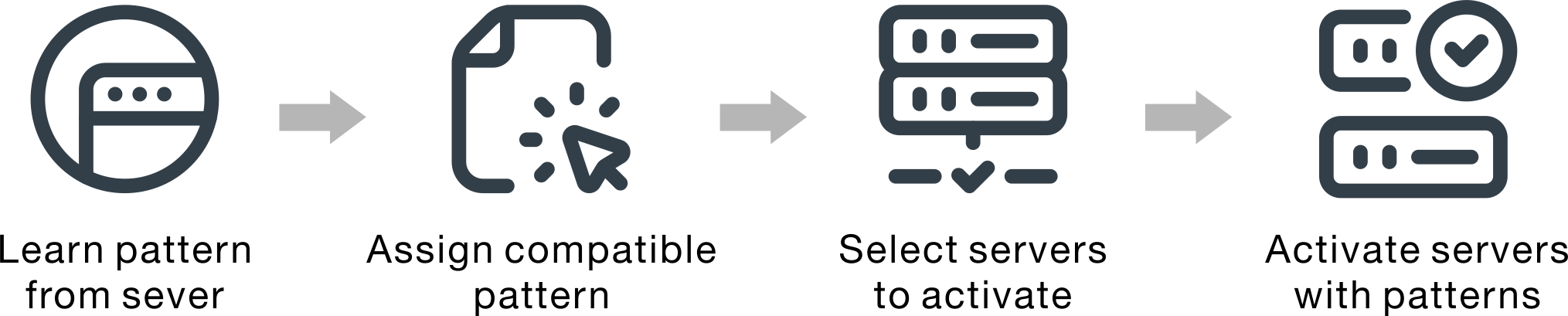
- Create a server pattern
You can create patterns to represent different configurations that are used in your data center by learning the configuration settings and definitions of existing servers.
Consider creating a server pattern for each type of server in your data center. For example, create a server pattern for all ThinkSystem SR650 servers and another server pattern for all ThinkSystem SR850 servers. Do not deploy a server-configuration pattern that was created for one server type to another server type.
For more information about creating server patterns, see Learning a server-configuration pattern from an existing server.
- Assign the pattern to one or more managed servers
You can assign a pattern to multiple servers; however, each server can have only one assigned pattern XClarity Orchestrator.
Consider creating a server pattern for each type of server in your data center. For example, create a server pattern for all ThinkSystem SR650 servers and another server pattern for all ThinkSystem SR850 servers.
Do not assign or deploy a server pattern that was created for one server type to another server type.
After you assign an applicable pattern to one or more target servers, XClarity Orchestrator runs a compliance check on the servers to determine whether the server configuration matches the pattern. Servers that are out of compliance with their assigned pattern are flagged.
For more information about creating server patterns, see Applying and activating updates to resource managers.
- Deploy the assigned pattern on target servers
You can deploy patterns that are assigned to one or more specific servers or to groups of servers. When you deploy a pattern, the configuration settings and definitions from that pattern are written to shared memory and then activated. Some settings require a system reboot before they are be activated.
Servers must be restated to activate certain configuration changes, such as baseboard management controller and Unified Extensible Firmware Interface (UEFI) configurations settings. You can choose when to activate the changes:
- Deferred activation activates all configuration changes after the next server restart. The target server must be restarted manually to continue the deployment process.
Use Restart Normally to restart the server to continue the update process. Do not use Restart Immediately.
The settings on a server can become out of compliance with its pattern if settings are changed directly on the server instead of in the assigned patterns or if an issue occurred when the assigned pattern was deployed, such a firmware issue or an invalid setting. You can determine the compliance status of each server from the Assign and Deploy tab.
XClarity Orchestrator does not assign IP and I/O addresses to individual servers when the server patterns are deployed.
For more information about creating update-compliance policies, see Assigning and deploying a server-configuration pattern.
- Modify and redeploy a pattern
You can make subsequent configuration changes to an existing pattern. When you save the pattern, XClarity Orchestrator runs a compliance check on the servers that are assigned that pattern to determine whether the server configuration matches the pattern. You can then redeploy the changed pattern to all or a subset of servers that are assigned that pattern.