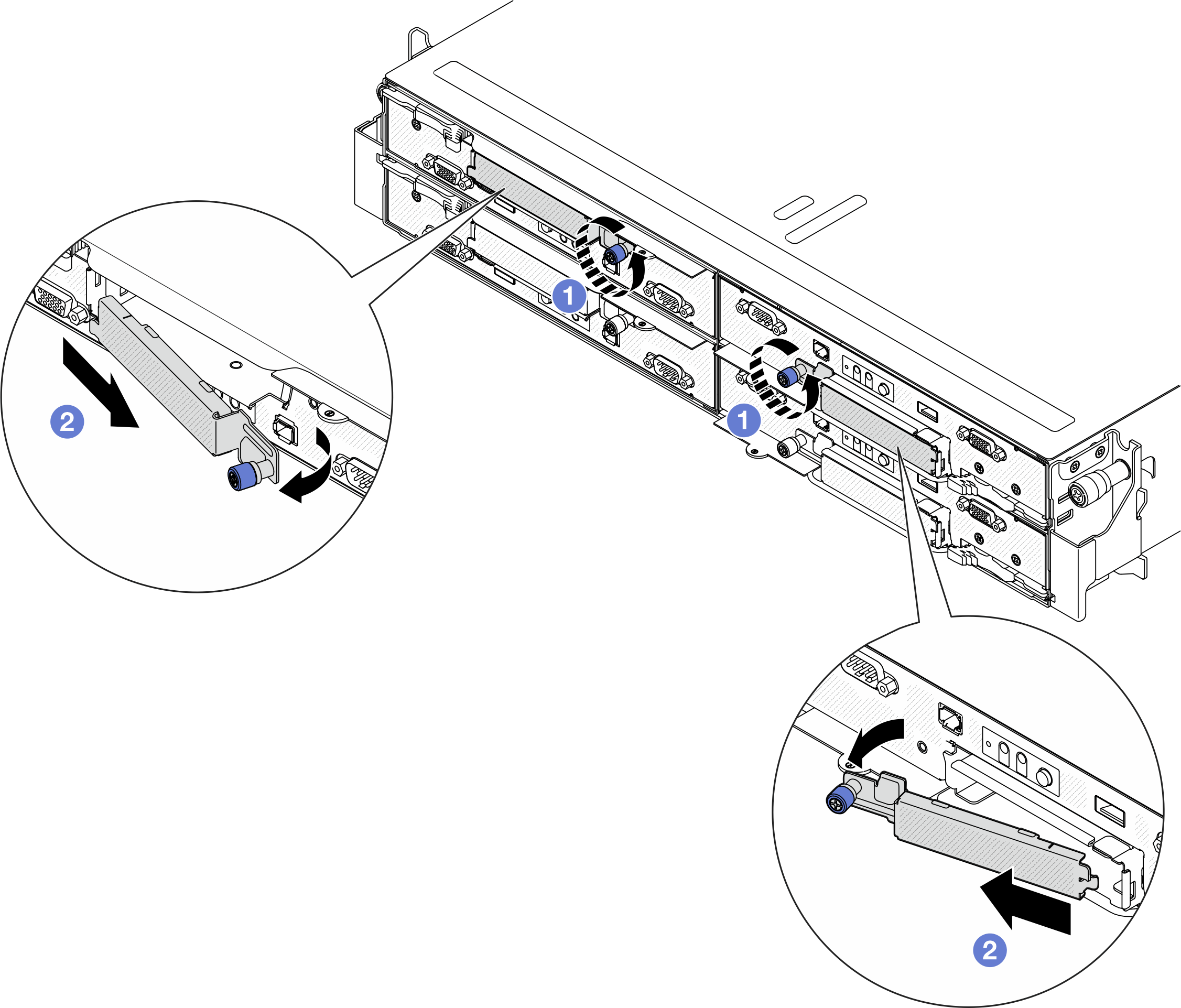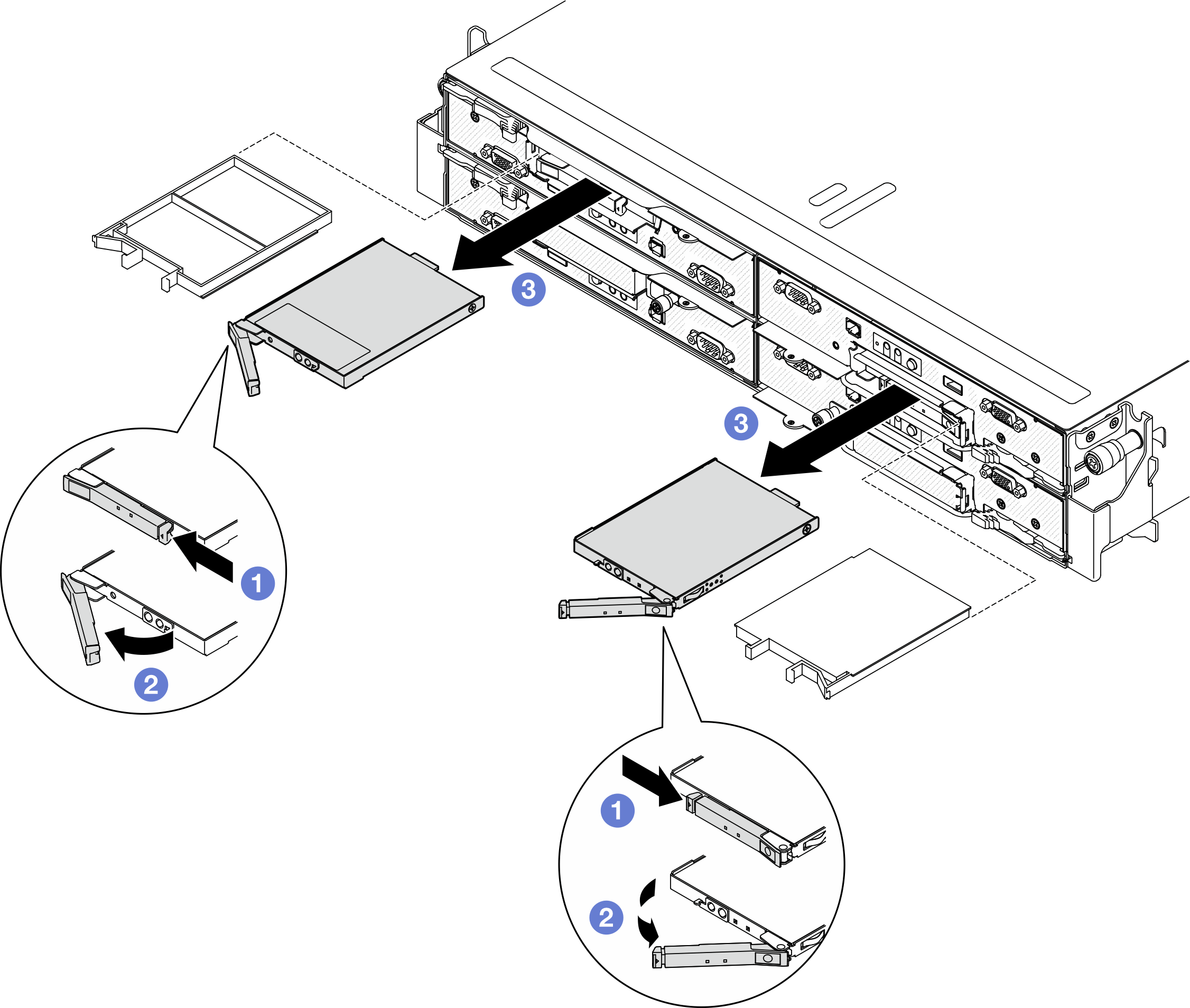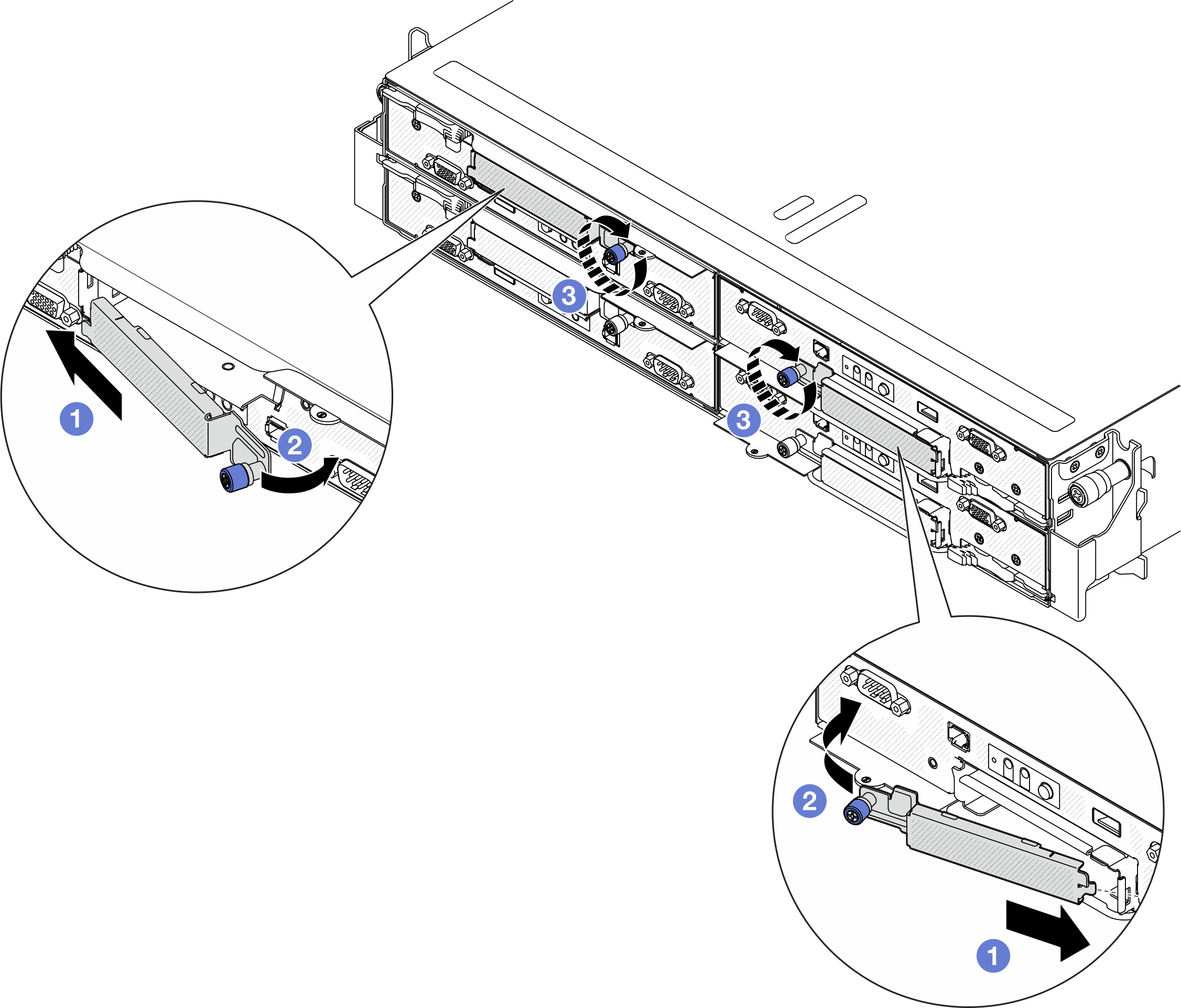Remove a hot-swap drive
Follow instructions in this section to remove a hot-swap drive.
About this task
Attention
- Make sure to save the data on the drive, especially if it is part of a RAID array, before removing it from the node.
- To avoid damage to the drive connectors, make sure that the node top cover is installed and fully closed whenever installing or removing a drive.
- To make sure that there is adequate system cooling, do not operate the node for more than two minutes without either a drive or a filler installed in each drive bay.
- If one or more NVMe solid-state drives are to be removed, it is recommended to disable them beforehand via the operating system.
- Before removing or making changes to the drives, drive controllers (including controllers that are integrated on the system board), drive backplanes, or drive cables, make sure to back up all important data that is stored on the drives.
- Before removing any component of a RAID array (drive, RAID card, etc.), back up all RAID configuration information.
- Make sure to have the drive bay fillers readily available if some drive bays will be left empty after the removal.
Procedure
After you finish
If you are instructed to return the component or optional device, follow all packaging instructions, and use any packaging materials for shipping that are supplied to you.
Demo video
Give documentation feedback