Internal cable routing
Some of the components in the node have internal cable connectors.
Attention
Strictly observe the following instructions to avoid damaging cable sockets on the system board. Any damage to the cable sockets might require replacing the system board.
Connect cable connectors vertically or horizontally in alignment with the orientations of the corresponding cable sockets, avoiding any tilt.
- To disconnect cables from the system board, do as follows:
Press and hold all latches, release tabs, or locks on cable connectors to release the cable connectors.
- Remove the cable connectors vertically or horizontally in alignment with the orientations of the corresponding cable sockets, avoiding any tilt.NoteThe cable connectors might look different from those in the illustration, but the removal procedure is the same.
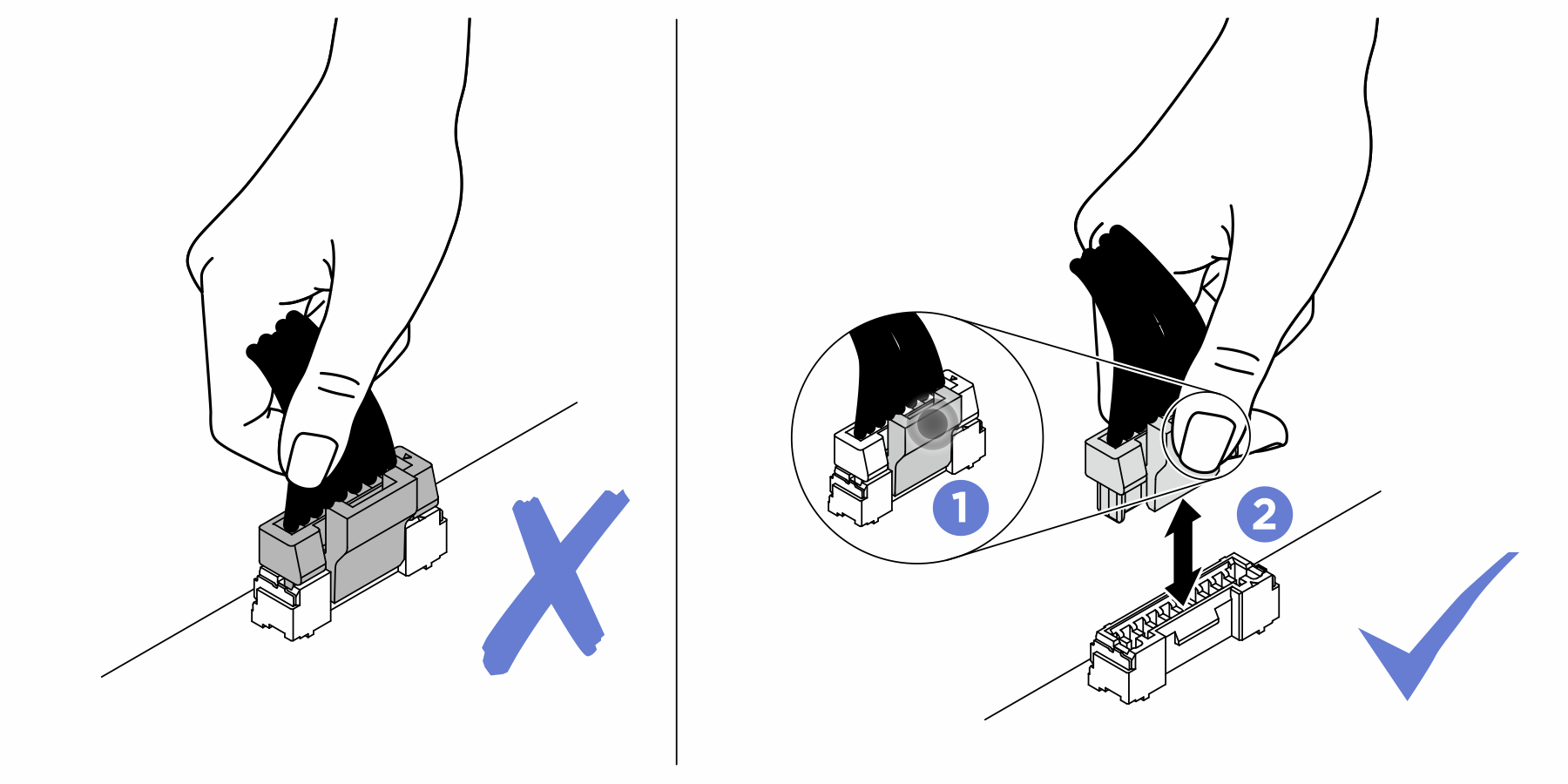
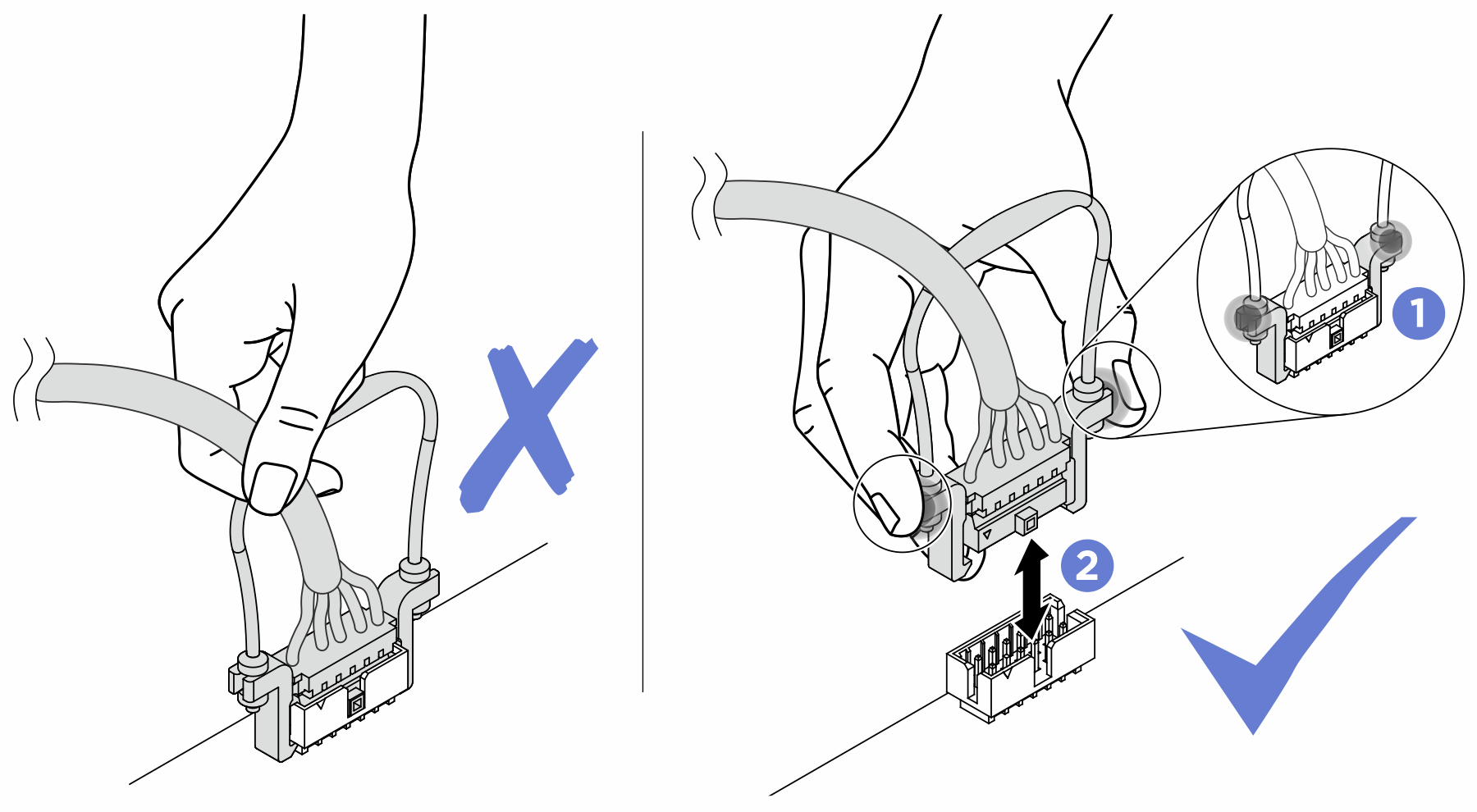
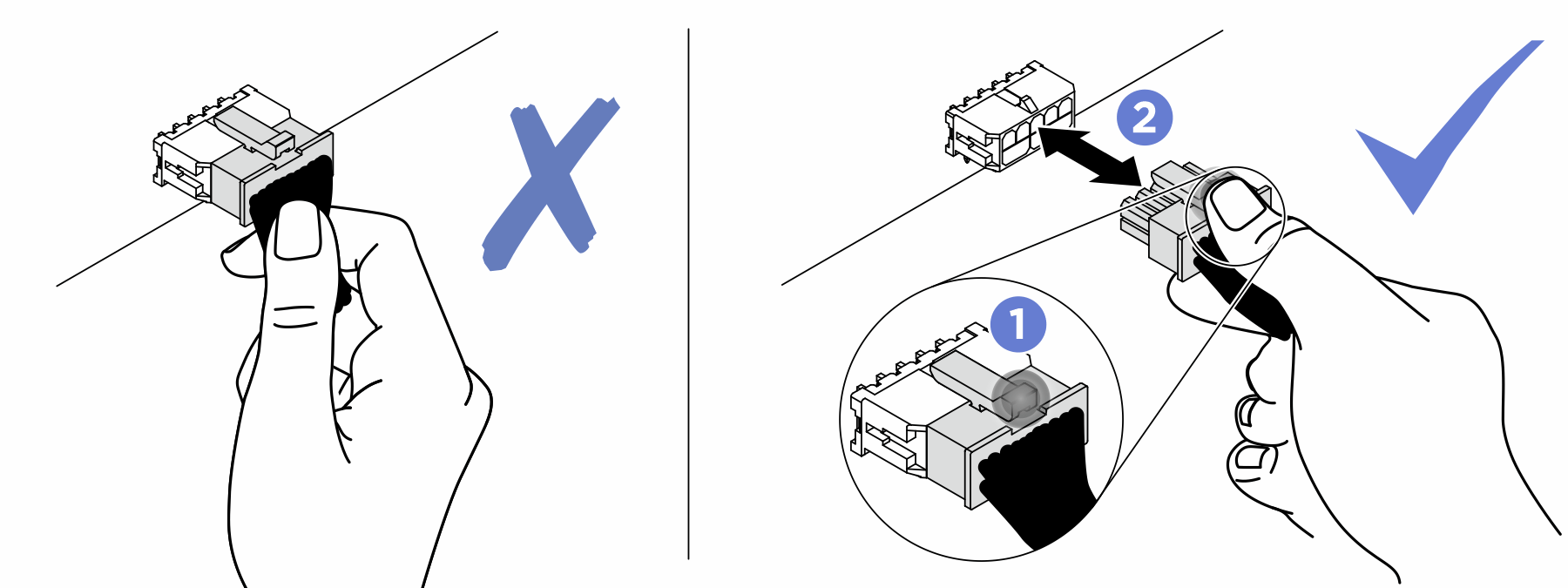
Note
- Disengage all latches, release tabs, or locks on cable connectors when you disconnect cables from the system board. Failing to release them before removing the cables will damage the cable sockets on the system board, which are fragile. Any damage to the cable sockets might require replacing the system board.
If you are installing KVM module in a compute node, make sure to route the cables in the following order.
NVMe signal cables (if there is any)
KVM breakout module cable
SATA/SAS signal cable (if there is any)
Some options, such as RAID adapter and backplanes, might require additional internal cabling. See the documentation that is provided for the option to determine any additional cabling requirements and instructions.
Give documentation feedback