Remove the TCM/TPM adapter (for Chinese Mainland only)
Use this information to remove the TCM/TPM adapter.
Read the Installation Guidelines to ensure that you work safely.
Turn off the corresponding DWC tray that you are going to perform the task on.
Remove the tray (see Remove a DWC tray from the enclosure).
Remove the tray cover (see Remove the tray cover).
Remove both air baffles.
Figure 1. Air baffle removal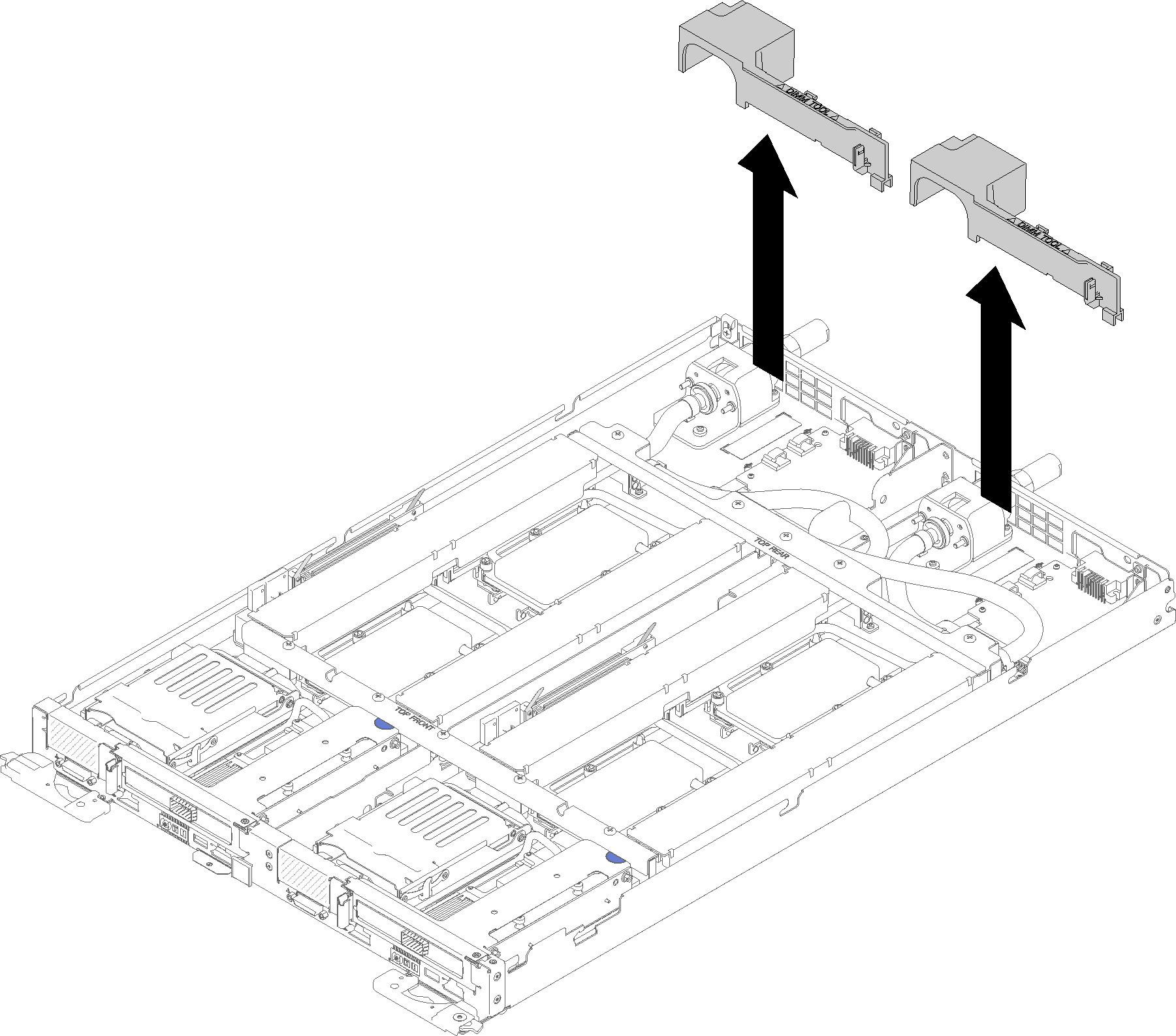
Remove the front and the rear cross braces (10x P2 screws).
Figure 2. Cross brace removal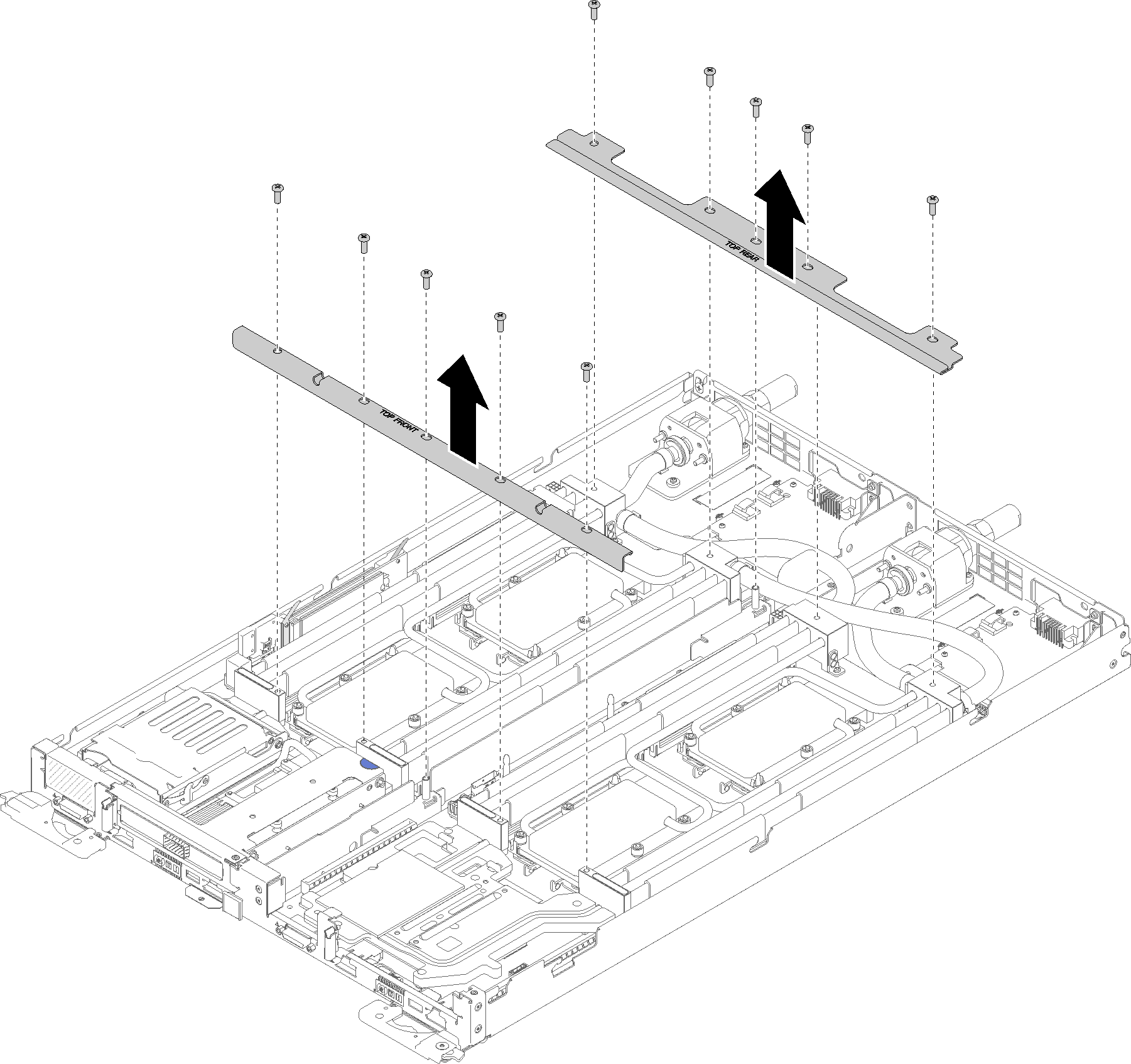
Remove all four DIMM covers and DIMMs for both nodes (see Remove a DIMM).
Remove M.2 Backplanes from both nodes (see Remove the M.2 backplane).
Remove drive cage assemblies from the node (see Remove a drive cage assembly).
Remove PCIe riser assemblies from the node if applicable (see Remove an adapter or Remove an Internal Faceplate Transition (IFT) adapter depending on your configuration).
Fold the water loop.
Orient the water loop carrier with two M.2 backplane guide pins; then, gently put the water loop carrier down and ensure it is seated firmly on the water loop.
Figure 3. Water loop carrier installation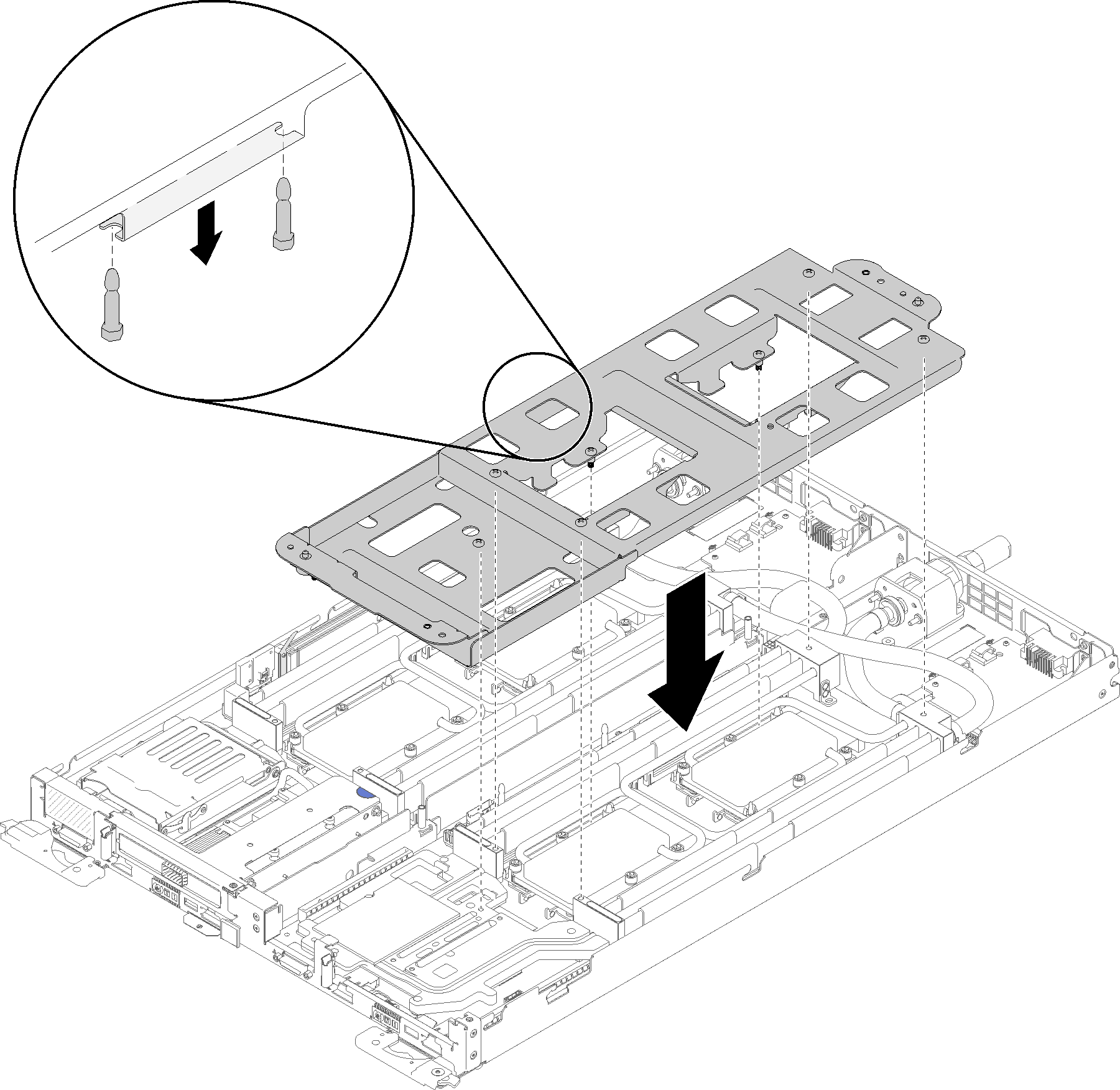
Remove water loop screws (15x silver Torx T10 screws per node).
Figure 4. Silver T10 screw removal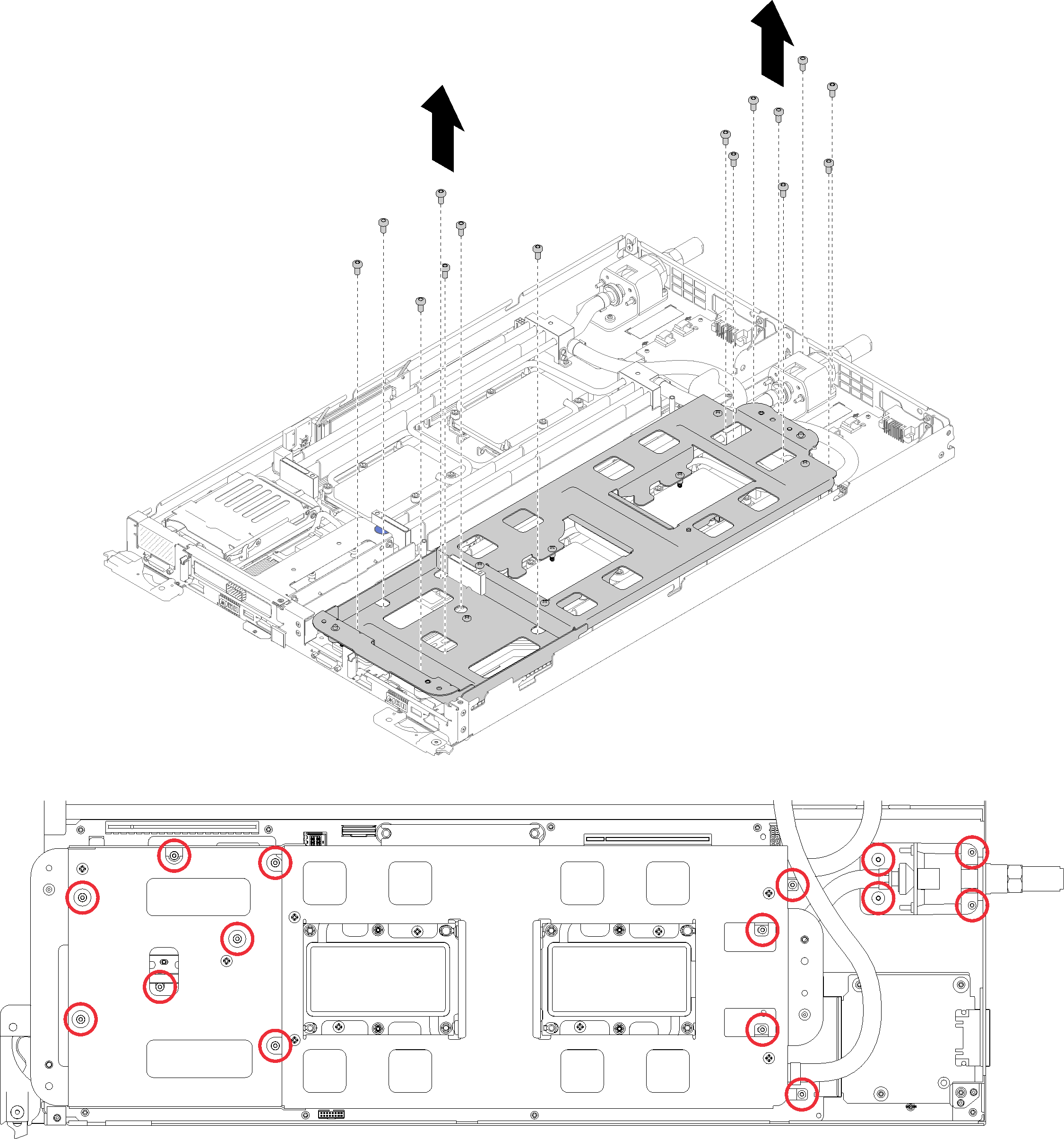
Fully loosen all Torx T30 captive fasteners (8x Torx T30 captive fasteners per node) on cold plates in the removal sequence shown on the cold plate label.
AttentionTo prevent damage to components, make sure that you follow the indicated loosening sequence.Figure 5. Loosening Torx T30 captive fasteners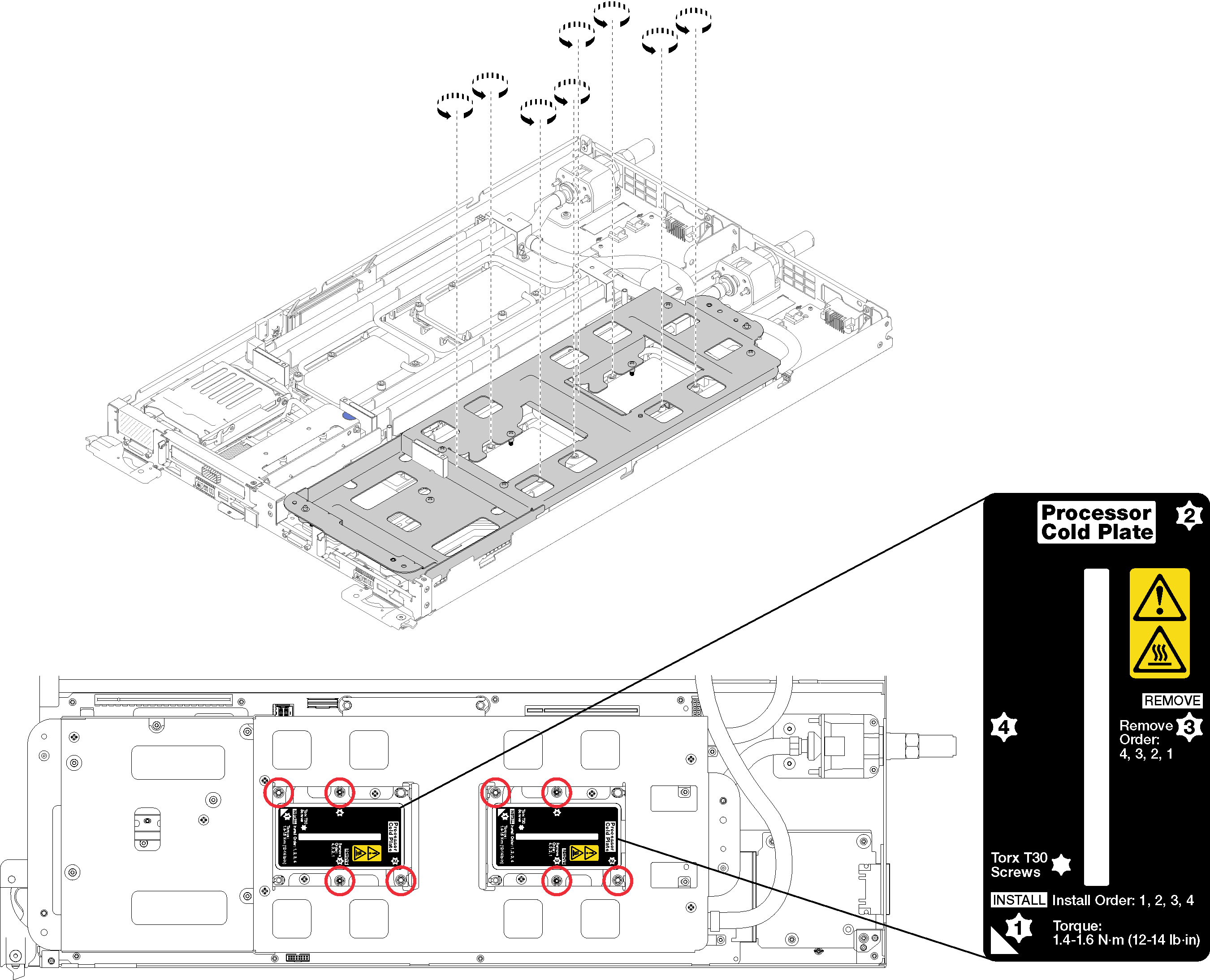
Tighten water loop carrier screws (10x P2 screws per node).
Figure 6. Tightening captive P2 screws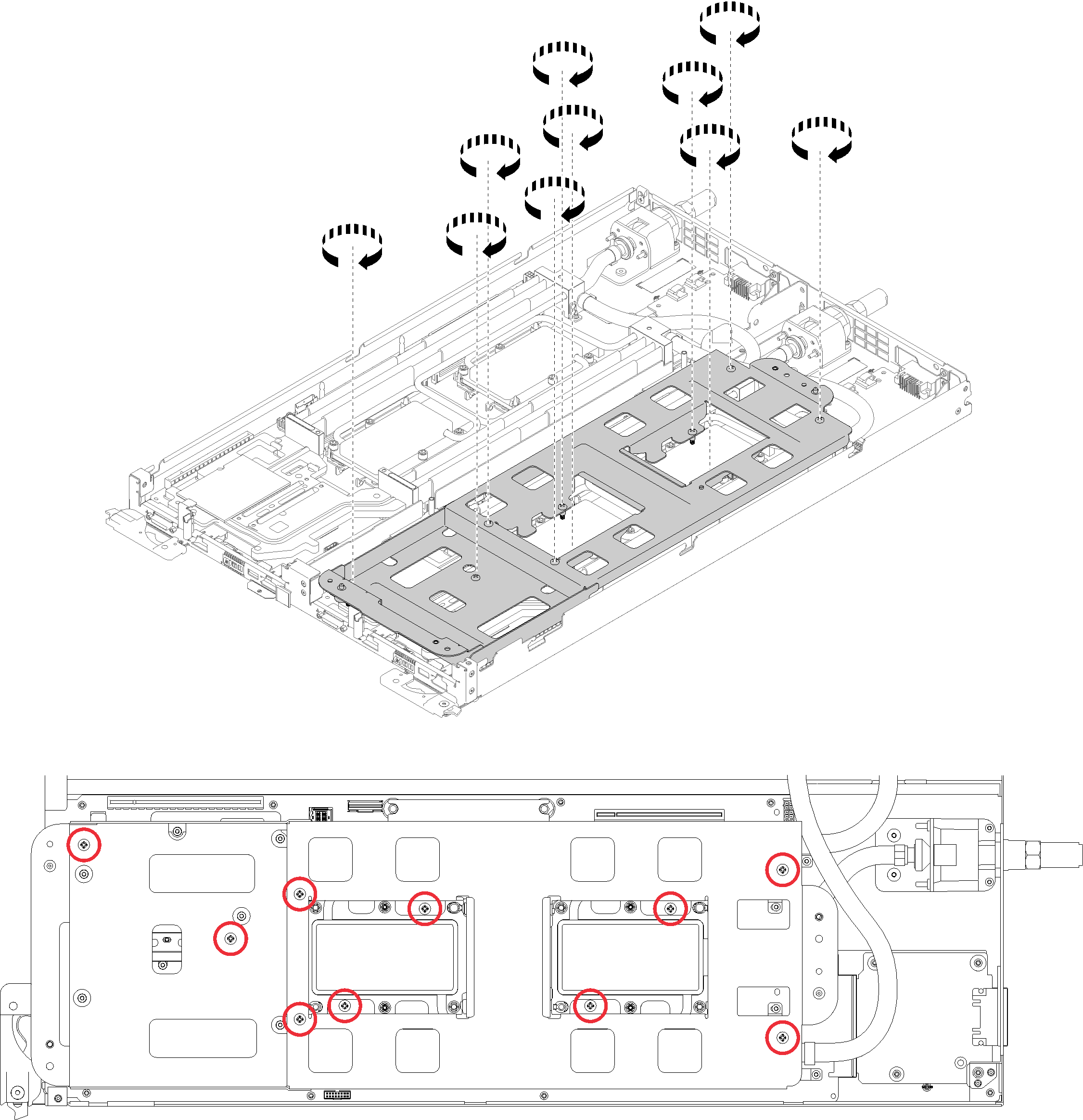
- Fold the water loop.
Carefully lift the water loop up off the system board, then unhook the quick connect from the four alignment posts and slide the quick connect out of the opening in the rear of the tray.
Carefully rotate the water loop so one half is sitting on top of the other half.
Figure 7. Folding the water loop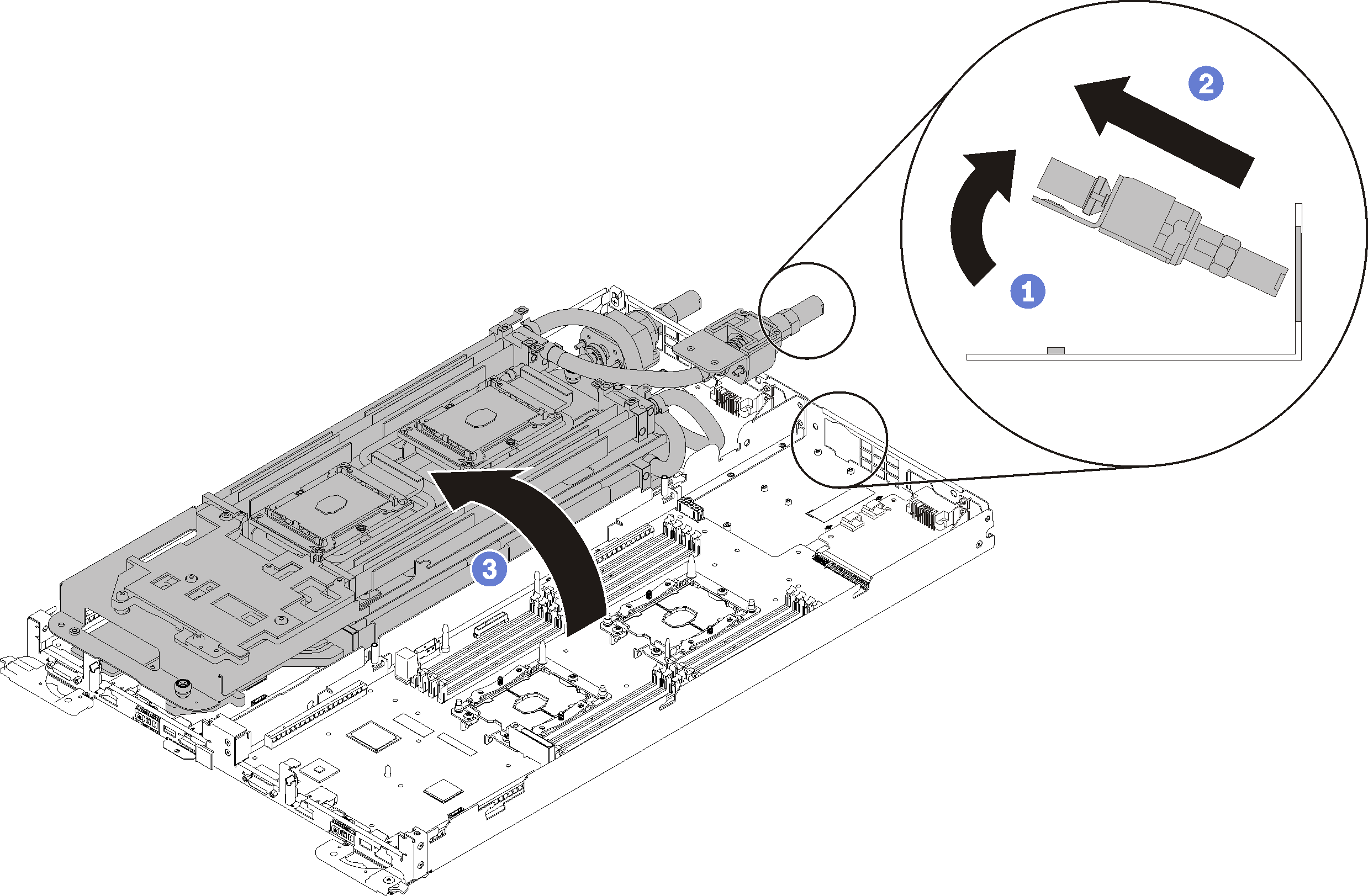
Remove the power distribution board (see Remove the power distribution board).
Remove the blank bezel filler.
Figure 8. Blank bezel filler removal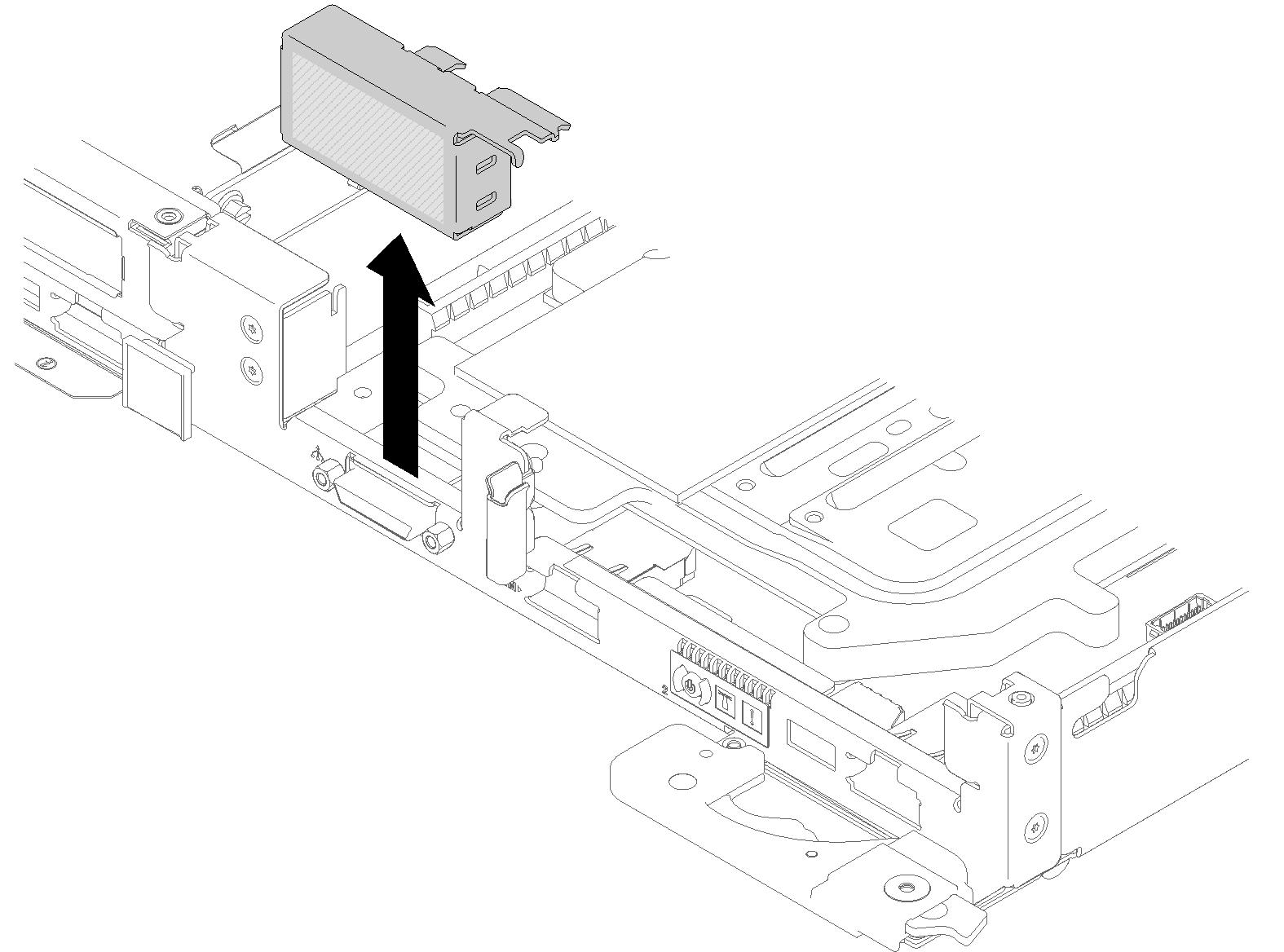
Remove the system board (see Remove a system board).
- TCM/TPM adapter is the unique component for the nodes that are sold in Chinese Mainland.
When the TCM/TPM adapter is removed, all TCM/TPM functions will be disabled.
Complete the following steps to remove TCM/TPM adapter.
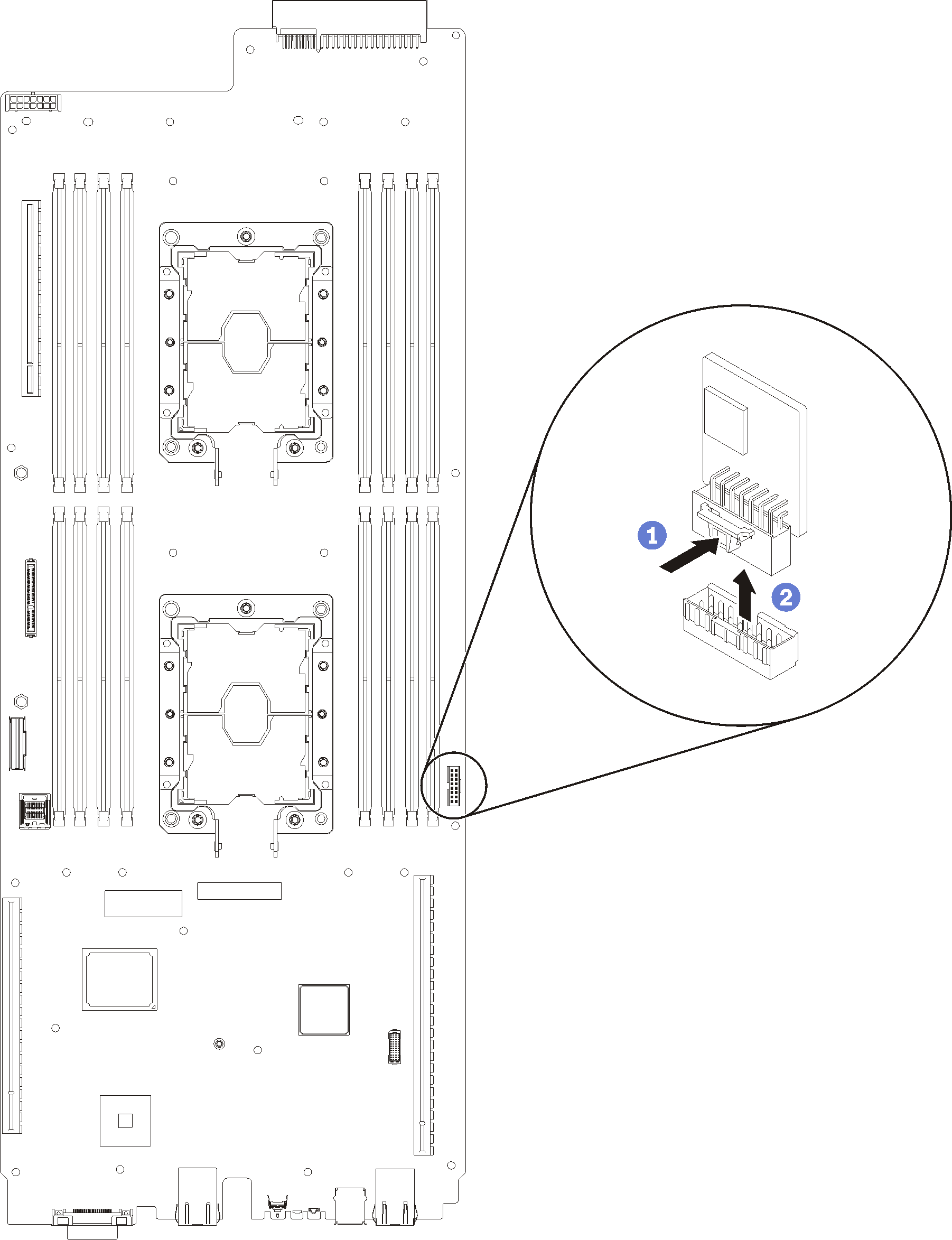
If you are instructed to return the component or optional device, follow all packaging instructions, and use any packaging materials for shipping that are supplied to you.
Demo video