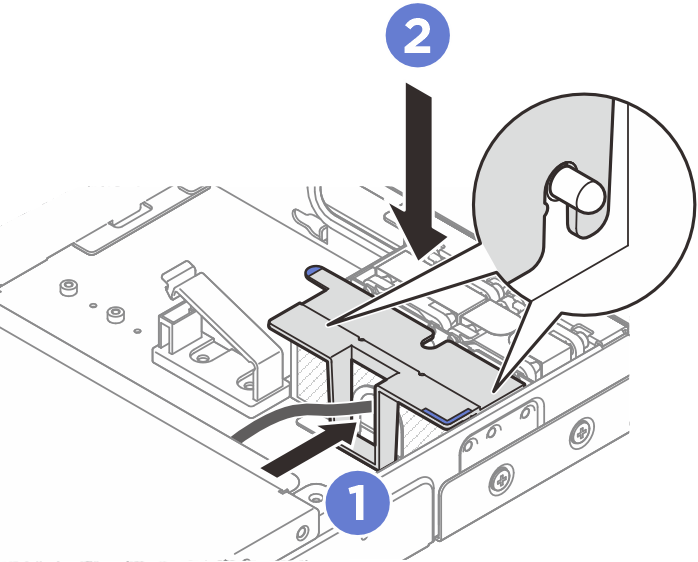Install the safety cover
Follow instructions in this section to install the processor air baffle.
About this task
Attention
Read Installation Guidelines and Safety inspection checklist to ensure that you work safely.
Power off the server and peripheral devices and disconnect the power cords and all external cables. See Power off the server.
Procedure
- Install the safety cover.
- The fan control board connector on the rear of the node is with a protective dust cap attached. Make sure to remove the cap before connecting the cable.
After you finish
- Reconnect the fan control board power cable to the node. See Internal cable routing.
- Install the air baffle. See Install the air baffle.
- Install the middle top cover. See Install the middle top cover.
Give documentation feedback