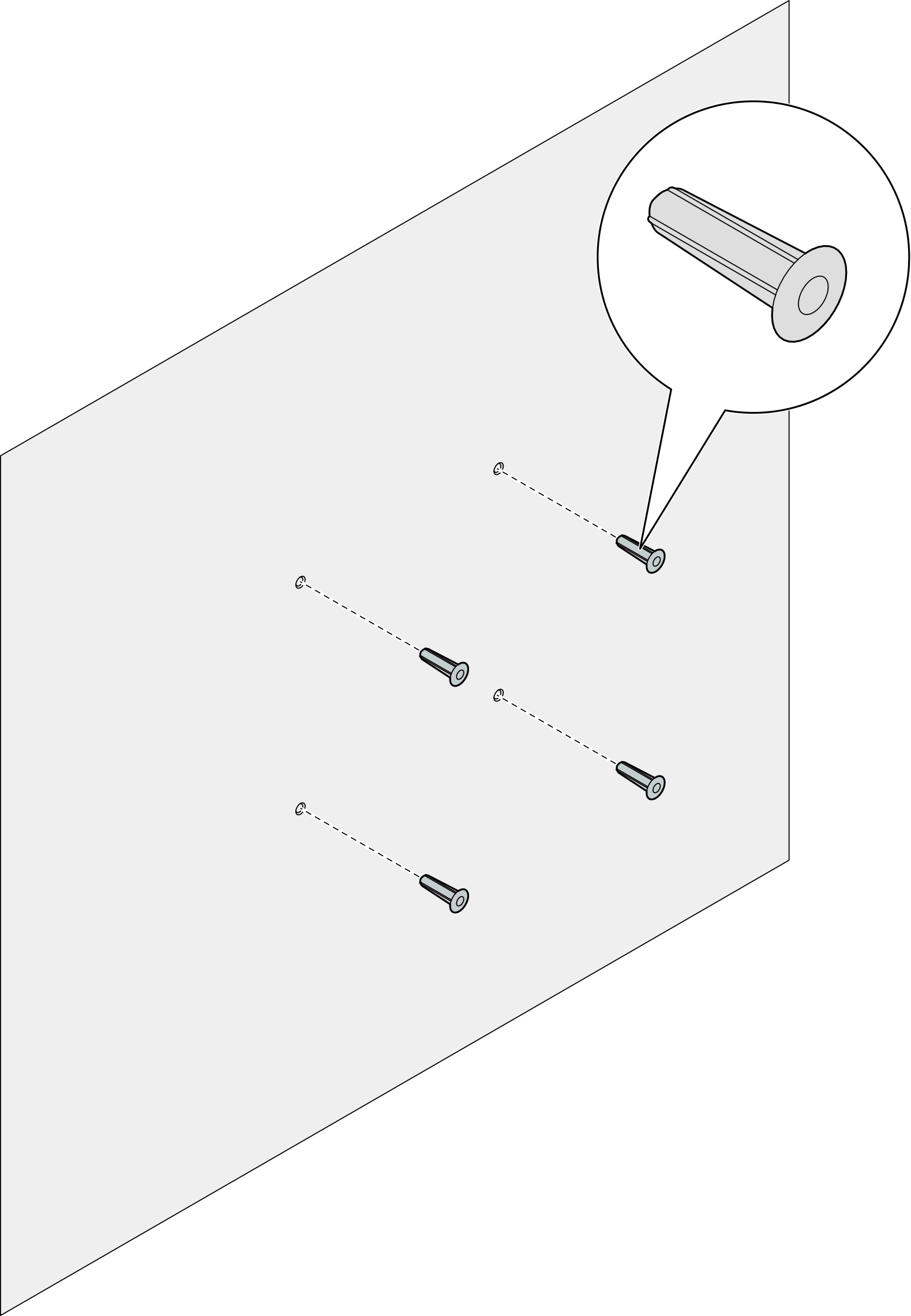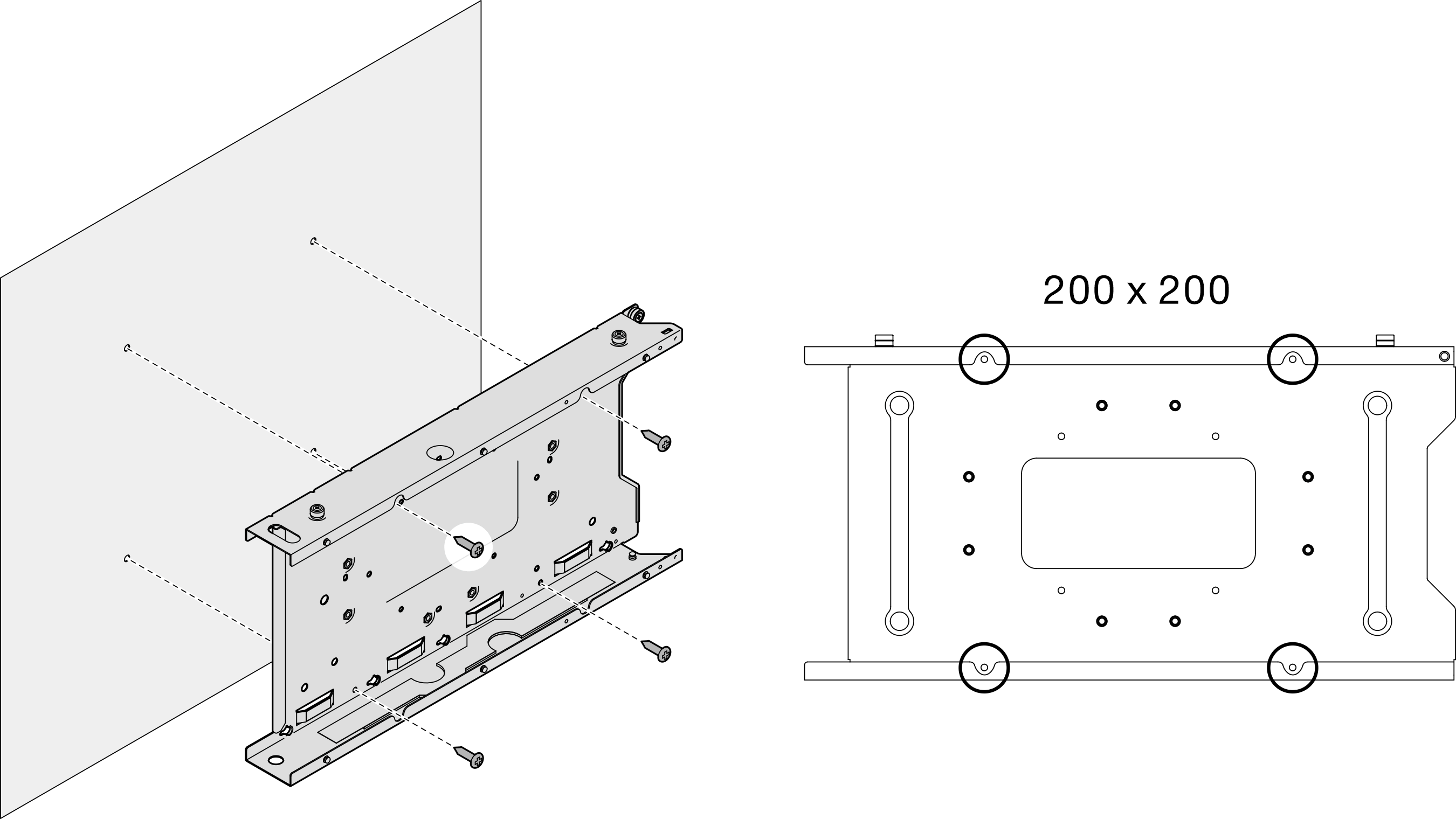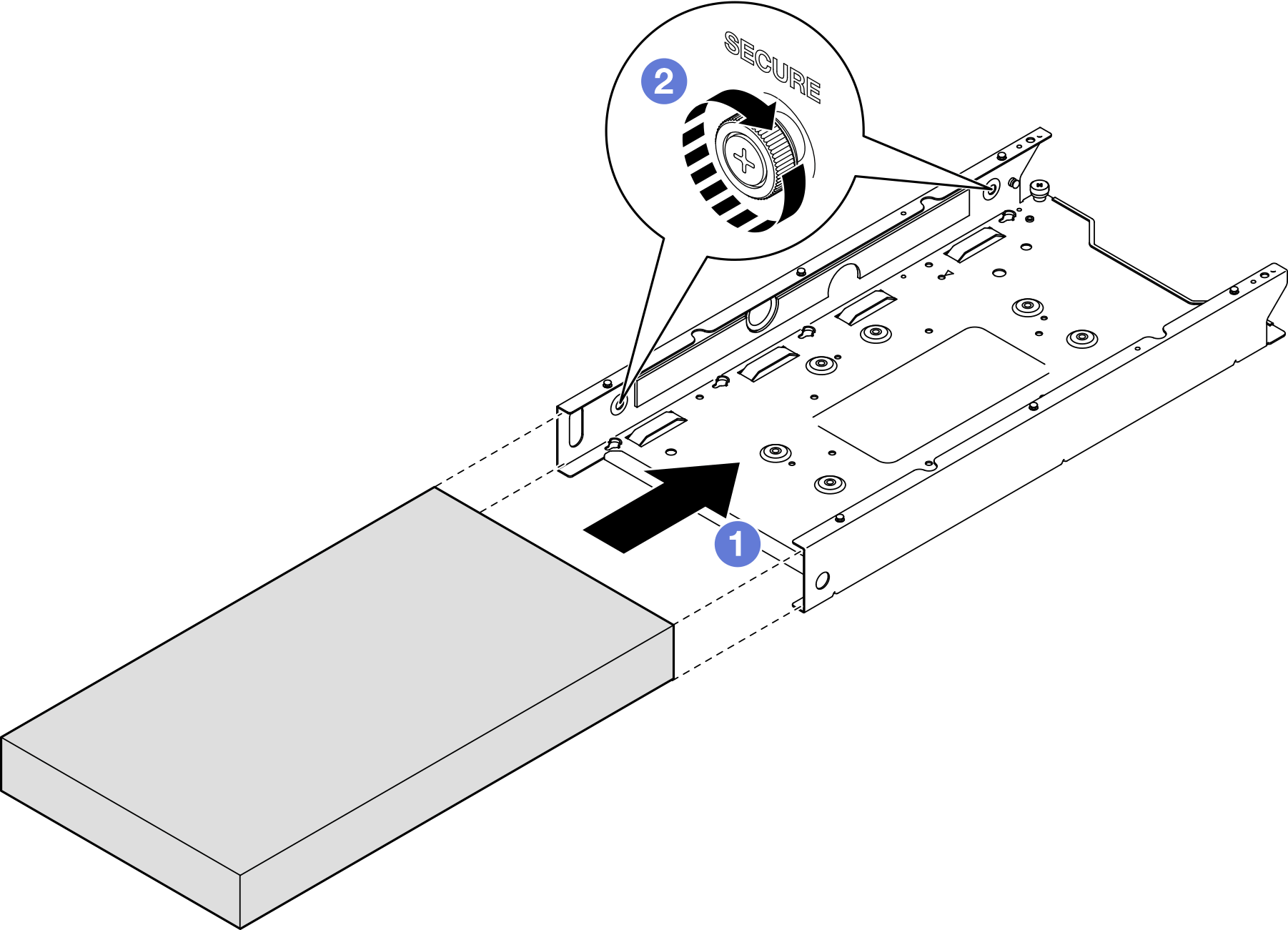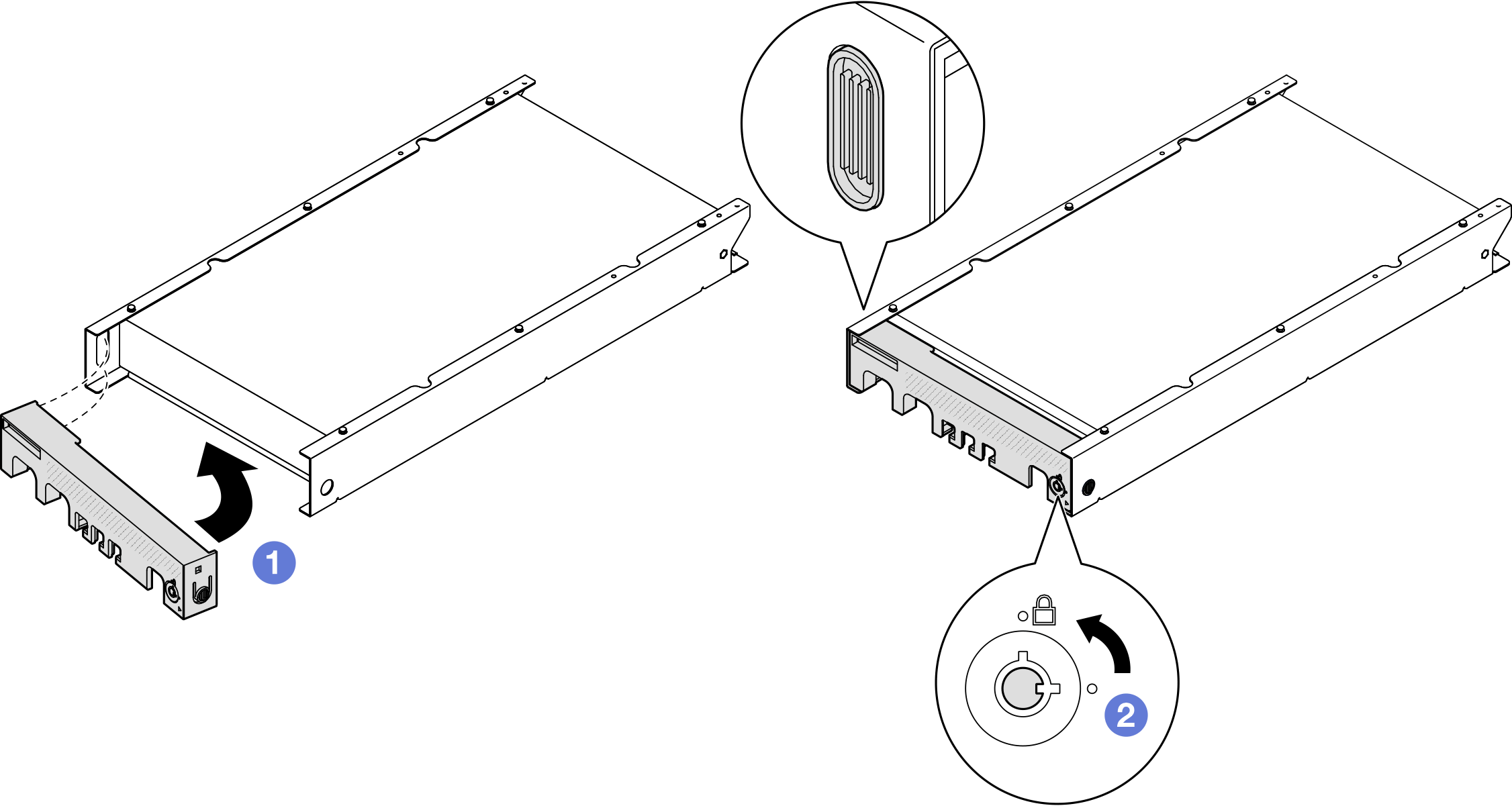Install a node to the wall or the ceiling
Follow instructions in this section to install a node sleeve to the wall mount/ceiling mount, as well as install a node into a node sleeve.
About this task
To avoid potential danger, make sure to read and follow the safety information.
- S002
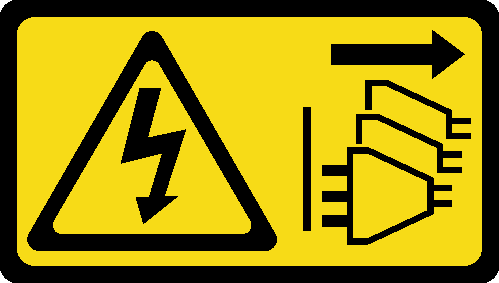 CAUTIONThe power-control button on the device and the power switch on the power supply do not turn off the electrical current supplied to the device. The device also might have more than one power cord. To remove all electrical current from the device, ensure that all power cords are disconnected from the power source.
CAUTIONThe power-control button on the device and the power switch on the power supply do not turn off the electrical current supplied to the device. The device also might have more than one power cord. To remove all electrical current from the device, ensure that all power cords are disconnected from the power source.
Read Installation Guidelines and Safety inspection checklist to make sure that you work safely.
Make sure that all components and cables are installed and seated correctly inside the node, except for the power cords and external cables, and that no loose tools or parts are left inside the node.
Reserve 500 mm of clearance in front of the node for the procedures of removal or installation.
This section includes the following procedures:
Install the node sleeve to the wall
Procedure
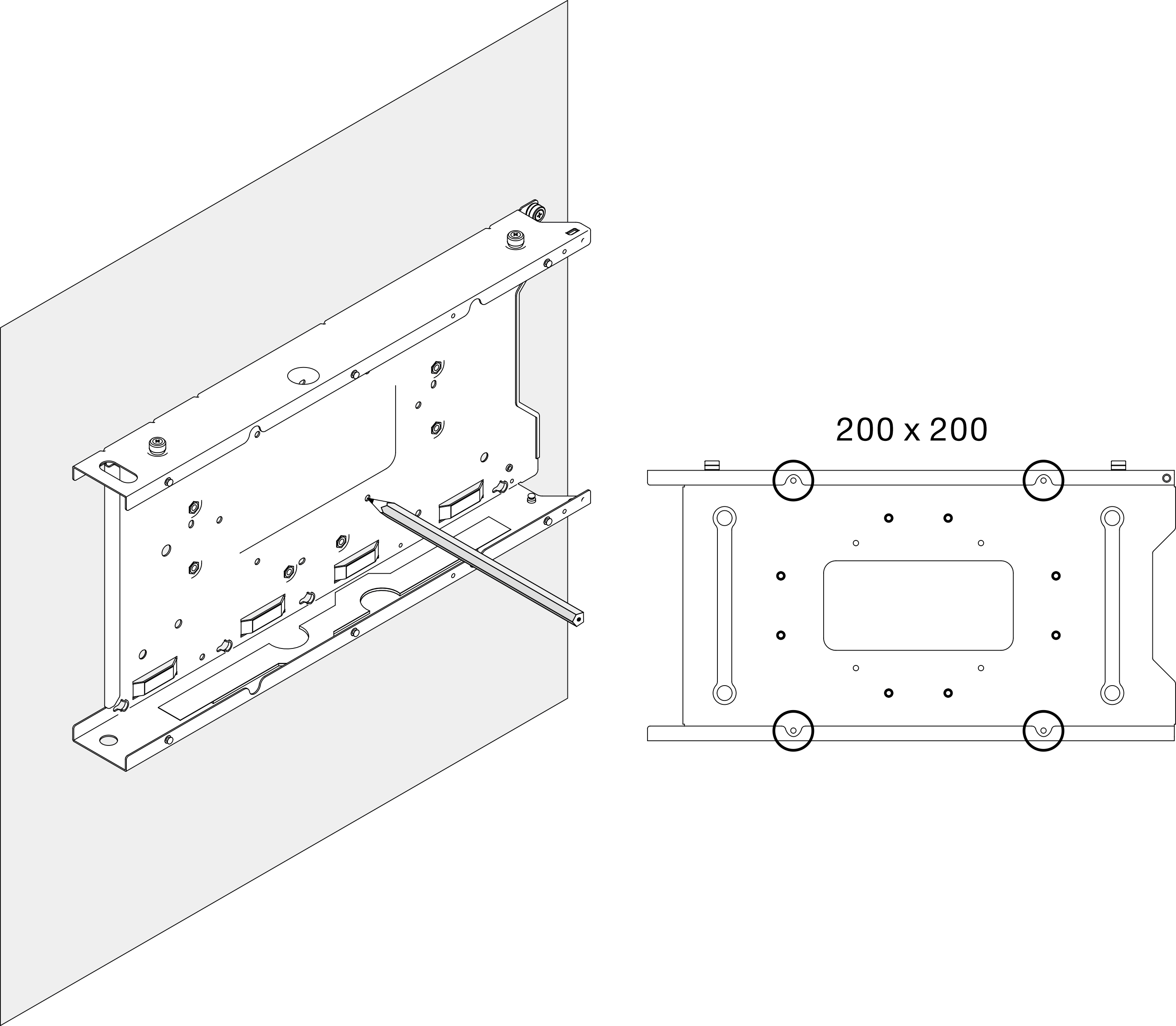
After this task is completed
If necessary, proceed to install a node into the node sleeve (see Install a node into the node sleeve).
Install a node into the node sleeve
Depending on the specific configuration, the node or security bezel might look different from the illustrations in this section.
Procedure