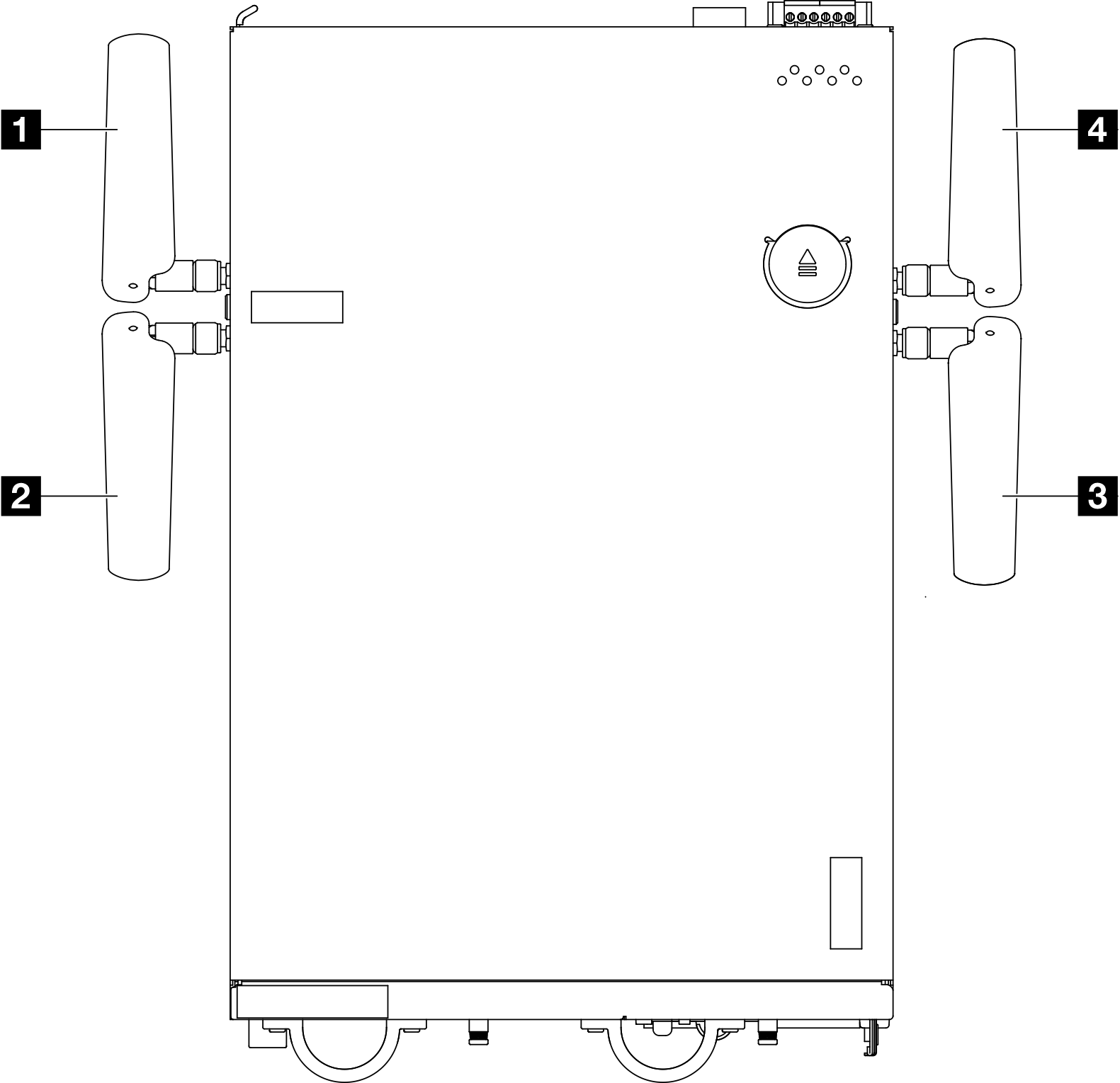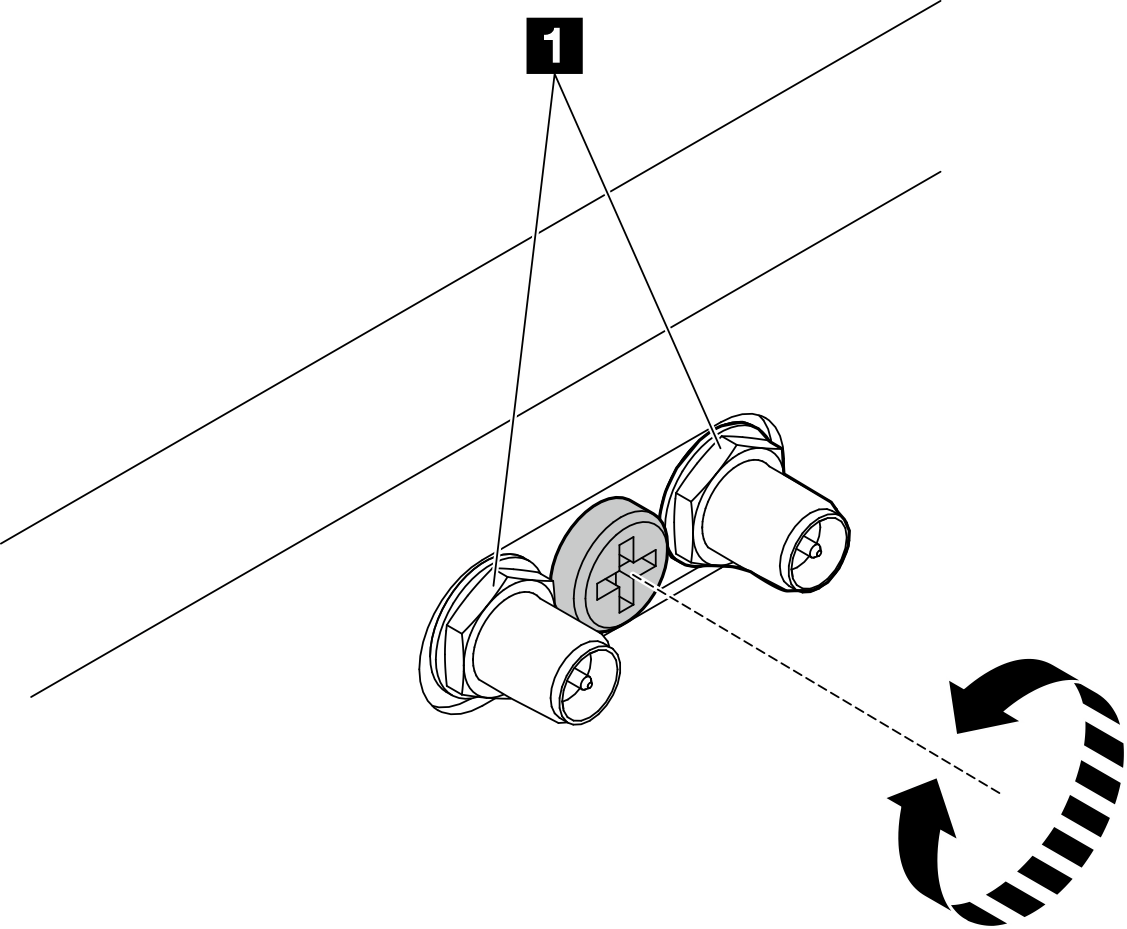Install the WLAN antennas
Follow instructions in this section to install the WLAN antennas.
About this task
Read Installation Guidelines and Safety inspection checklist to ensure that you work safely.
Touch the static-protective package that contains the component to any unpainted metal surface on the server; then, remove it from the package and place it on a static-protective surface.
Procedure
After this task is completed
Adjust the angle of the antennas according to the operating environment for better performance.
Minimal requirement Recommended angle 
Keep two WLAN antennas away from each other at an angle not less than 90° to avoid signal interference.

For better performance, adjust the antennas away from the chassis at a 45° angle.
Complete the parts replacement. See Complete the parts replacement.
Demo Video