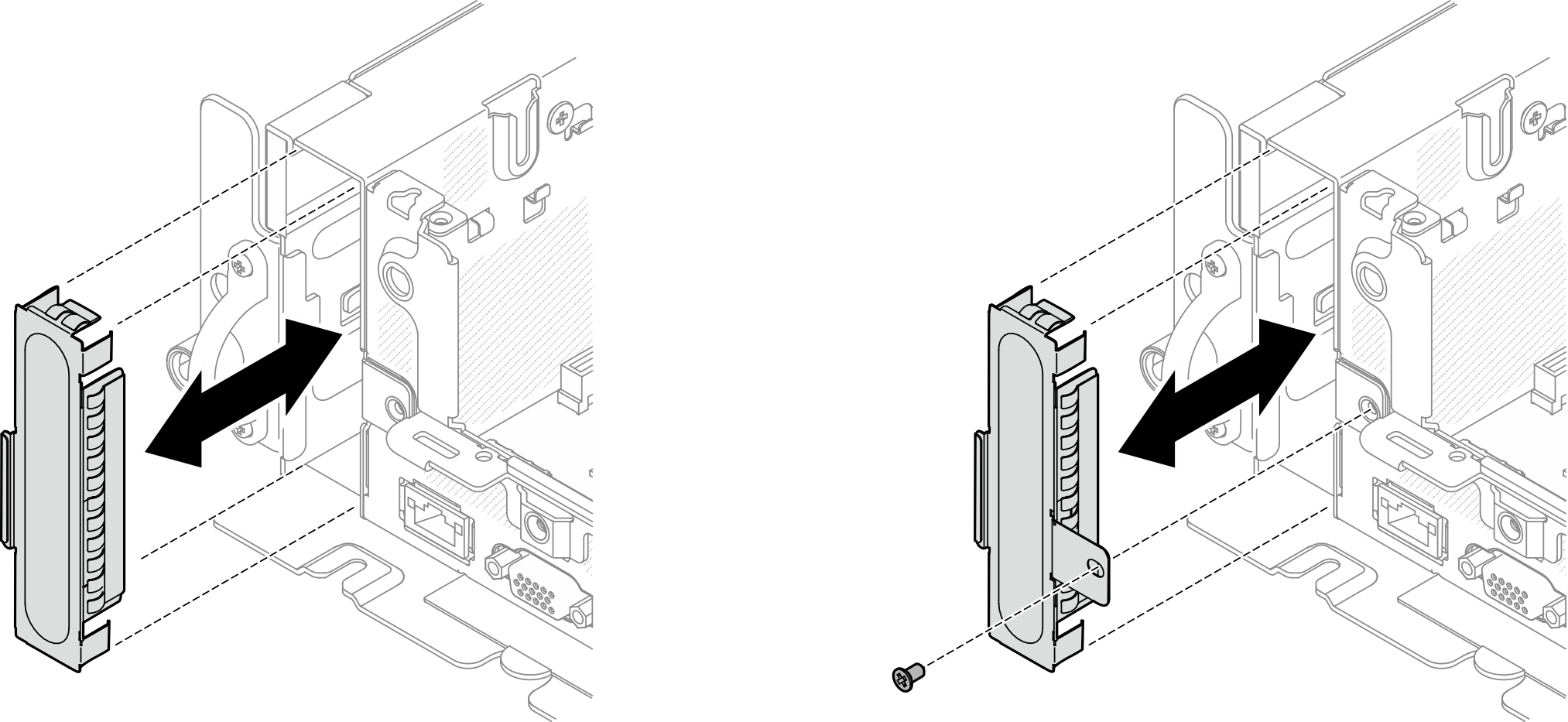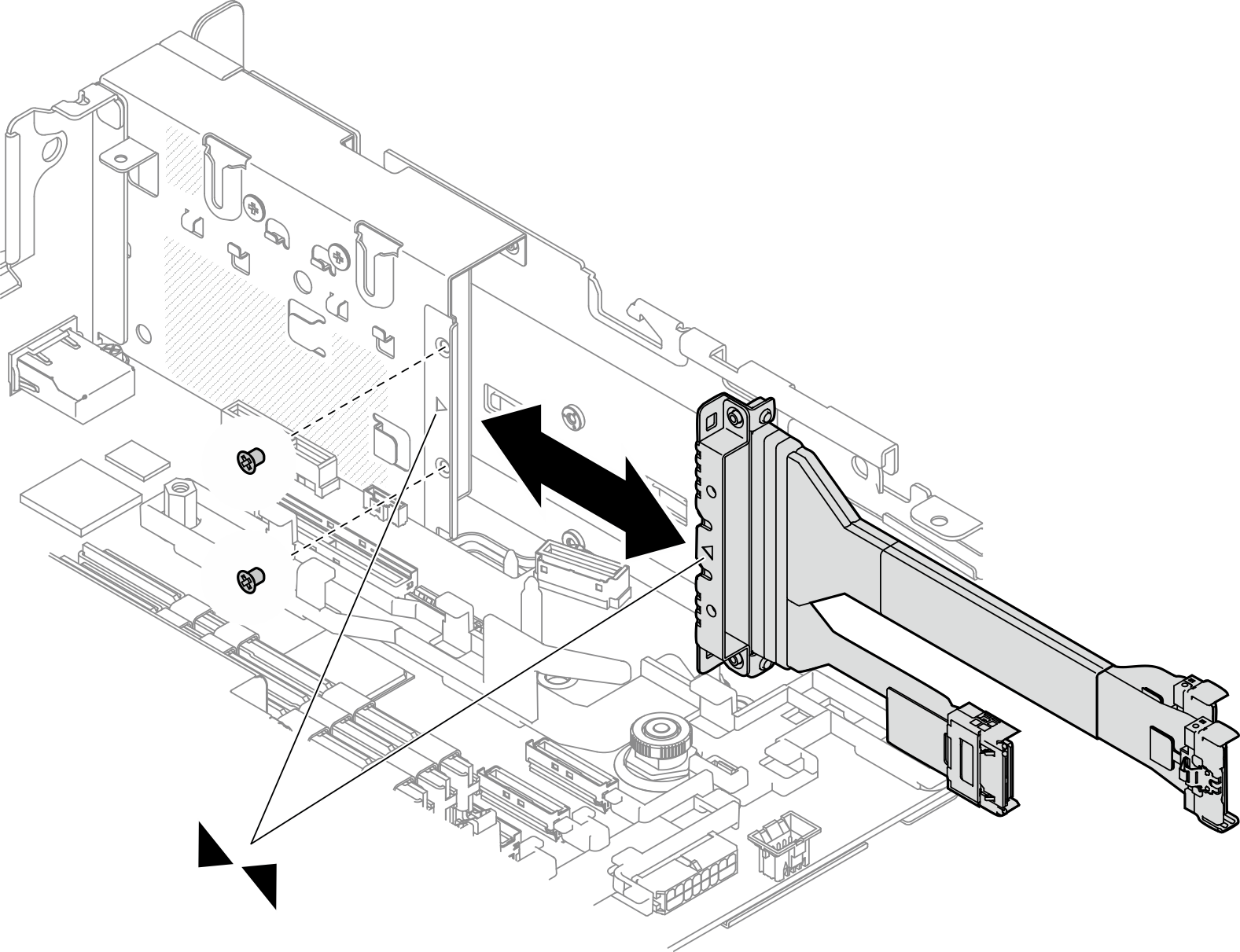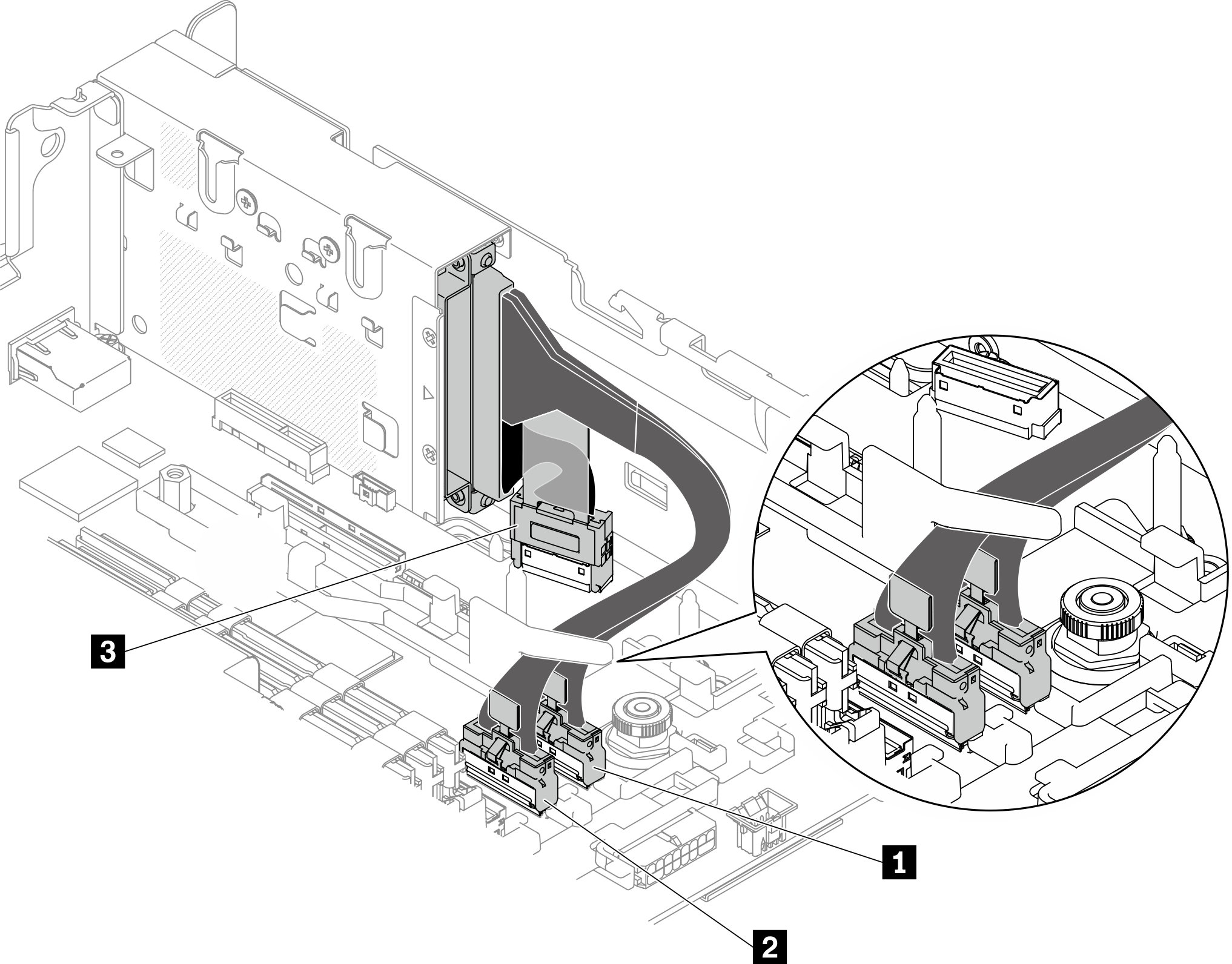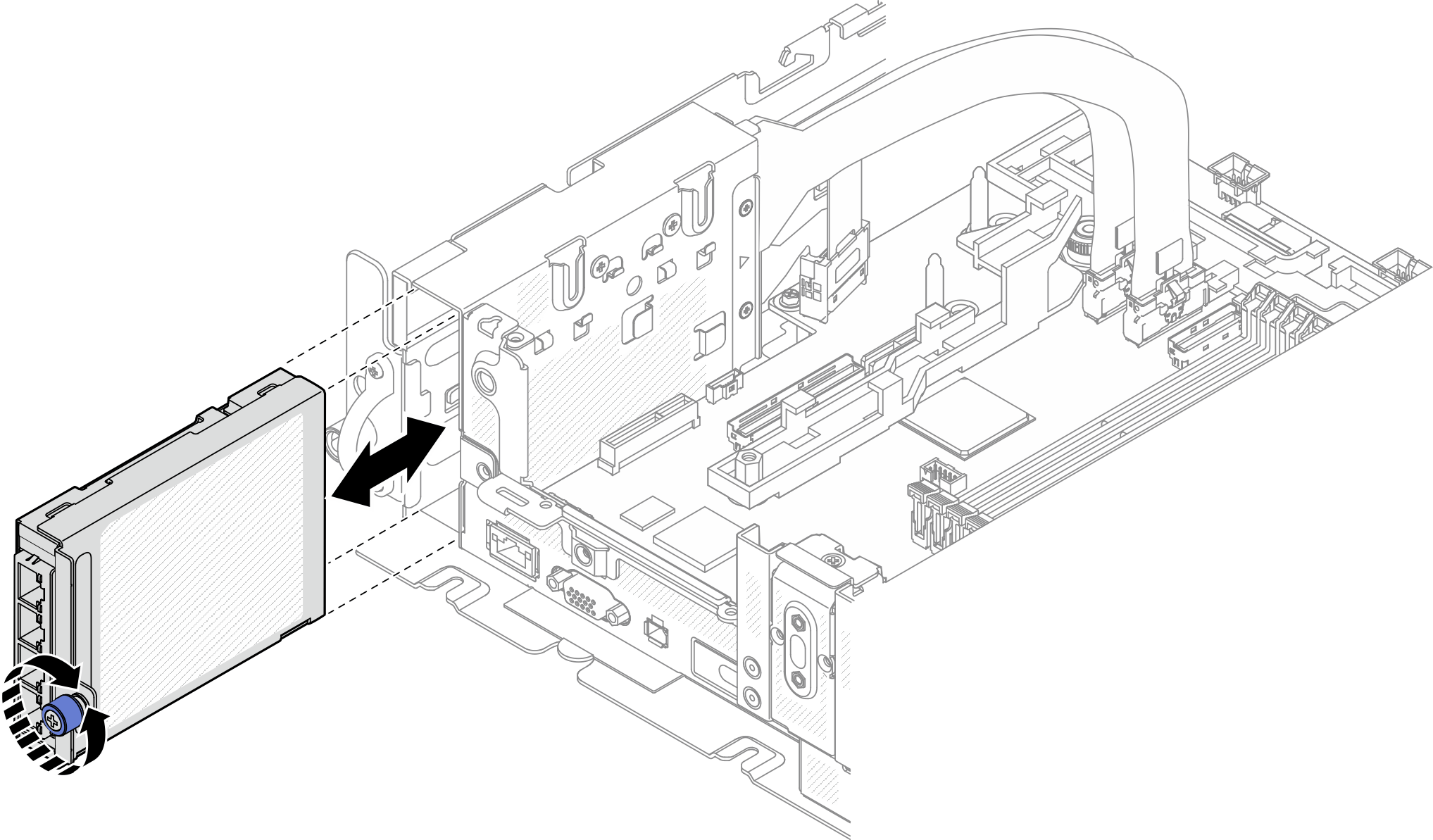Install the OCP Ethernet adapter
See this topic to learn how to install the OCP Ethernet adapter.
About this task
Note
Before adding a new OCP Ethernet adapter to the server, make sure the present Riser 1 adapter configuration is x16 or x16/x8, so that PCIe 4 and 5 slots on the system board are available for the OCP cable.
Procedure
After this task is completed
Proceed to complete the parts replacement (see Complete the parts replacement).
Give documentation feedback