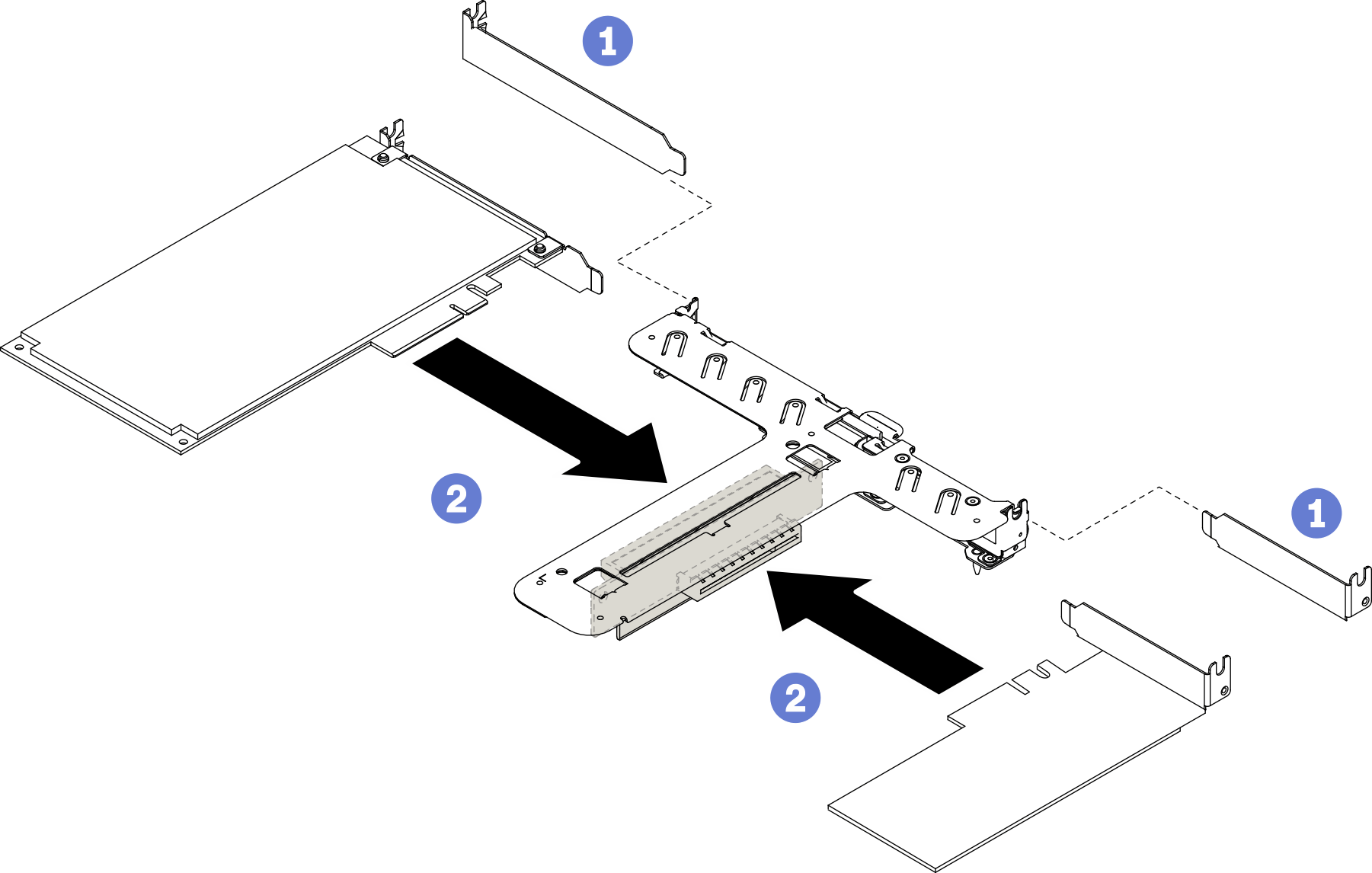Install a PCIe adapter (Riser)
Use this information to install a PCIe adapter to the riser.
About this task
Attention
- Read the following section(s) to ensure that you work safely.
Touch the static-protective package that contains the component to any unpainted metal surface on the server; then, remove it from the package and place it on a static-protective surface.
Note
GPU adapters are only supported on servers with redundant power supply.
Watch the procedure
- A video of this procedure is available at YouTube.
Procedure
Give documentation feedback