Remove the PCIe riser assembly
Use this information to remove the PCIe riser assembly.
About this task
Attention
- Read the following section(s) to ensure that you work safely.
Power off the server and peripheral devices and disconnect the power cords and all external cables. See Power off the server.
If the server is installed in a rack, remove the server from the rack.
Watch the procedure
- A video of this procedure is available at YouTube.
Procedure
Grasp the PCIe riser assembly by its edges and carefully lift it out of the server.
Note
The following illustration might differ slightly from your hardware.
Carefully lift the PCIe riser assembly straight up. Avoid tilting the PCIe riser assembly at a large angle, tilting might cause damage to the connector.
Figure 1. PCIe riser assembly removal
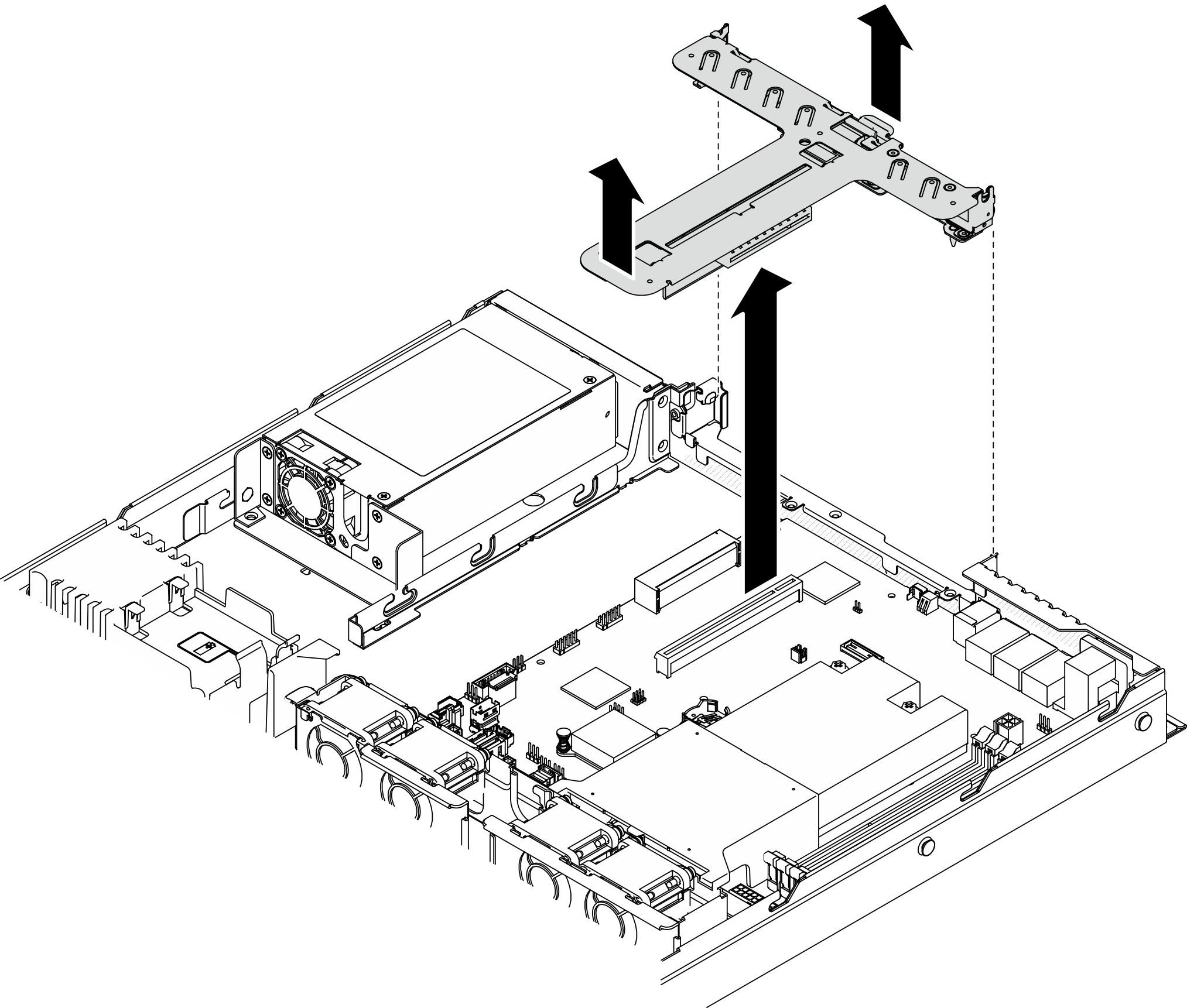
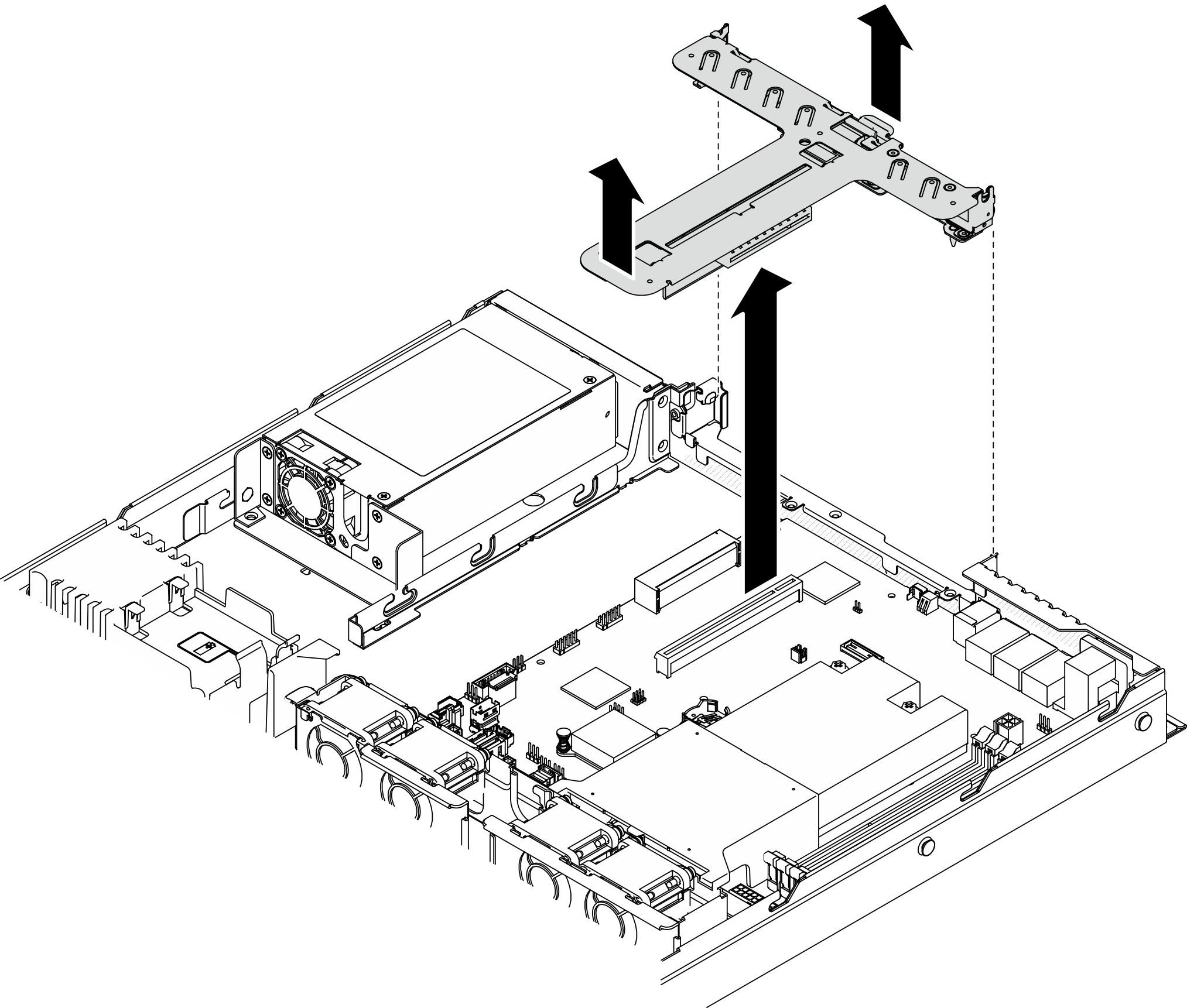
Give documentation feedback