Install an M.2 drive
Use this information to install an M.2 drive.
Attention
- Read the following section(s) to ensure that you work safely.
Touch the static-protective package that contains the component to any unpainted metal surface on the server; then, remove it from the package and place it on a static-protective surface.
Figure 1. M.2 drive slot
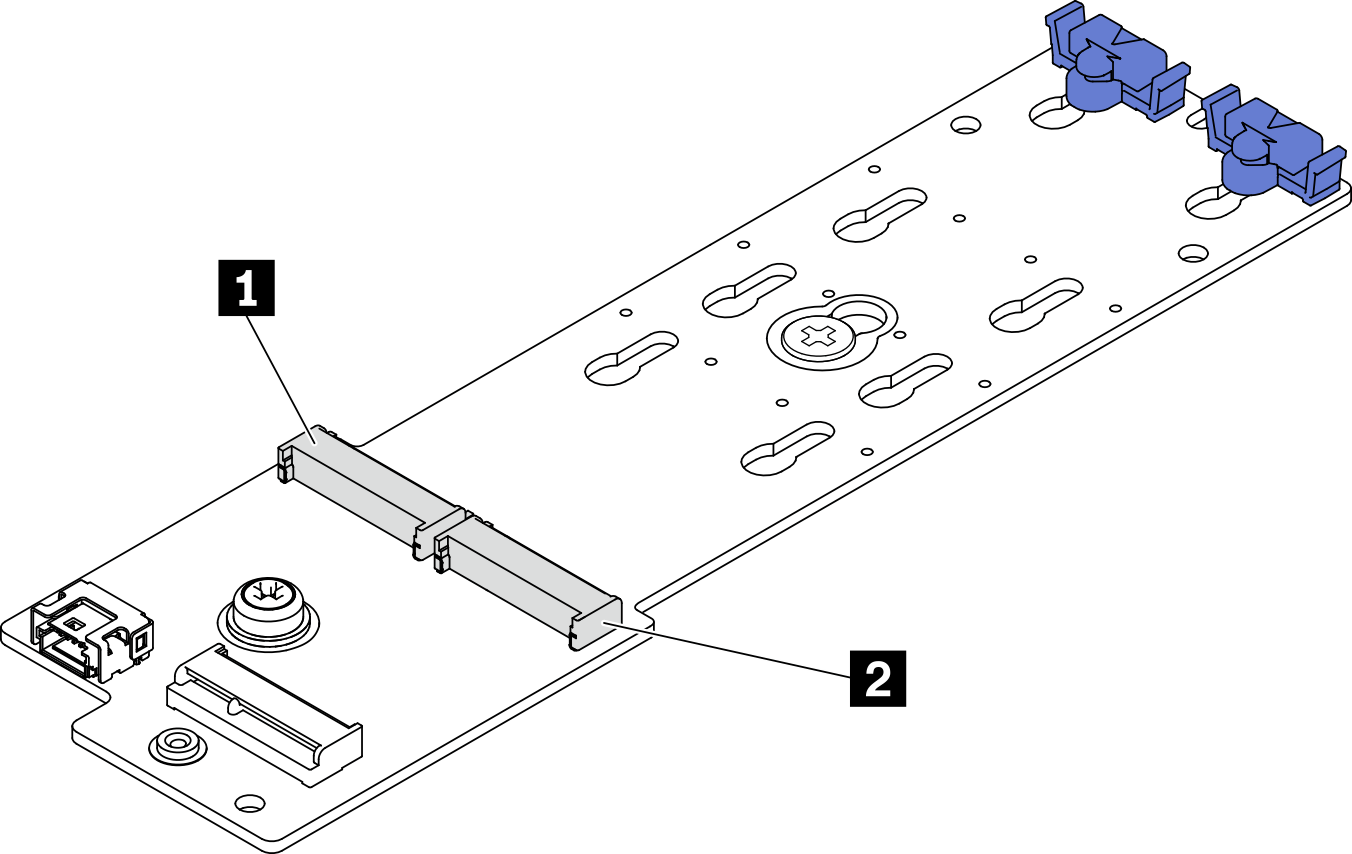
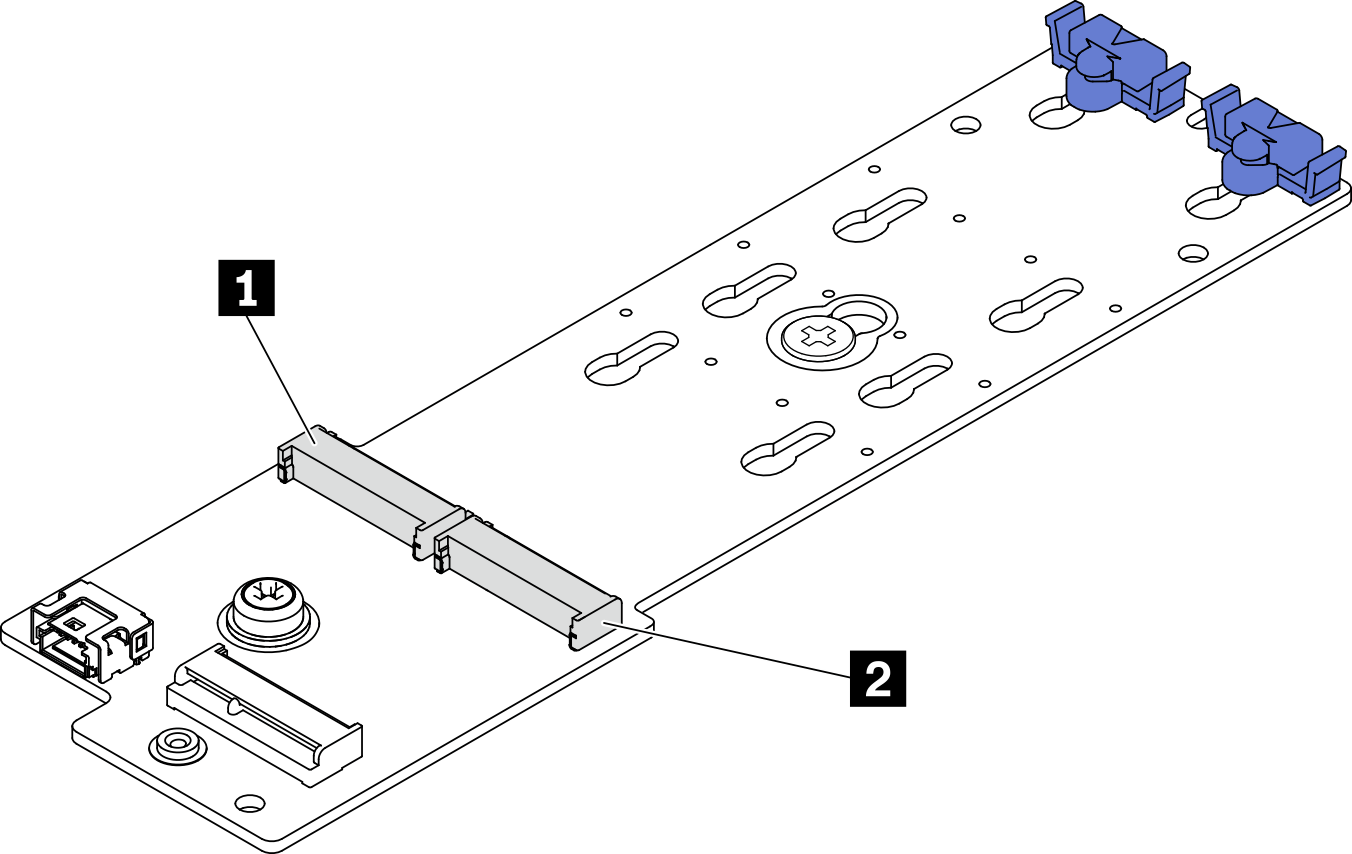
| 1 M.2 boot adapter slot 1 | 2 M.2 boot adapter slot 0 |
Watch the procedure
- A video of this procedure is available at YouTube.
Procedure
Install the M.2 drive.
 Hold the M.2 drive at an angle, and insert it into the M.2 slot.
Hold the M.2 drive at an angle, and insert it into the M.2 slot. Lower the M.2 drive.
Lower the M.2 drive. Slide the retainer toward the M.2 drive to secure it in place.
Slide the retainer toward the M.2 drive to secure it in place.
Figure 2. M.2 drive installation
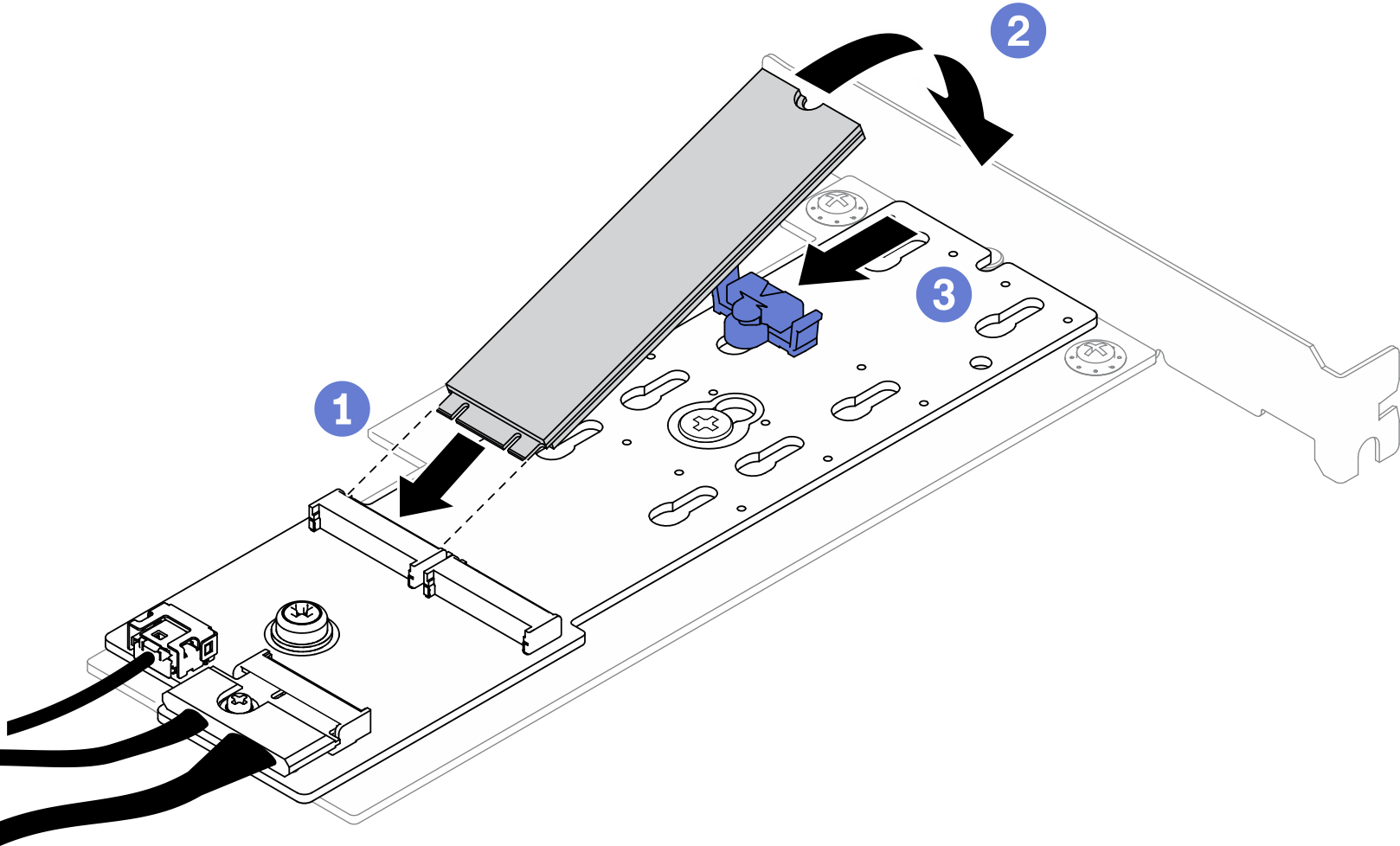
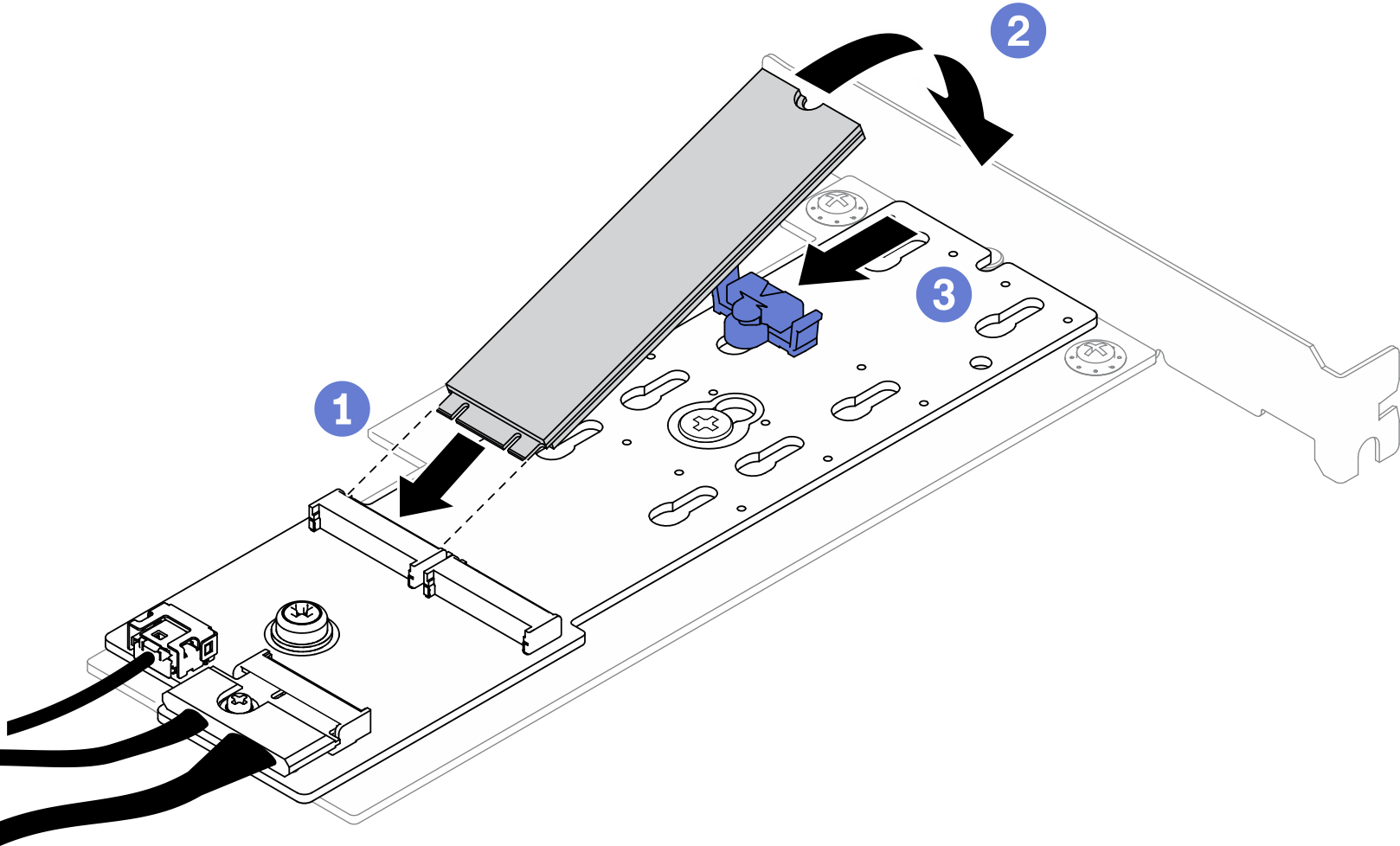
Give documentation feedback