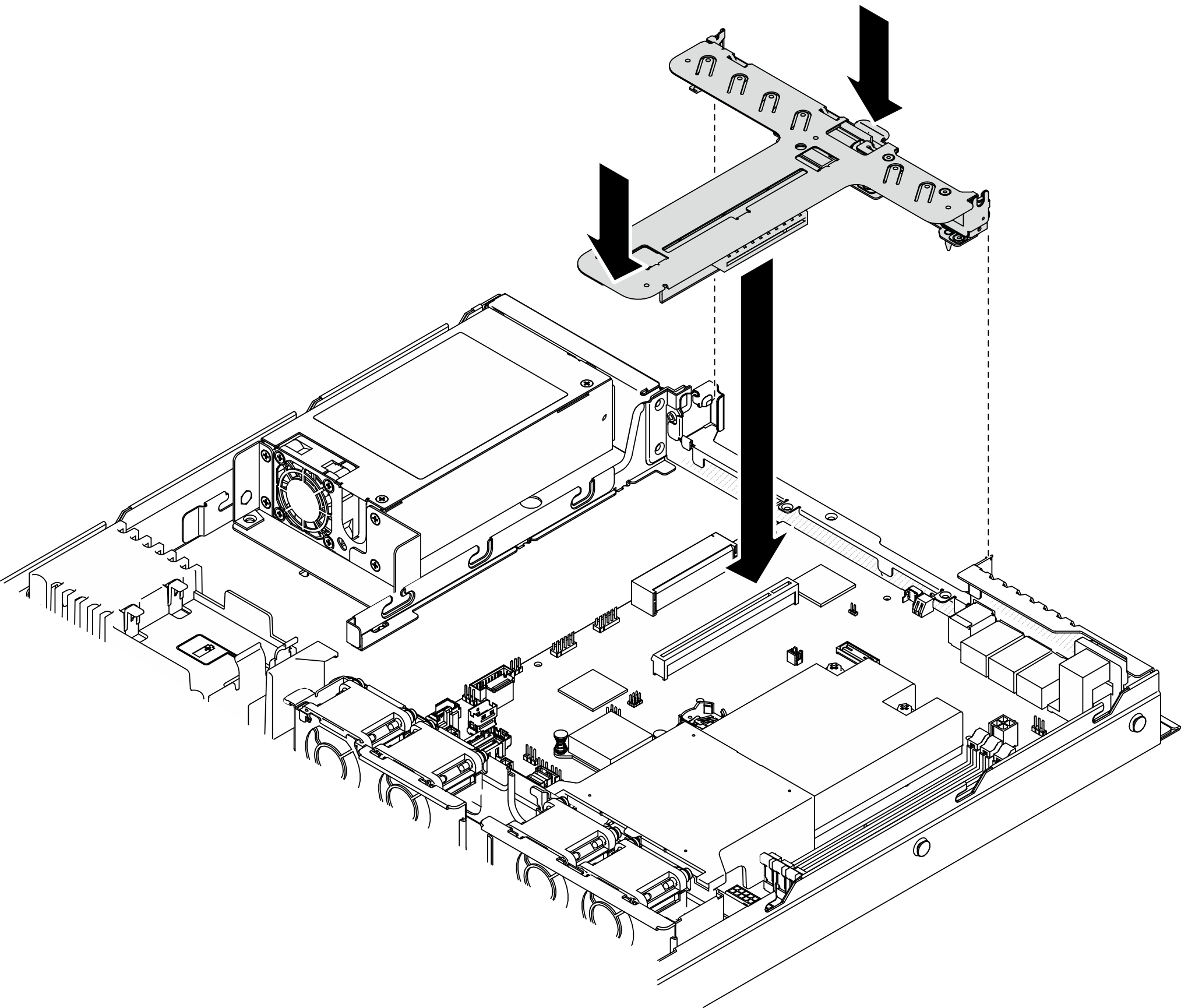Install the PCIe riser assembly
Use this information to install the PCIe riser assembly.
About this task
Attention
Read the following section(s) to ensure that you work safely.
Watch the procedure
- A video of this procedure is available at YouTube.
Procedure
Give documentation feedback