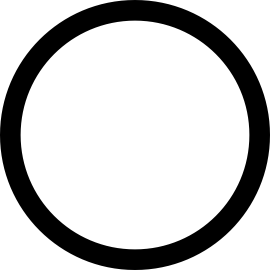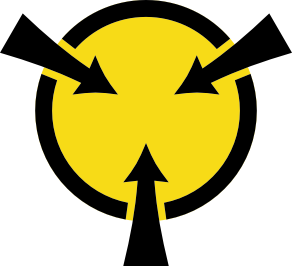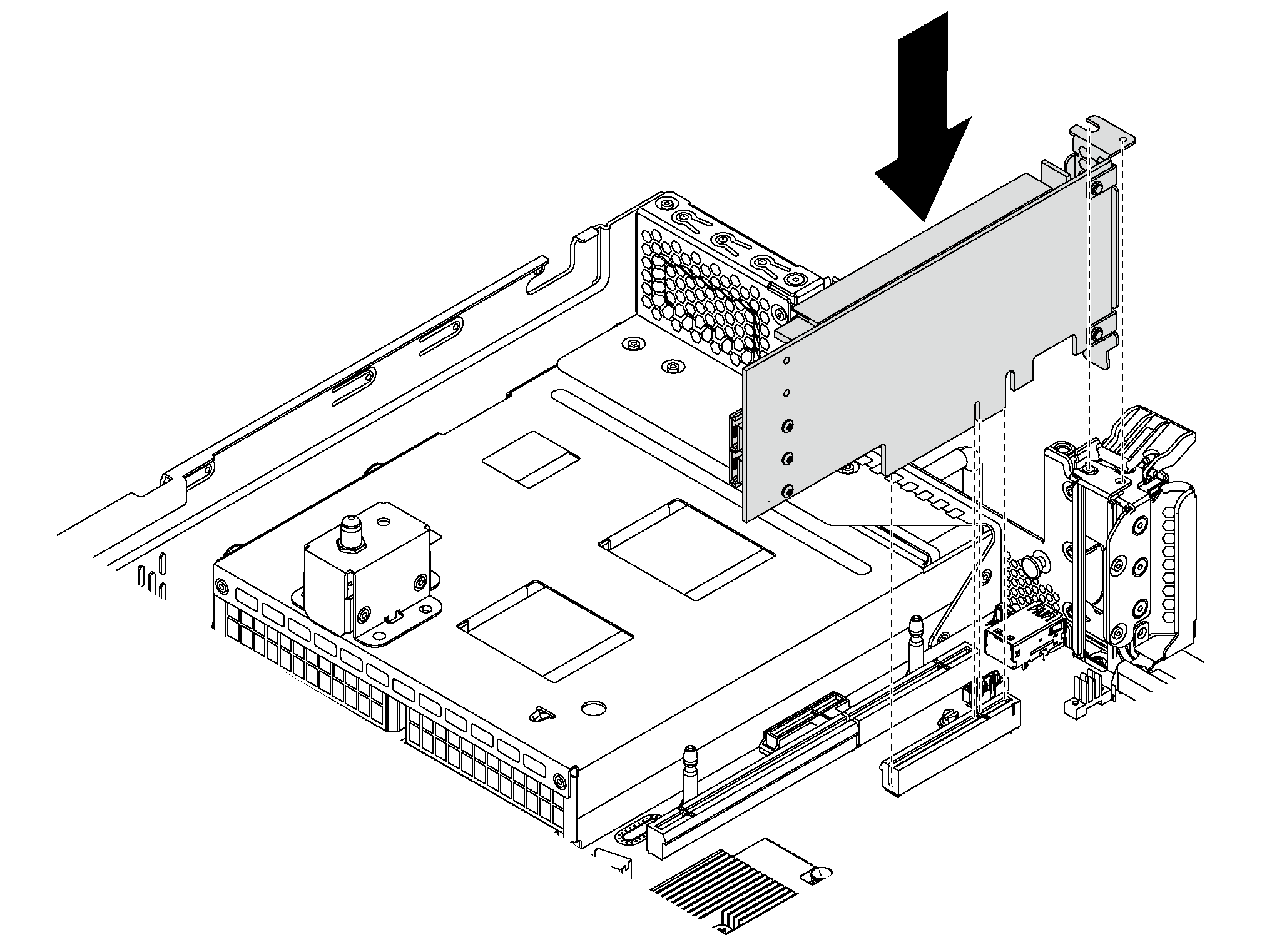Install a PCIe adapter on the system board
Use this information to install a PCIe adapter on the system board.
Depending on the specific type, your PCIe adapter might look different from the illustration in this topic.
Use any documentation that comes with the PCIe adapter and follow those instructions in addition to the instructions in this topic.
Touch the static-protective package that contains the new PCIe adapter to any unpainted surface on the outside of the server. Then, take the new PCIe adapter out of the package and place it on a static-protective surface.
If the new PCIe adapter is installed with a full-height bracket, replace the full-height bracket with the low-profile bracket by doing the following:
Carefully remove the screws that secure the PCIe adapter and then remove the full-height bracket from the PCIe adapter.
Note the orientation and align the screw holes in the low-profile bracket with the corresponding holes in the PCIe adapter. Then, install the screws to secure the bracket to the PCIe adapter.
To install a PCIe adapter on the system board, complete the following steps:
Watch the procedure
A video of this procedure is available at YouTube.
After installing the PCIe adapter on the system board, connect cables to the PCIe adapter.