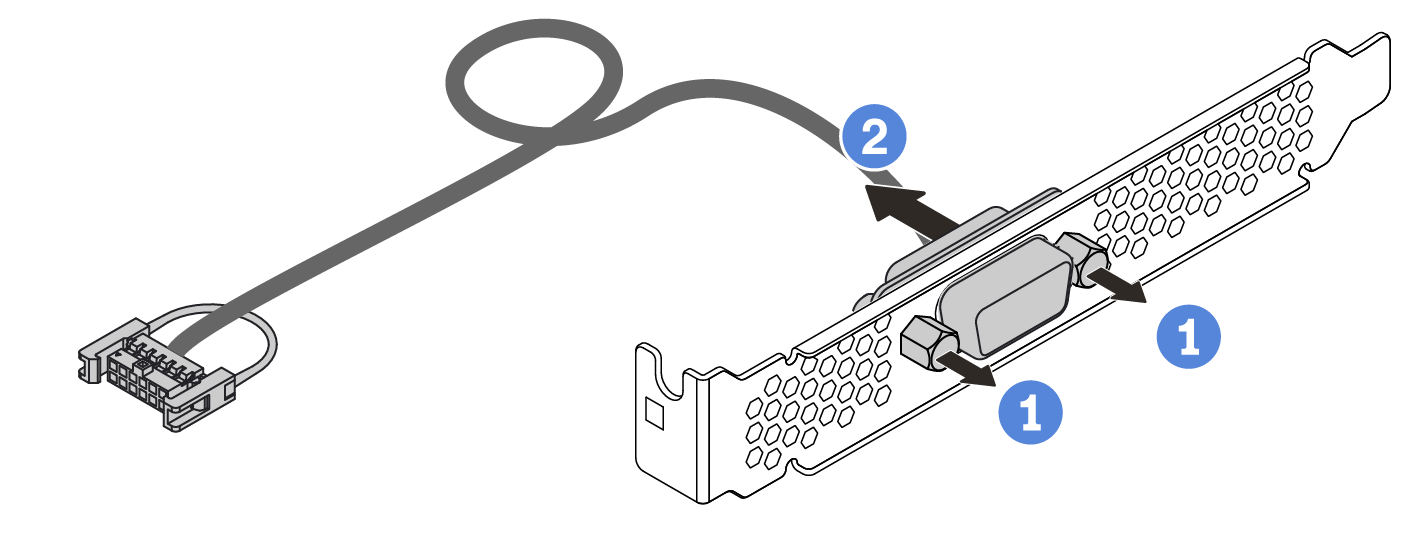Use this information to remove a serial port module.
About this task
Read Installation guidelines to ensure that you work safely.
Power off the server and disconnect all power cords for this task.
Prevent exposure to static electricity, which might lead to system halt and loss of data, by keeping static-sensitive components in their static-protective packages until installation, and handling these devices with an electrostatic-discharge wrist strap or other grounding system.
Procedure
- Remove the top cover. See Remove the top cover.
- Disconnect the cable of the serial port module from the system board.
- Pinch two side clips to release the connector.
- Disengage the connector from the cable socket.
Failing to release clips before removing the cables will damage the cable sockets on the system board. Any damage to the cable sockets might require replacing the system board.
Figure 1. Disconnecting serial port module cable
- Remove the riser bracket from the server.
Figure 2. Removing the riser bracket - Open the retention latch and remove the serial port module from the riser bracket.
Figure 3. Removing the riser bracket - (Optional) If you need to replace the serial port bracket, use a 5 mm wrench to disassemble the serial port cable from the bracket.
 Loosen two screws to release the connector from the bracket.
Loosen two screws to release the connector from the bracket. Disengage the cable from the bracket.
Disengage the cable from the bracket.
Figure 4. Disassembling the serial port module
After you finish
Install a new serial port module, a PCIe adapter, or a PCIe slot bracket to cover the place. See Install a serial port module and Install a PCIe adapter.
If you are instructed to return the old serial port module, follow all packaging instructions and use any packaging materials that are provided.
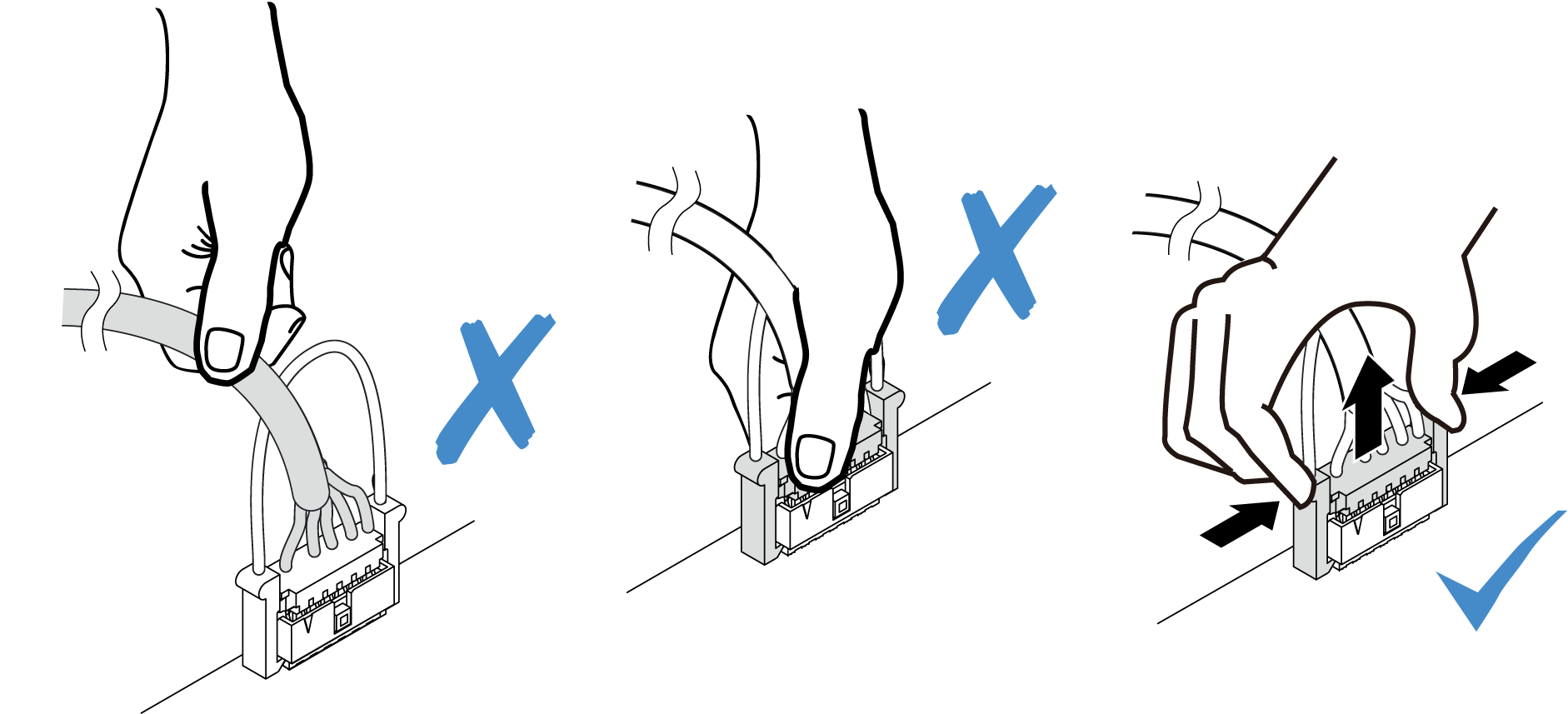
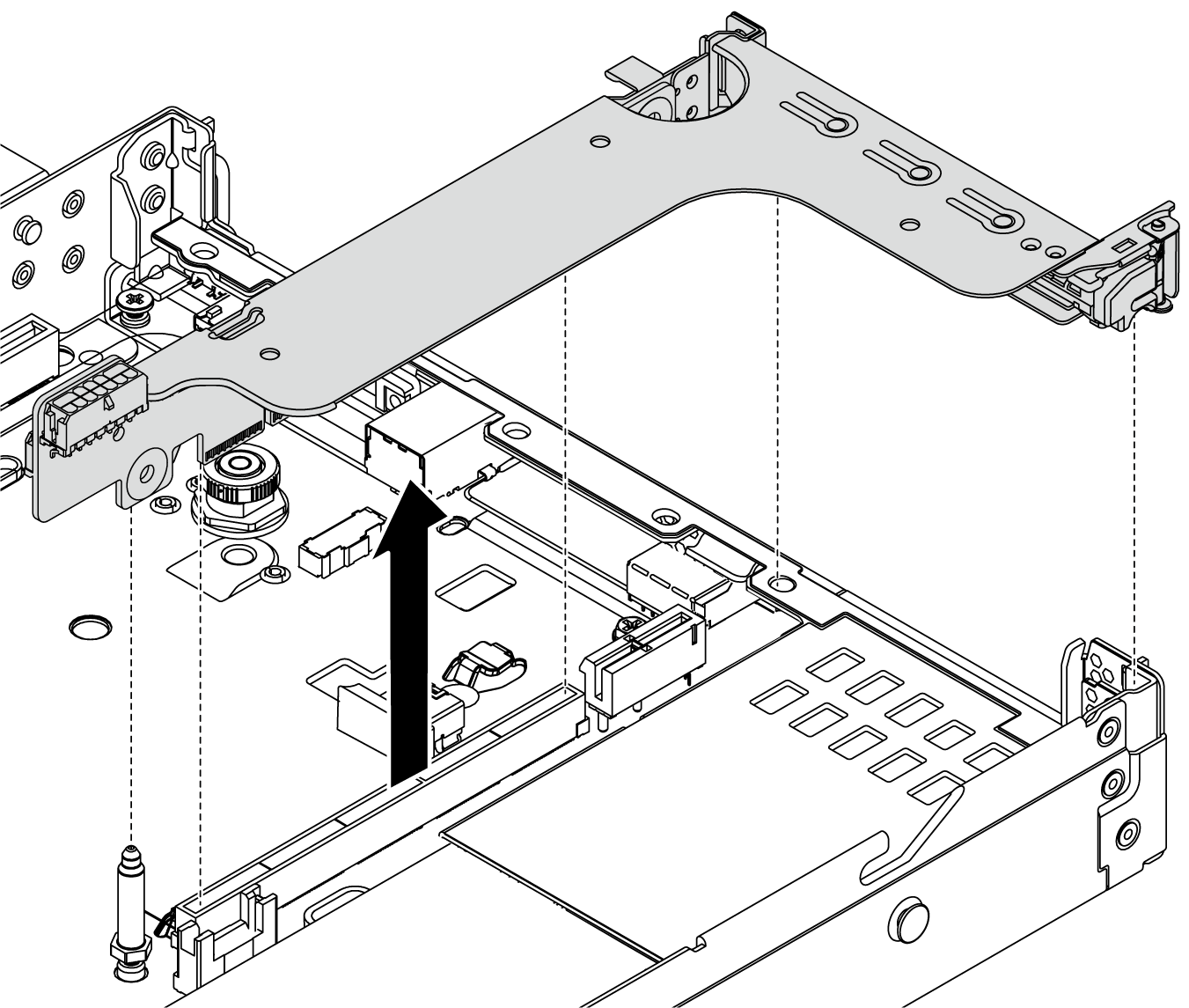
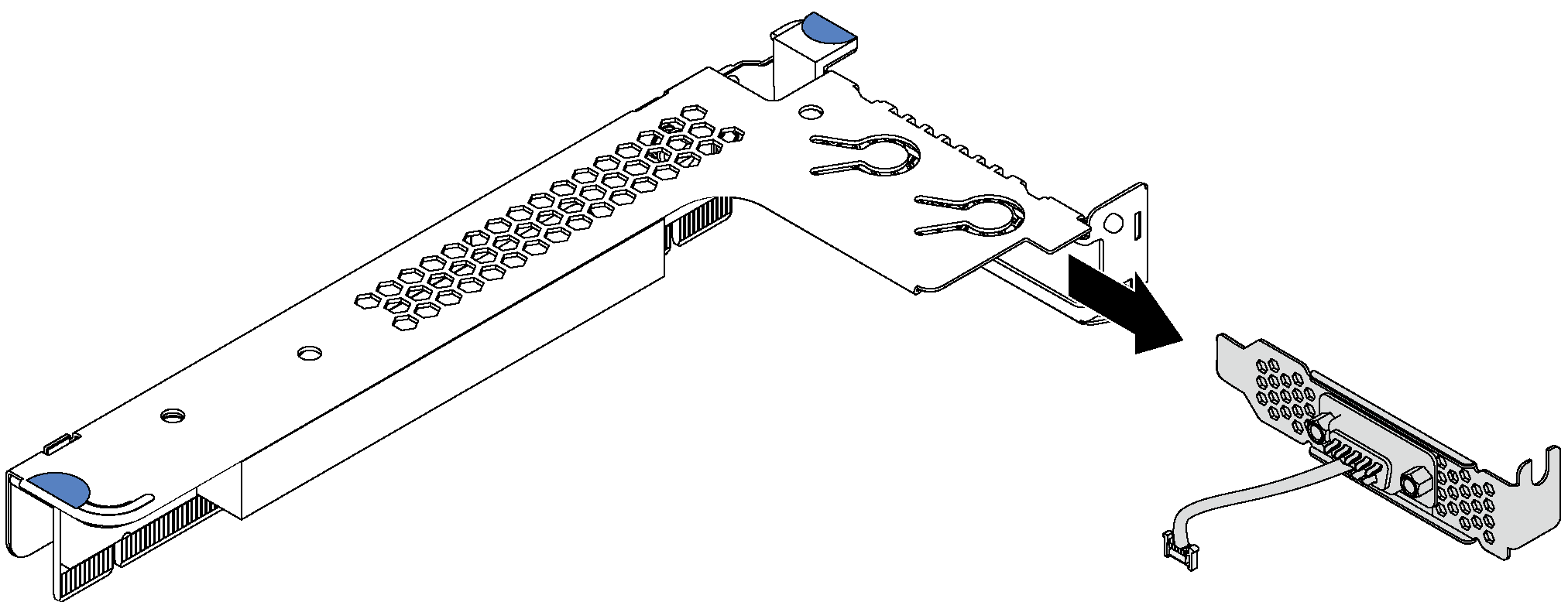
 Loosen two screws to release the connector from the bracket.
Loosen two screws to release the connector from the bracket. Disengage the cable from the bracket.
Disengage the cable from the bracket.