Server models with ten 2.5-inch SAS/SATA/NVMe drives
Use this section to understand the connectors on the backplane and the internal cable routing for server models with ten 2.5-inch SAS/SATA/NVMe drives.
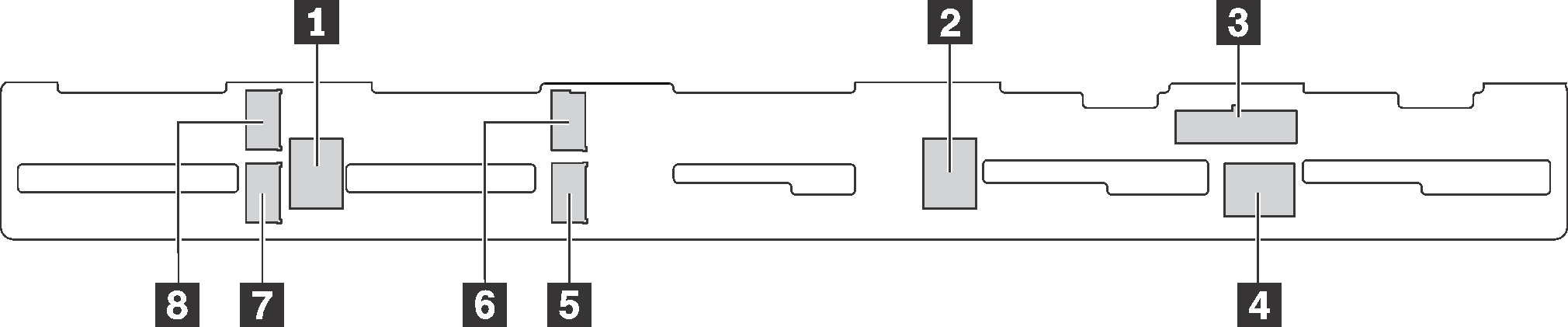
| 1 SAS 2 connector | 2 SAS 1 connector | 3 Power connector | 4 SAS 0 connector |
| 5 NVMe 1 connector | 6 NVMe 0 connector | 7 NVMe 3 connector | 8 NVMe 2 connector |
Server models with six 2.5-inch SAS/SATA drives, four 2.5-inch SAS/SATA/NVMe drives, one 16i HBA/RAID adapter, and rear drive assembly
The cable routing illustration is based on the scenario that the rear hot-swap drive assembly is installed. Depending on the model, the rear hot-swap drive assembly might not be available on your server.
NVMe drives are only supported in drive bays 6–9.
Gen 4 HBA/RAID adapter cannot be installed in the inner raid adapter slot.
*When Gen 4 HBA/RAID adapter is installed, ensure you use Gen 4 SAS signal cable (ThinkSystem SR570/SR630 2.5" AnyBay 10-Bay X40 RAID Cable Kit).
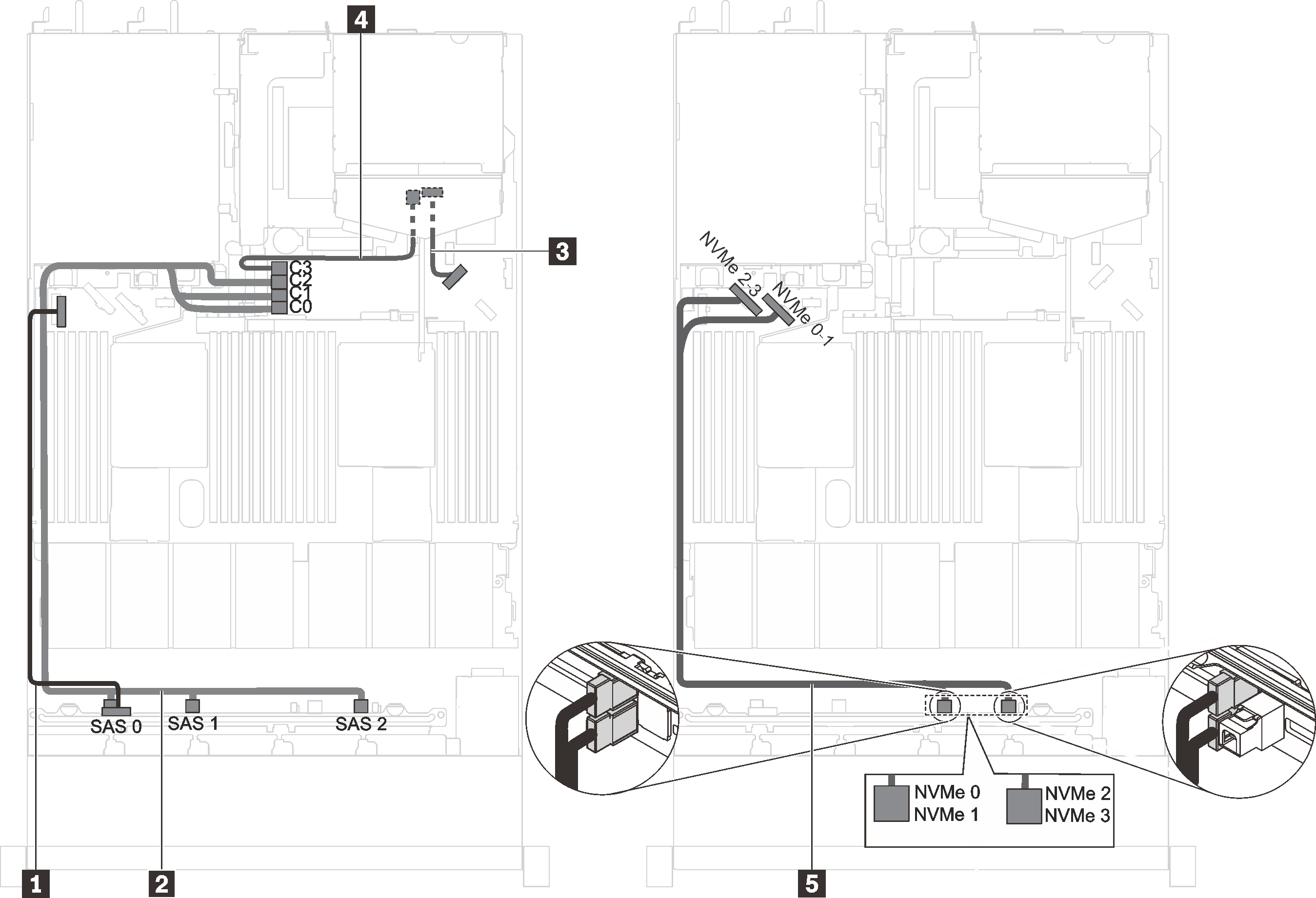
| Cable | From | To |
|---|---|---|
| 1 Power cable for front backplane | Power connector on the front backplane | Front-backplane power connector on the system board |
| 2 SAS signal cable for front backplane* | SAS 0, SAS 1, and SAS 2 connectors on the front backplane | 16i HBA/RAID adapter
|
| 3 Power cable for rear backplane | Power connector on the rear backplane | Rear-backplane power connector on the system board |
| 4 SAS signal cable for rear backplane* | SAS connector on the rear backplane | 16i HBA/RAID adapter
|
| 5 NVMe signal cable for front backplane | NVMe 0, NVMe 1, NVMe 2, and NVMe 3 connectors on the front backplane | NVMe 0-1 connector and NVMe 2-3 connector on the system board |
Server models with six 2.5-inch SAS/SATA drives, four 2.5-inch NVMe drives, and one 8i HBA/RAID adapter
NVMe drives are only supported in drive bays 6–9.
Gen 4 HBA/RAID adapter cannot be installed in the inner raid adapter slot.
*When Gen 4 HBA/RAID adapter is installed, ensure you use Gen 4 SAS signal cable (ThinkSystem SR530/SR570/SR630 2.5" SAS/SATA 8-Bay X40 RAID Cable Kit).
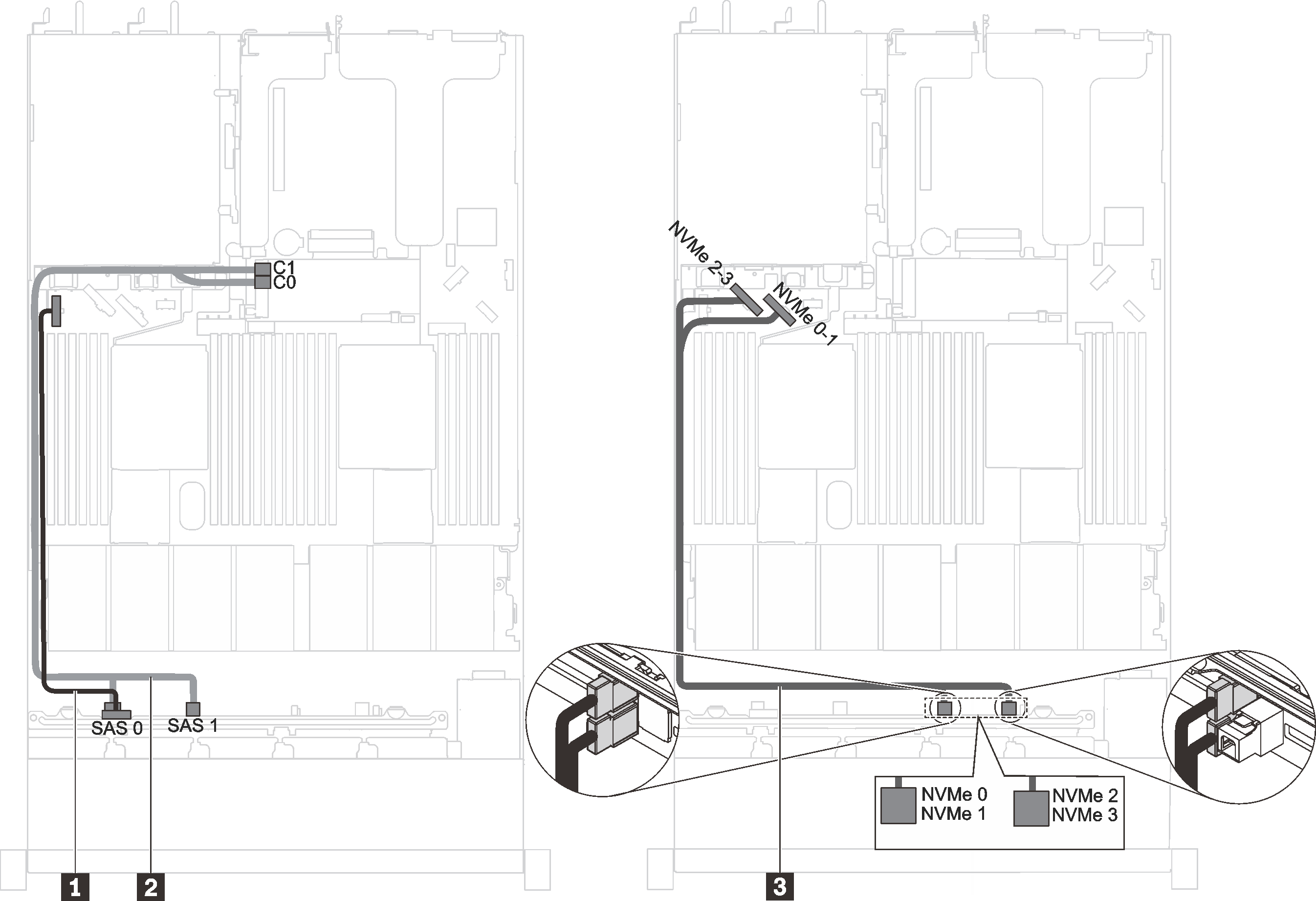
| Cable | From | To |
|---|---|---|
| 1 Power cable for front backplane | Power connector on the front backplane | Front-backplane power connector on the system board |
| 2 SAS signal cable for front backplane* | SAS 0 and SAS 1 connectors on the front backplane | 8i HBA/RAID adapter
|
| 3 NVMe signal cable for front backplane | NVMe 0, NVMe 1, NVMe 2, and NVMe 3 connectors on the front backplane | NVMe 0-1 connector and NVMe 2-3 connector on the system board |
Server models with six 2.5-inch SAS/SATA drives, four 2.5-inch SAS/SATA/NVMe drives, and a full-height half-length GPU
NVMe drives are only supported in drive bays 6–9.
Cable 3 is only available for P4000/RTX4000 GPU.
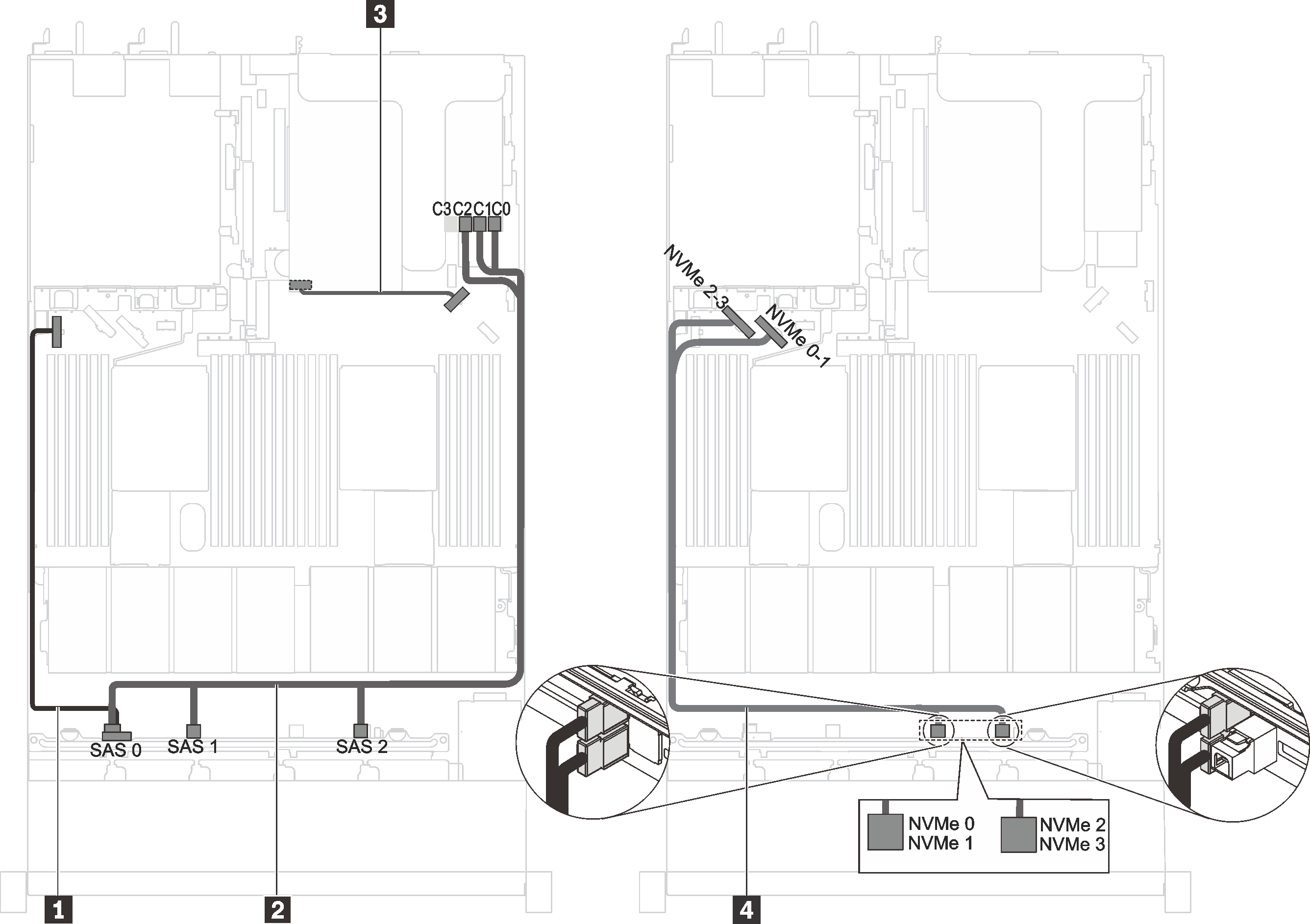
| Cable | From | To |
|---|---|---|
| 1 Power cable for front backplane | Power connector on the front backplane | Front-backplane power connector on the system board |
| 2 SAS signal cable for front backplane | SAS 0, SAS 1, and SAS 2 connectors on the front backplane | C0, C1, and C2 connectors on the RAID adapter |
| 3 GPU power cable (only available for P4000/RTX4000 GPU) | Power connector on P4000/RTX4000 GPU | Rear-backplane power connector on the system board |
| 4 NVMe signal cable for front backplane | NVMe 0, NVMe 1, NVMe 2, and NVMe 3 connectors on the front backplane | NVMe 0-1 connector and NVMe 2-3 connector on the system board |
Server models with six 2.5-inch SAS/SATA drives, four 2.5-inch NVMe drives, one 8i HBA/RAID adapter, and one 1610-4P NVMe switch adapter
NVMe drives are only supported in drive bays 6–9.
This configuration is supported in server models installed with one processor.
Gen 4 HBA/RAID adapter cannot be installed in the inner raid adapter slot.
*When Gen 4 HBA/RAID adapter is installed, ensure you use Gen 4 SAS signal cable (ThinkSystem SR530/SR570/SR630 2.5" SAS/SATA 8-Bay X40 RAID Cable Kit).
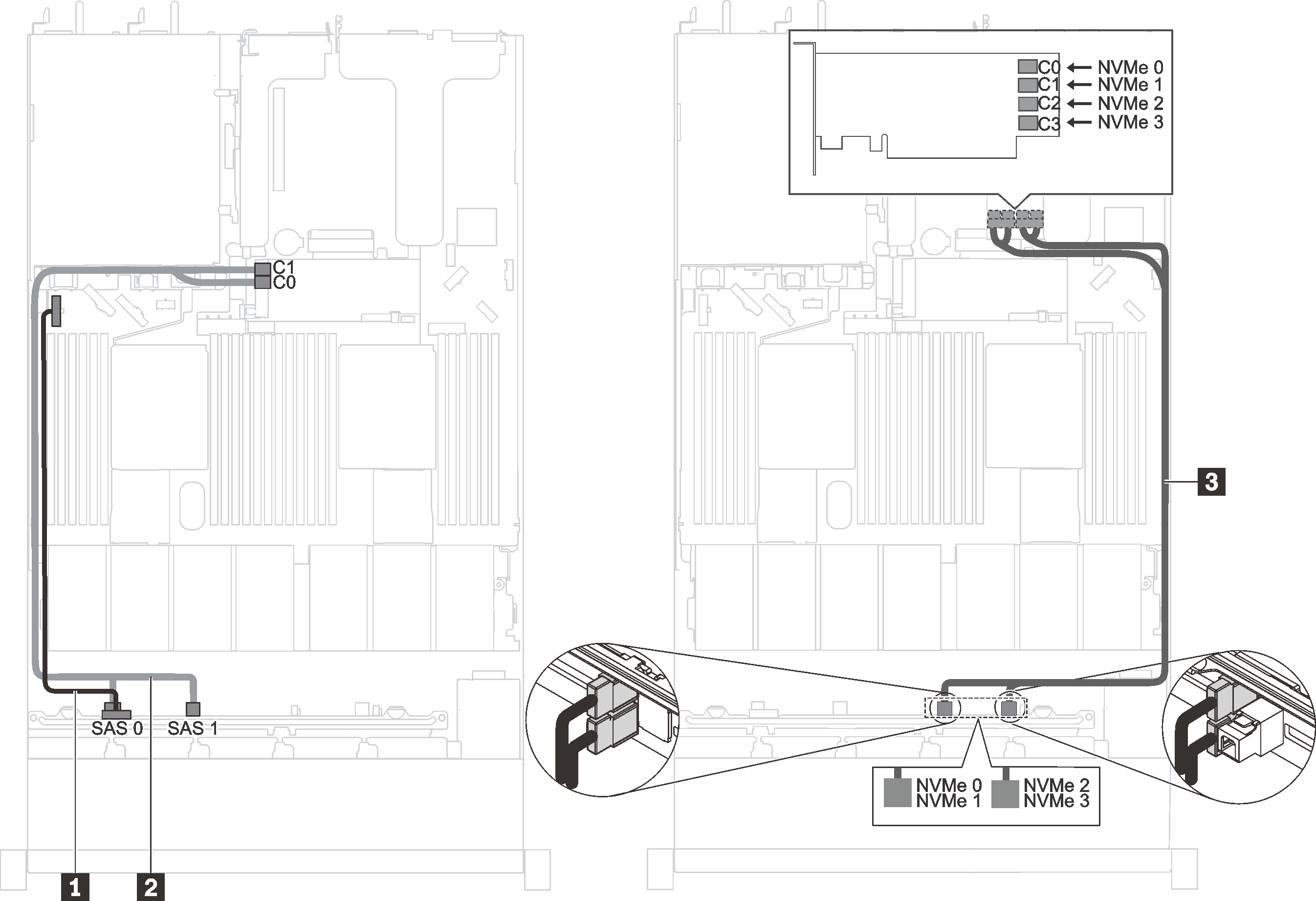
| Cable | From | To |
|---|---|---|
| 1 Power cable for front backplane | Power connector on the front backplane | Front-backplane power connector on the system board |
| 2 SAS signal cable for front backplane* | SAS 0 and SAS 1 connectors on the front backplane | 8i HBA/RAID adapter
|
| 3 NVMe signal cable for front backplane | NVMe 0, NVMe 1, NVMe 2, and NVMe 3 connectors on the front backplane | C0, C1, C2, and C3 connectors on the NVMe switch adapter installed in PCIe slot 2 |
Server models with Intel Xeon 6154, 6254, and 6240Y processor, four 2.5-inch SAS/SATA/NVMe drives, and one 16i HBA/RAID adapter
NVMe drives are only supported in drive bays 6–9.
Gen 4 HBA/RAID adapter cannot be installed in the inner raid adapter slot.
*When Gen 4 HAB/RAID adapter is installed, ensure you use Gen 4 SAS signal cable (ThinkSystem SR570/SR630 2.5" AnyBay 10-Bay X40 RAID Cable Kit).
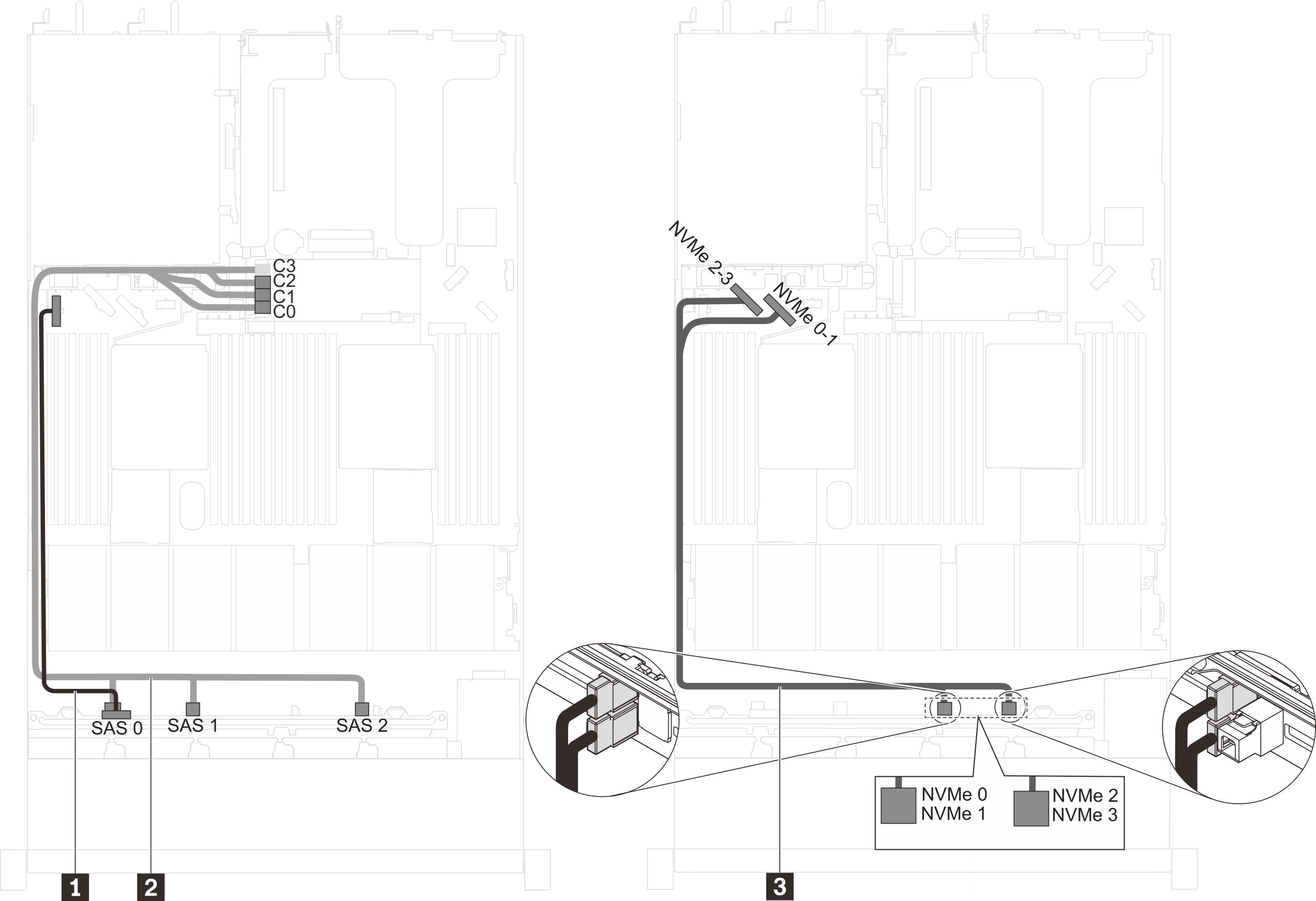
| Cable | From | To |
|---|---|---|
| 1 Power cable for front backplane | Power connector on the front backplane | Front-backplane power connector on the system board |
| 2 SAS signal cable for front backplane* | SAS 0, SAS 1, and SAS 2 connectors on the front backplane | 16i HBA/RAID adapter
|
| 3 NVMe signal cable for front backplane | NVMe 0, NVMe 1, NVMe 2, and NVMe 3 connectors on the front backplane | NVMe 0-1 connector and NVMe 2-3 connector on the system board |
Server models with six 2.5-inch SAS/SATA drives, four 2.5-inch NVMe drives, one 16i HBA/RAID adapter, and one 1610-4P NVMe switch adapter
NVMe drives are only supported in drive bays 6–9.
This configuration is supported in server models installed with one processor.
Gen 4 HBA/RAID adapter cannot be installed in the inner raid adapter slot.
*When Gen 4 HBA/RAID adapter is installed, ensure you use Gen 4 SAS signal cable (ThinkSystem SR570/SR630 2.5" AnyBay 10-Bay X40 RAID Cable Kit).
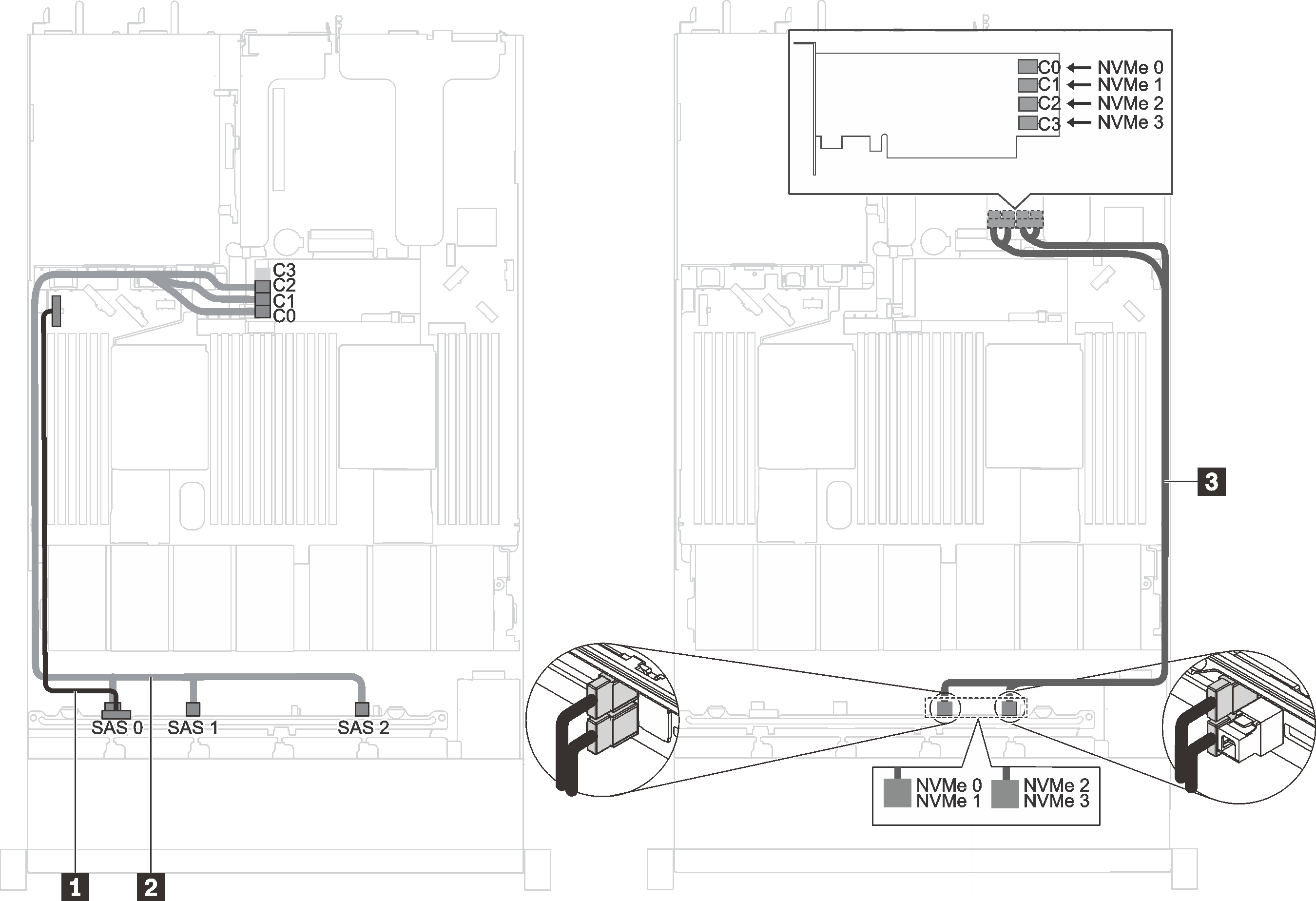
| Cable | From | To |
|---|---|---|
| 1 Power cable for front backplane | Power connector on the front backplane | Front-backplane power connector on the system board |
| 2 SAS signal cable for front backplane* | SAS 0, SAS 1 SAS 2 connectors on the front backplane | 16i HBA/RAID adapter
|
| 3 NVMe signal cable for front backplane | NVMe 0, NVMe 1, NVMe 2, and NVMe 3 connectors on the front backplane | C0, C1, C2, and C3 connectors on the NVMe switch adapter installed in PCIe slot 2 |
Server models with four 2.5-inch NVMe drives and no RAID adapter
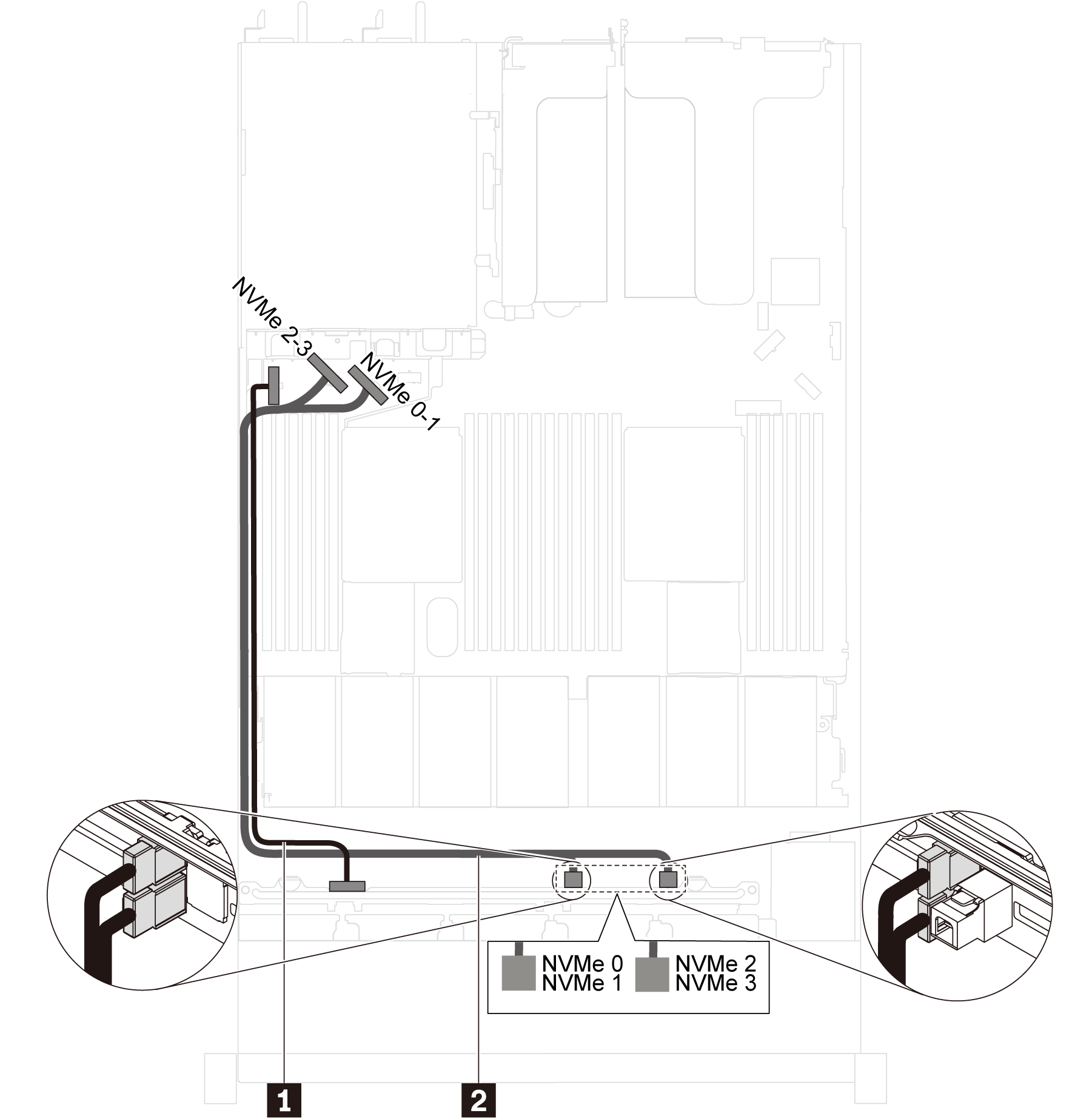
| Cable | From | To |
|---|---|---|
| 1 Power cable for front backplane | Power connector on the front backplane | Front-backplane power connector on the system board |
| 2 NVMe signal cable for front backplane | NVMe 0, NVMe 1, NVMe 2, and NVMe 3 connectors on the front backplane | NVMe 0-1 connector and NVMe 2-3 connector on the system board |