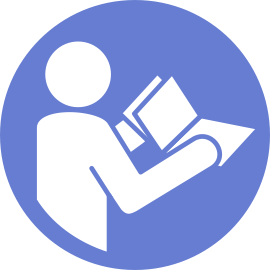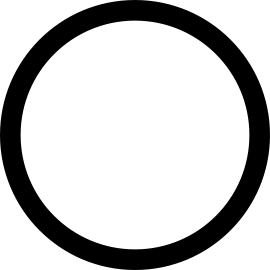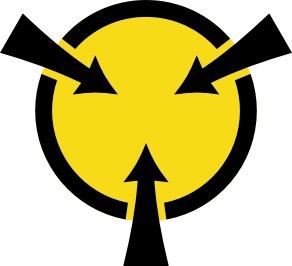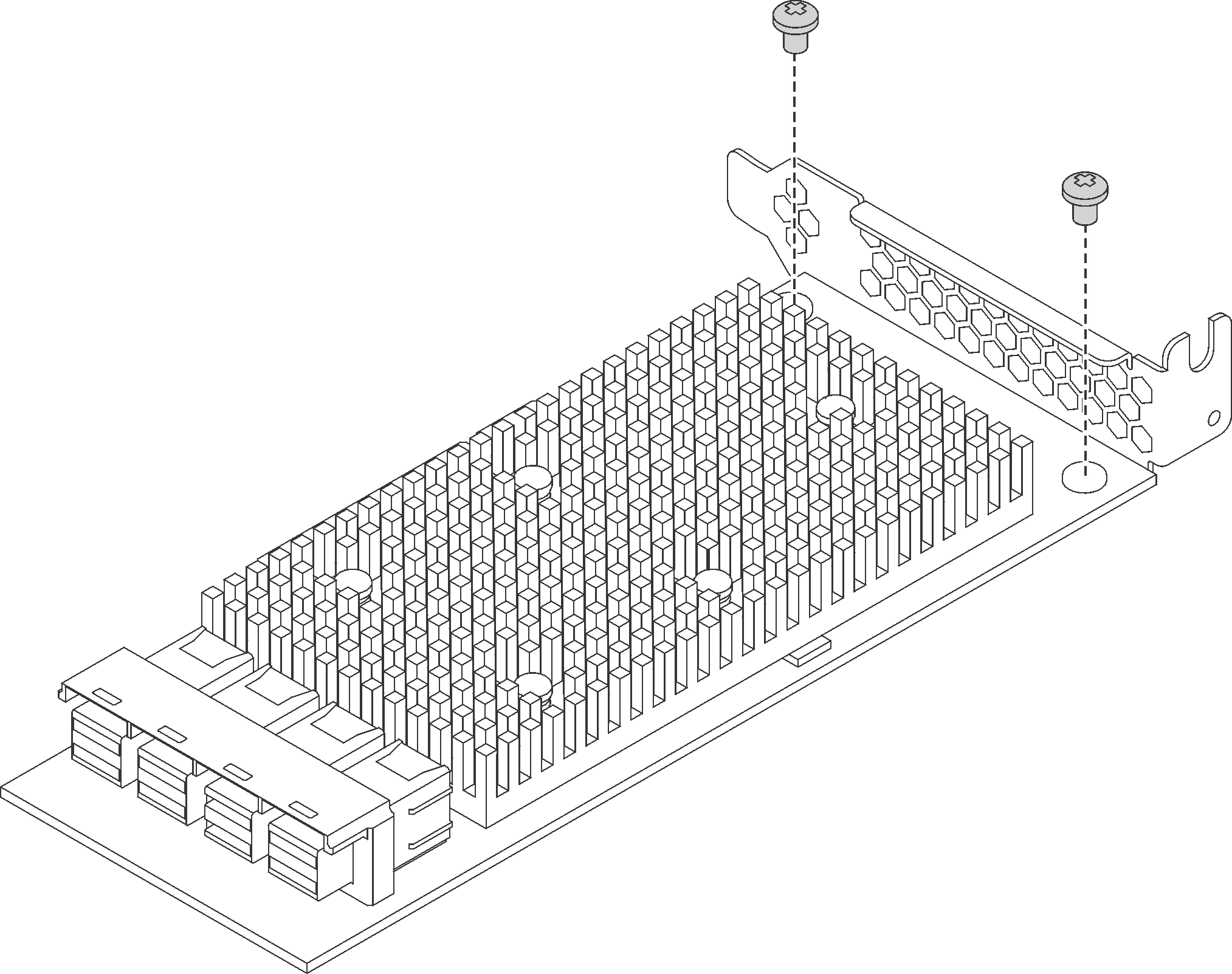Install a full-height half-length GPU with the GPU upgrade kit
Use this information to install a full-height half-length GPU and the GPU upgrade kit.
For information about the form factor of GPUs, refer to GPU specifications.
- For server models with a RAID adapter installed on the RAID adapter slot on the system board, if you want to install a full-height half-length GPU to upgrade your server, you need to use the GPU upgrade kit. The GPU upgrade kit contains the following items:
Low-profile bracket for RAID 930-8i or 930-16i adapter (part number on the bracket label: SB47A19064)
Low-profile bracket for RAID 730-8i adapter (part number on the bracket label: SB47A19108)
Low-profile bracket for RAID 530-8i, 430-8i, or 430-16i adapter (part number on the bracket label: SB47A19050)
Two screws
ThinkSystem 8x2.5" HDD backplane signal cable
ThinkSystem 10x2.5" HDD backplane signal cable
The full-height half-length GPU can be installed in the full-height half length PCIe slot 2 only.
Before installing a full-height half-length GPU with the GPU upgrade kit, touch the static-protective package that contains the new GPU to any unpainted surface on the outside of the server. Then, take the new GPU out of the package and place it on a static-protective surface.
To install a full-height half-length GPU and the GPU upgrade kit, complete the following steps:
Watch the procedure
A video of this procedure is available at YouTube.
Reinstall the riser assembly. See Install a riser card.
Complete the parts replacement. See Complete the parts replacement.