PCIe-Steckplätze und Adapter
Mit den technischen Regeln für PCIe-Adapter können Sie PCIe-Adapter korrekt im System installieren und konfigurieren.
Unterstützte PCIe-Adapter für verschiedene Modelle
| Rückansicht des Servers | Unterstützte Typen und Steckplatzposition | Anzahl an Prozessoren |
|---|---|---|
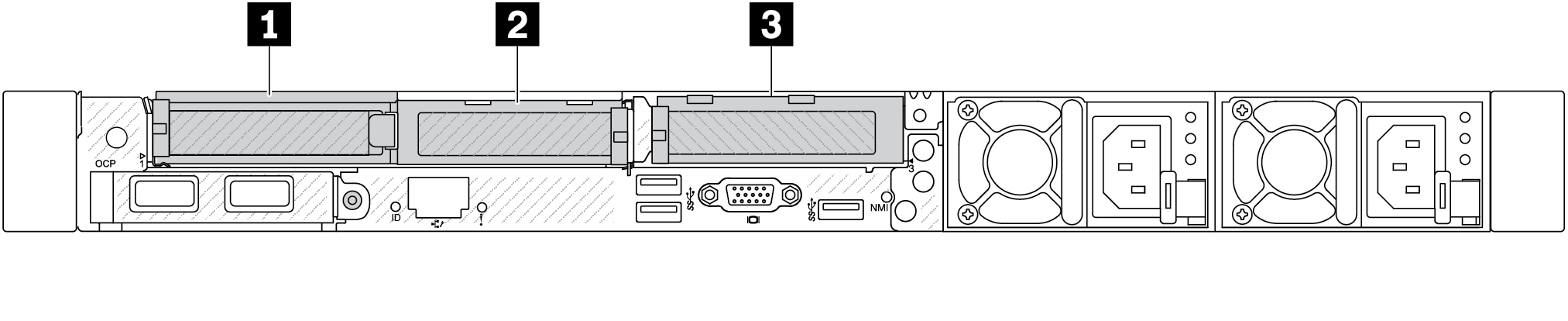 | Adapterkartenbaugruppe 1 1 Steckplatz 1: PCIe x16 (x8, x4, x1), flach 2 Steckplatz 2: PCIe x16 (x8, x4, x1), flach | 1 oder 2 |
Adapterkartenbaugruppe 2 3 Steckplatz 3: PCIe x16 (x8, x4, x1), flach | 2 | |
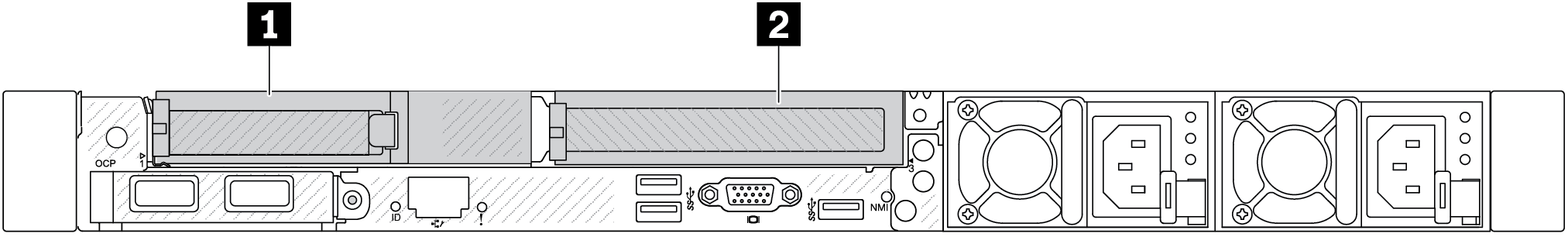 | Adapterkartenbaugruppe 1 1 Steckplatz 1: PCIe x16 (x8, x4, x1), flach | 1 oder 2 |
Adapterkartenbaugruppe 2 2 Steckplatz 3: PCIe x16 (x8, x4), volle Höhe | 2 | |
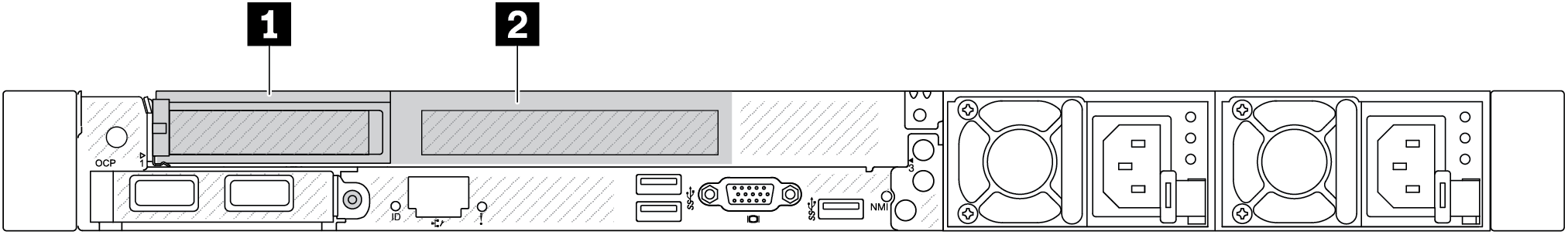 | Adapterkartenbaugruppe 1 1 Steckplatz 1: PCIe x16 (x8, x4, x1), flach 2 Steckplatz 2: PCIe x16 (x8, x4, x1), volle Höhe Anmerkung Neben den zwei PCIe-Steckplätzen muss eine Rückwandhalterung installiert sein. | 1 oder 2 |
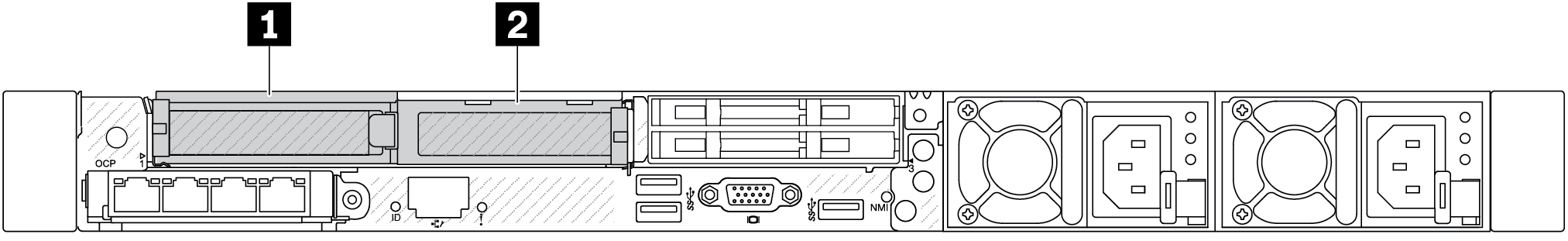 | Adapterkartenbaugruppe 1 1 Steckplatz 1: PCIe x16 (x8, x4, x1), flach 2 Steckplatz 2: PCIe x16 (x8, x4, x1), flach | 1 oder 2 |
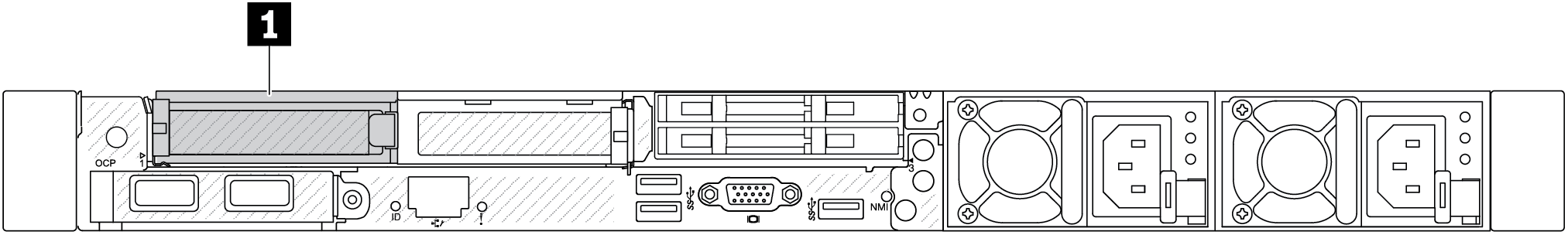 | Adapterkartenbaugruppe 1 1 Steckplatz 1: PCIe x16 (x8, x4, x1), flach | 1 oder 2 |
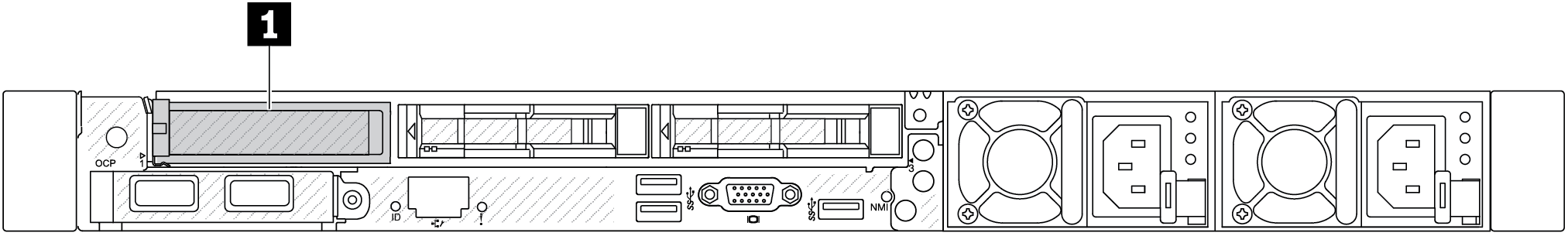 | Adapterkartenbaugruppe 1 1 Steckplatz 1: PCIe x16 (x8, x4, x1), flach | 1 oder 2 |
| Vorderansicht des Servers | Unterstützte Typen und Steckplatzposition | Anzahl an Prozessoren |
|---|---|---|
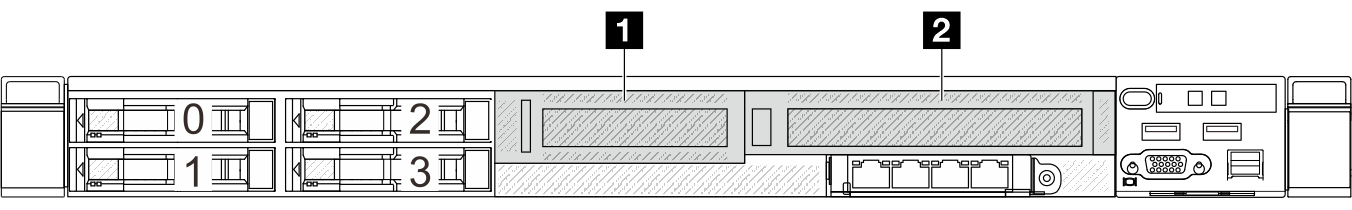 | Adapterkartenbaugruppe 3 1 Steckplatz 4: PCIe x8, flach Anmerkung 1,2Adapterkartenbaugruppe 4 2 Steckplatz 5: PCIe x16 (x16, x8), volle Höhe | 2 |
Anmerkung
| ||
Installationsregeln und -reihenfolge für PCIe‑Adapter
Beachten Sie bei der Installation unterschiedlicher PCIe-Adaptertypen die folgende vorgeschlagene Installationsreihenfolge:
| Installationsreihenfolge | |
|---|---|
| 1. OCP-Karte | 2. Interner CFF-HBA-/RAID-Adapter (Custom Form Factor) |
| 3. SFF RAID-Adapter (Standard Form Factor)/M.2/7‑mm-RAID-Adapter | 4. Non-RAID-Controller |
| 5. Retimer-Adapter | 6. GPU-Adapter |
| 7. InfiniBand-Adapter | 8. Fiber Channel-Adapter |
| 9. Netzwerkadapter | 10. Externer Speicheradapter |
| 11. COM Port Bracket | |
Beachten Sie bei der Installation eines spezifischen PCIe-Adapters die folgende vorgeschlagene Steckplatzinstallationsreihenfolge:
| Empfohlene Reihenfolge für Steckplatzinstallation | PCIe-Adapter | Maximal unterstützte Anzahl |
|---|---|---|
| Muss in Steckplatz 1 installiert werden |
| 1 |
| Muss in Steckplatz 2 installiert werden |
| 1 |
| 2 | |
| Steckplatz 1 > Steckplatz 2 > Steckplatz 3 |
| 3 |
| Steckplatz 1 > Steckplatz 3 |
| 2 |
| Steckplatz 1 > Steckplatz 3 > Steckplatz 2 | Diese Regel gilt für die Konfiguration mit Hochleistungskühlkörper.
| 3 |
| Steckplatz 2 > Steckplatz 3 > Steckplatz 1 | Diese Regel gilt für die Konfiguration mit Wasserkühlung.
| 1 |
| Steckplatz 5 > Steckplatz 1 > Steckplatz 2 > Steckplatz 3 |
| 4 |
| Steckplatz 5 > Steckplatz 4 > Steckplatz 1 > Steckplatz 2 > Steckplatz 3 |
| 5 |
| Steckplatz 5 > Steckplatz 1 > Steckplatz 3 | Die folgenden Netzwerkadapter:
| 3 |
| Steckplatz 5 > Steckplatz 3 | Der folgende GPU-Adapter:
| 2 |
Anmerkung
| ||