System-board-assembly switches
The following illustrations show the location of the switches on the server.
Note
If there is a clear protective sticker on the top of the switch blocks, you must remove and discard it to access the switches.
Important
Before you change any switch settings or move any jumpers, turn off the server; then, disconnect all power cords and external cables. Review the following information:
- Any system-board-assembly switch or jumper block that is not shown in the illustrations in this document are reserved.Figure 1. System-board-assembly switch
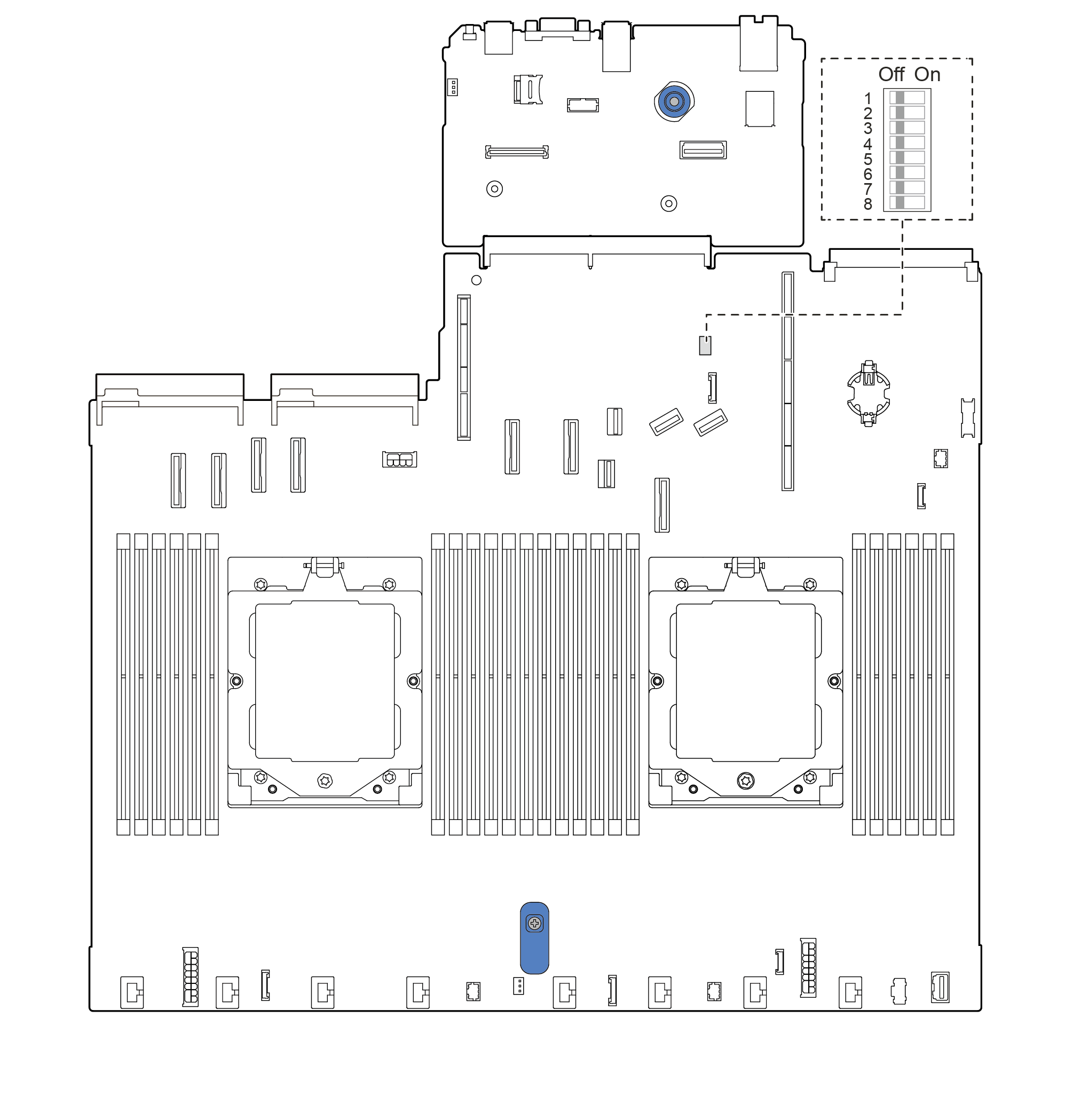
SW5 switch block
The following table describes the functions of the SW5 switch block on the system board assembly.
| Switch-bit number | Switch name | Default position | Description |
|---|---|---|---|
| 1 SW5–1 | Force BMC CPU reset | Off | Forces BMC and CPU into reset when changing it to the ON position. |
| 2 SW5–2 | Clear CMOS | Off | Clears the real-time clock (RTC) registry when changing it to the ON position. |
| 3 SW5–3 | Password override | Off | Overrides the power-on password when changing it to the ON position. |
| 4 SW5–4 | FPGA reset | Off | Forces FPGA into reset when changing it to the ON position. |
| 5 SW5–5 | Reserved | Off | Reserved |
| 6 SW5–6 | Reserved | Off | Reserved |
| 7 SW5–7 | Reserved | Off | Reserved |
| 8 SW5–8 | Reserved | Off | Reserved |
Give documentation feedback