Internal cable routing
See this section to do cable routing for specific components.
Turn off the server before you connect or disconnect any internal cables.
See the documentation that comes with any external devices for additional cabling instructions. It might be easier for you to route cables before you connect the devices to the server.
Cable identifiers of some cables are printed on the cables that come with the server and optional devices. Use these identifiers to connect the cables to the correct connectors.
Ensure that the cable is not pinched and does not cover any connectors or obstruct any components on the system board assembly.
Ensure that the relevant cables pass through the cable clips.
- If the cable to be routed goes through the cable walls, make sure that the sponge cable clips are on open position.Figure 1. Open the sponge cable clips
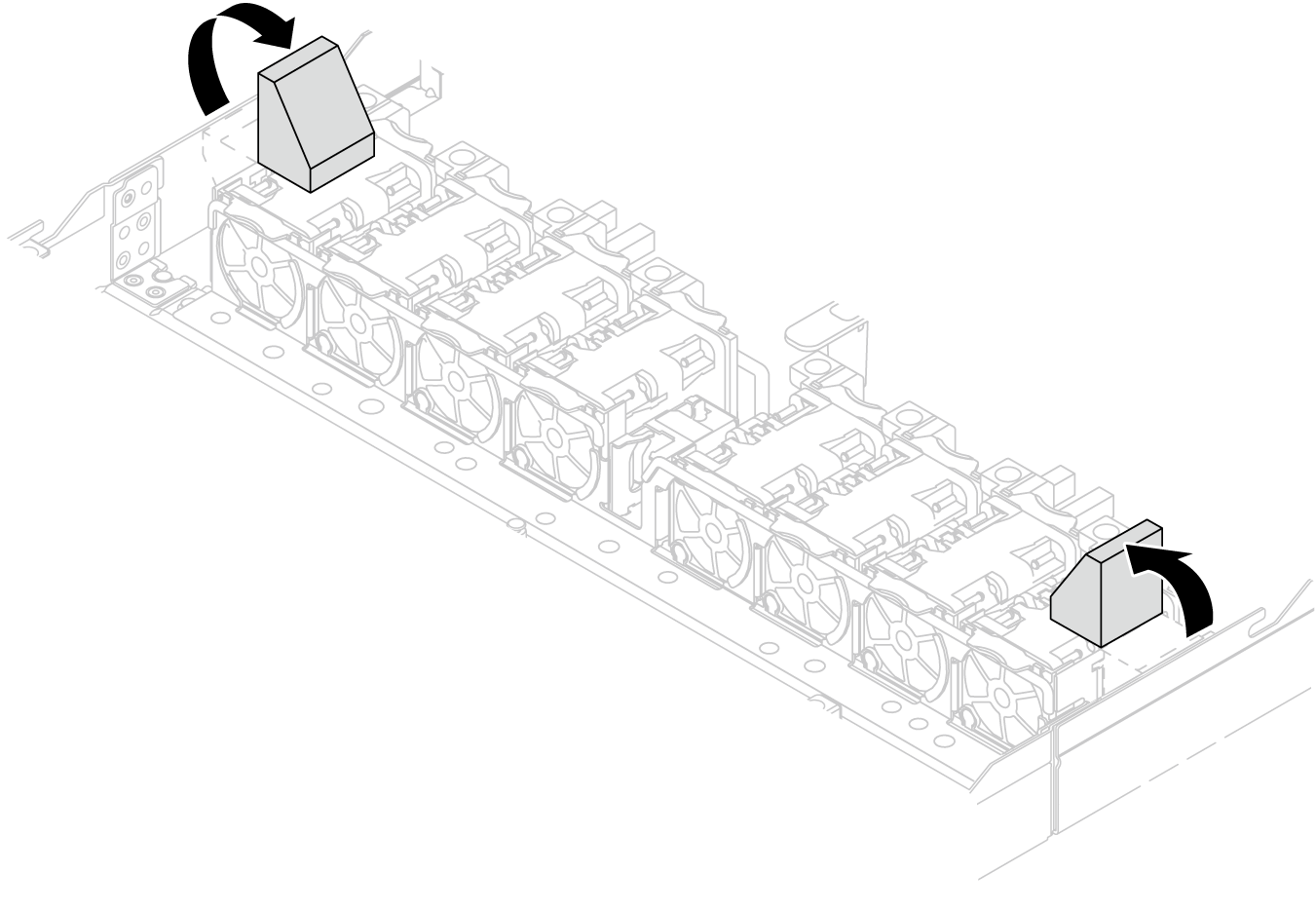
Connect cable connectors vertically or horizontally in alignment with the orientations of the corresponding cable sockets, avoiding any tilt.
- To disconnect cables from the system board, do as follows:
Press and hold all latches, release tabs, or locks on cable connectors to release the cable connectors.
- Remove the cable connectors vertically or horizontally in alignment with the orientations of the corresponding cable sockets, avoiding any tilt.NoteThe cable connectors might look different from those in the illustration, but the removal procedure is the same.
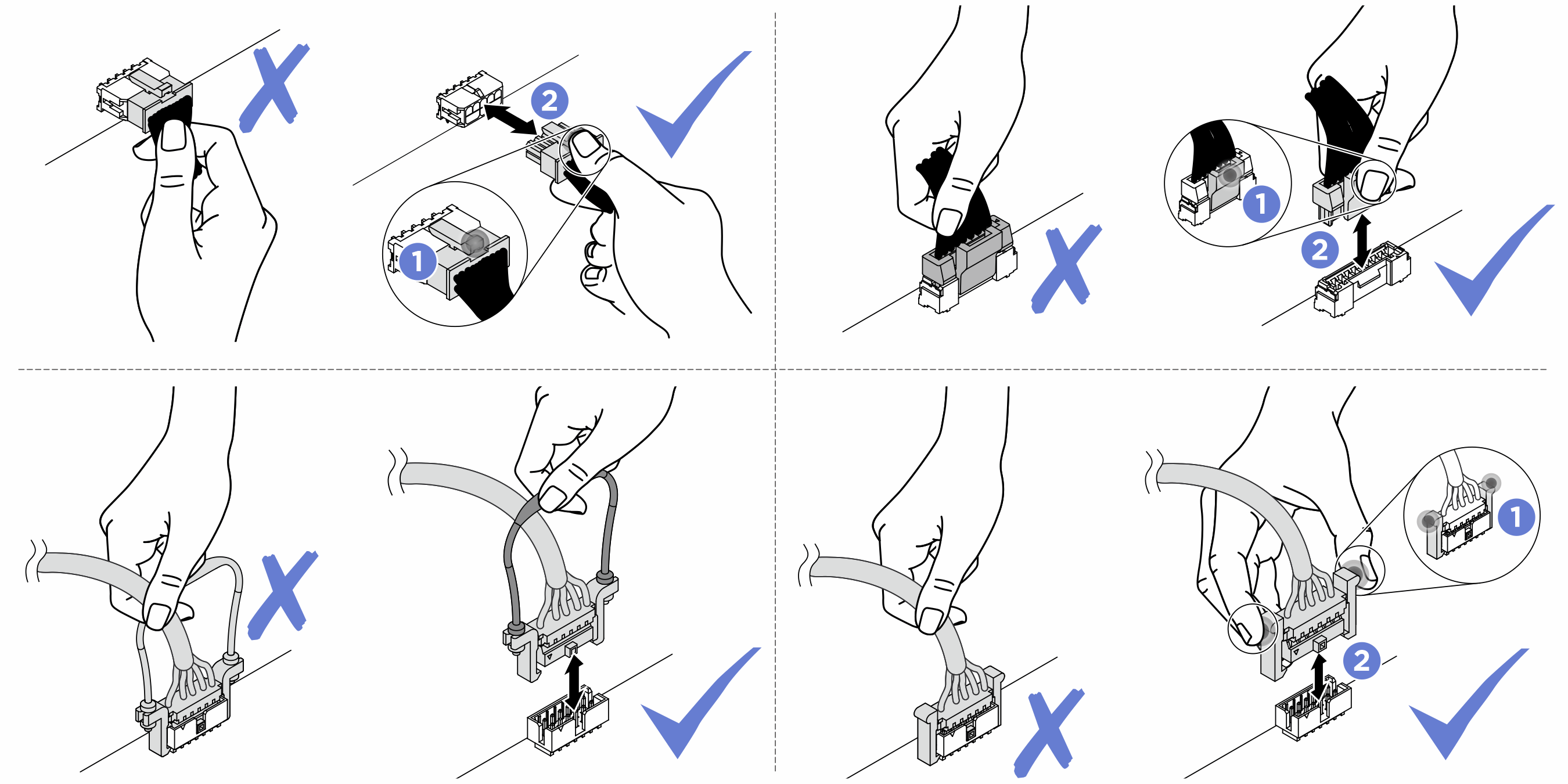
The following table lists the front drives and backplane supported by SR645 V3. Click √
on the specific configuration to view the cable routing.
| Front drives | Backplane | Liquid assisted cooling | One processor | Two processors |
|---|---|---|---|---|
| 4 x 3.5'' | 4 x 3.5'' SAS/SATA | √ | √ | |
| 4 x 3.5'' AnyBay | √ | √ | ||
| 4 x 3.5'' U.3 | √ | √ | √ | |
| 4 x 2.5'' | 4 x 2.5'' SAS/SATA | √ | √ | √ |
| 4 x 2.5'' AnyBay | √ | |||
| 2 x 2.5'' NVMe | √ | |||
| 4 x 2.5'' NVMe (Gen 4) | √ | √ | √ | |
| 4 x 2.5'' NVMe (Gen 5) | √ | √ | √ | |
| 8 x 2.5'' | 8 x 2.5'' SAS/SATA | √ | √ | √ |
| 8 x 2.5'' NVMe | √ | |||
| 10 x 2.5'' | 6 x 2.5'' SAS/SATA + 4 x 2.5'' NVMe | |||
| 6 x 2.5'' SAS/SATA + 4 x 2.5'' AnyBay (Gen 4) | √ | √ | √ | |
| 6 x 2.5'' SAS/SATA + 4 x 2.5'' AnyBay (Gen 5) | √ | √ | √ | |
| 6 x 2.5'' SAS/SATA + 2 x 2.5'' AnyBay + 2 x 2.5'' NVMe (Gen 4) | √ | √ | √ | |
| 6 x 2.5'' SAS/SATA + 2 x 2.5'' AnyBay + 2 x 2.5'' NVMe (Gen 5) | √ | √ | √ | |
| 8 x 2.5''/8 x 2.5'' U.3 | √ | √ | √ | |
| 10 x 2.5'' SAS/SATA | √ | √ | √ | |
| 10 x 2.5'' NVMe (Gen 4) | √ | √ | ||
| 10 x 2.5'' NVMe (Gen 5) | √ | |||
| 10 x 2.5'' AnyBay (Gen 4) | √ | |||
| 10 x 2.5'' AnyBay (Gen 5) | √ | |||
| 16-EDSFF | √ |