Install the 3.5-inch front drive backplane
Use this information to install the 3.5-inch front drive backplane.
About this task
3.5-inch SAS/SATA 8-bay backplane
3.5-inch SAS/SATA 12-bay backplane
3.5-inch AnyBay 12-bay backplane
3.5-inch 12-bay backplane with expander
The following uses the 3.5-inch SAS/SATA 12-bay backplane as an example for illustration. The procedure is the same for the other backplanes.
Read Installation Guidelines and Safety inspection checklist to ensure that you work safely.
To avoid damage to the drive connectors, make sure that the server top cover is in place and fully closed whenever you install or remove a drive.
To make sure that there is adequate system cooling, do not operate the server for more than two minutes without either a drive or a drive bay filler installed in each bay.
Before you remove or make changes to drives, drive controllers (including controllers that are integrated on the system board assembly), drive backplanes or drive cables, back up all important data that is stored on drives.
Go to Drivers and Software download website for ThinkSystem SR650 V3 to see the latest firmware and driver updates for your server.
Go to Update the firmware for more information on firmware updating tools.
Procedure
After you finish
Reinstall all the drives and fillers (if any) into the drive bays. See Install a hot-swap drive.
Reinstall the fan cage. See Install the system fan cage.
Reinstall the air baffle if you have removed it. See Install the air baffle.
Complete the parts replacement. See Complete the parts replacement.
Demo video
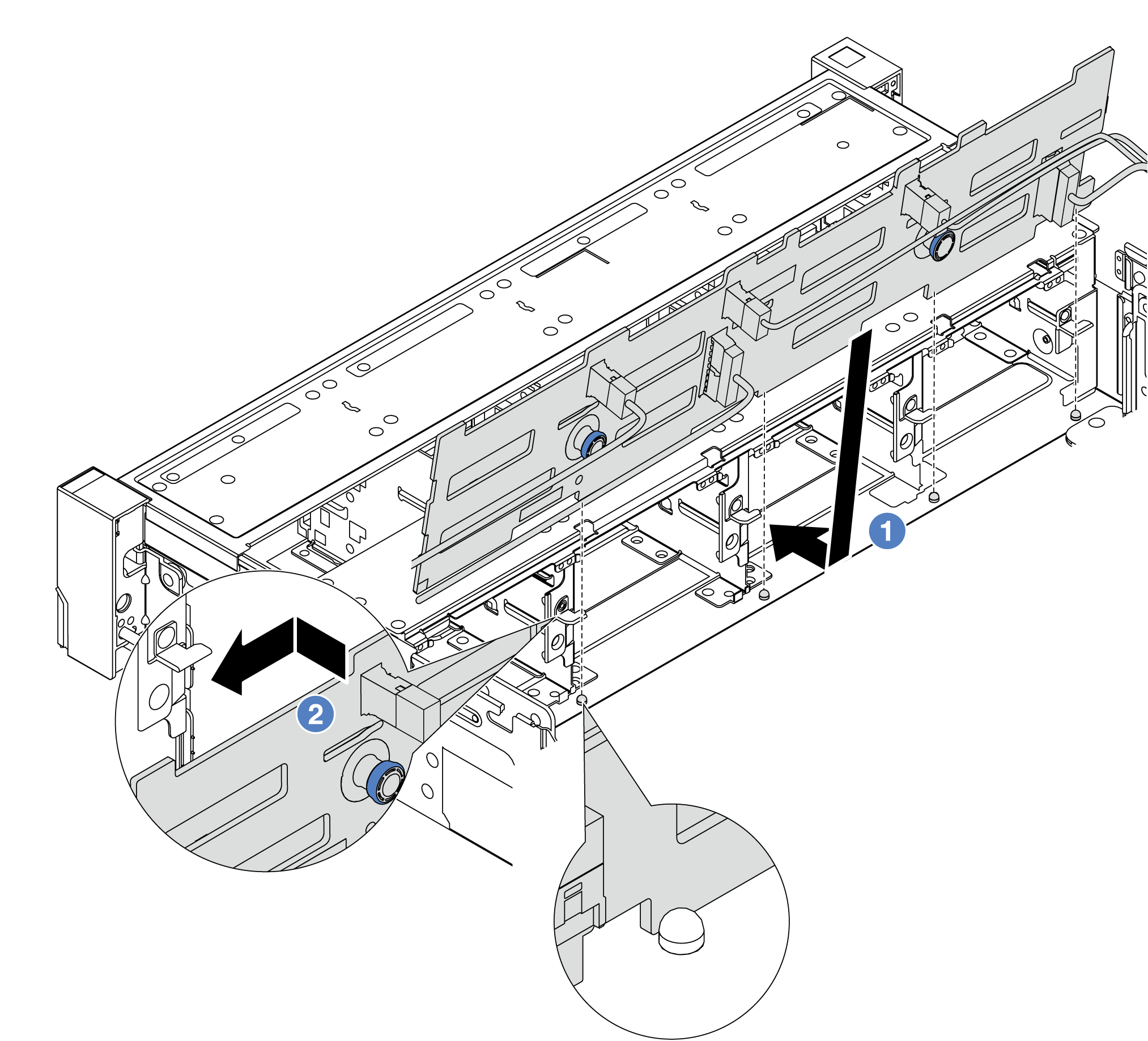
 Align the backplane with the chassis and lower it into the chassis. Then, put the backplane into place with it leaning backward slightly.
Align the backplane with the chassis and lower it into the chassis. Then, put the backplane into place with it leaning backward slightly. Rotate the backplane to vertical position to ensure that the four hooks on the chassis pass through the corresponding holes in the backplane. Then, slide the new backplane as shown until it is secured into place.
Rotate the backplane to vertical position to ensure that the four hooks on the chassis pass through the corresponding holes in the backplane. Then, slide the new backplane as shown until it is secured into place.