Remove a PSU air baffle
Use this information to remove a PSU air baffle.
About this task
S033
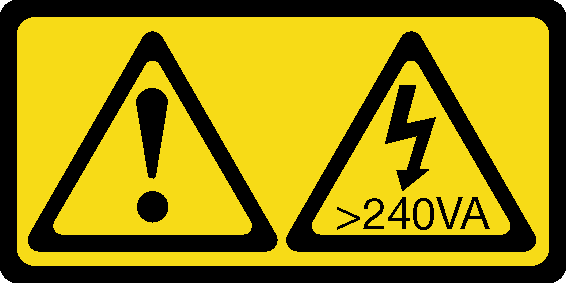
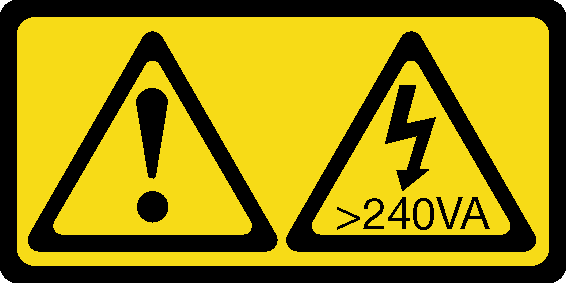
CAUTION
Hazardous energy present. Voltages with hazardous energy might cause heating when shorted with metal, which might result in spattered metal, burns, or both.
Attention
Read Installation Guidelines and Safety inspection checklist to ensure that you work safely.
Power off the server and peripheral devices and disconnect the power cords and all external cables. See Power off the server.
Procedure
After you finish
If you are instructed to return the component or optional device, follow all packaging instructions, and use any packaging materials for shipping that are supplied to you.
Give documentation feedback
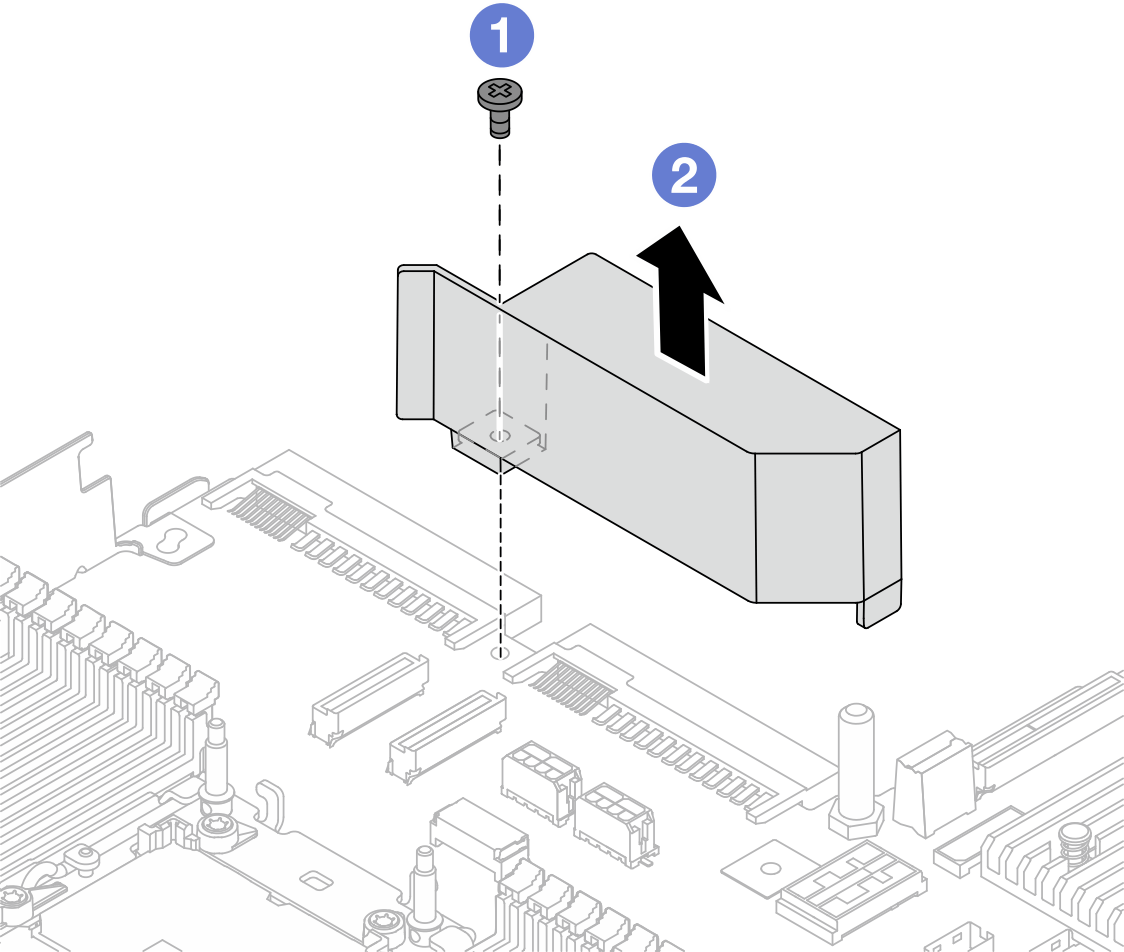
 Loosen the screw on the air baffle.
Loosen the screw on the air baffle. Lift the air baffle out of the chassis.
Lift the air baffle out of the chassis.