อะแดปเตอร์ 8i/16i RAID/HBA
ข้อมูลต่อไปนี้จะแสดงการเชื่อมต่อสายสําหรับการกําหนดค่า AnyBay ขนาด 2.5 นิ้ว 8 ช่อง (Gen 5) ที่มีอะแดปเตอร์ 8i/16i RAID/HBA หนึ่งตัว
การเชื่อมต่อระหว่างขั้วต่อ: 1 ↔ 1, 2 ↔ 2, 3 ↔ 3, ... n ↔ n
การเดินสาย SAS/SATA
รูปที่ 1. การเดินสาย SAS/SATA ไปยังอะแดปเตอร์ 8i/16i RAID/HBA
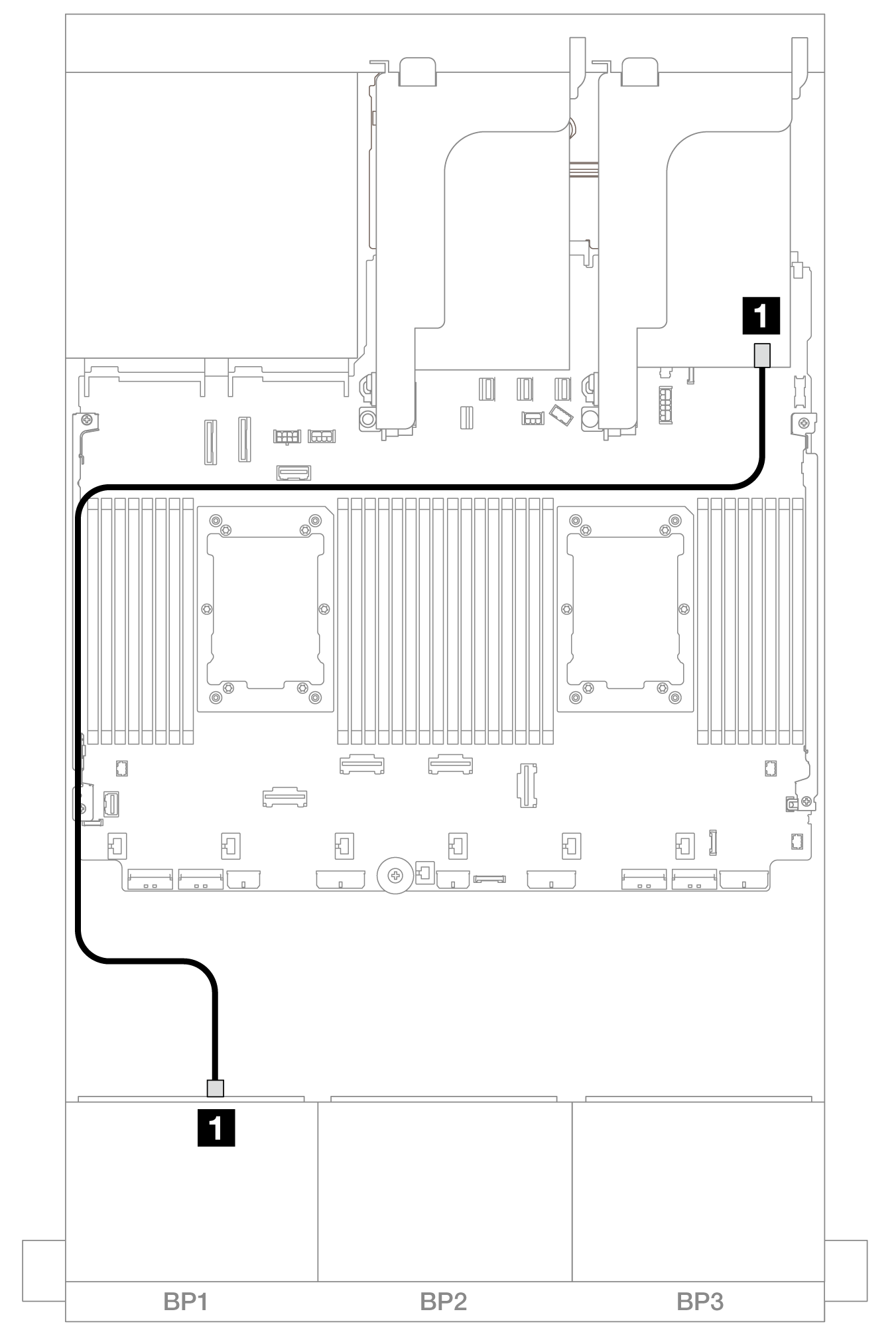
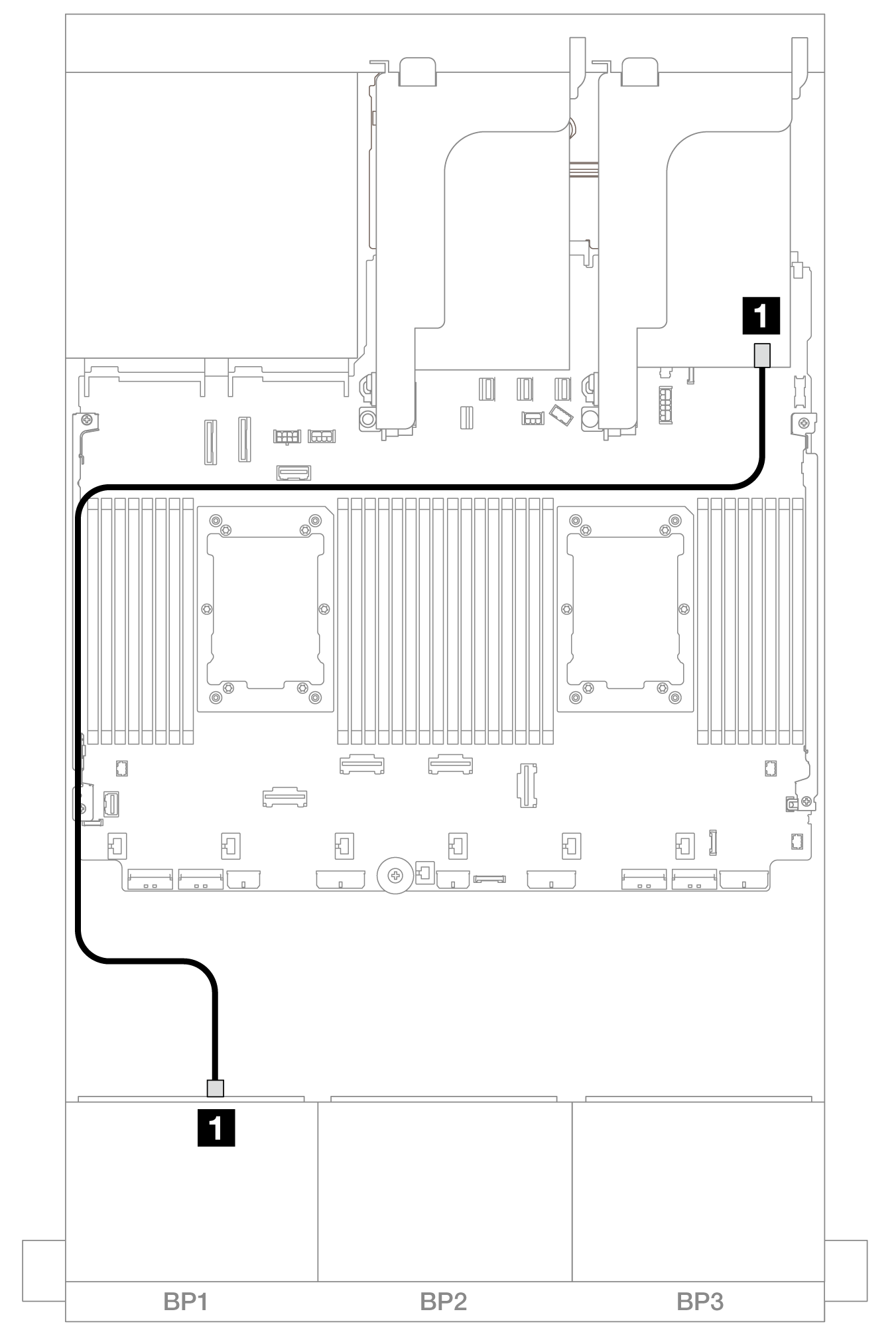
| จาก | ไปยัง |
|---|---|
| 1 แบ็คเพลน 1: SAS | อะแดปเตอร์ 8i/16i
|
การเดินสาย NVMe
การเดินสายเมื่อติดตั้งโปรเซสเซอร์สองชุด
รูปที่ 2. การเดินสายเมื่อติดตั้งโปรเซสเซอร์ซีรีส์ Platinum สองชุดที่ไม่มีตัวยก 3 หรือมีการ์ดตัวยก x8/x8
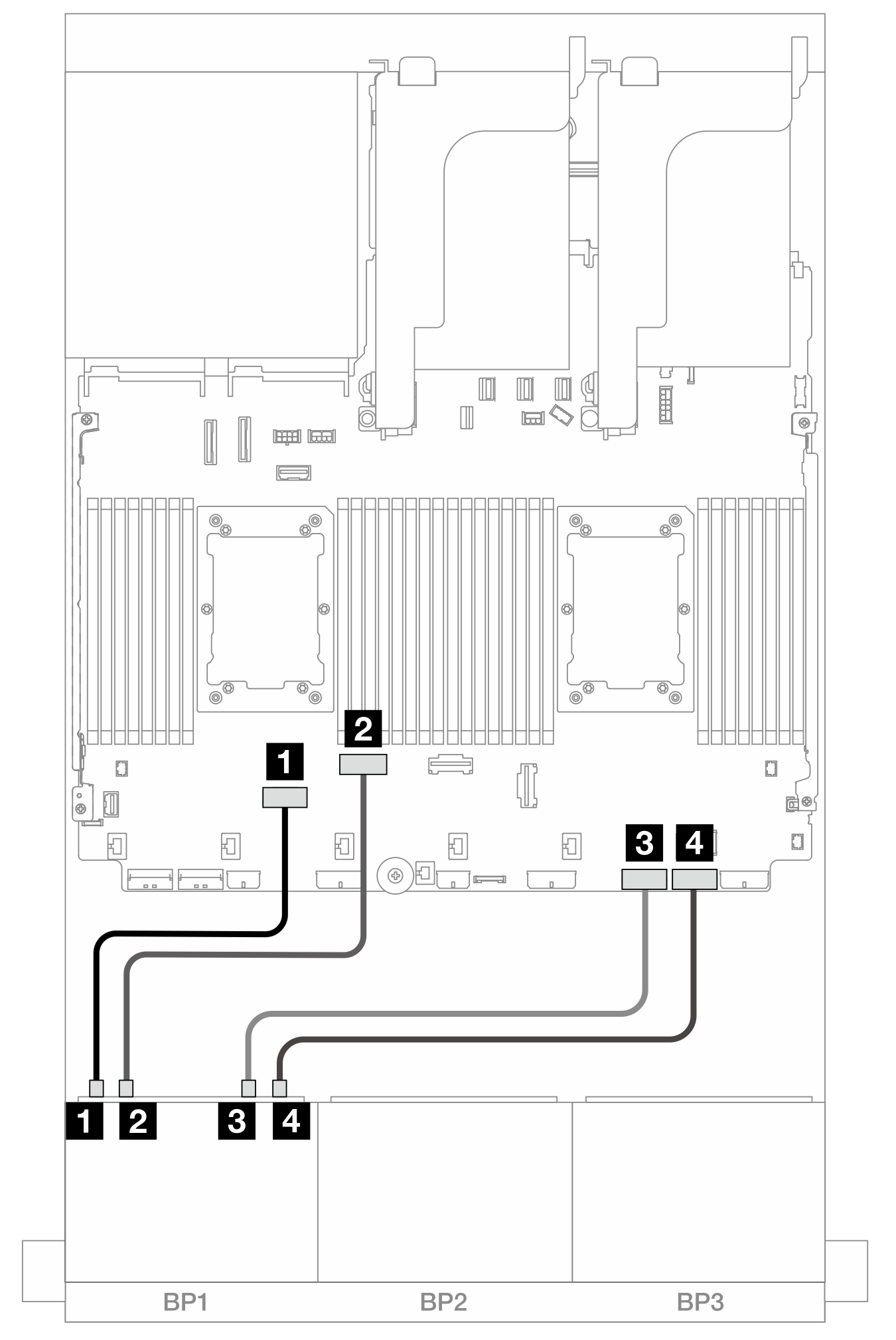
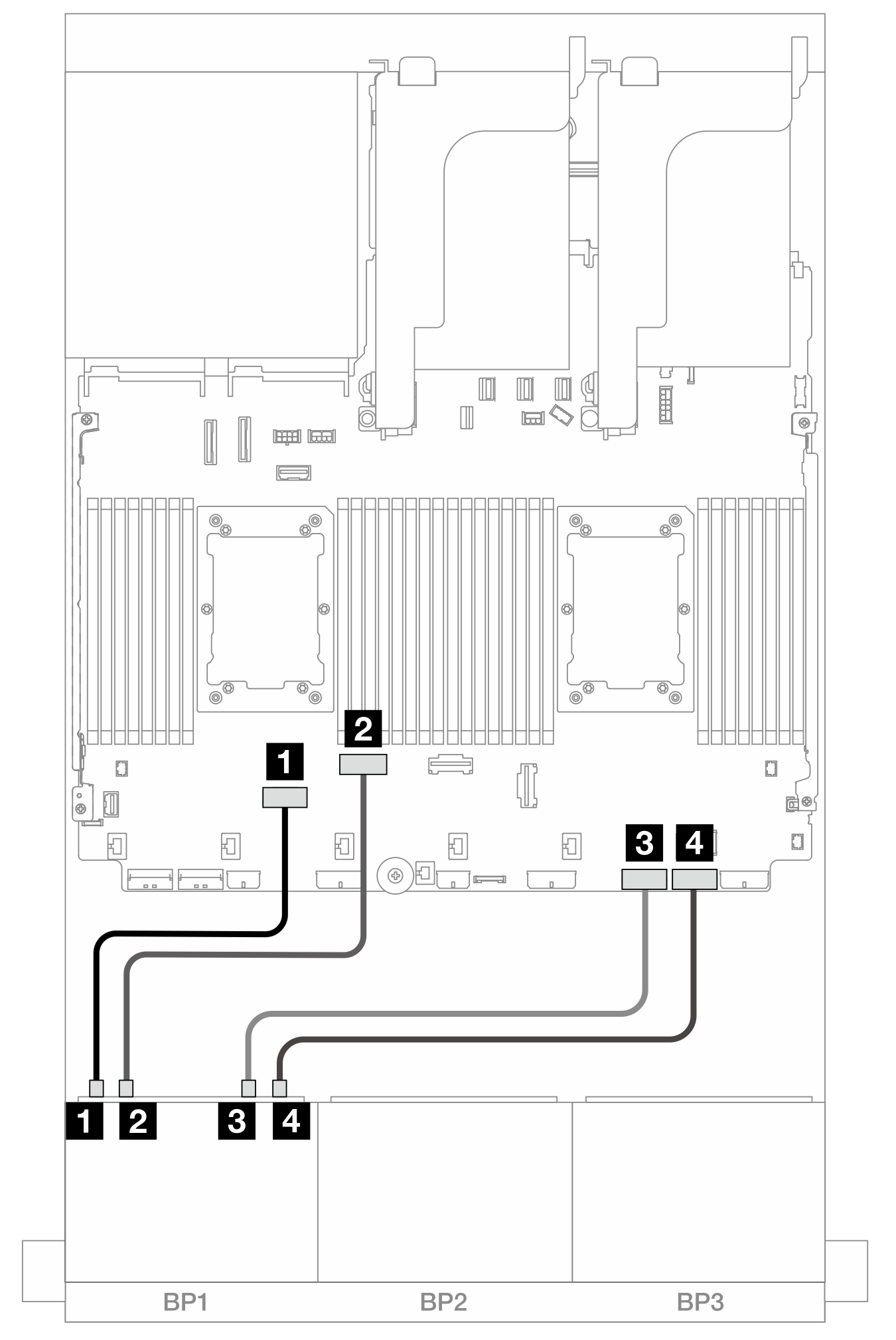
| จาก | ไปยัง |
|---|---|
| 1 แบ็คเพลน 1: NVMe 0-1 | ออนบอร์ด: PCIe 6 |
| 2 แบ็คเพลน 1: NVMe 2-3 | ออนบอร์ด: PCIe 5 |
| 3 แบ็คเพลน 1: NVMe 4-5 | ออนบอร์ด: PCIe 2 |
| 4 แบ็คเพลน 1: NVMe 6-7 | ออนบอร์ด: PCIe 1 |
รูปที่ 3. การเดินสายเมื่อติดตั้งโปรเซสเซอร์ซีรีส์ Platinum สองชุดที่มีการ์ดตัวยก x16/x16
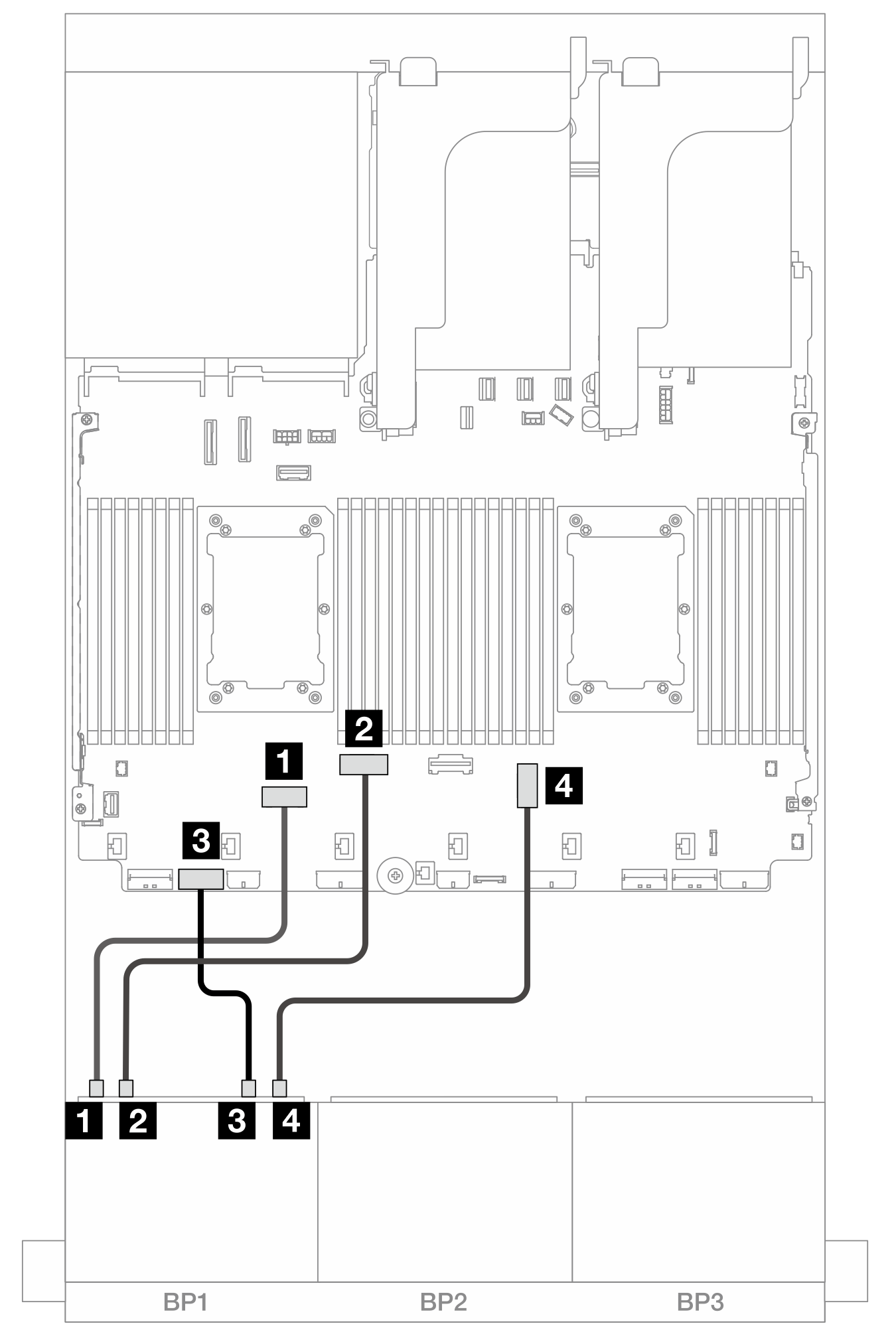
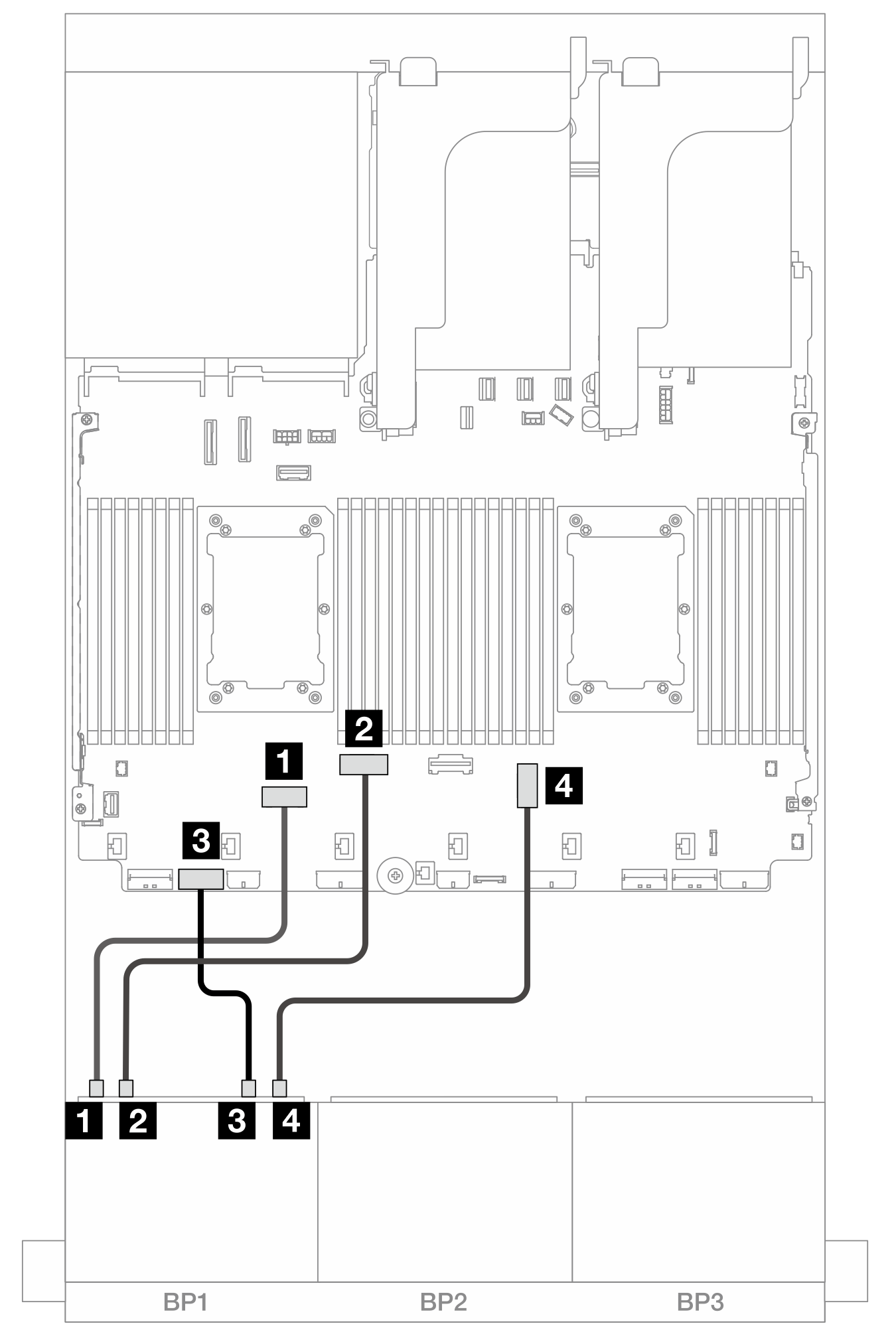
| จาก | ไปยัง |
|---|---|
| 1 แบ็คเพลน 1: NVMe 0-1 | ออนบอร์ด: PCIe 6 |
| 2 แบ็คเพลน 1: NVMe 2-3 | ออนบอร์ด: PCIe 5 |
| 3 แบ็คเพลน 1: NVMe 4-5 | ออนบอร์ด: PCIe 7 |
| 4 แบ็คเพลน 1: NVMe 6-7 | บนแผง: PCIe 3 |
รูปที่ 4. การเดินสายในสถานการณ์อื่นๆ
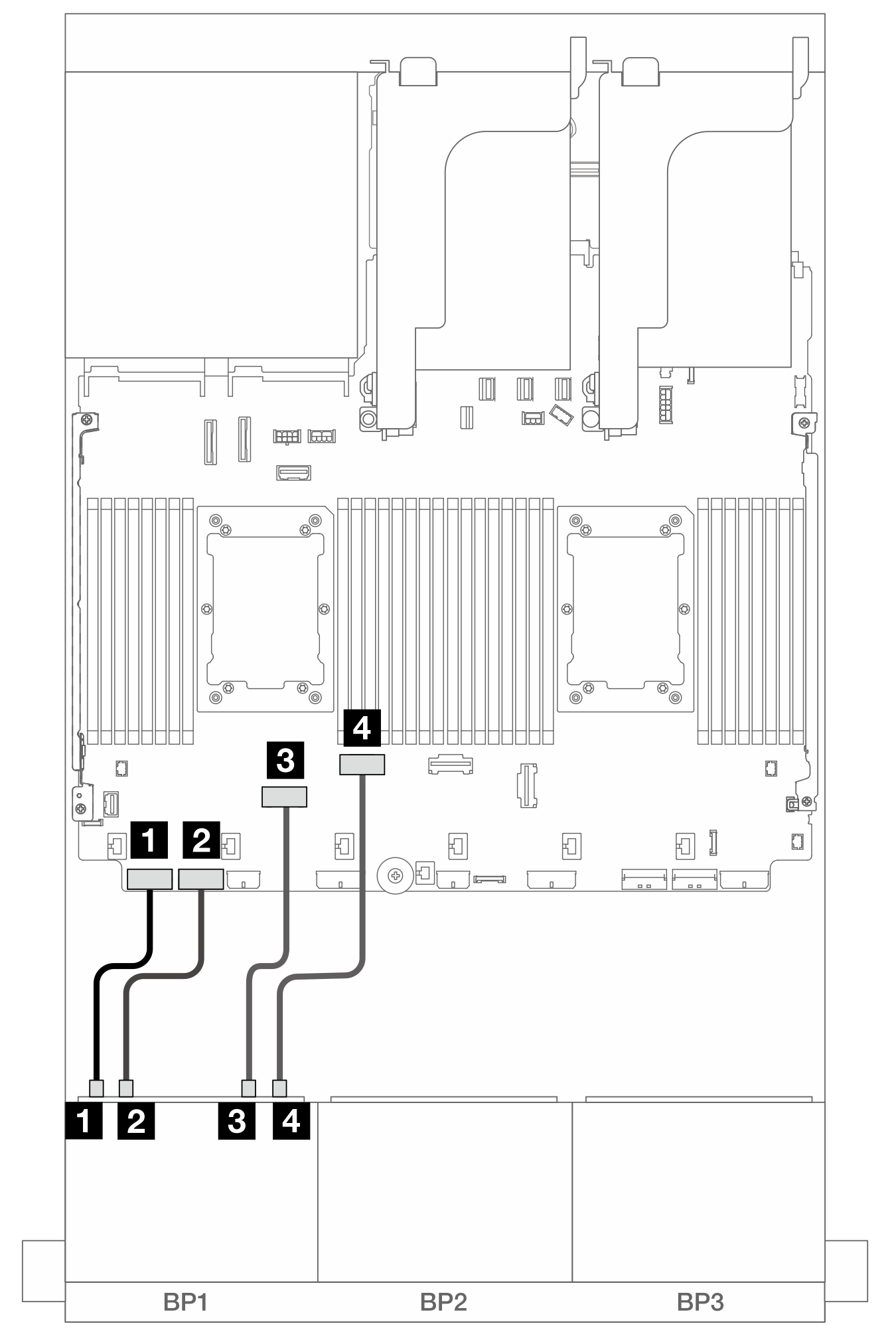
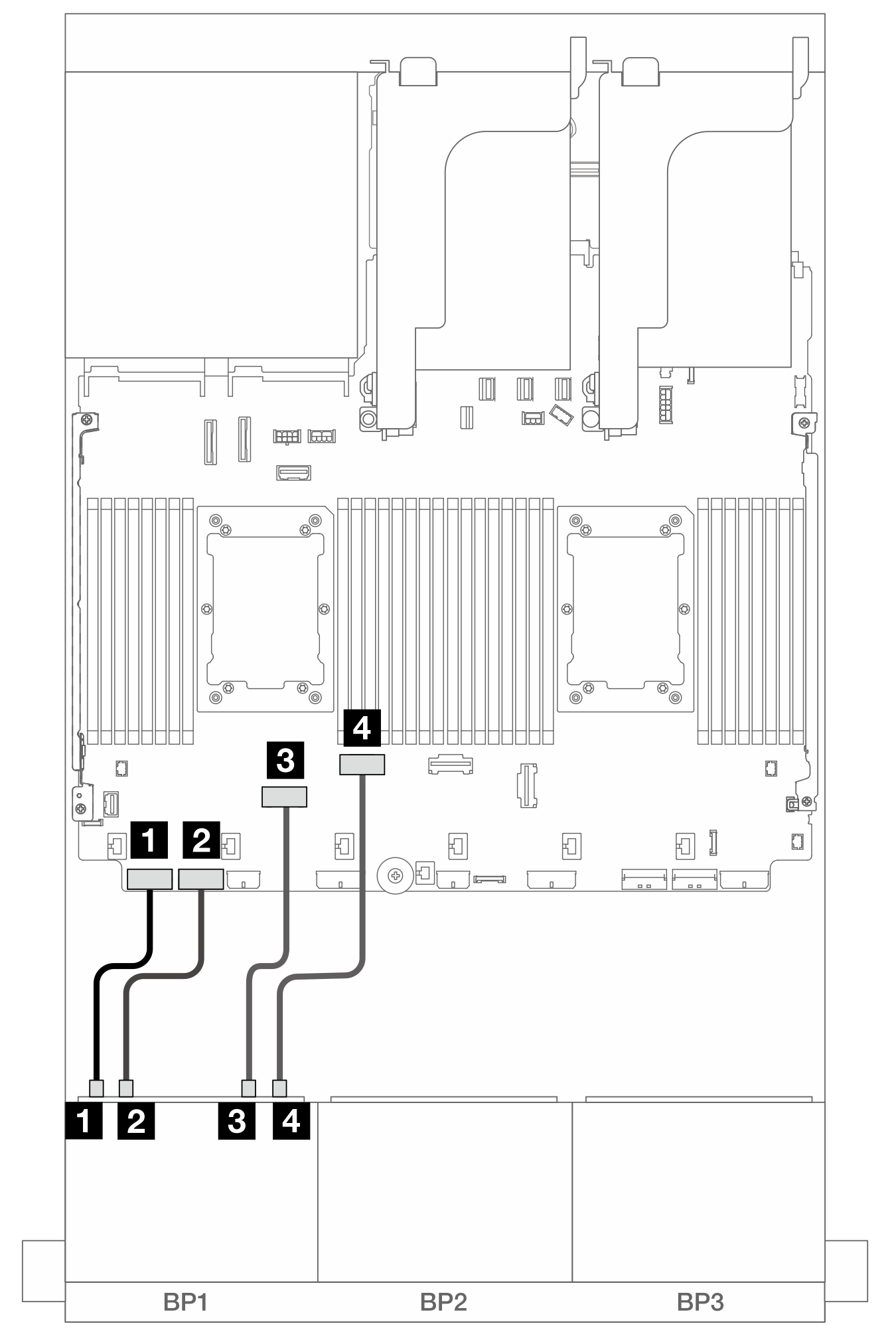
| จาก | ไปยัง |
|---|---|
| 1 แบ็คเพลน 1: NVMe 0-1 | ออนบอร์ด: PCIe 8 |
| 2 แบ็คเพลน 1: NVMe 2-3 | ออนบอร์ด: PCIe 7 |
| 3 แบ็คเพลน 1: NVMe 4-5 | ออนบอร์ด: PCIe 6 |
| 4 แบ็คเพลน 1: NVMe 6-7 | ออนบอร์ด: PCIe 5 |
การเดินสายเมื่อติดตั้งโปรเซสเซอร์หนึ่งตัว
รูปที่ 5. การเดินสายเมื่อติดตั้งโปรเซสเซอร์หนึ่งตัว
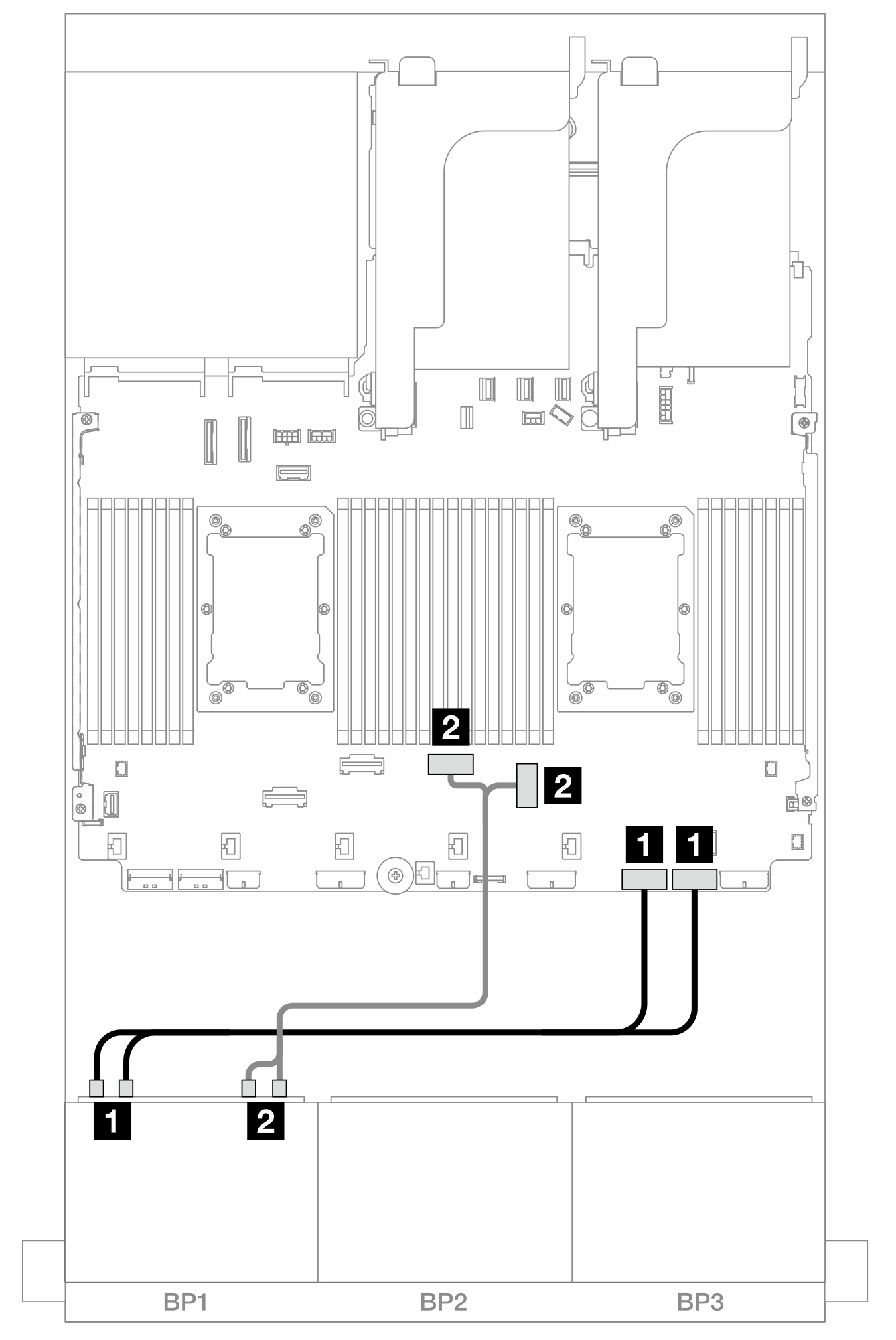
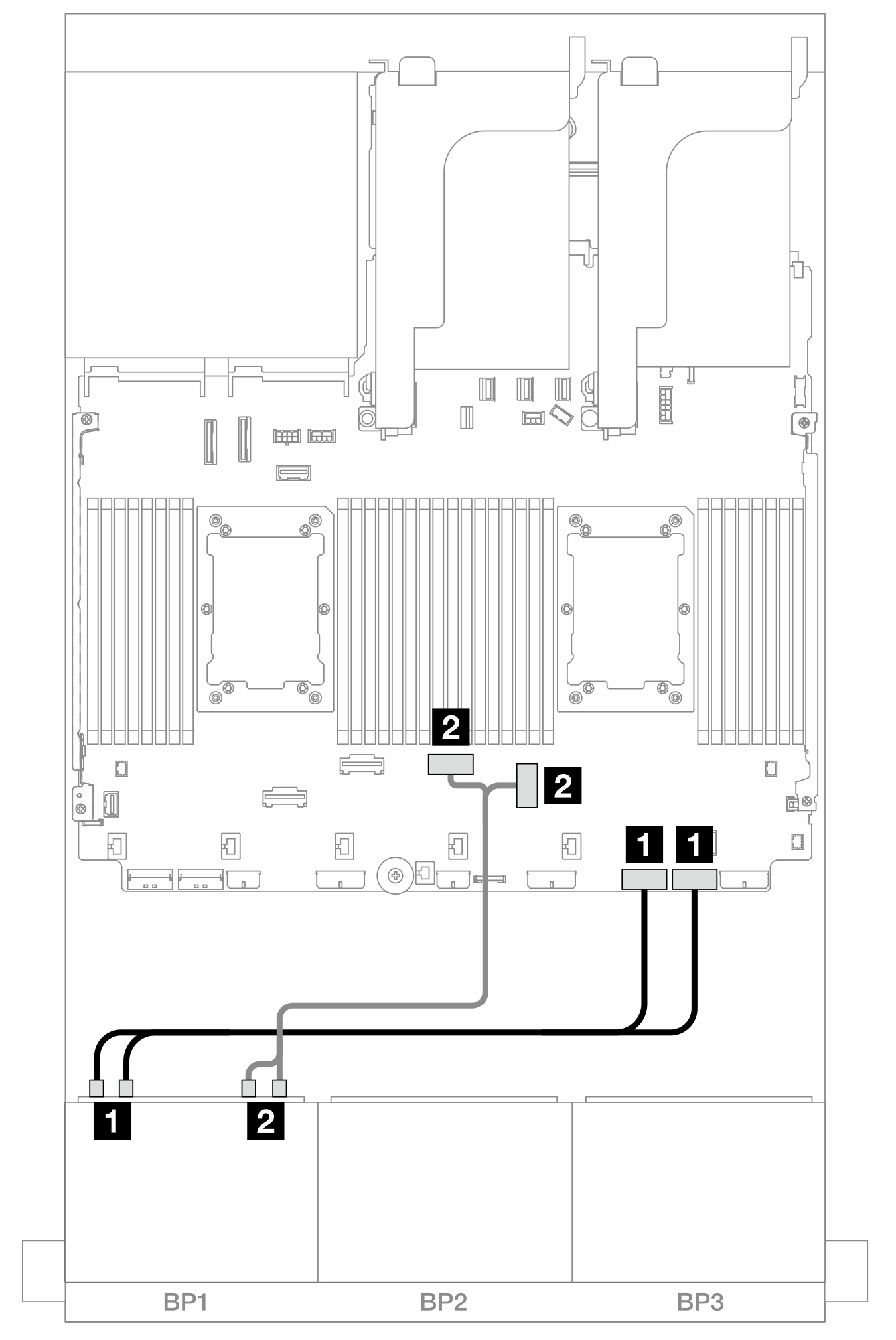
| จาก | ไปยัง |
|---|---|
| 1 แบ็คเพลน 1: NVMe 0-1, 2-3 | บนแผง: PCIe 2, 1 |
| 2 แบ็คเพลน 1: NVMe 4-5, 6-7 | ออนบอร์ด: PCIe 3, 4 |
ส่งคำติชม