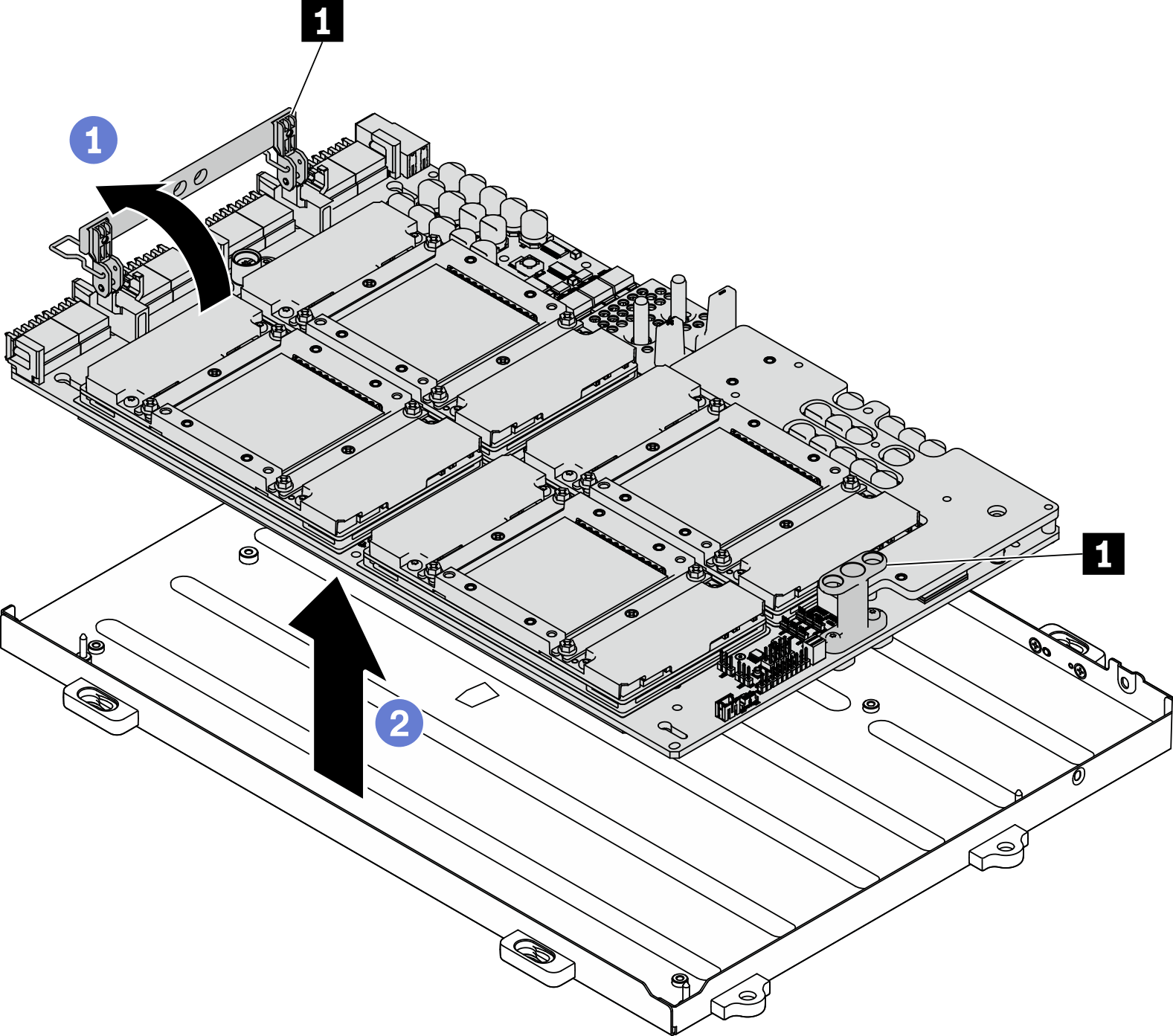Remove the SXM GPU board
Follow instructions in this section to remove the SXM GPU board.
About this task
Removing and installing this component requires trained technicians. Do not attempt to remove or install it without proper training.
Read Installation Guidelines and Safety inspection checklist to ensure that you work safely.
Power off the server and peripheral devices and disconnect the power cords and all external cables. See Power off the server.
If the server is installed in a rack, slide the server out on its rack slide rails to gain access to the top cover, or remove the server from the rack. See Remove the server from rack.
A torque screwdriver is available for request if you do not have one at hand.
| Torque screwdriver type list | Screw type |
| PH 2 head screwdriver | Four Philips #2 One Phillips #2 screw (18mm) |
| Torx 10 screwdriver | Torx T10 screw (captive screw) |
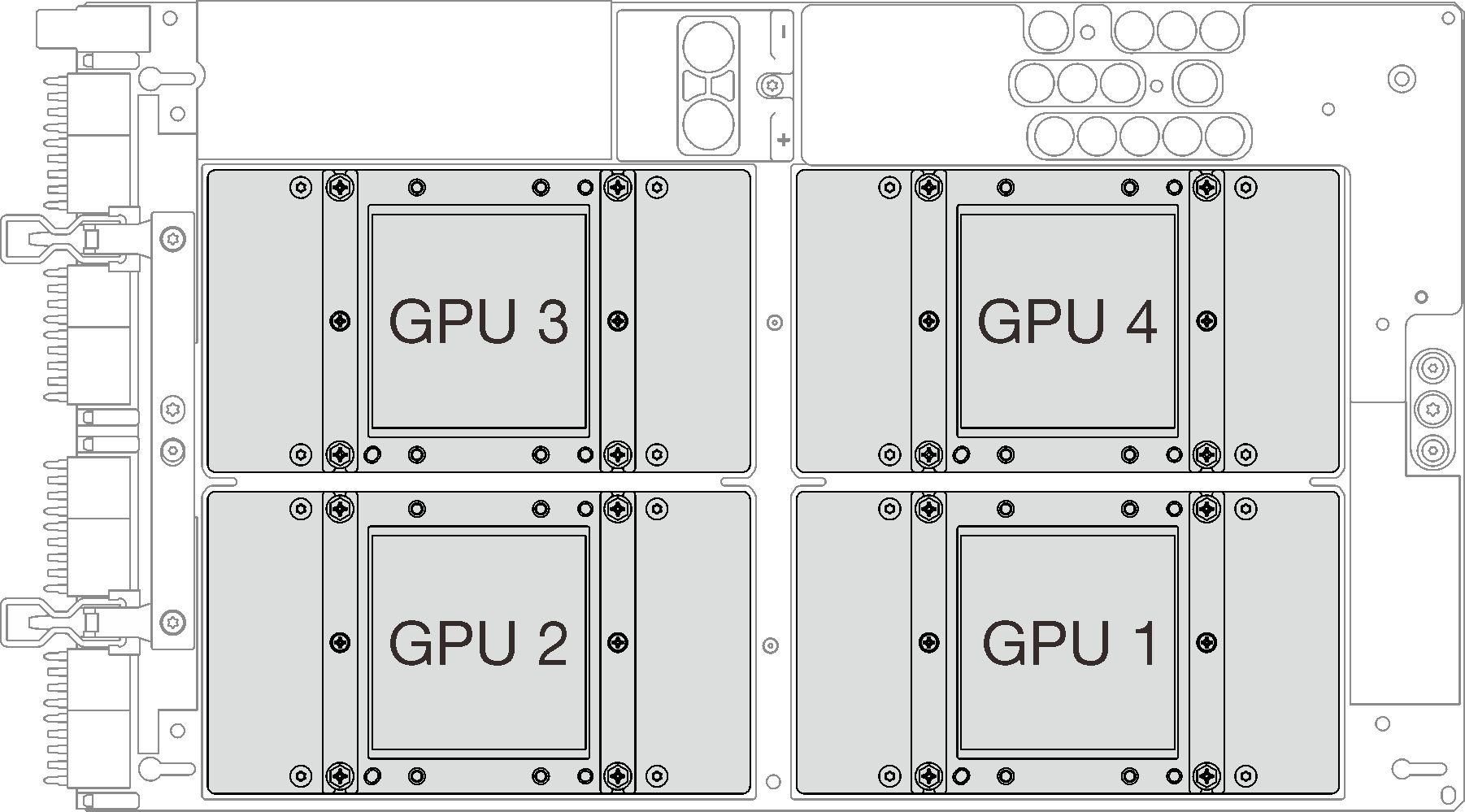
Procedure
Install a replacement unit. See Install the SXM GPU board.
If you are instructed to return the component or optional device, follow all packaging instructions, and use any packaging materials for shipping that are supplied to you.
Demo video
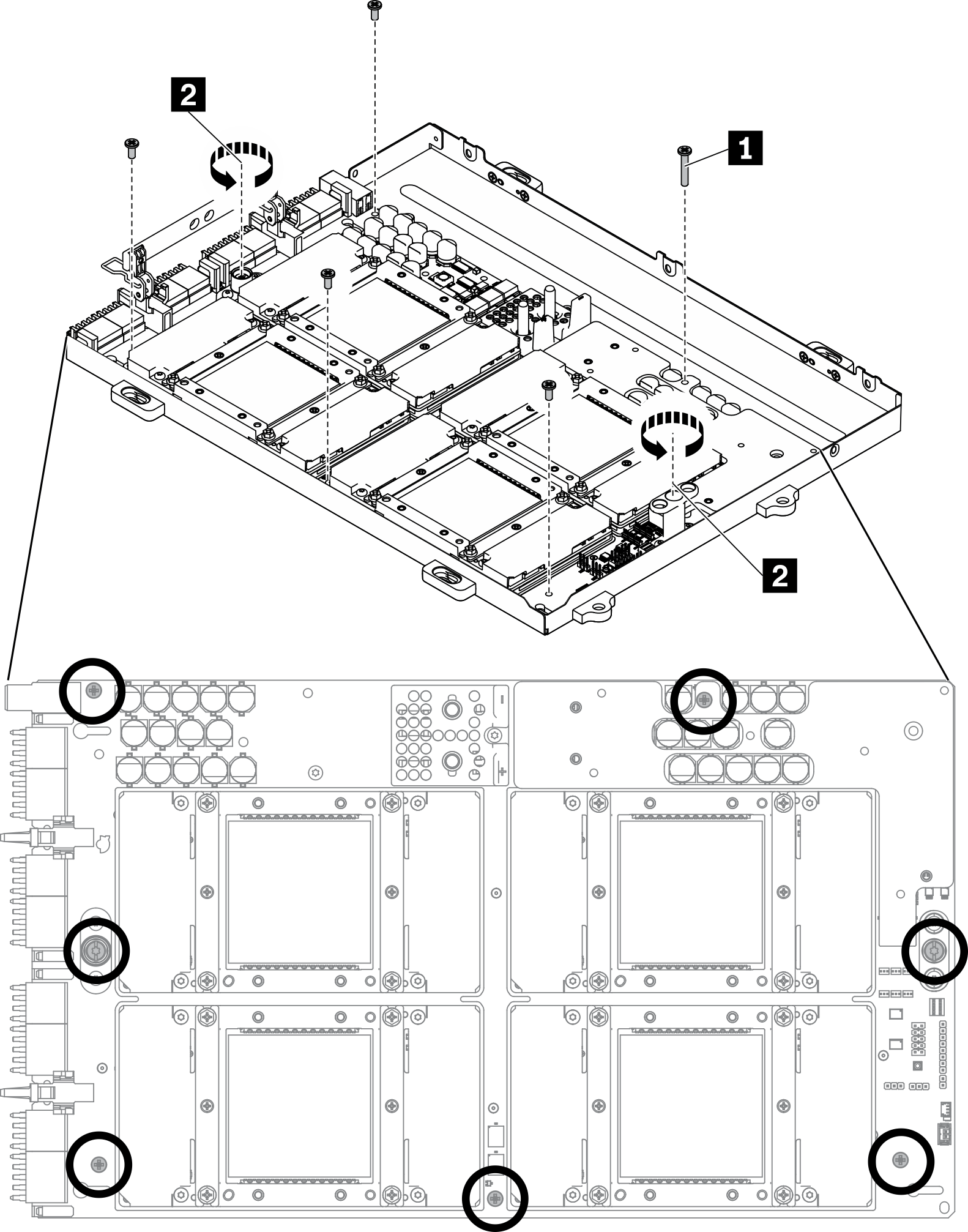
 Rotate up the clips and handle on the
Rotate up the clips and handle on the  Hold the handles on both sides of the
Hold the handles on both sides of the