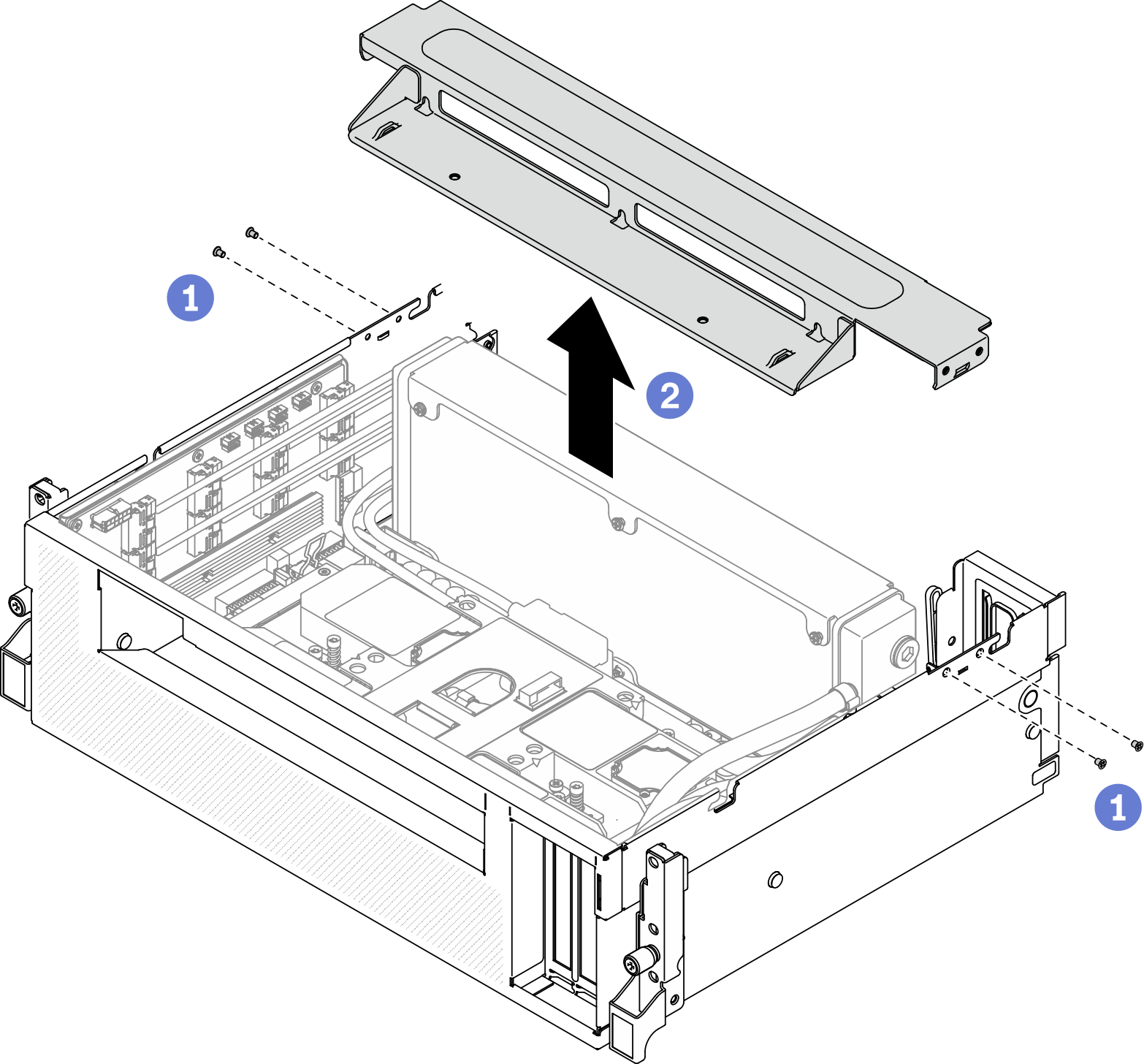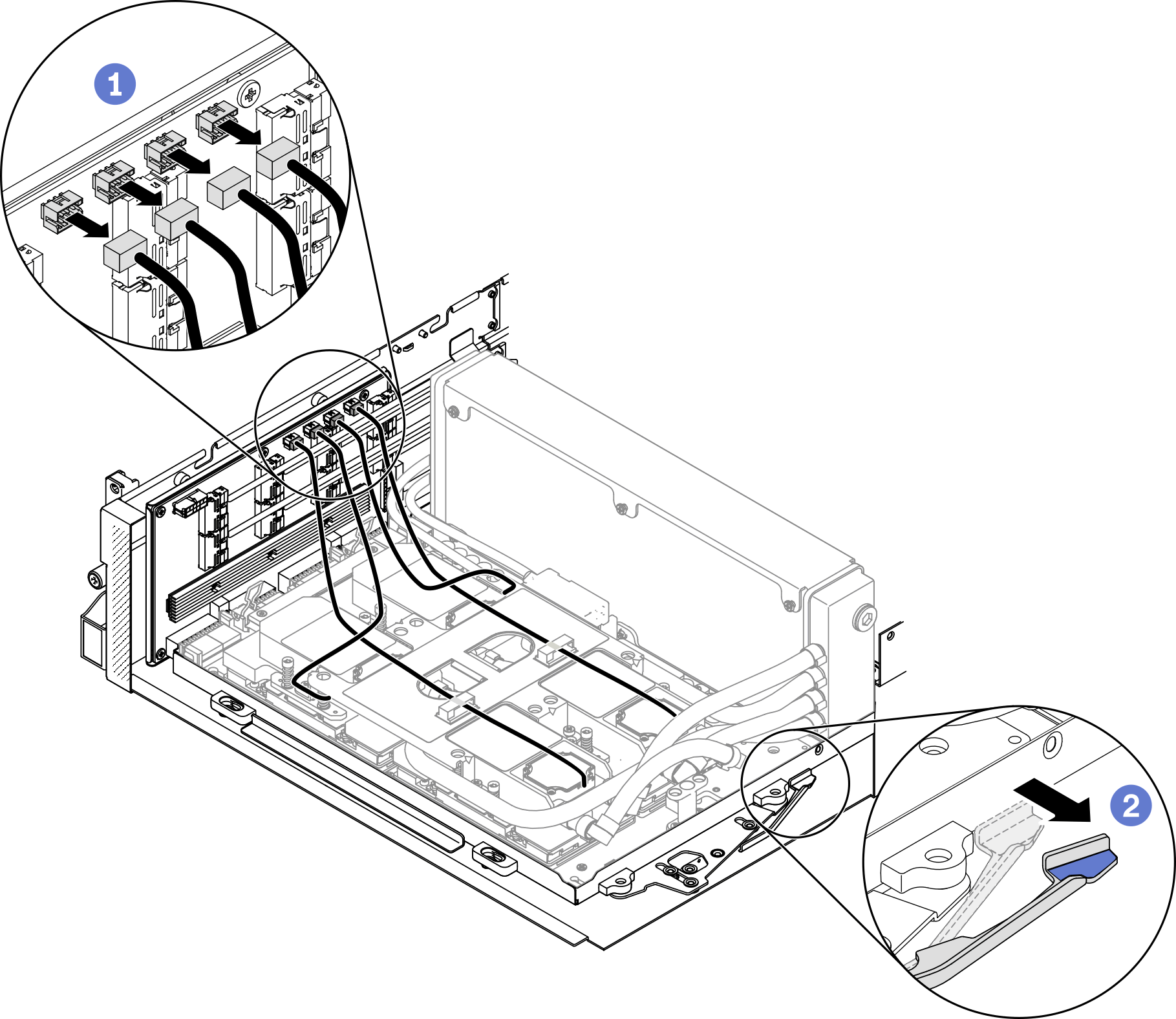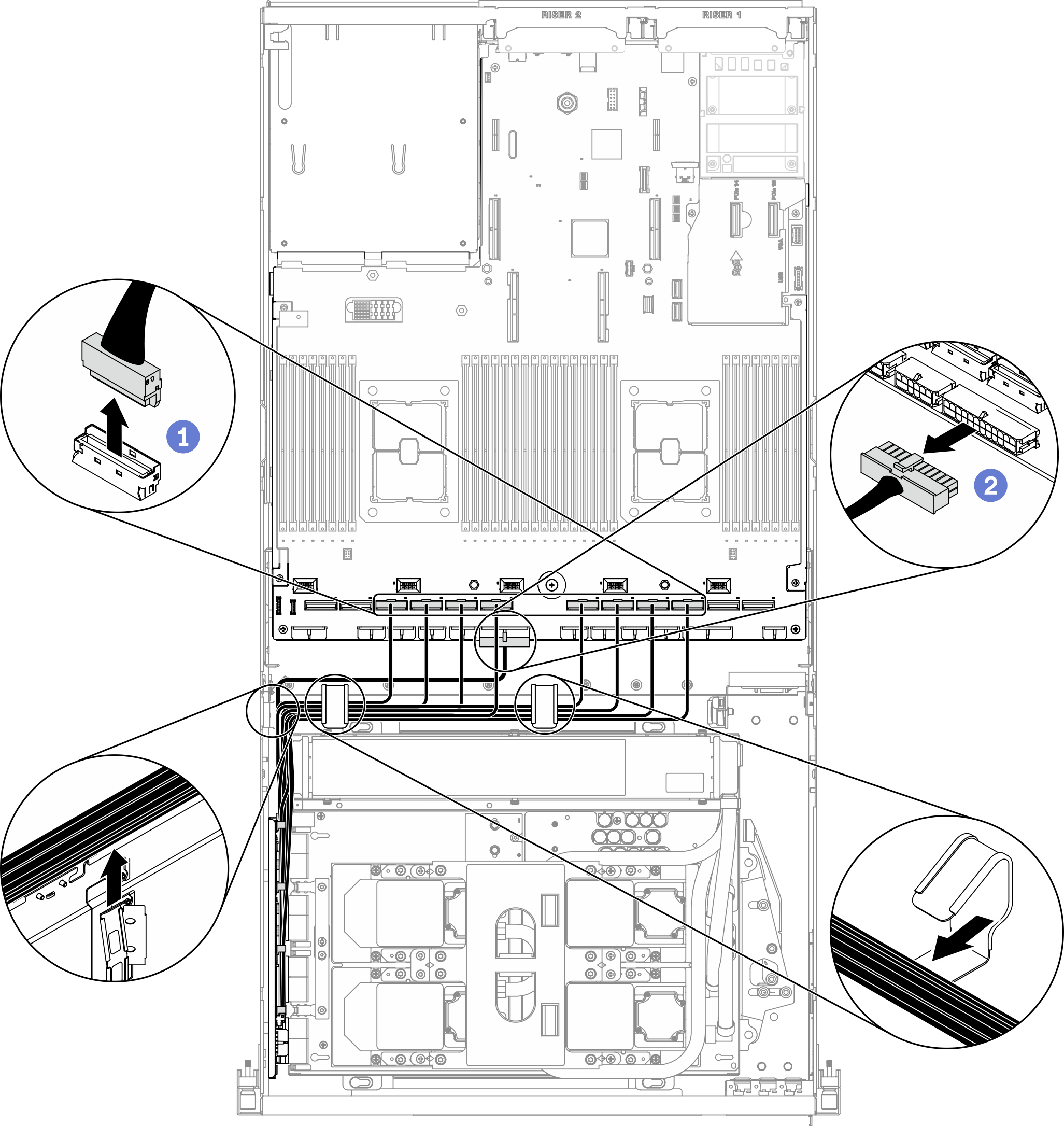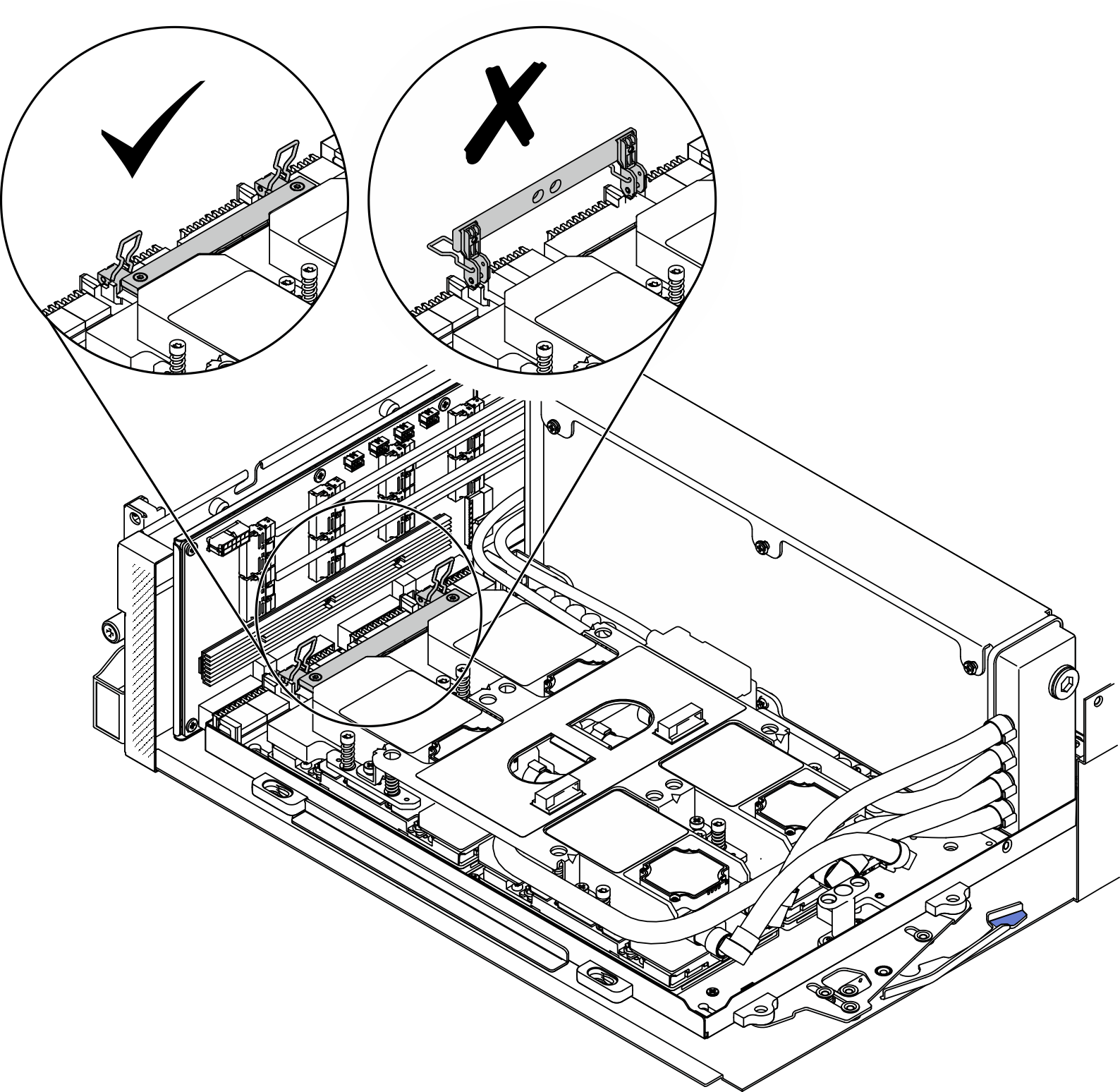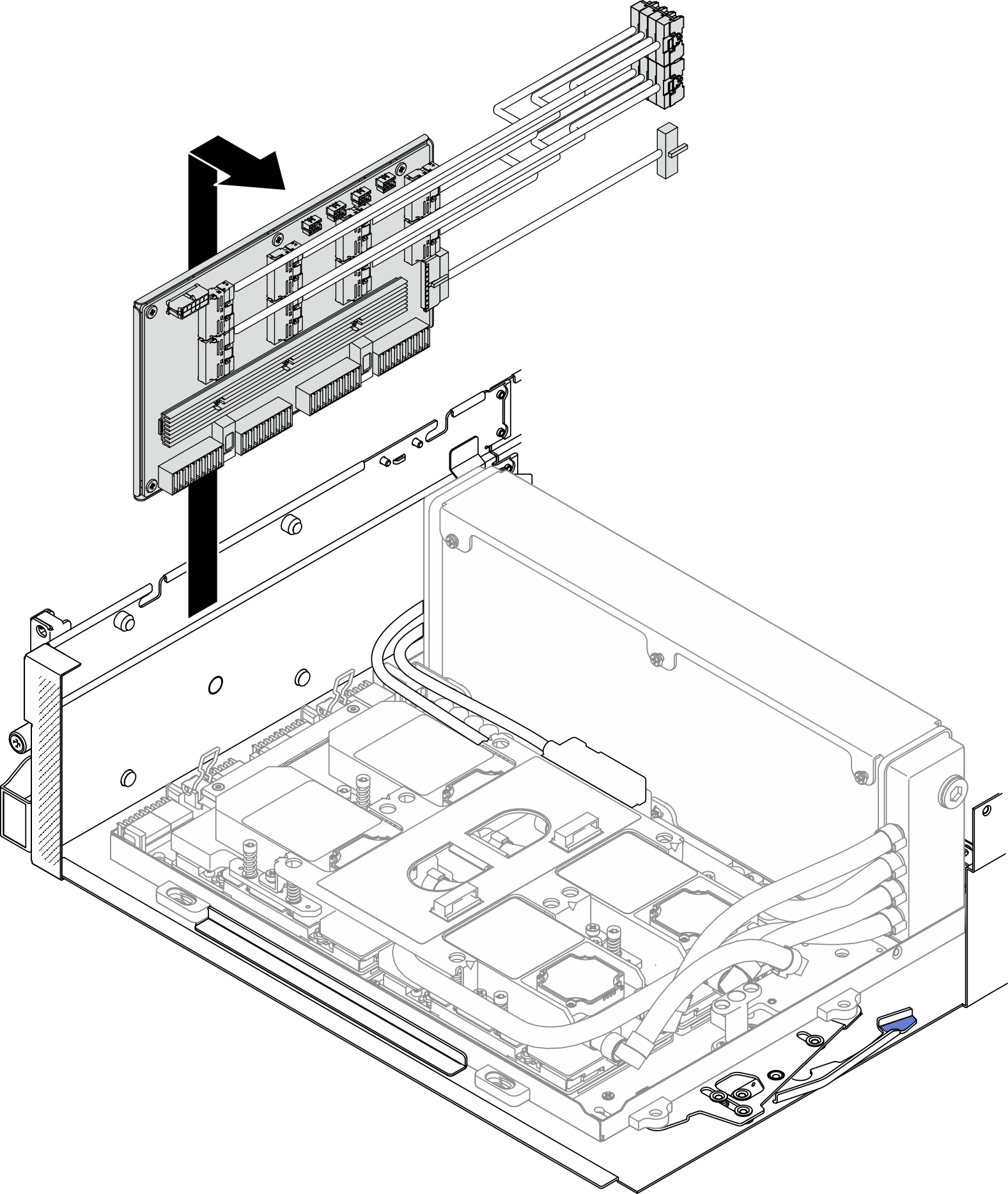Remove the retimer assembly
Follow instructions in this section to remove the retimer assembly.
About this task
Read Installation Guidelines and Safety inspection checklist to ensure that you work safely.
Power off the server and peripheral devices and disconnect the power cords and all external cables. See Power off the server.
If the server is installed in a rack, slide the server out on its rack slide rails to gain access to the top cover, or remove the server from the rack. See Remove the server from rack.
Connect cable connectors vertically or horizontally in alignment with the orientations of the corresponding cable sockets, avoiding any tilt.
- To disconnect cables from the system board, do as follows:
Press and hold all latches, release tabs, or locks on cable connectors to release the cable connectors.
- Remove the cable connectors vertically or horizontally in alignment with the orientations of the corresponding cable sockets, avoiding any tilt.NoteThe cable connectors might look different from those in the illustration, but the removal procedure is the same.
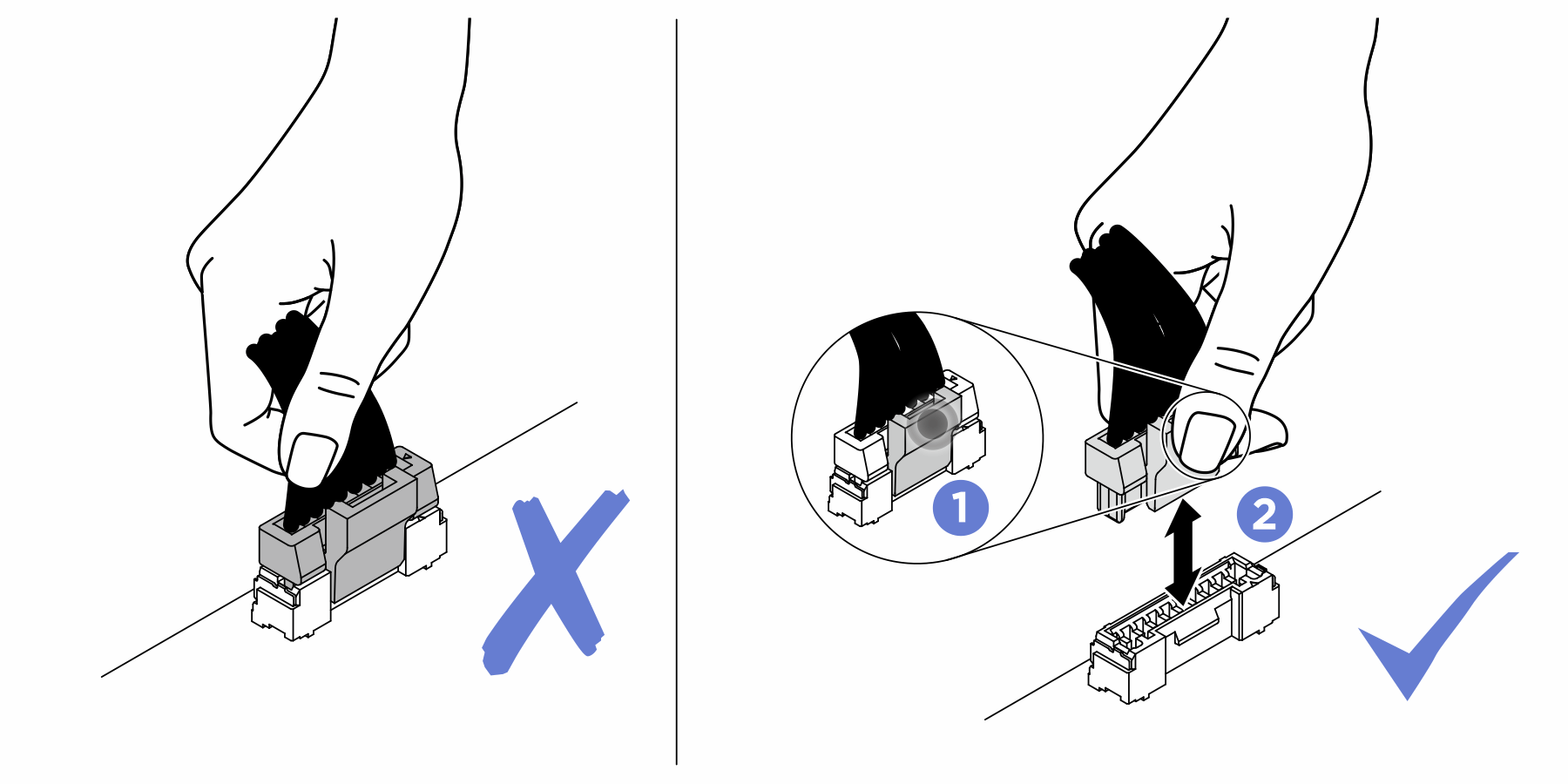
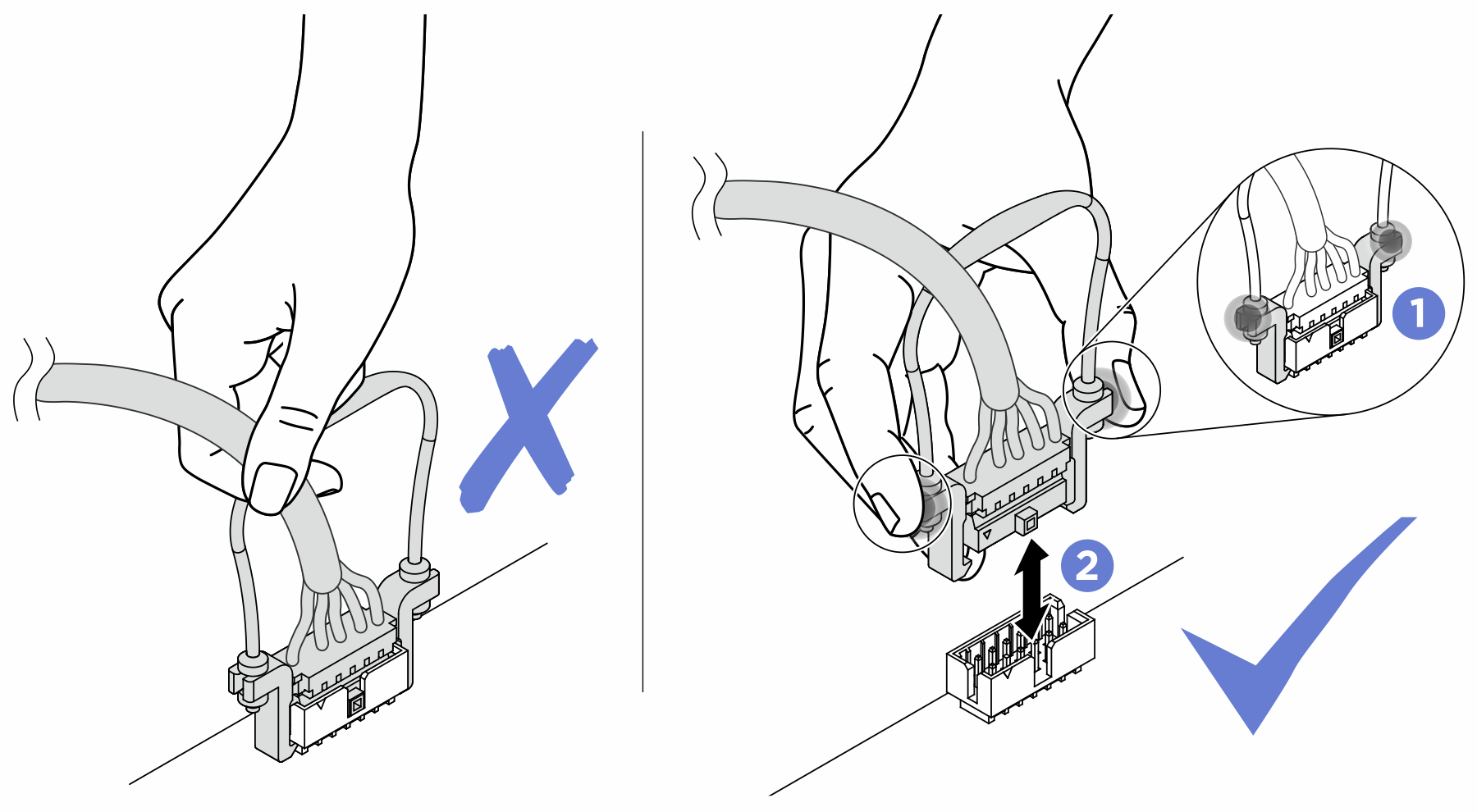
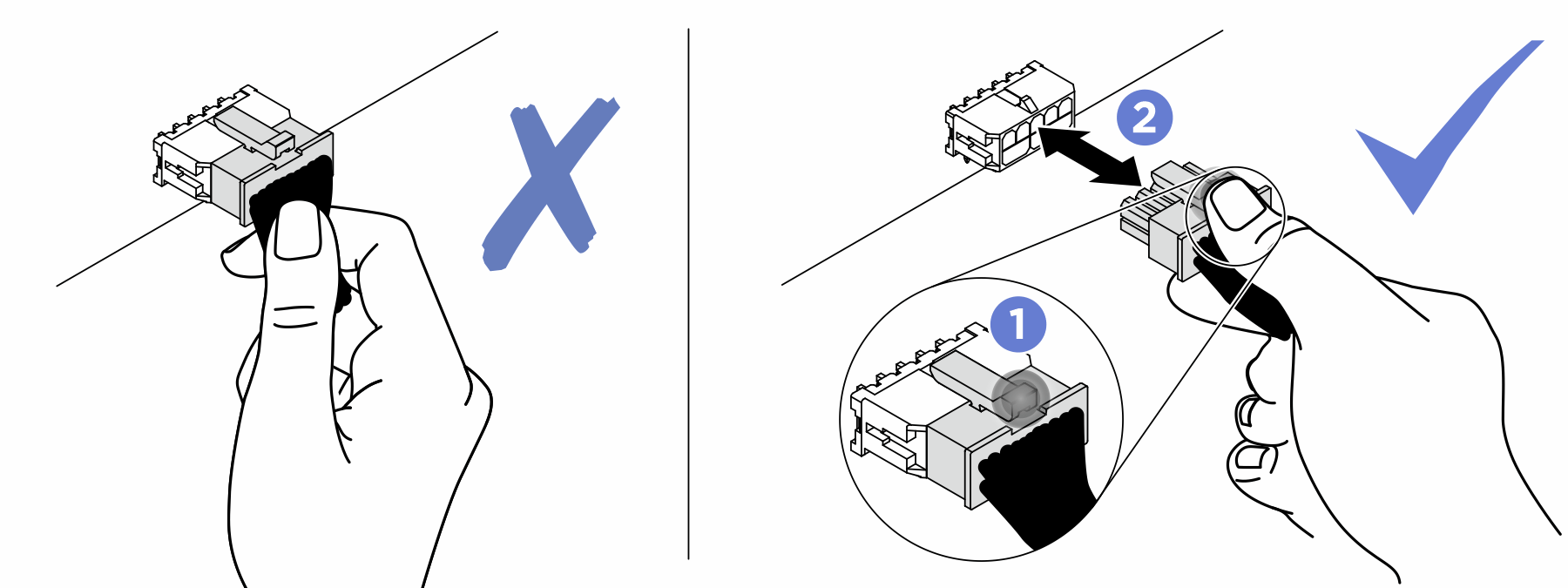
Procedure
Install a replacement unit. See Install the retimer assembly.
If you are instructed to return the component or optional device, follow all packaging instructions, and use any packaging materials for shipping that are supplied to you.
If you plan to recycle the component, see Disassemble the retimer assembly for recycle.
Demo video
 Unfasten the four screws that secures the cross bar to the chassis.
Unfasten the four screws that secures the cross bar to the chassis. Lift the cross bar out of the chassis.
Lift the cross bar out of the chassis.