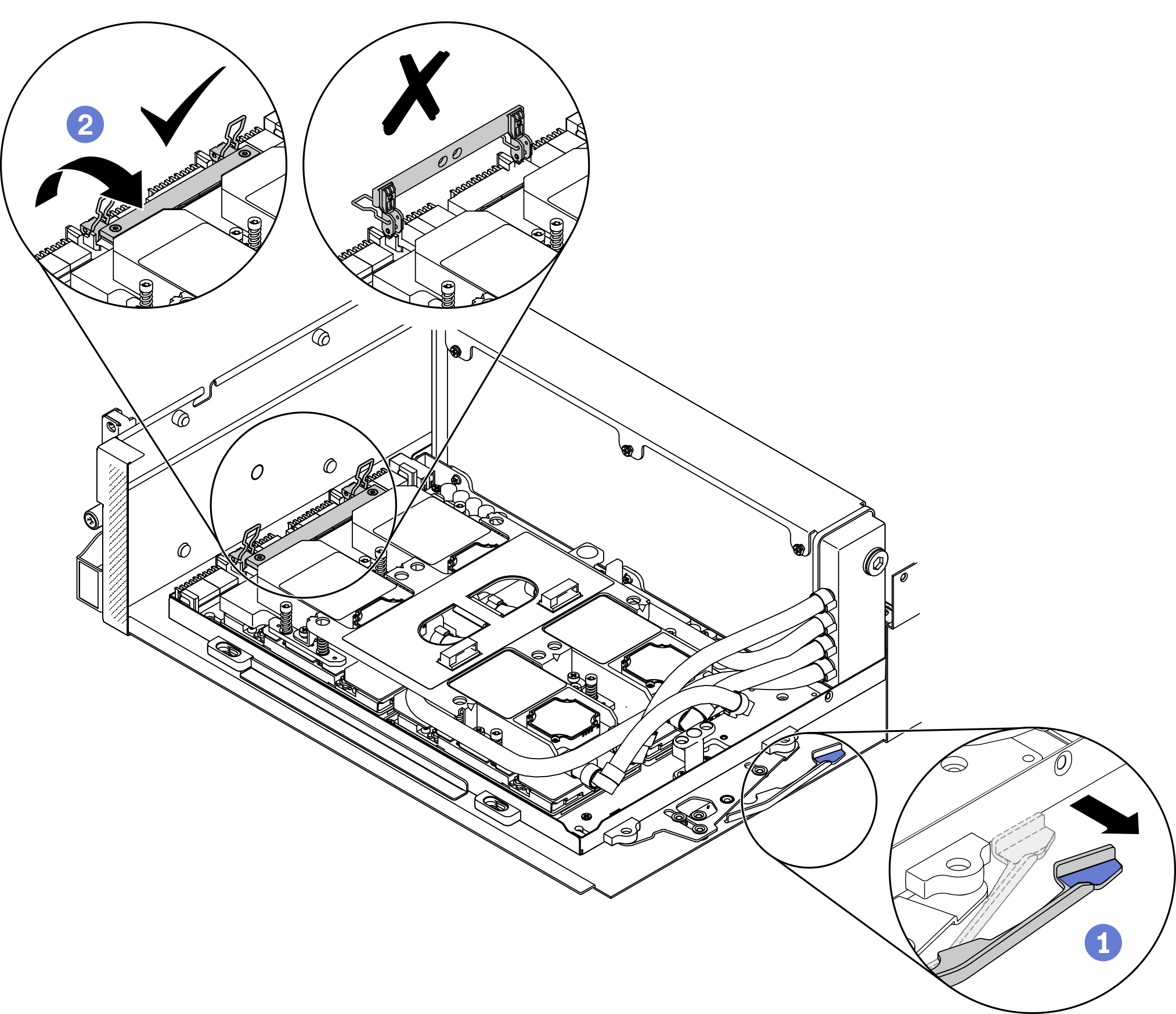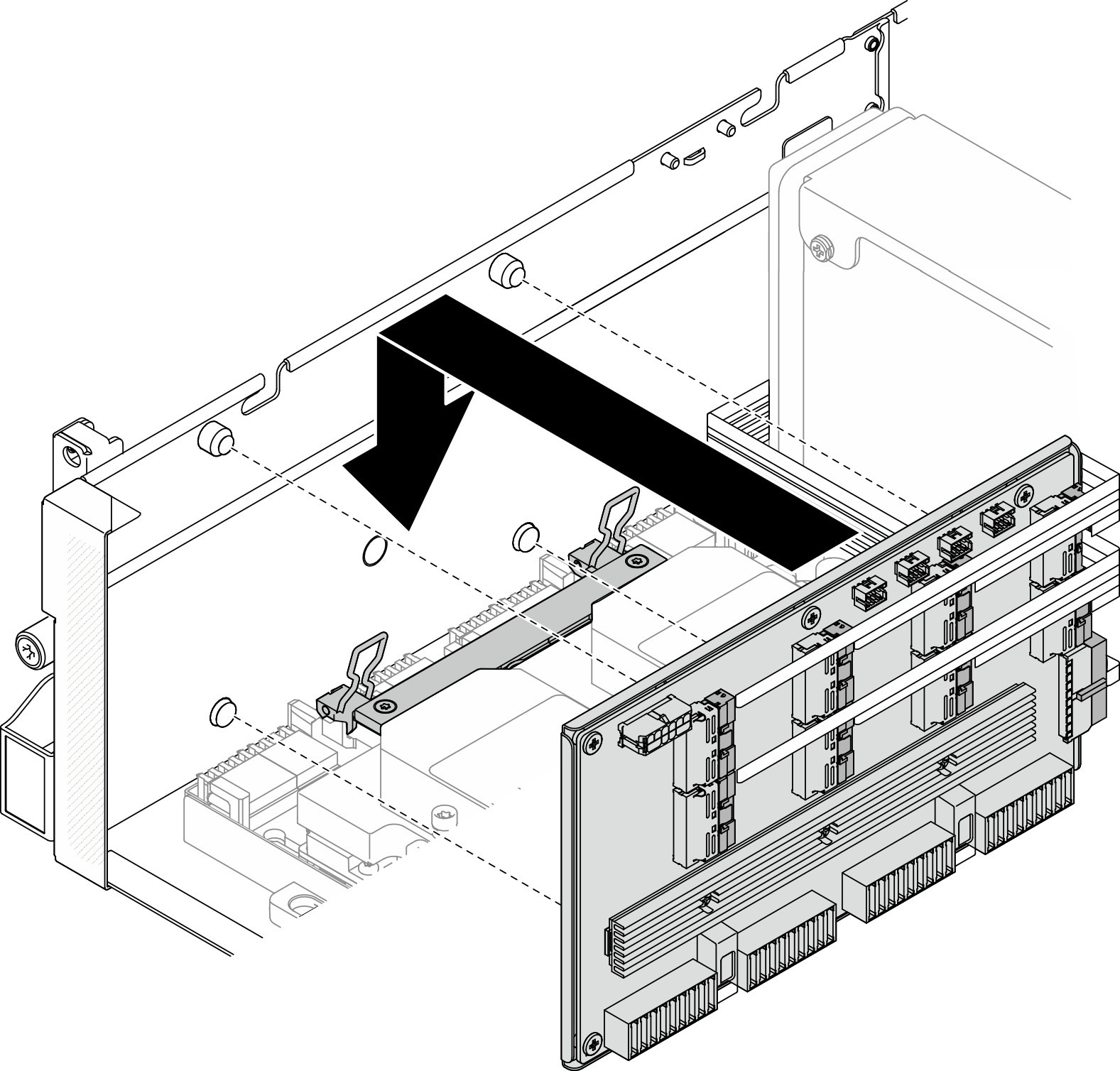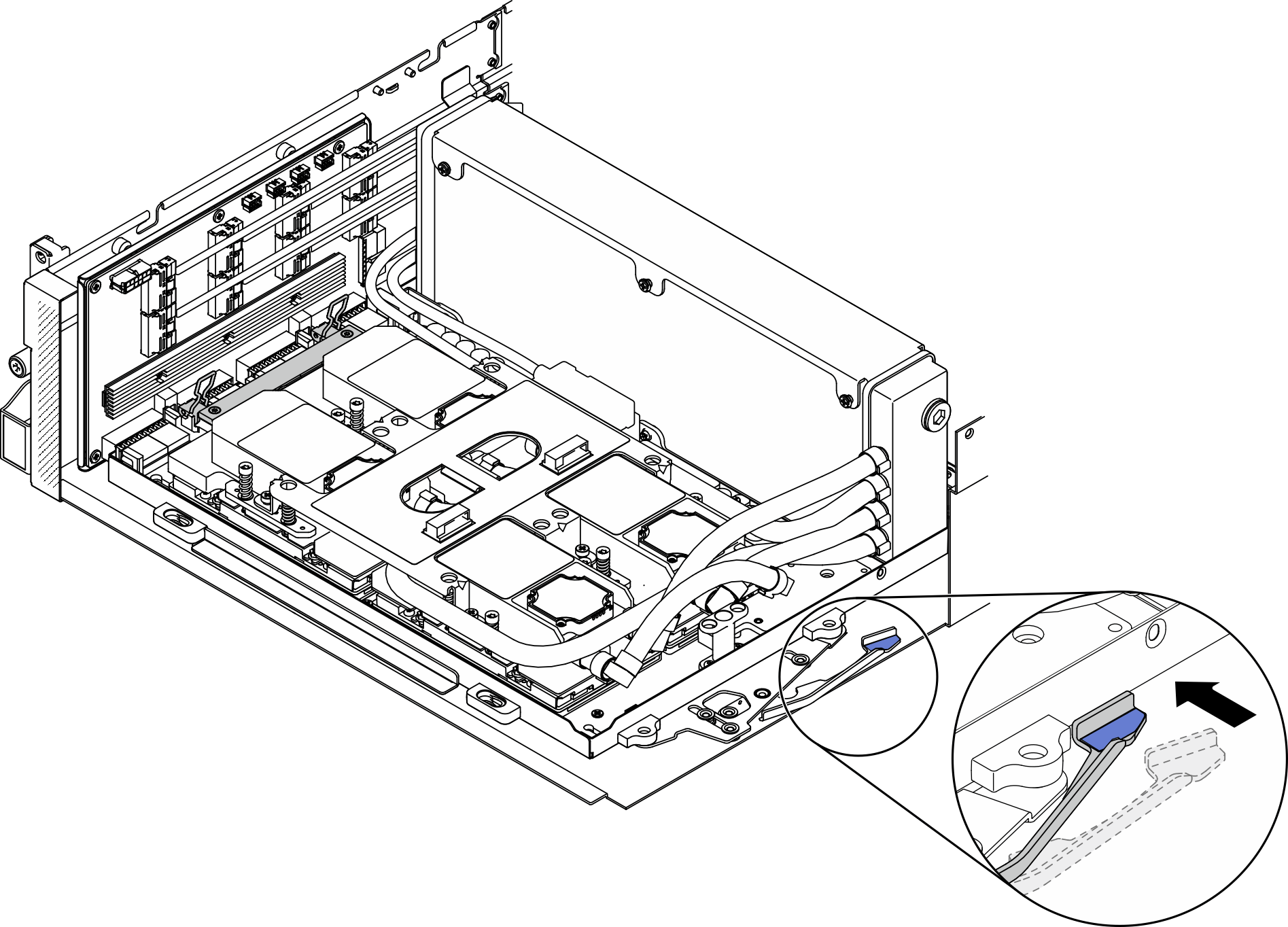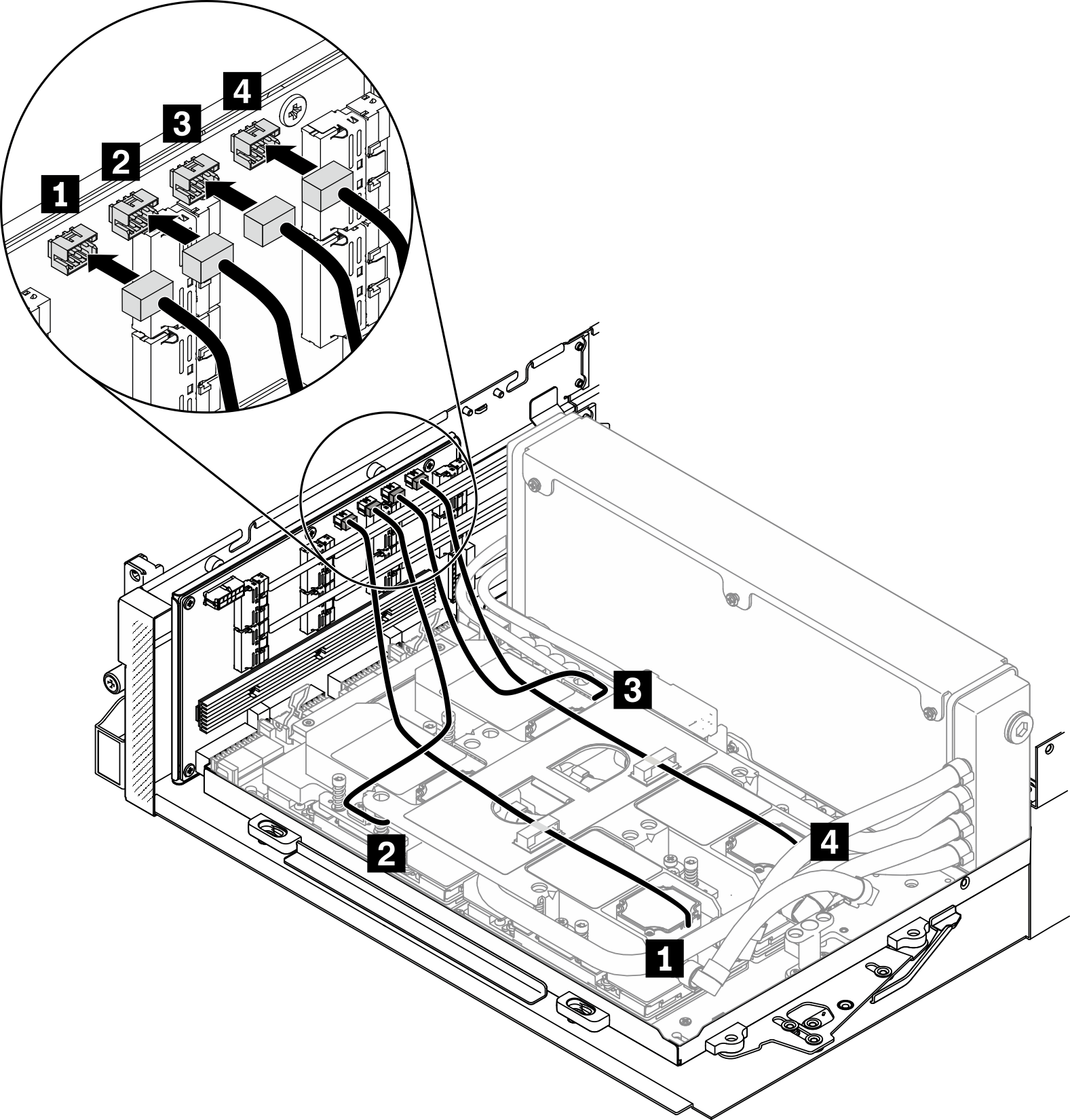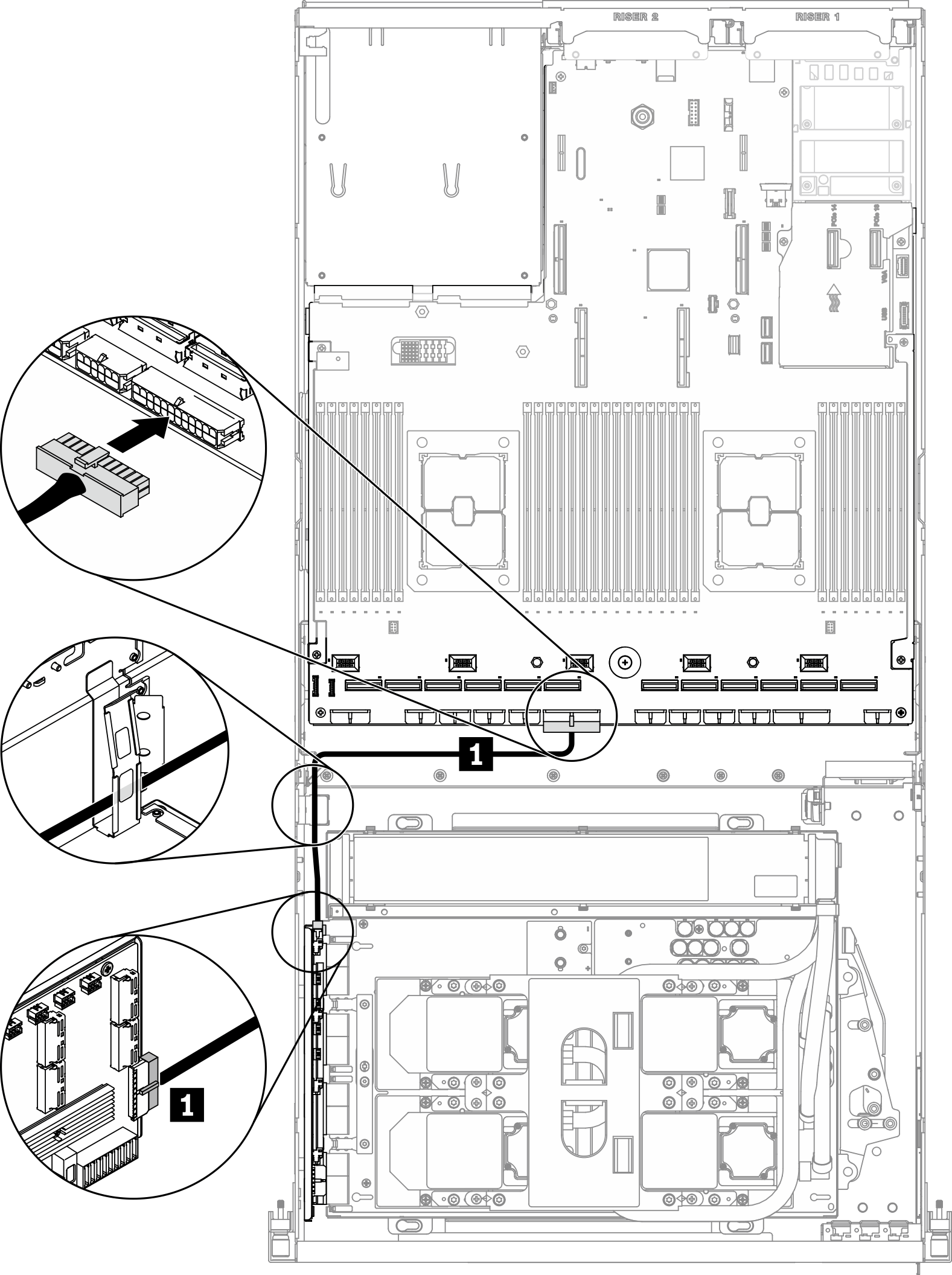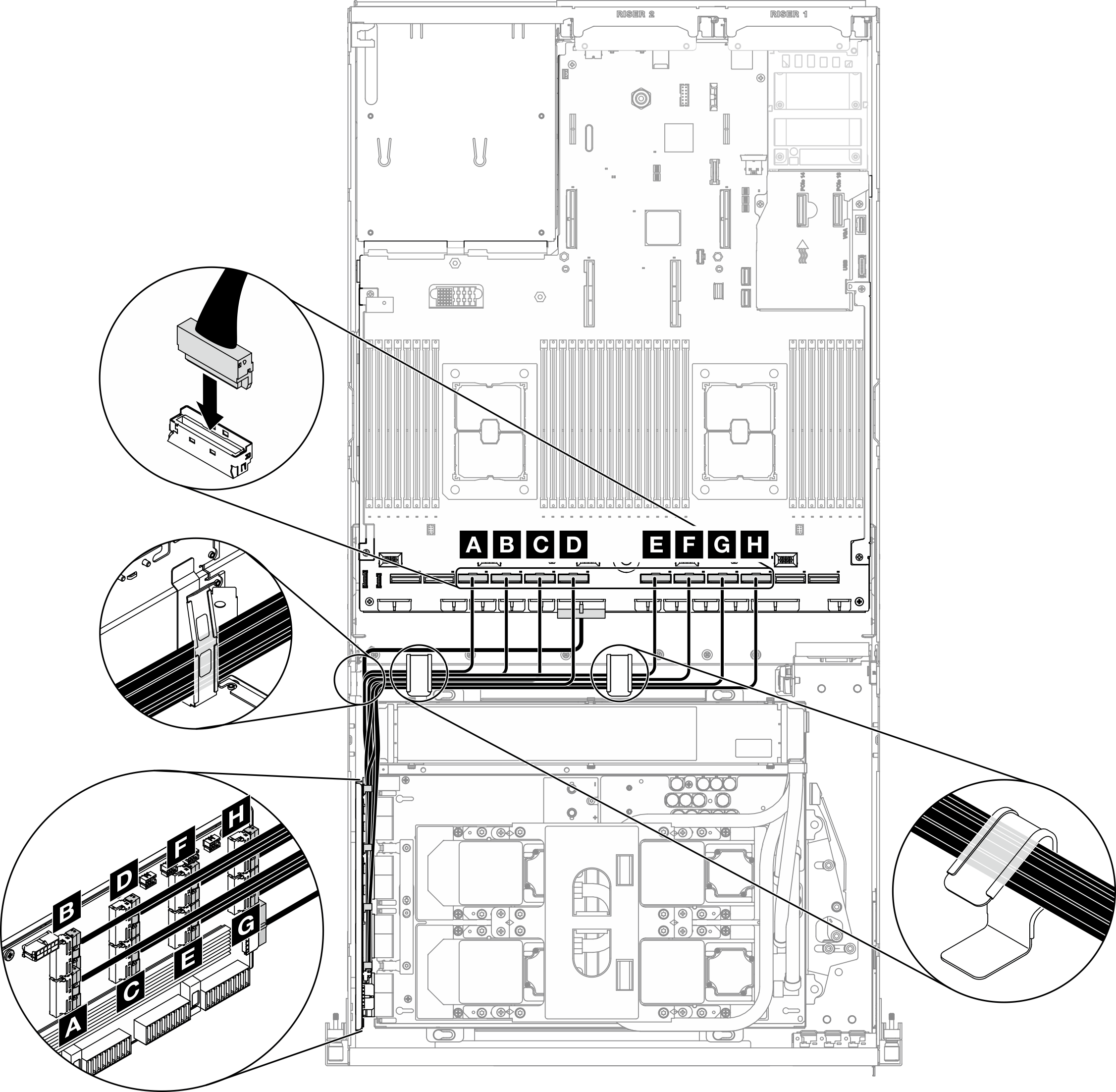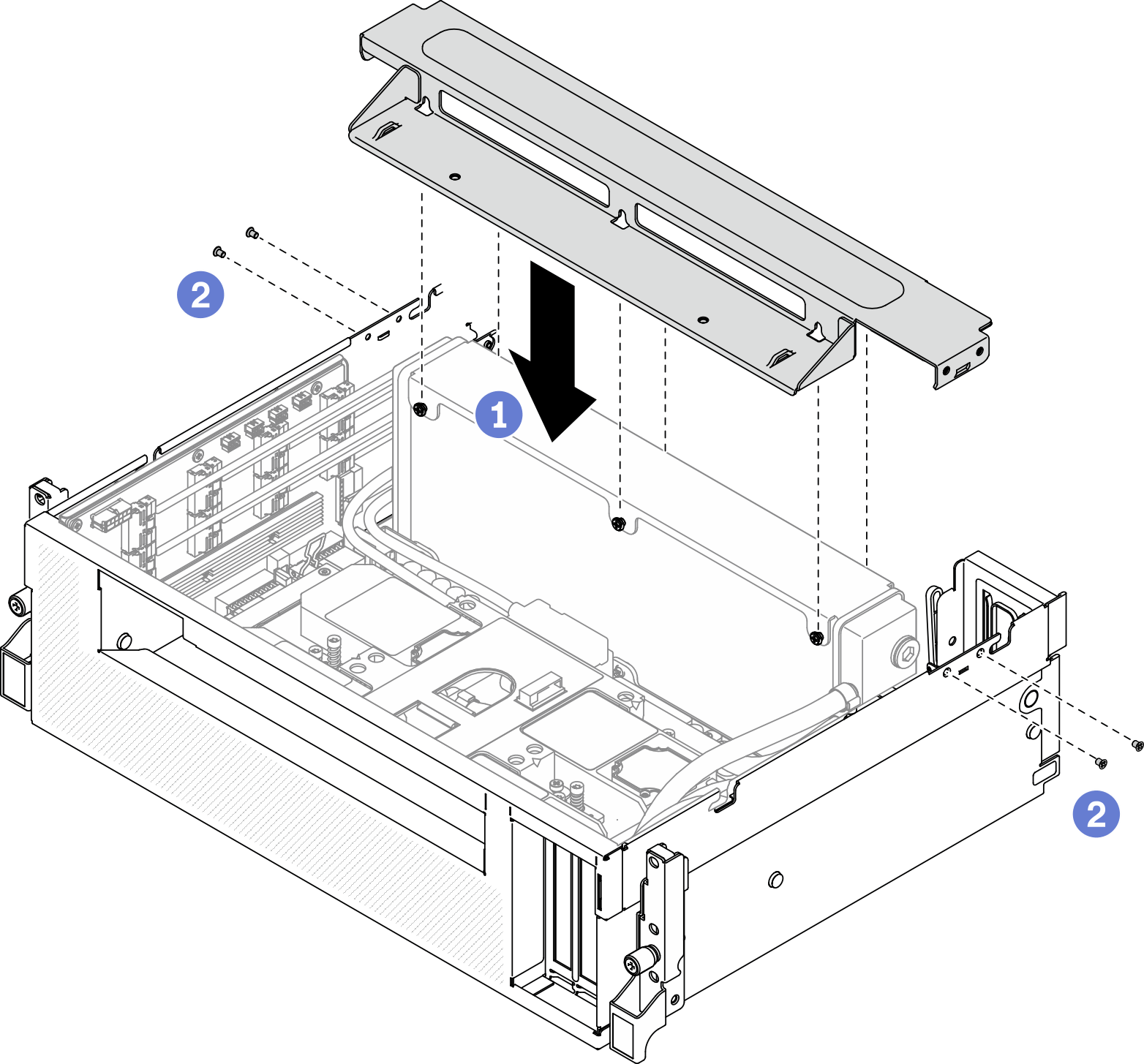Install the retimer assembly
Follow instructions in this section to install the retimer assembly.
About this task
Read Installation Guidelines and Safety inspection checklist to ensure that you work safely.
Touch the static-protective package that contains the component to any unpainted metal surface on the server; then, remove it from the package and place it on a static-protective surface.
Procedure
After you finish
Reinstall the fan cage. See Install the fan cage.
Reinstall the front I/O expansion board module. See Install the front I/O expansion board module.
Reinstall the network adapter. See Install a network adapter.
Reinstall the 2.5-inch drive cage assembly. See Install the 2.5-inch drive cage assembly.
Complete the parts replacement. See Complete the parts replacement.
Demo video
 Pull out the
Pull out the  Rotate down the clips and handle so that they are away from the
Rotate down the clips and handle so that they are away from the