SXM5 PCIe switch board configuration
Use the section to understand the E3.S drive backplane cable routing for the server configuration with SXM5 PCIe switch board.
This section applies to configurations 25 and 26.
Note
- Make sure the backplane cables are placed underneath the cables that are connected to the SXM5 PCIe switch board.
- Make sure the backplane power cable is routed above the radiator bracket as illustrated.
Figure 1. E3.S drive backplane cable routing
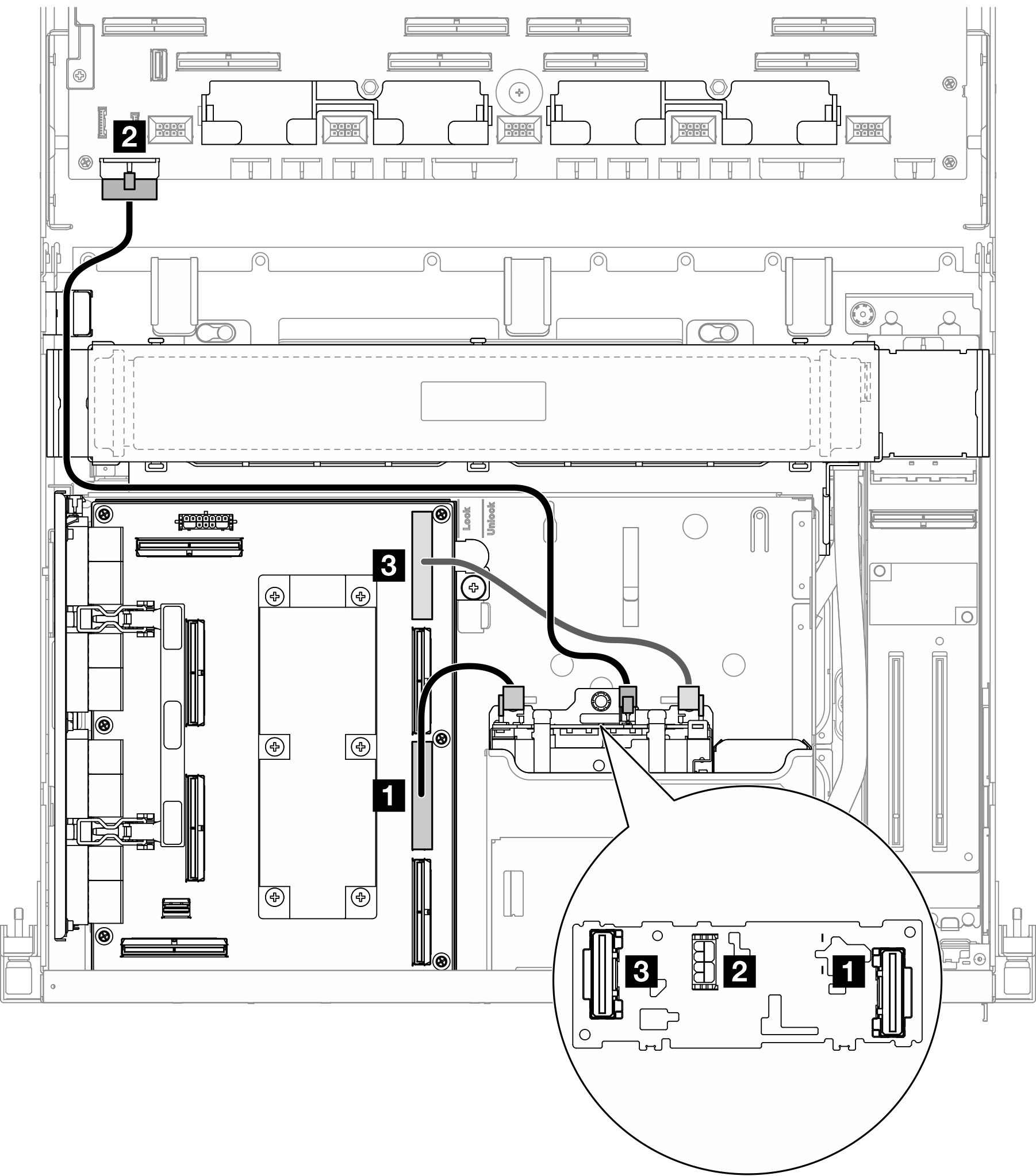
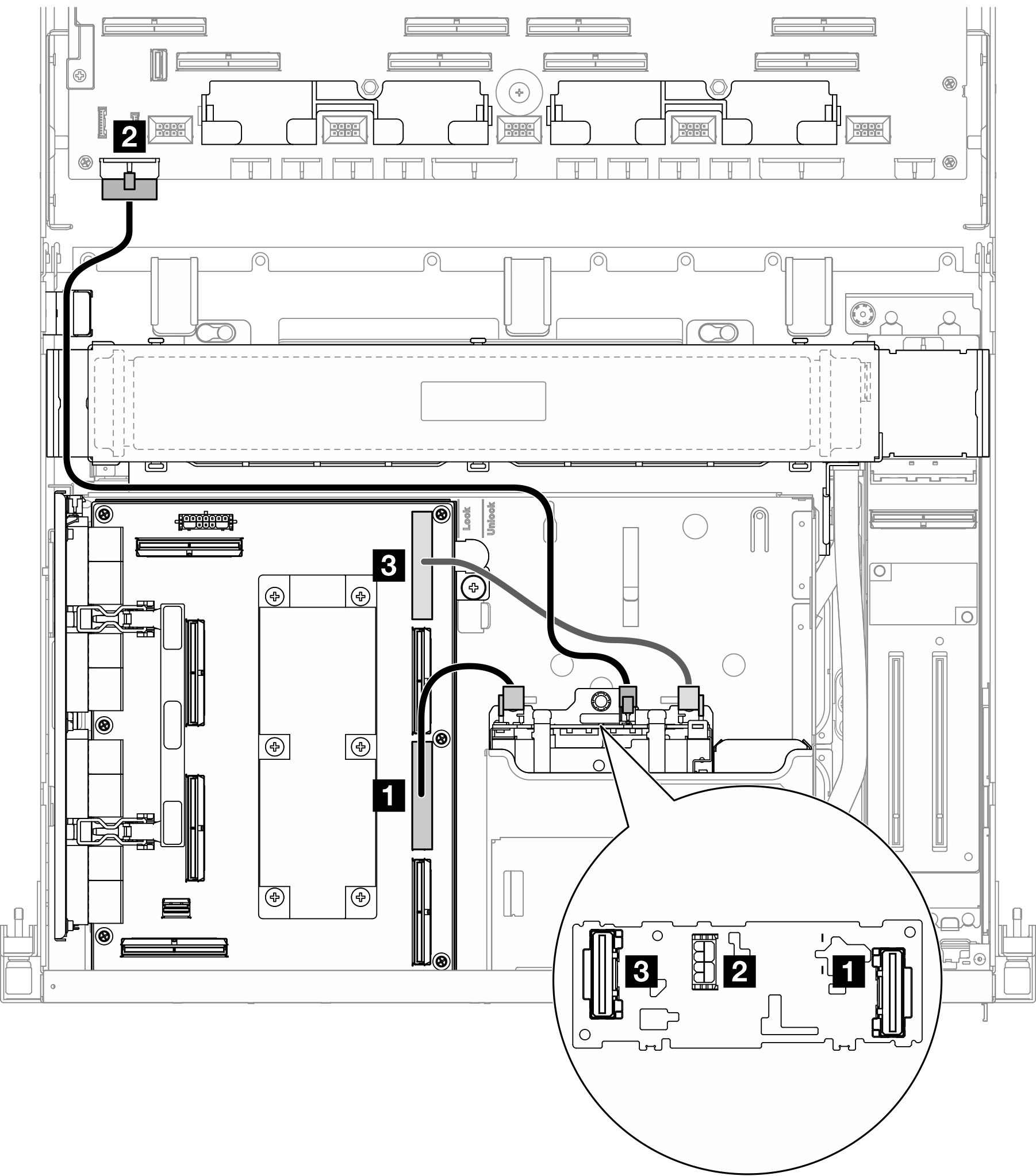
| Cable | From | To |
|---|---|---|
| 1 | Backplane: EDSFF 0-1 | SXM5 PCIe switch board: MCIO connector C |
| 2 | Backplane: Power connector | System board assembly: Backplane power connector |
| 3 | Backplane: EDSFF 2-3 | SXM5 PCIe switch board: MCIO connector A |
Give documentation feedback