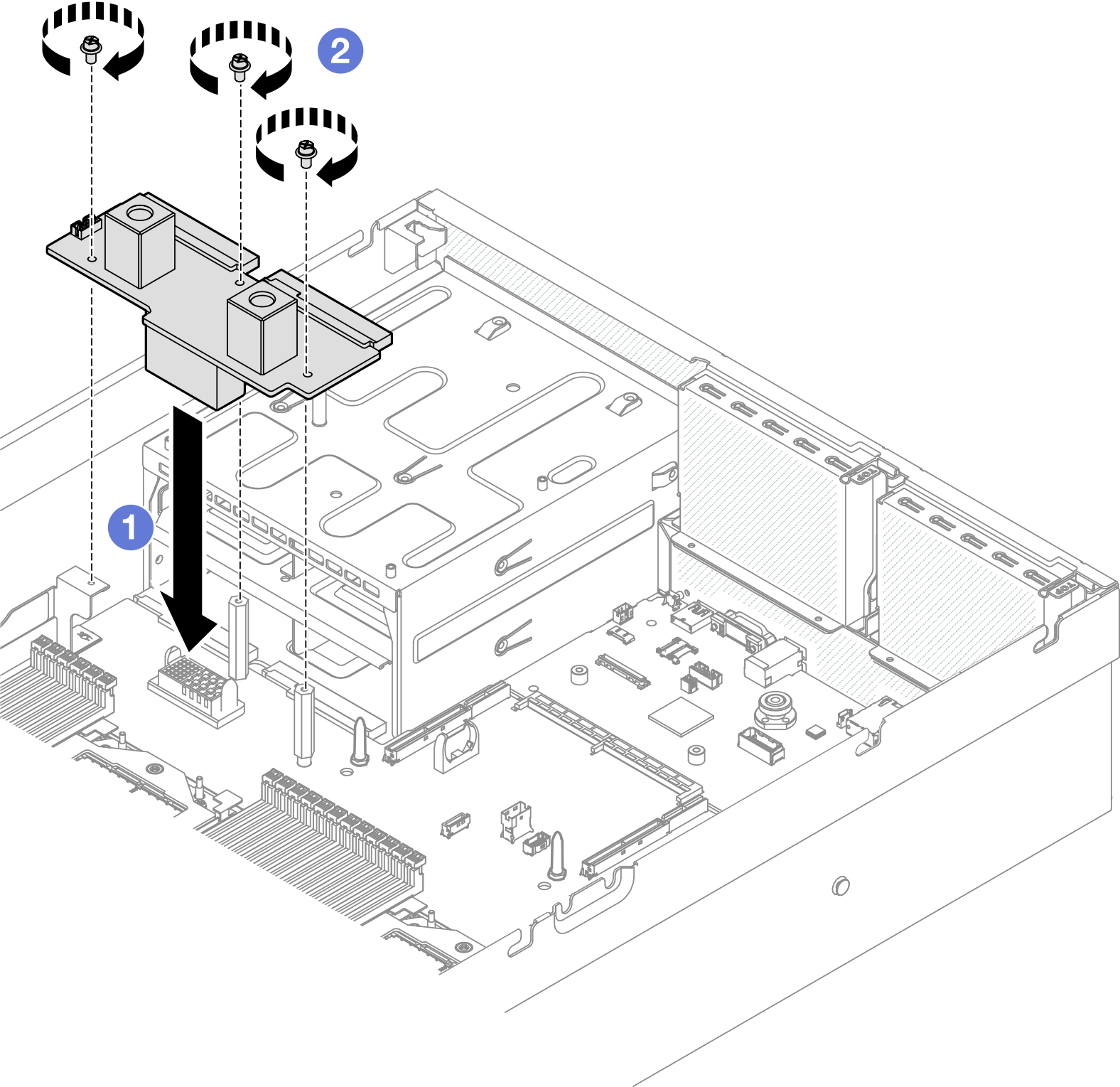Install the power distribution board
Follow instructions in this section to install the power distribution board.
About this task
Attention
Read Installation Guidelines and Safety inspection checklist to ensure that you work safely.
Firmware and driver download: You might need to update the firmware or driver after replacing a component.
Go to Drivers and Software download website for ThinkSystem SR675 V3 to see the latest firmware and driver updates for your server.
Go to Update the firmware for more information on firmware updating tools.
Procedure
After you finish
- (SXM5 GPU Model only) Reinstall the SXM5 GPU power distribution board and connect the sideband cable between the power distribution board and the SXM5 GPU power distribution board. See Install the SXM5 GPU power distribution board.
- Reinstall the power supply units. See Install a power supply unit.
- Complete the parts replacement. See Complete the parts replacement.
Demo video
Give documentation feedback
 Align the connector on the power distribution board with that on the system board assembly with the two power supply connectors facing the power supply bays; then, press the power distribution board into the connector until it is fully seated.
Align the connector on the power distribution board with that on the system board assembly with the two power supply connectors facing the power supply bays; then, press the power distribution board into the connector until it is fully seated. Fasten the three screws to secure the power distribution board to the system board assembly.
Fasten the three screws to secure the power distribution board to the system board assembly.