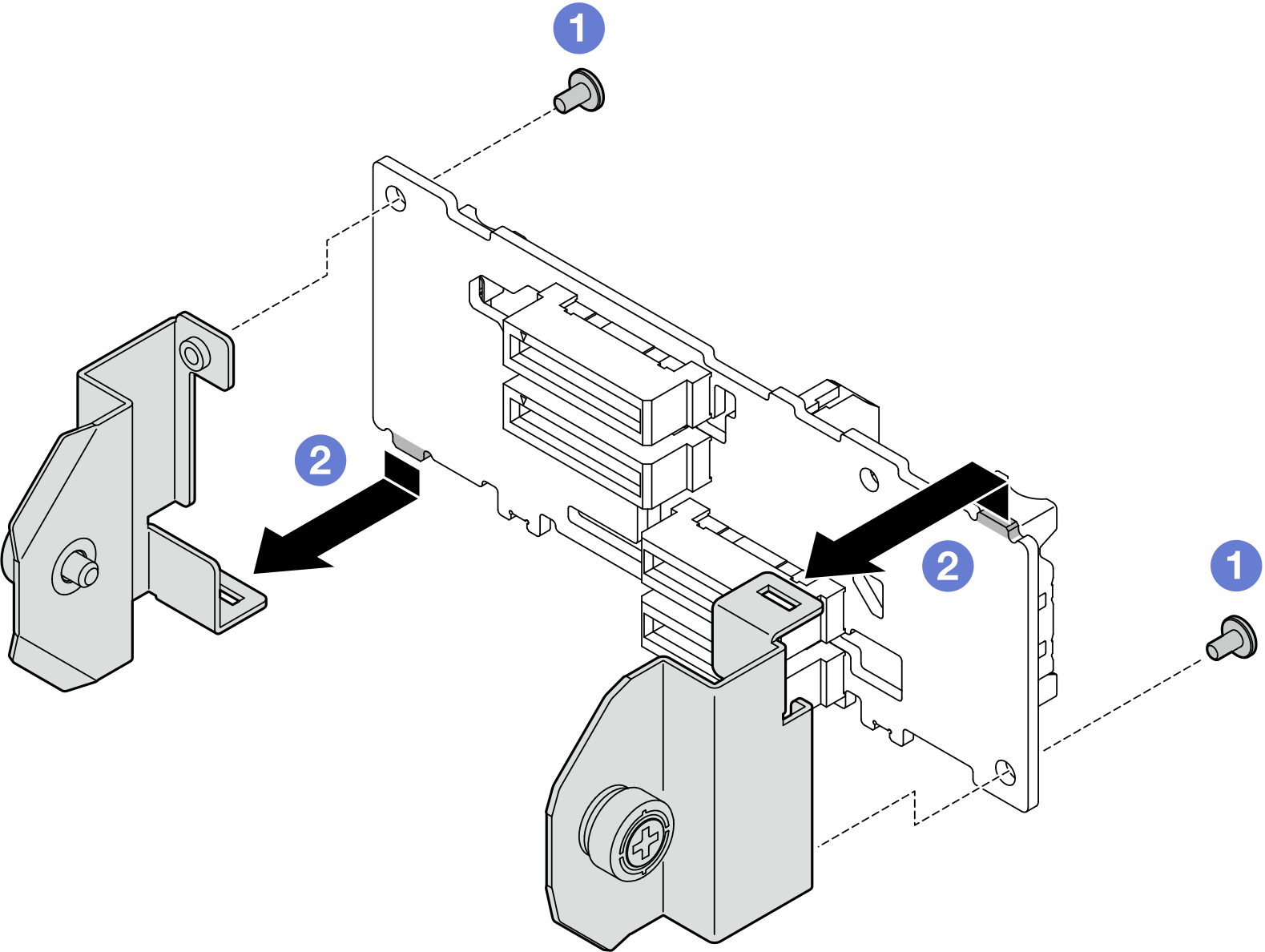Remove the E3.S drive backplane module
Follow instructions in this section to remove the E3.S drive backplane module.
About this task
Attention
- Read Installation Guidelines and Safety inspection checklist to ensure that you work safely.
- Power off the server and peripheral devices and disconnect the power cords and all external cables. See Power off the server.
- If the server is installed in a rack, slide the server out on its rack slide rails to gain access to the top cover, or remove the server from the rack. See Remove the server from rack.
- When removing drives, record the drive bay the drive is removed from, and use the record as a checklist when installing the drives.
Procedure
- Make preparation for this task.
- Remove the top cover. See Remove the top cover.
- Remove all of the E3.S hot-swap drives and the drive bay fillers (if any) from the drive bays. See Remove an E3.S hot-swap drive. Place the drives on a static protective surface.
- Disconnect the power and signal cables from the E3.S dive backplane.
- Remove the E3.S drive cage assembly. See Remove the E3.S drive cage assembly.
- Remove the E3.S drive backplane module.
- If necessary, remove the two E3.S drive backplane brackets.
After you finish
If you are instructed to return the component or optional device, follow all packaging instructions, and use any packaging materials for shipping that are supplied to you.
Demo video
Give documentation feedback
 Loosen the two thumbscrews that secure the backplane module to the drive cage.
Loosen the two thumbscrews that secure the backplane module to the drive cage. Lift and hold the two retention latches on the top of the backplane module.
Lift and hold the two retention latches on the top of the backplane module. Rotate the backplane module from the top to disengage it from the retention latches; then, carefully lift the backplane module out of the drive cage.
Rotate the backplane module from the top to disengage it from the retention latches; then, carefully lift the backplane module out of the drive cage.