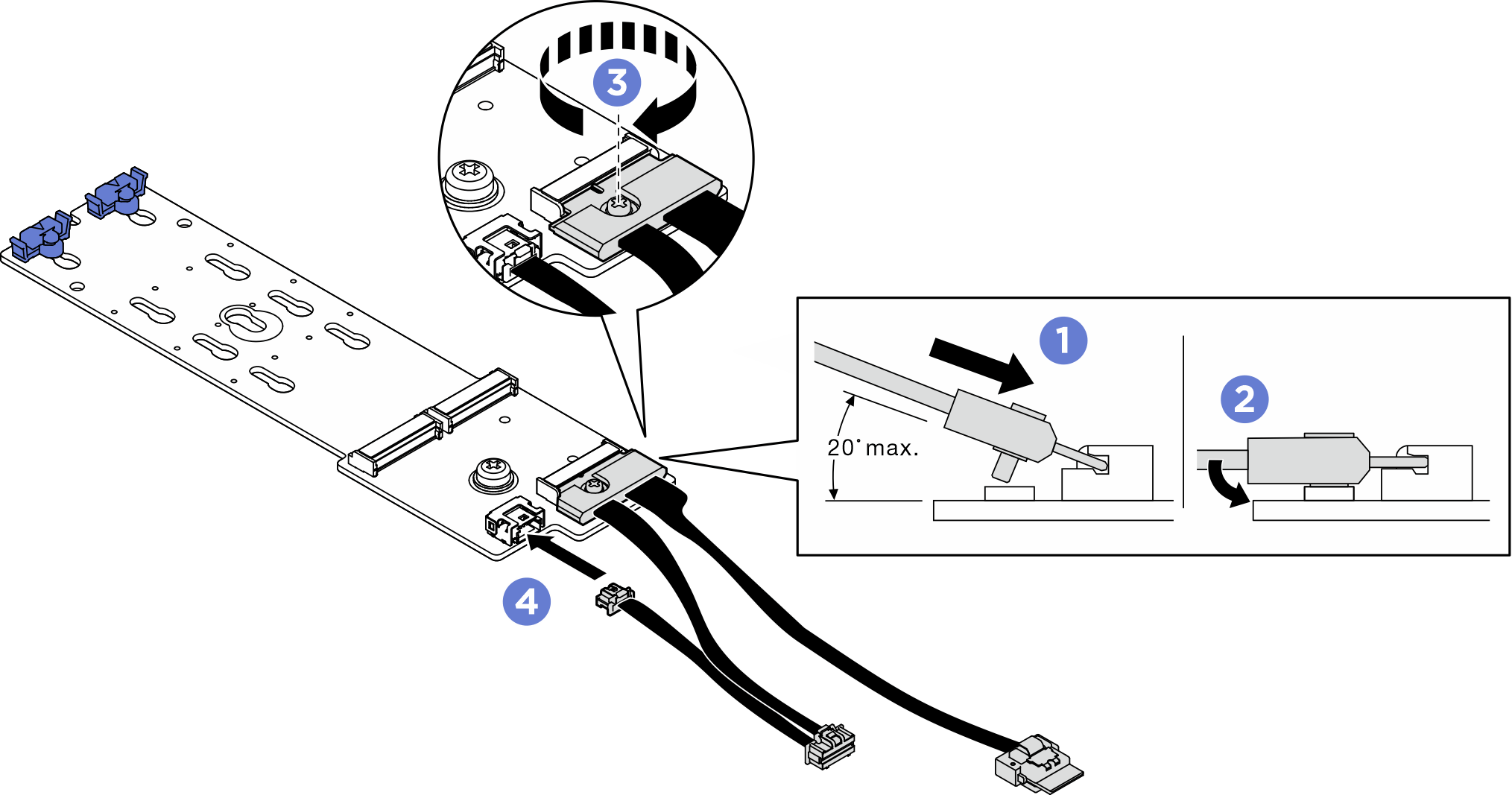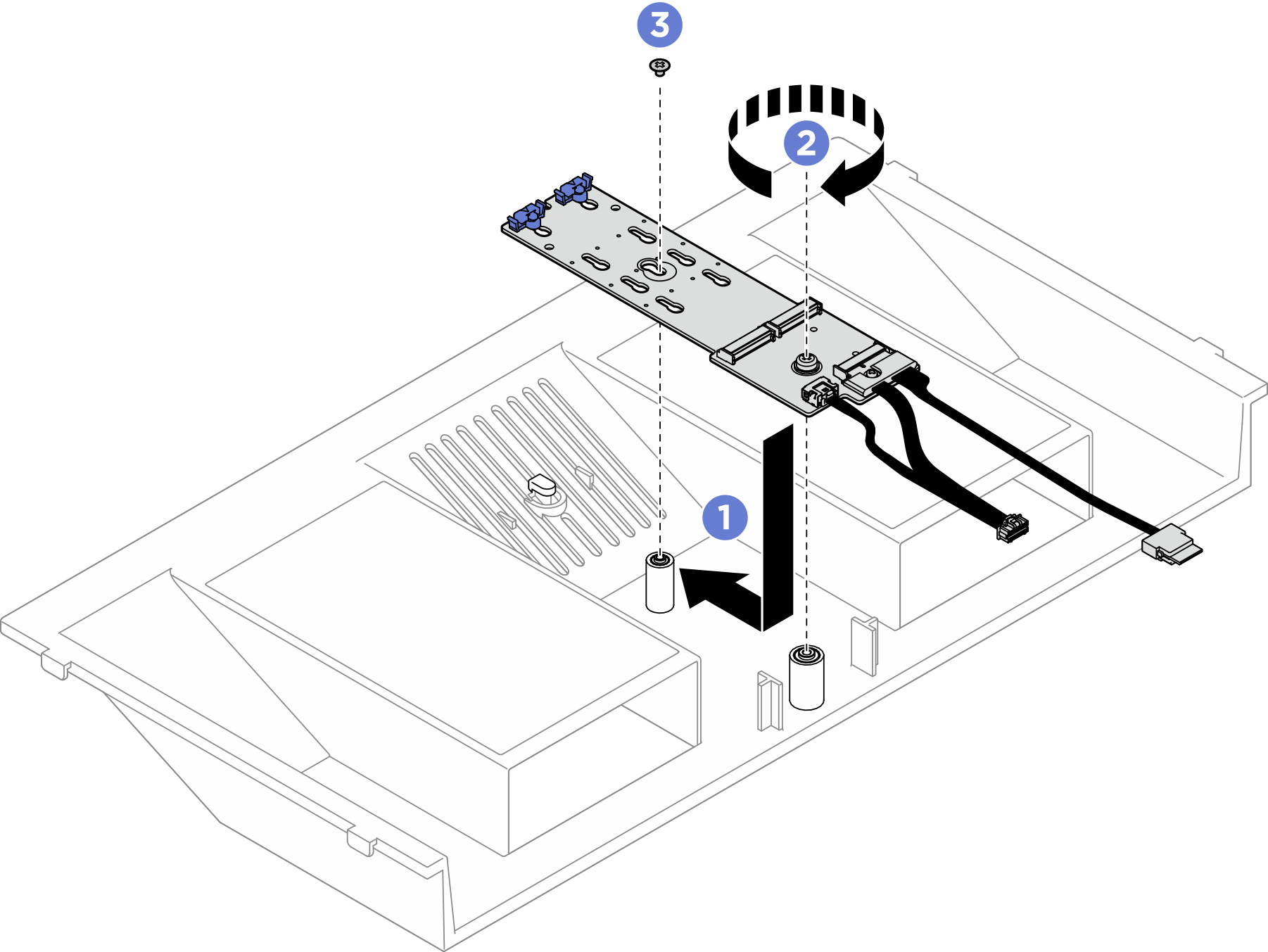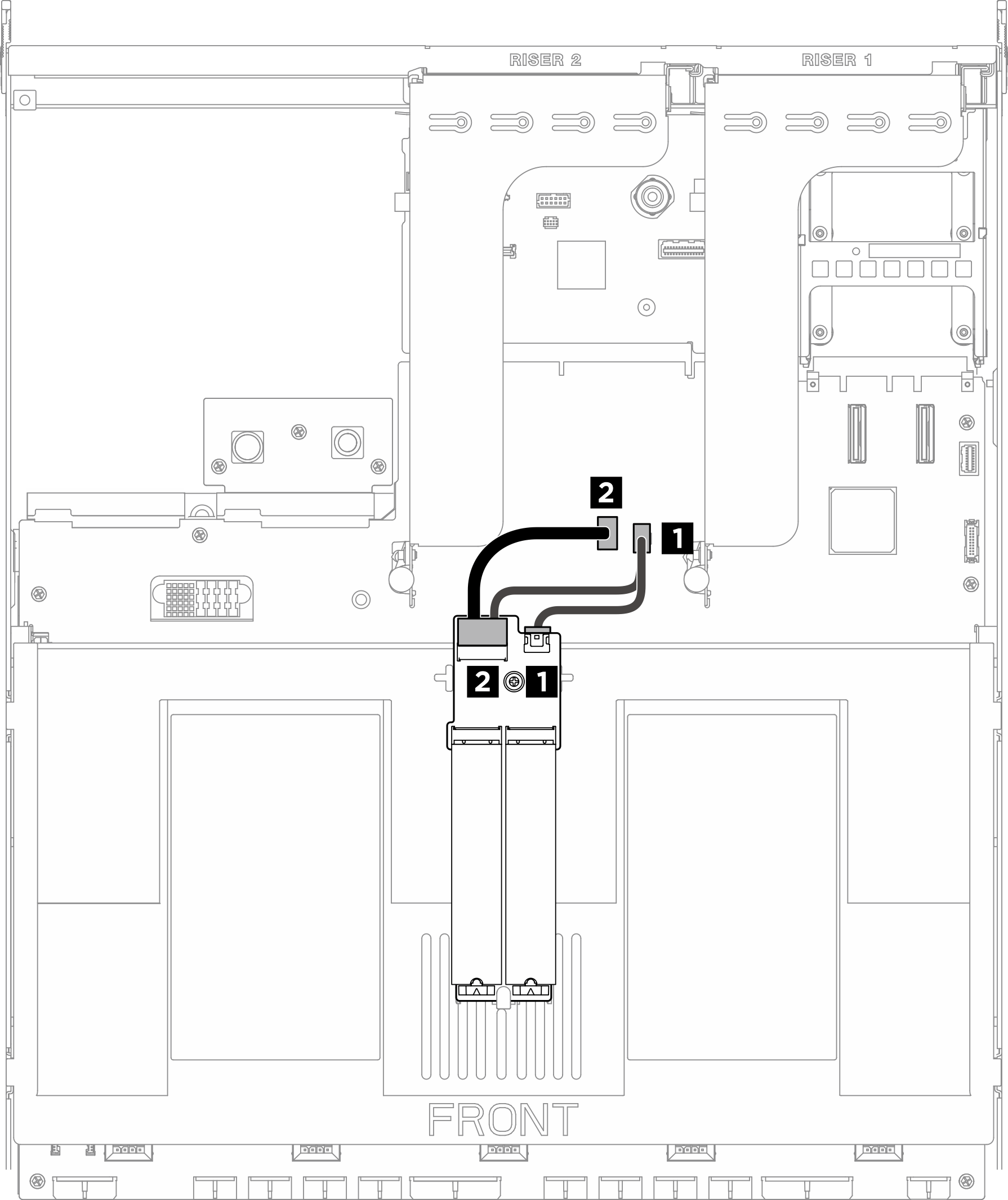Install the M.2 backplane
Follow instructions in this section to install the M.2 backplane. The procedure must be executed by a trained technician.
About this task
Attention
- Read Installation Guidelines and Safety inspection checklist to ensure that you work safely.
- Touch the static-protective package that contains the component to any unpainted metal surface on the server; then, remove it from the package and place it on a static-protective surface.
Firmware and driver download: You might need to update the firmware or driver after replacing a component.
Go to Drivers and Software download website for ThinkSystem SR685a V3 to see the latest firmware and driver updates for your server.
Go to Update the firmware for more information on firmware updating tools.
Procedure
After you finish
- Reinstall the M.2 drives. See Install an M.2 drive.
- Reinstall the 2U compute shuttle. See Install the 2U compute shuttle.
- Complete the parts replacement. See Complete the parts replacement.
Give documentation feedback
 Tilt the connector at an angle of 20 degrees or lower, and insert it until its bottom surface reaches the ramp.
Tilt the connector at an angle of 20 degrees or lower, and insert it until its bottom surface reaches the ramp. Press the connector down flat.
Press the connector down flat. Tighten the screw on the signal cable.
Tighten the screw on the signal cable. Connect the power cable.
Connect the power cable.