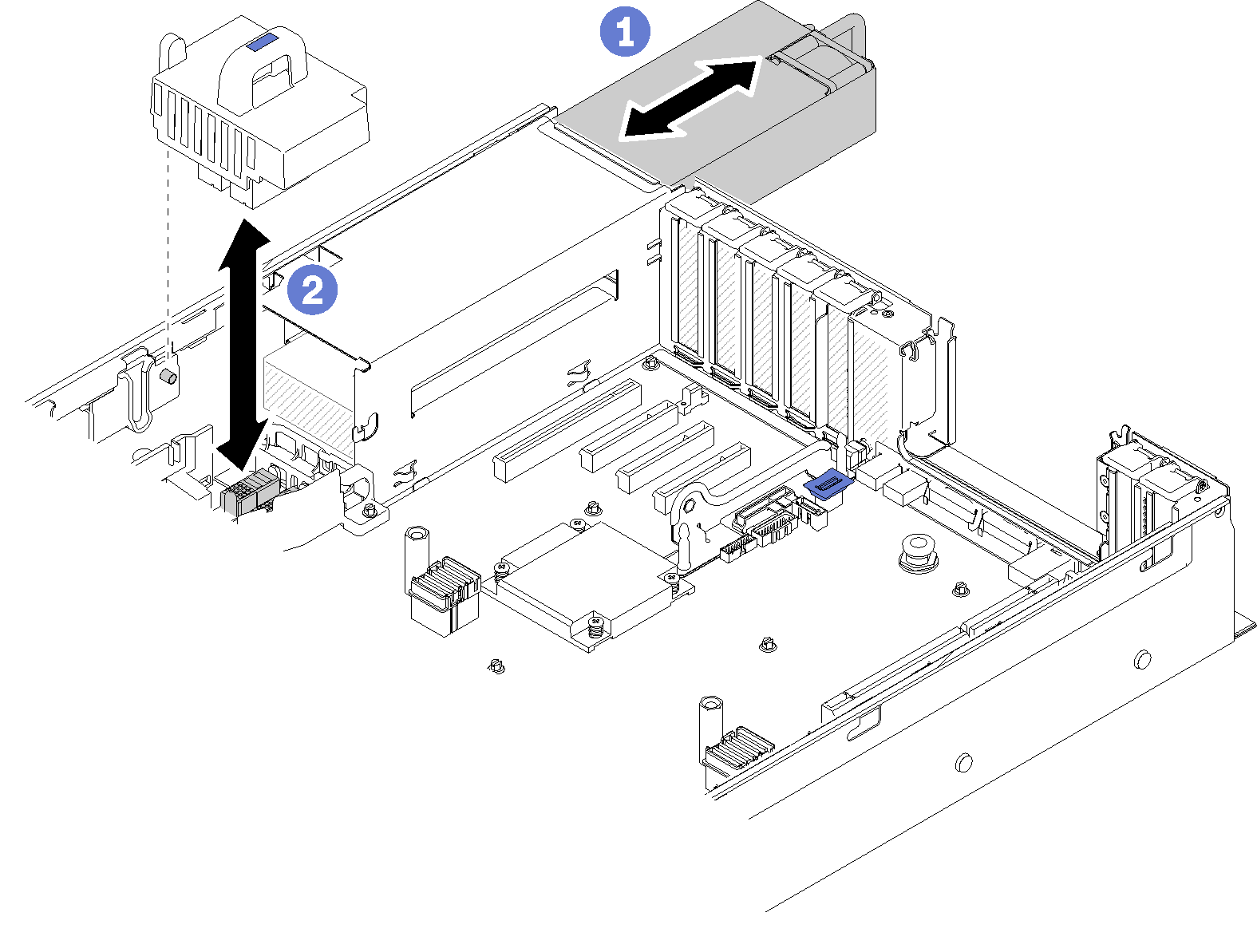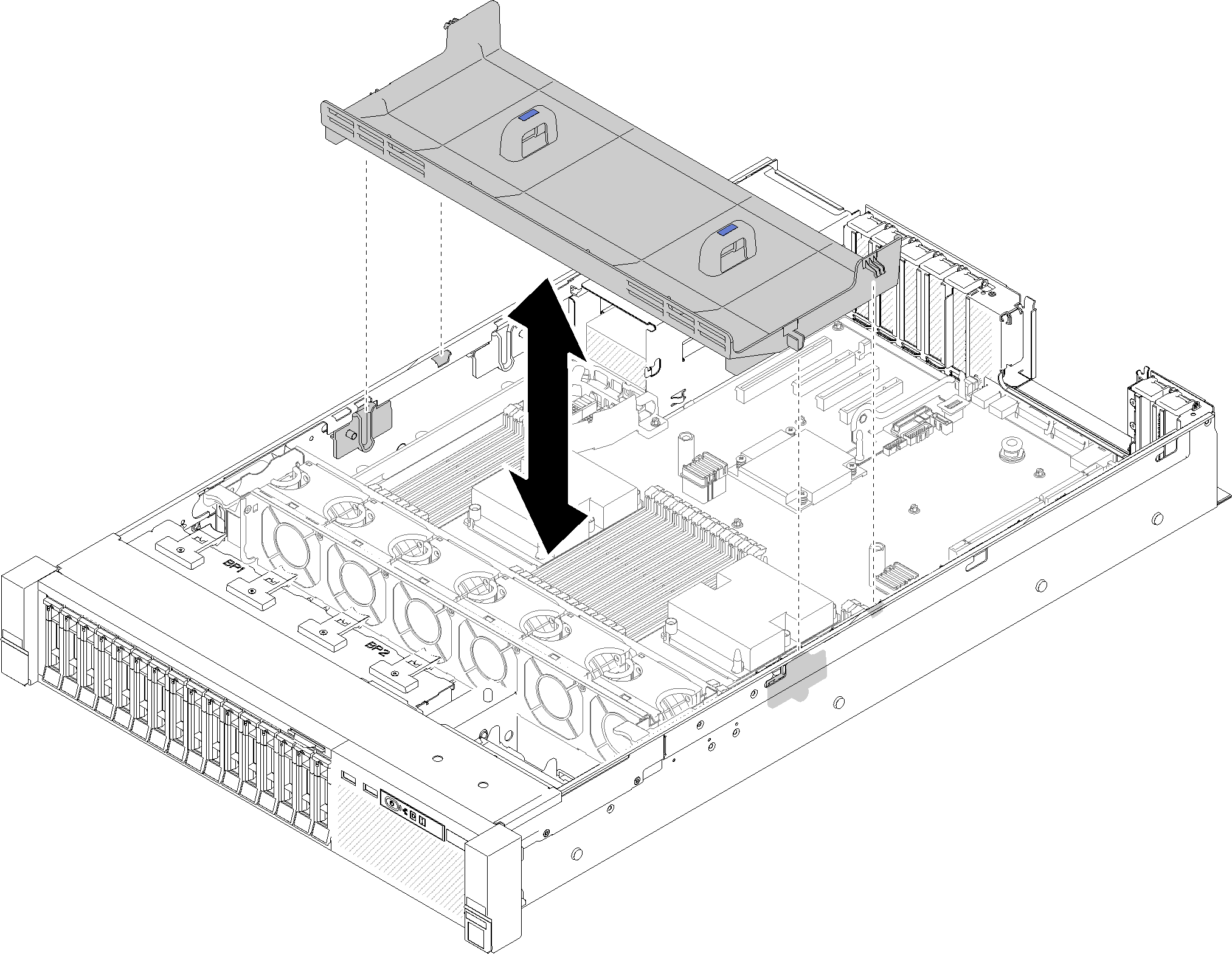Remove the system board air baffle and the power interposer
Use this procedure to remove the system board air baffle and the power interposer.
To remove the system board air baffle, complete the following steps:
If you are instructed to return the component or optional device, follow all packaging instructions, and use any packaging materials for shipping that are supplied to you.
Give documentation feedback