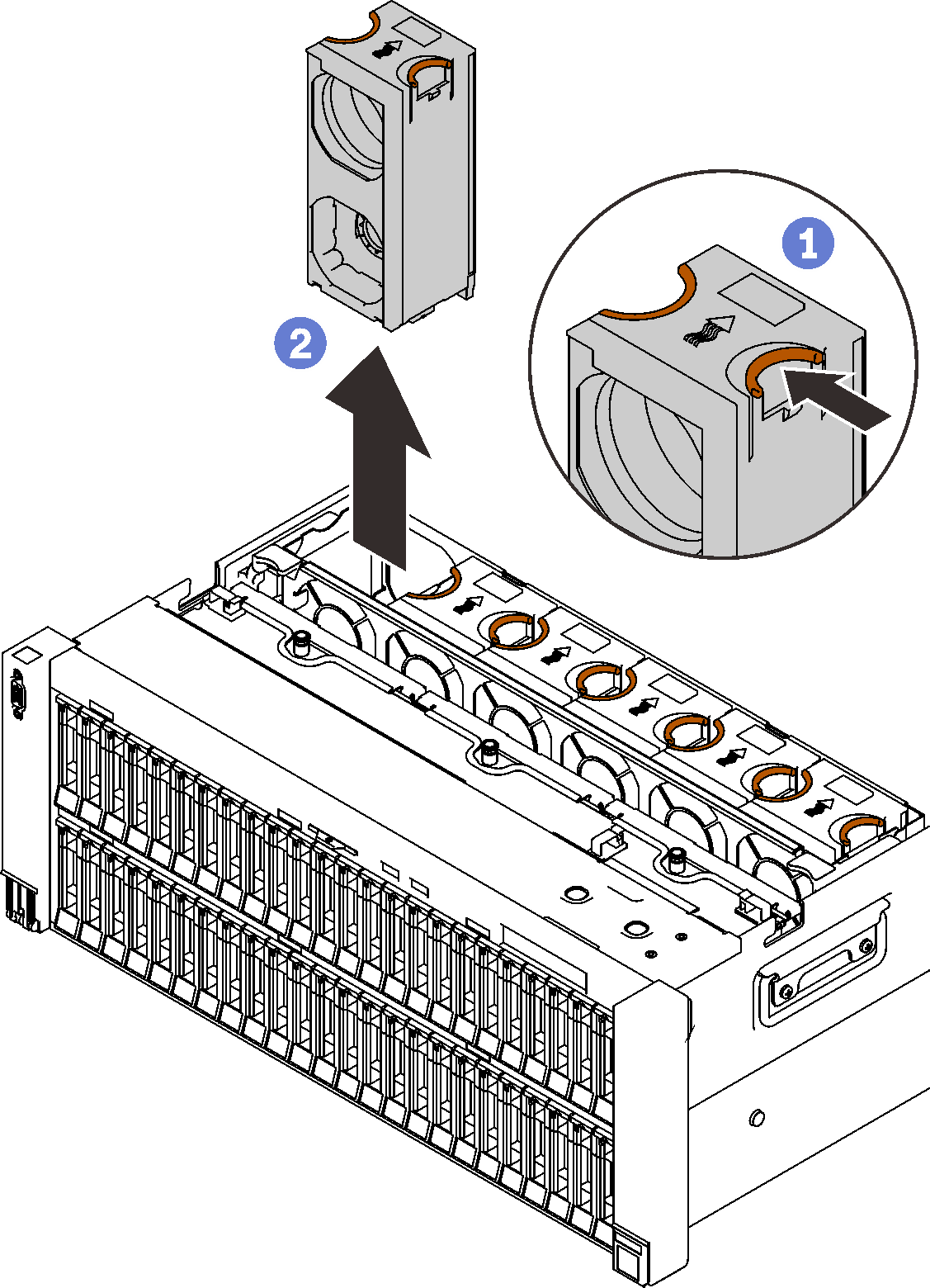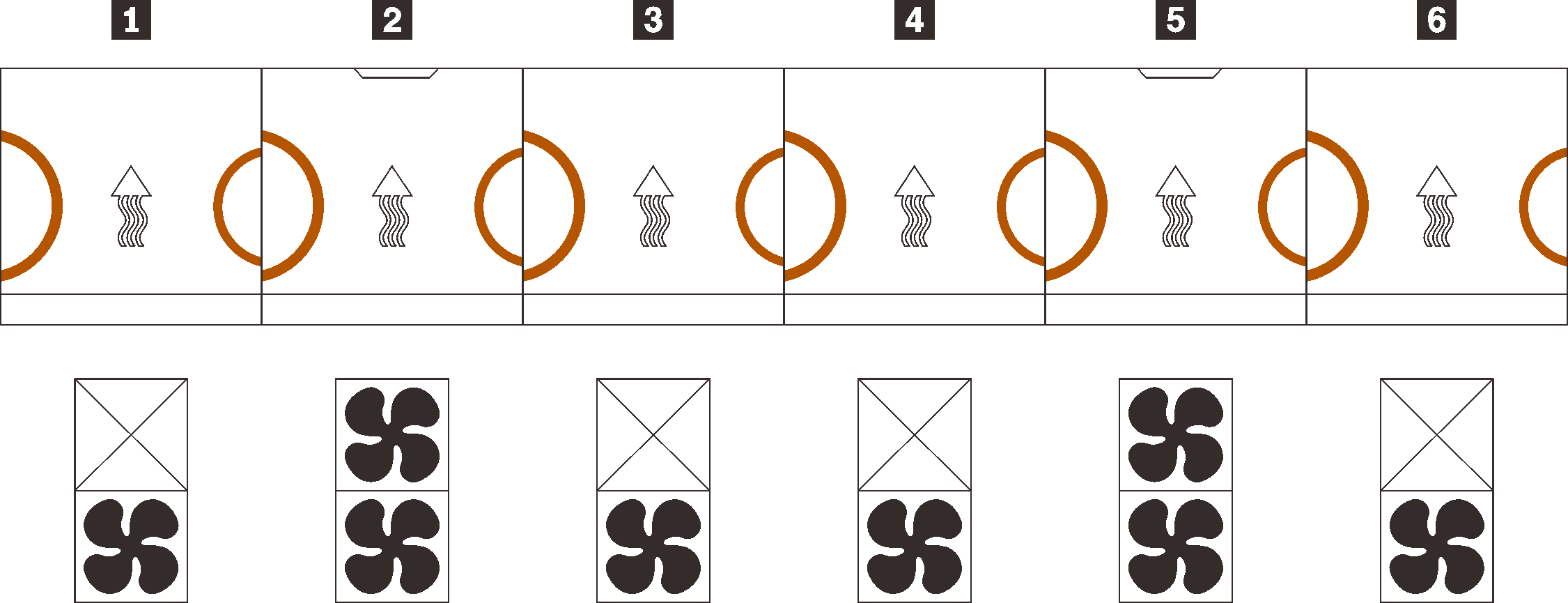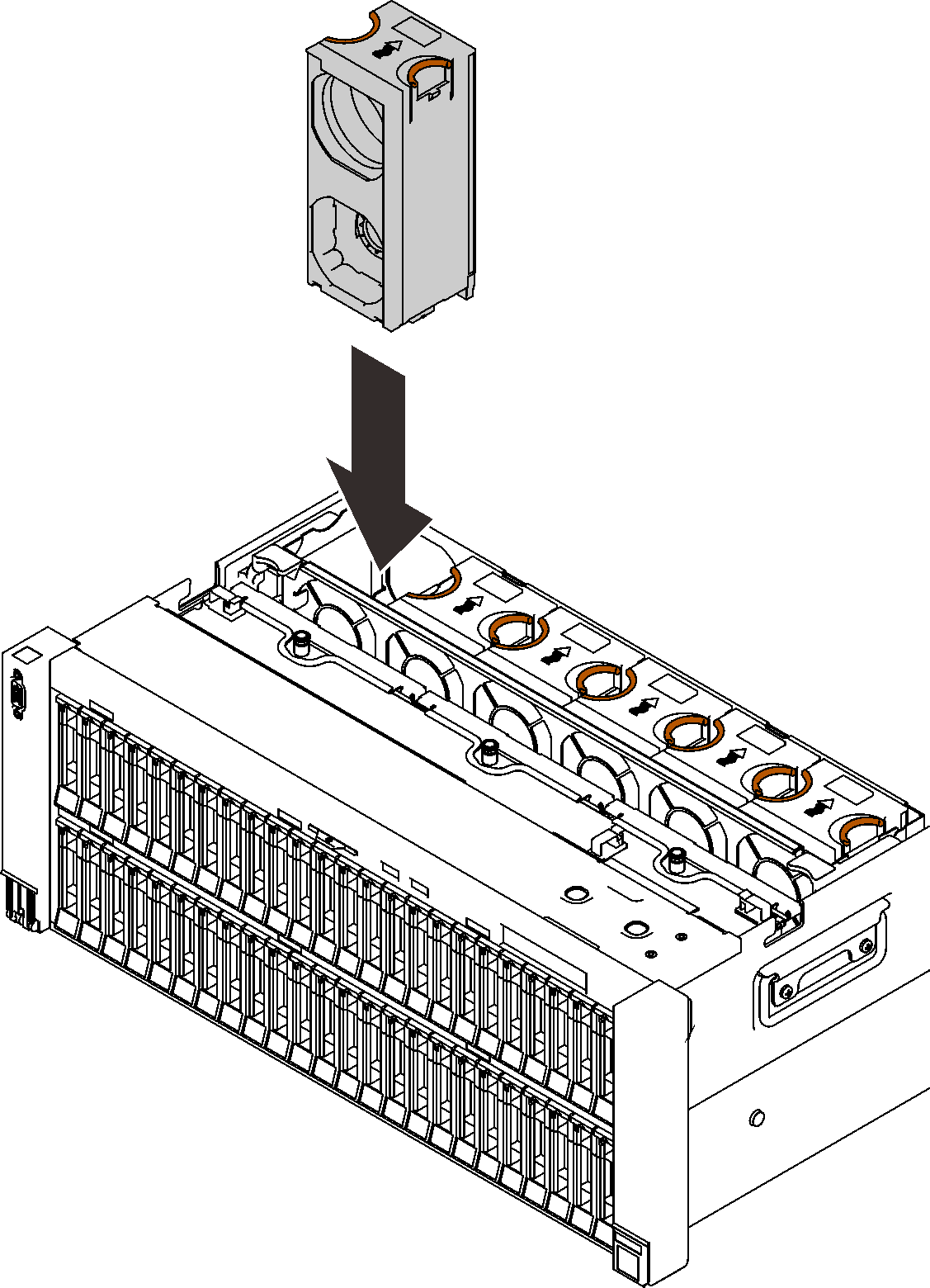Install the dual-rotor fan module upgrade kit
Follow instructions in this section to install the dual-rotor fan module upgrade kit.
About this task
S017
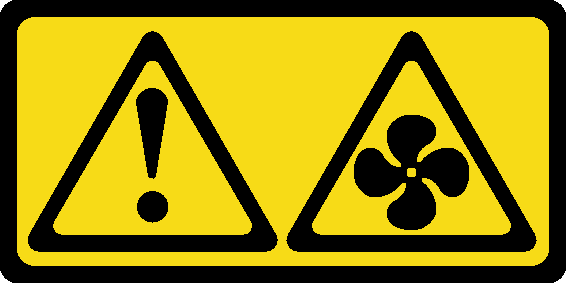
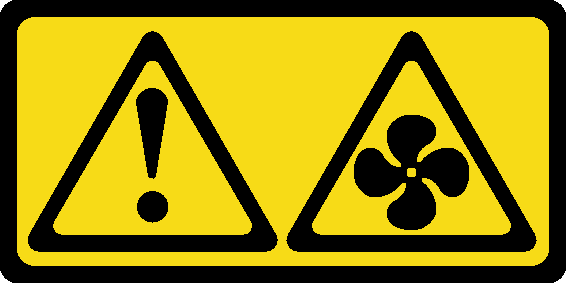
CAUTION
Hazardous moving fan blades nearby. Keep fingers and other body parts away.
S033


CAUTION
Hazardous energy present. Voltages with hazardous energy might cause heating when shorted with metal, which might result in spattered metal, burns, or both.
Procedure
Demo video
Give documentation feedback