Install the TCM/TPM adapter (for Chinese Mainland only)
Use this information to install the TCM/TPM adapter.



Before installing the TCM/TPM adapter, touch the static-protective package that contains the new TCM/TPM adapter to any unpainted surface on the outside of the server. Then, take the new TCM/TPM adapter out of the package and place it on a static-protective surface.
To install the TCM/TPM adapter, locate the TCM/TPM connector on the system board, and complete the following step:
Figure 1. TCM/TPM adapter installation
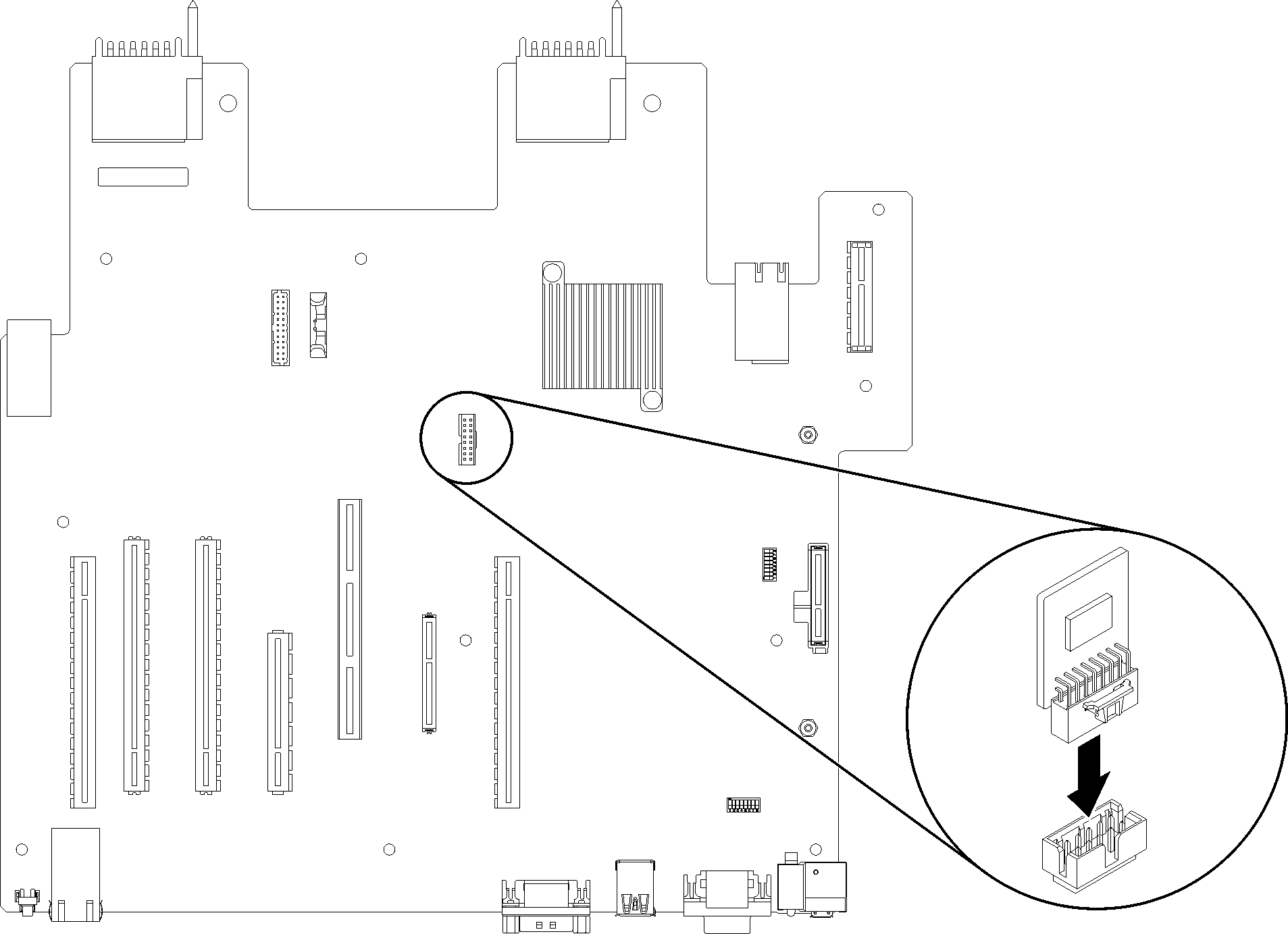
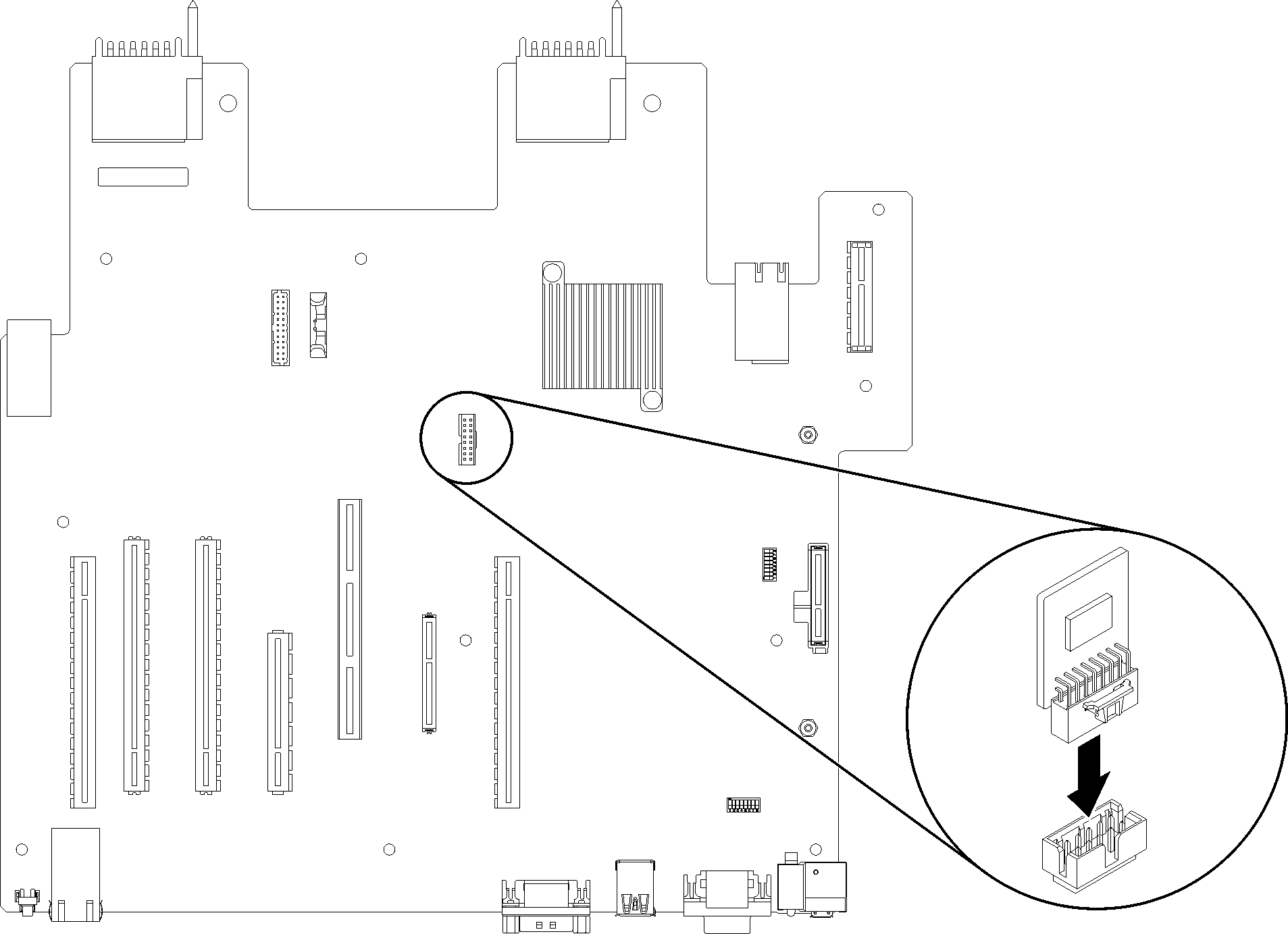
Insert the TCM/TPM adapter into the TCM/TPM connector on the system board.
Note
Carefully handle the TCM/TPM adapter by its edges.
Your TCM/TPM adapter might look slightly different from the illustration.
After installing the TCM/TPM adapter, complete the parts replacement. See Complete the parts replacement.
Give documentation feedback