Remove the front bezel
Remove each front bezel by pressing the release tabs and pulling the bezel from the front of the server.
Before you remove the front bezel, make sure that you remove the front cover. See Remove the front cover.
Complete the following steps to remove the front bezel:
Figure 1. Front bezel removal
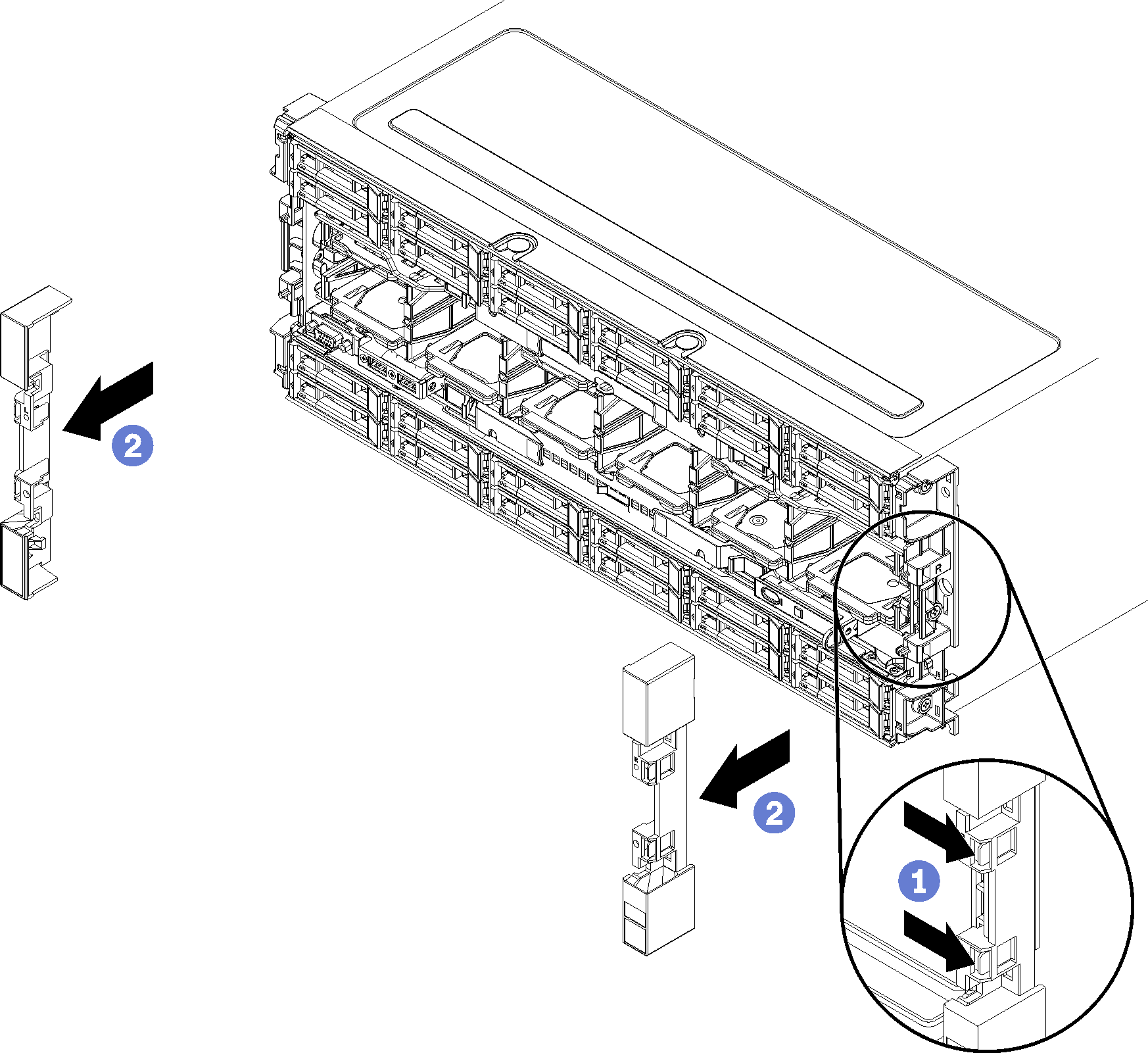
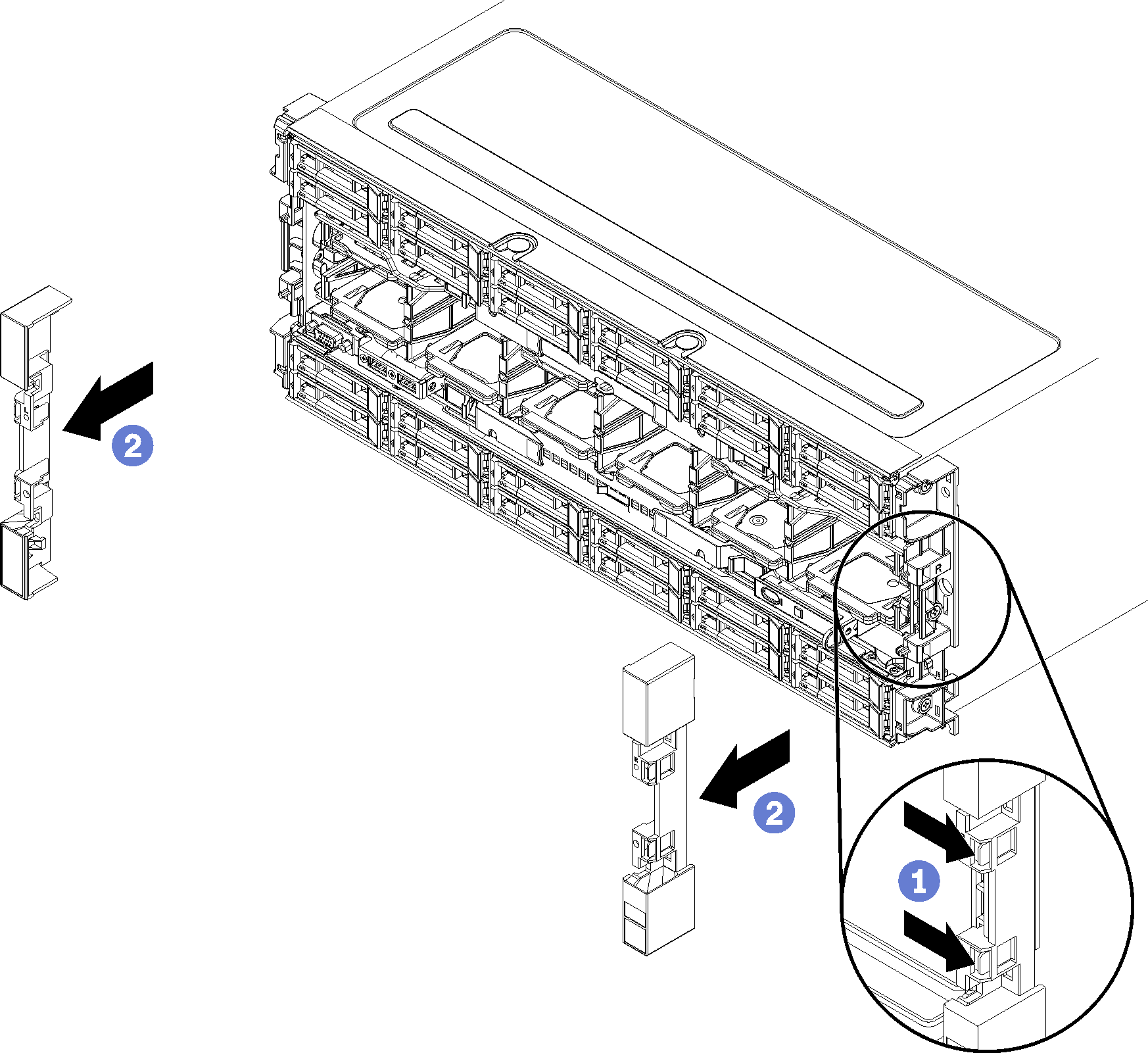
- Press the release tabs on each front bezel.
- Pull the bezel forward and remove it from the server.
Demo video
Give documentation feedback