Install the front cover
Install the front cover by sliding the cover into position and pressing until it is fully seated.
Complete the following steps to install the front cover:
Figure 1. Front cover installation
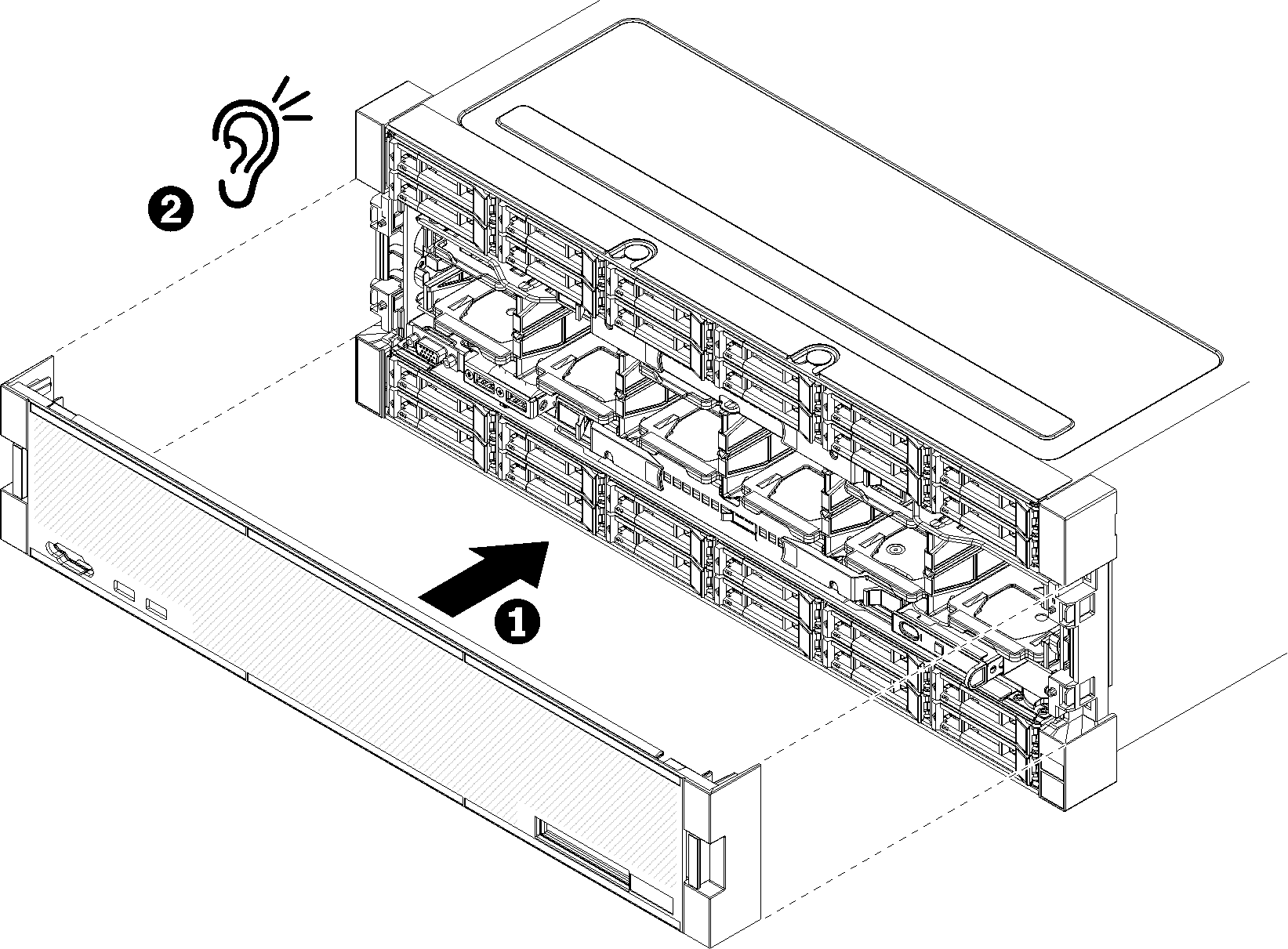
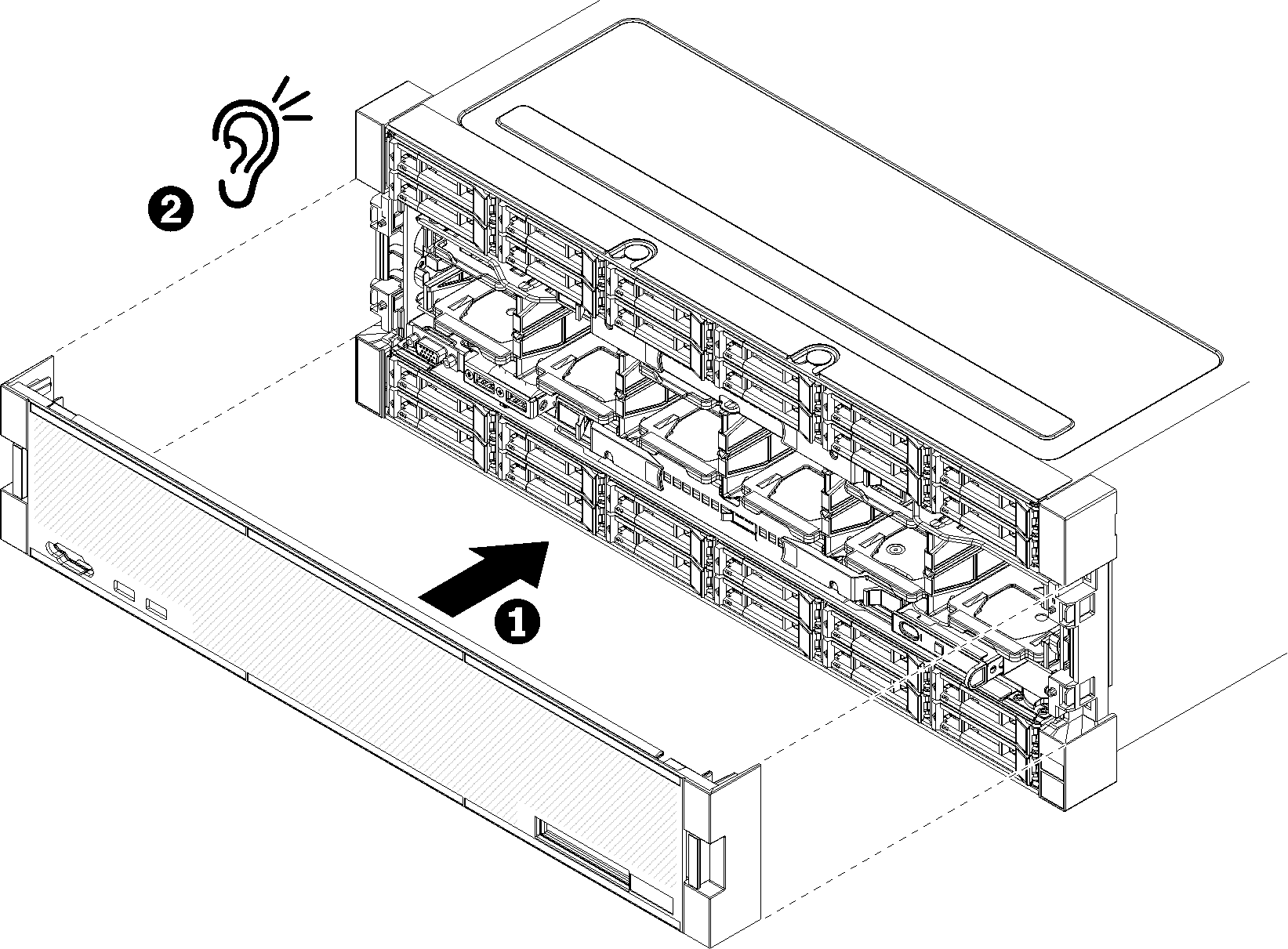
Demo video
Give documentation feedback