Server models with sixteen 2.5-inch hot-swap drives (hardware RAID)
Use this section to understand the cable routing for server models with sixteen 2.5-inch hot-swap drives (hardware RAID).
Note
- There are two types of configurations:
Two 8i RAID adapters
One 16i RAID adapter
Ensure that all cables are routed through the correct cable clips.
Figure 1. Cable routing server models with sixteen 2.5-inch hot-swap drives, two 8i RAID adapters (hardware RAID)
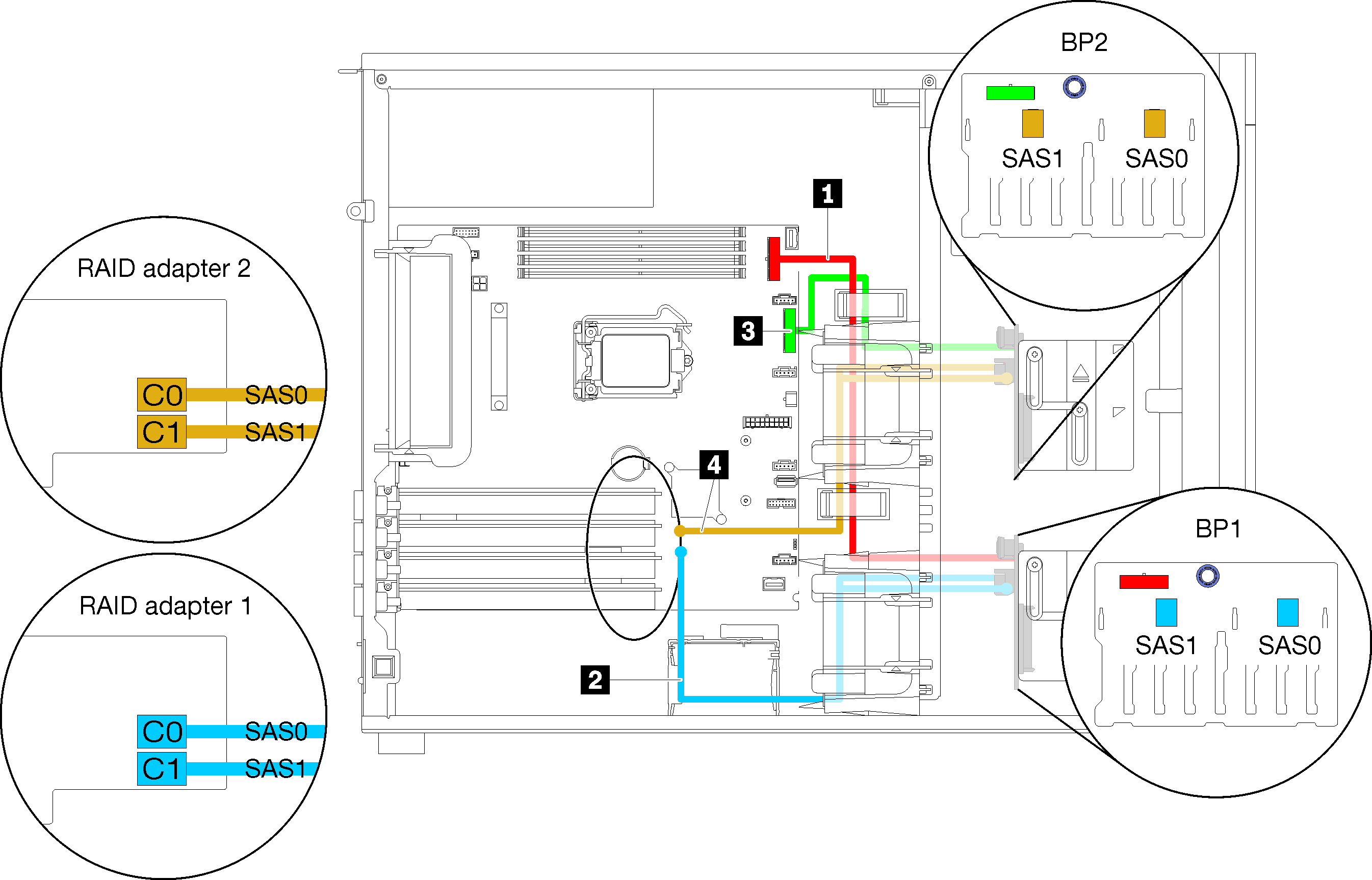
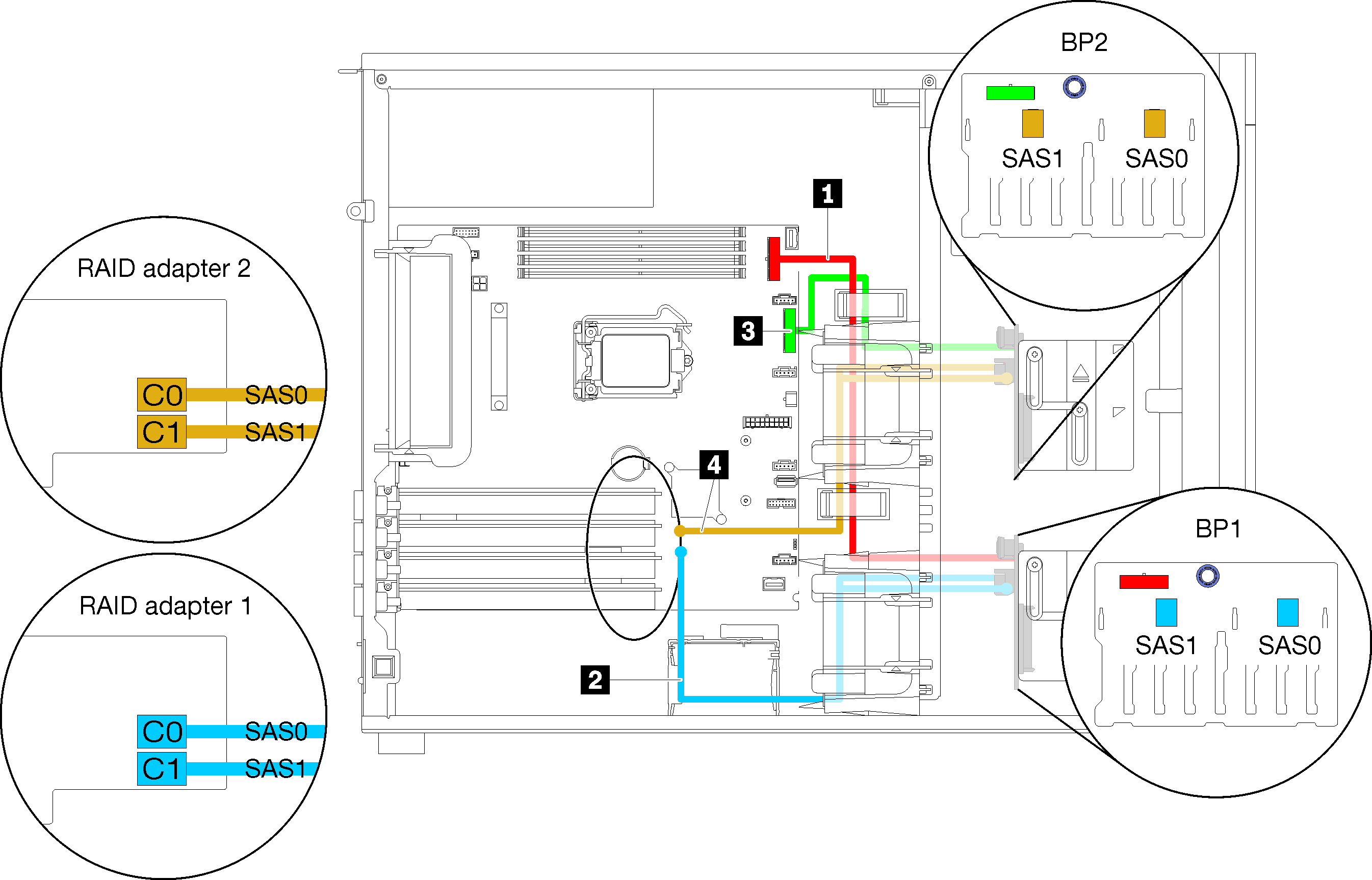
| Cable | From | To |
|---|---|---|
| 1 Power cable for backplane 1 | Power connector on backplane 1 | Backplane 1 power connector on the system board |
| 2 SAS signal cable for backplane 1 | SAS 0 and SAS 1 connectors on backplane 1 | Connectors on RAID adapter 1 |
| 3 Power cable for backplane 2 | Power connector on backplane 2 | Backplane 2 power connector on the system board |
| 4 SAS signal cable for backplane 2 | SAS 0 and SAS 1 connectors on backplane 2 | Connectors on RAID adapter 2 |
Figure 2. Cable routing server models with sixteen 2.5-inch hot-swap drives, one 16i RAID adapter (hardware RAID)
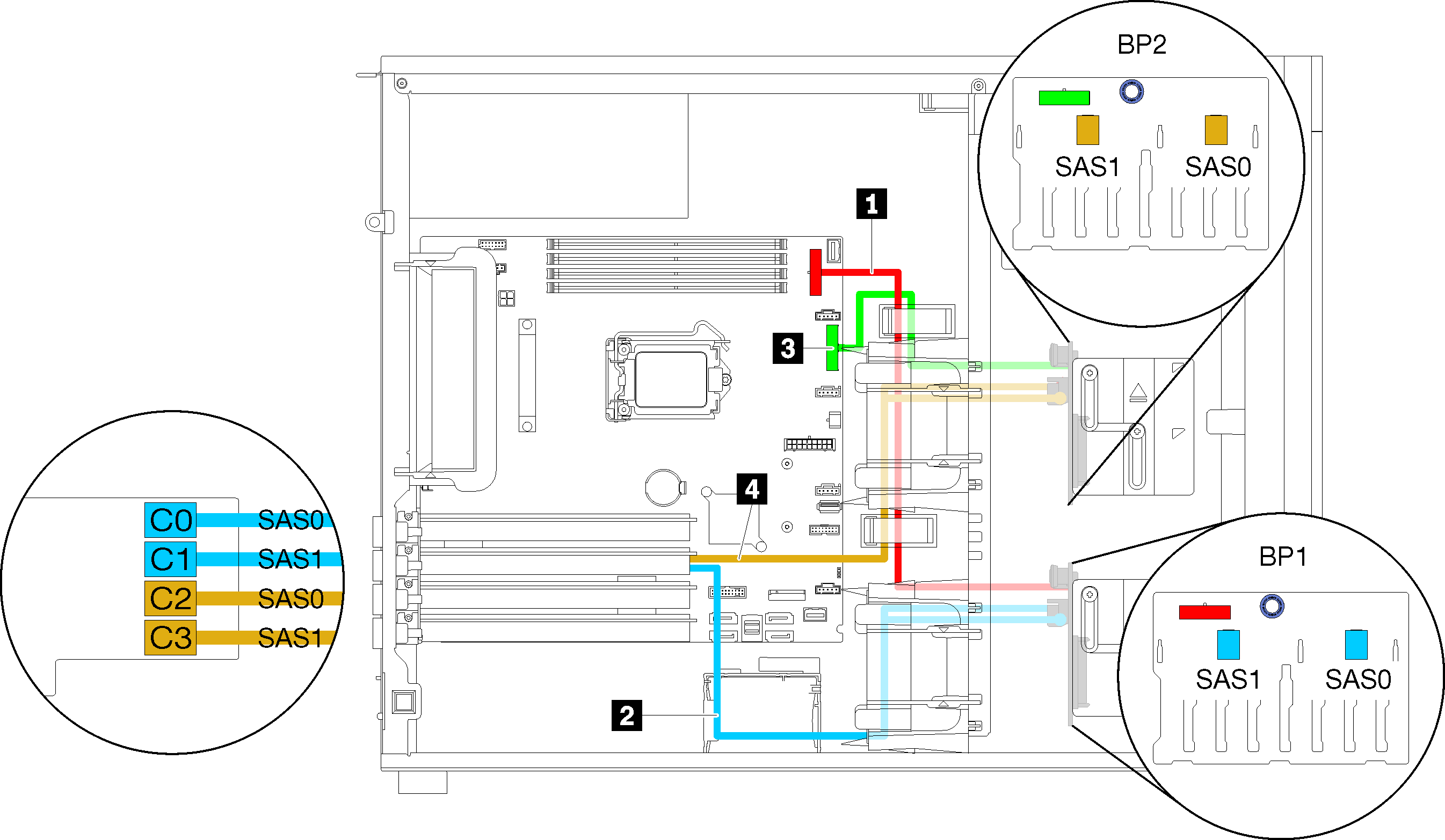
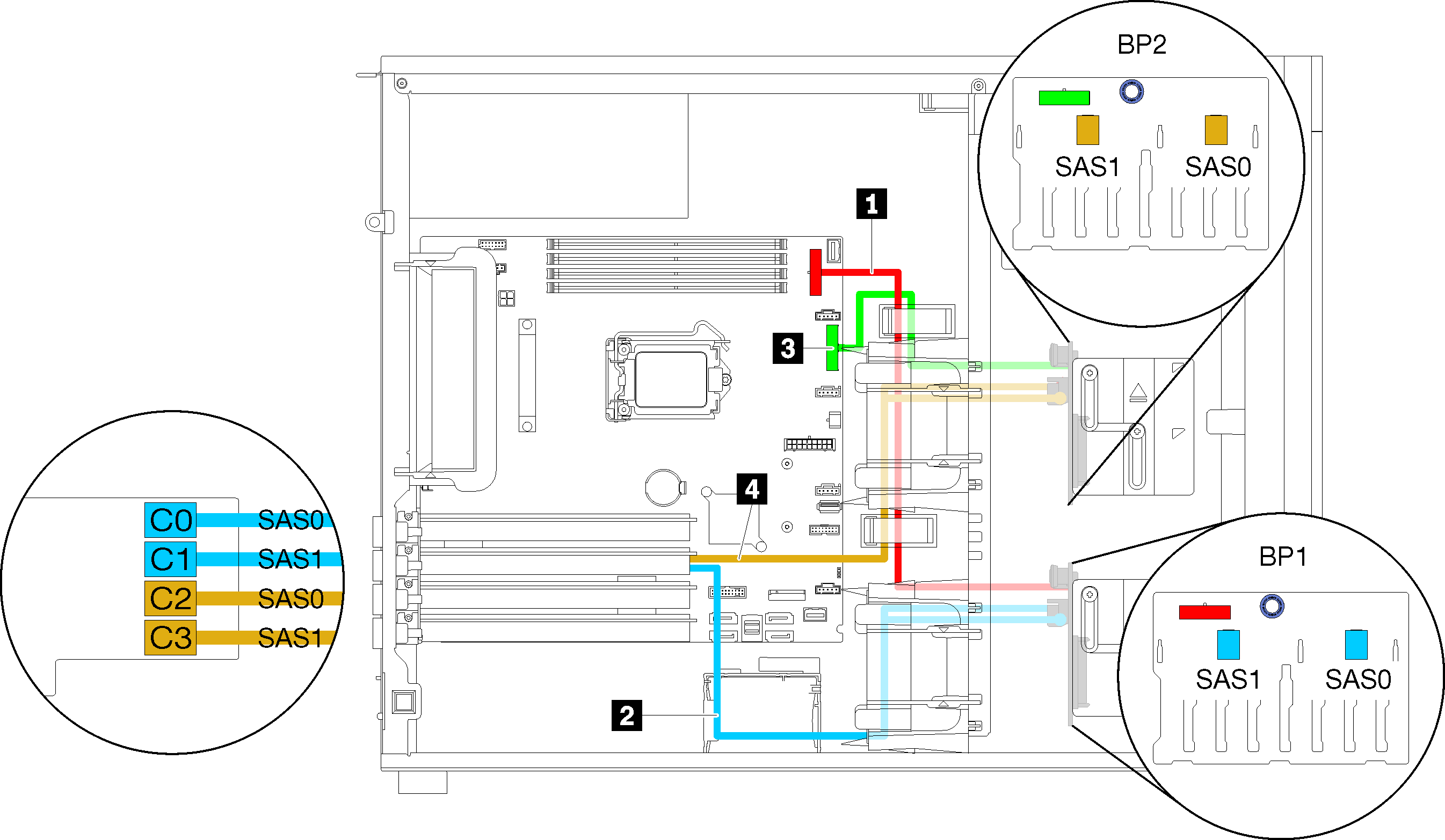
| Cable | From | To |
|---|---|---|
| 1 Power cable for backplane 1 | Power connector on backplane 1 | Backplane 1 power connector on the system board |
| 2 SAS signal cable for backplane 1 | SAS 0 and SAS 1 connectors on backplane 1 | C0 and C1 connectors on the 16i RAID adapter |
| 3 Power cable for backplane 2 | Power connector on backplane 2 | Backplane 2 power connector on the system board |
| 4 SAS signal cable for backplane 2 | SAS 0 and SAS 1 connectors on backplane 2 | C2 and C3 connectors on the 16i RAID adapter |
Give documentation feedback