Server models with eight 2.5-inch hot-swap drives
Use this section to understand the cable routing for server models with eight 2.5-inch hot-swap drives.
Server model: eight 2.5-inch SAS/SATA drives, one 8i RAID adapter
Note
Ensure that all cables are routed through the correct cable clips.
Broken lines indicate the hidden parts.
Figure 1. Cable routing for server models with eight 2.5-inch SAS/SATA drives and one 8i RAID adapter
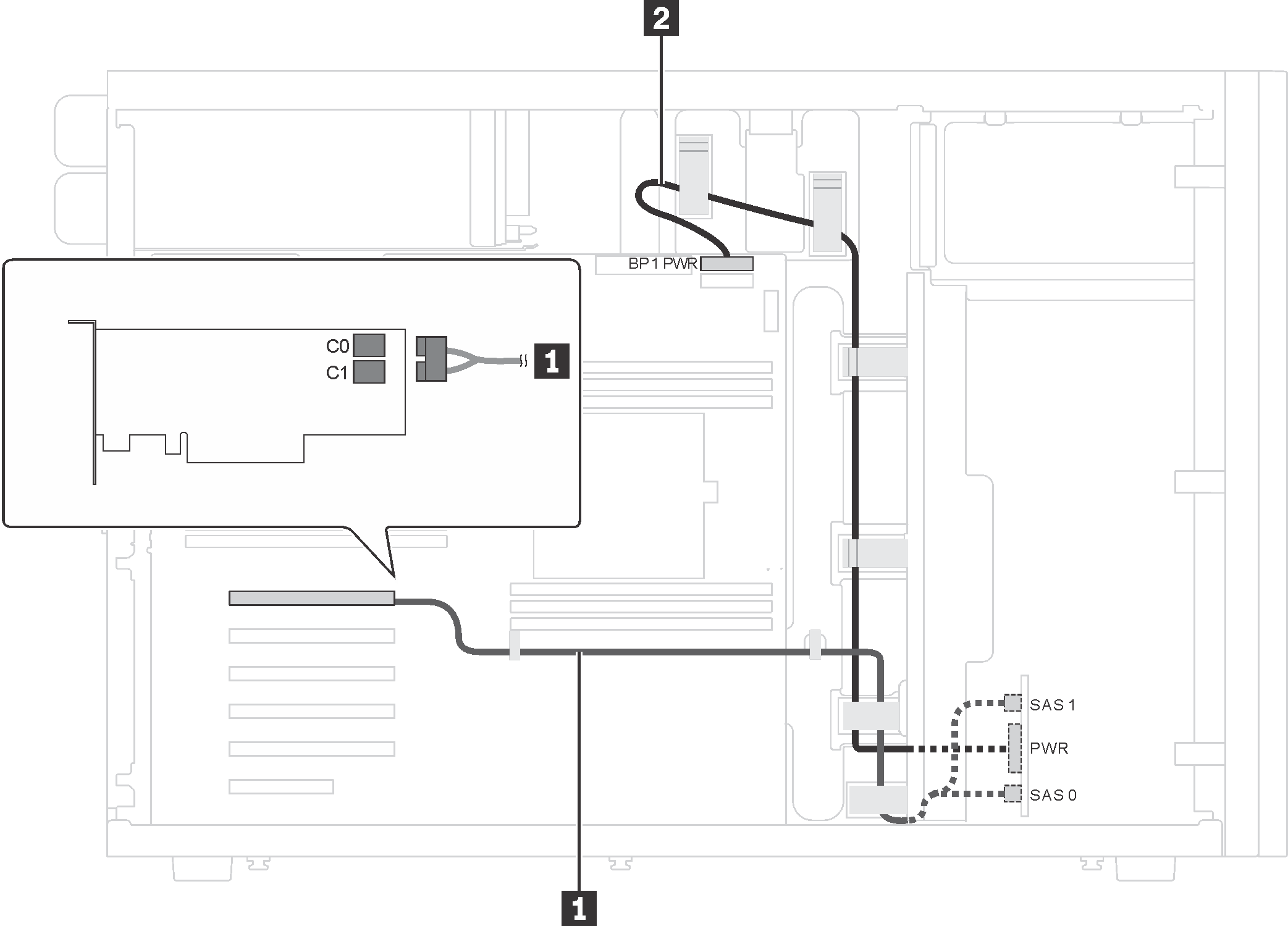
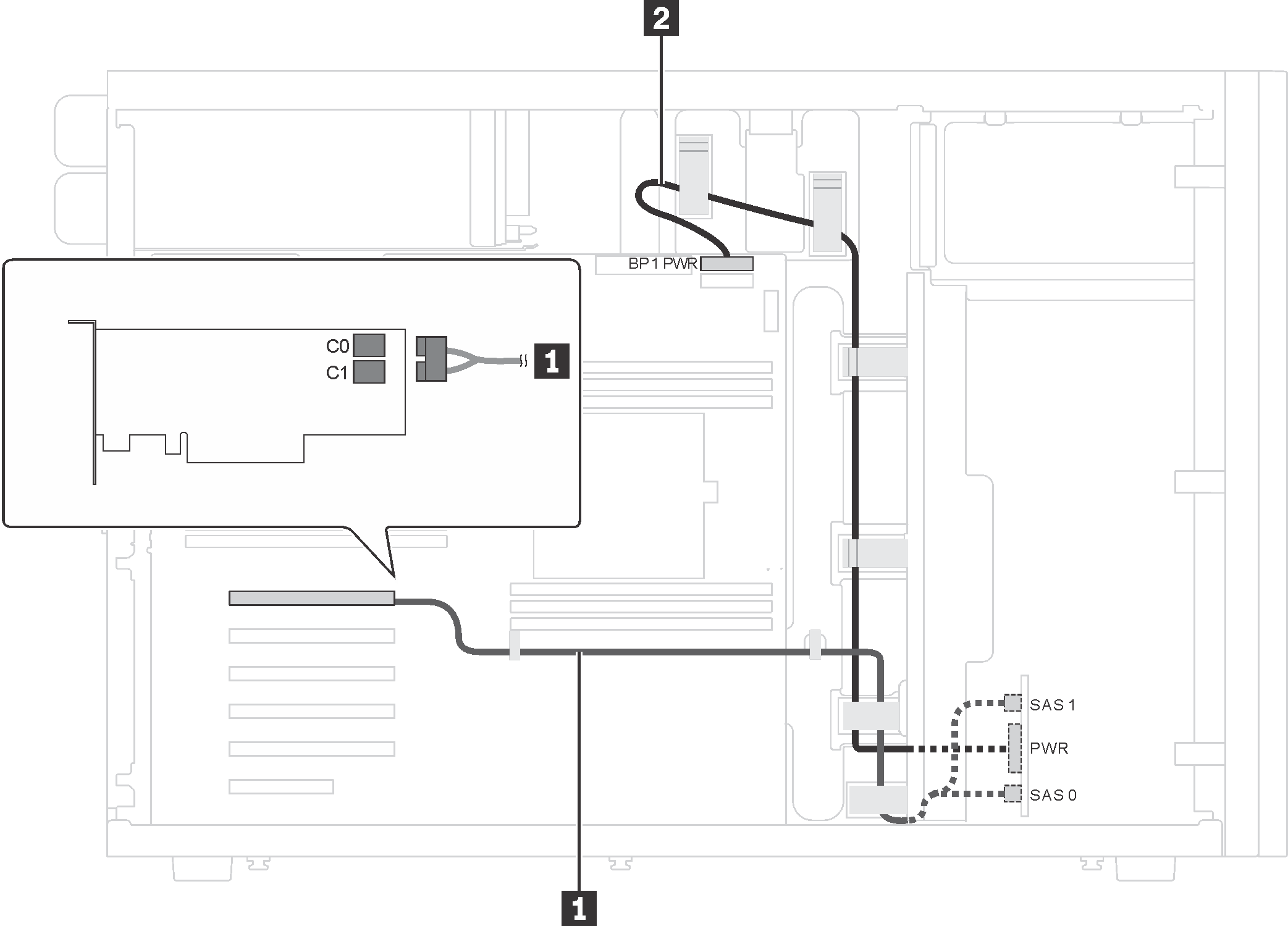
| Cable | From | To |
|---|---|---|
| 1 SAS signal cable* | SAS 0 and SAS 1 connectors on the backplane | HBA/RAID adapter:
|
| 2 Power cable | Power connector on the backplane | Backplane 1 power connector on the system board |
Note
*When Gen 4 HBA/RAID adapter is installed, ensure you use Gen 4 SAS signal cable (ThinkSystem ST550 2.5" SAS/SATA/AnyBay 8-Bay X40 RAID Cable Kit).
Server model: four 2.5-inch SAS/SATA drives, four 2.5-inch SAS/SATA/NVMe drives, one 8i RAID adapter, one NVMe adapter
Note
Ensure that all cables are routed through the correct cable clips.
Broken lines indicate the hidden parts.
Figure 2. Cable routing for server models with four 2.5-inch SAS/SATA drives, four 2.5-inch SAS/SATA/NVMe drives, one 8i RAID adapter, and one NVMe adapter
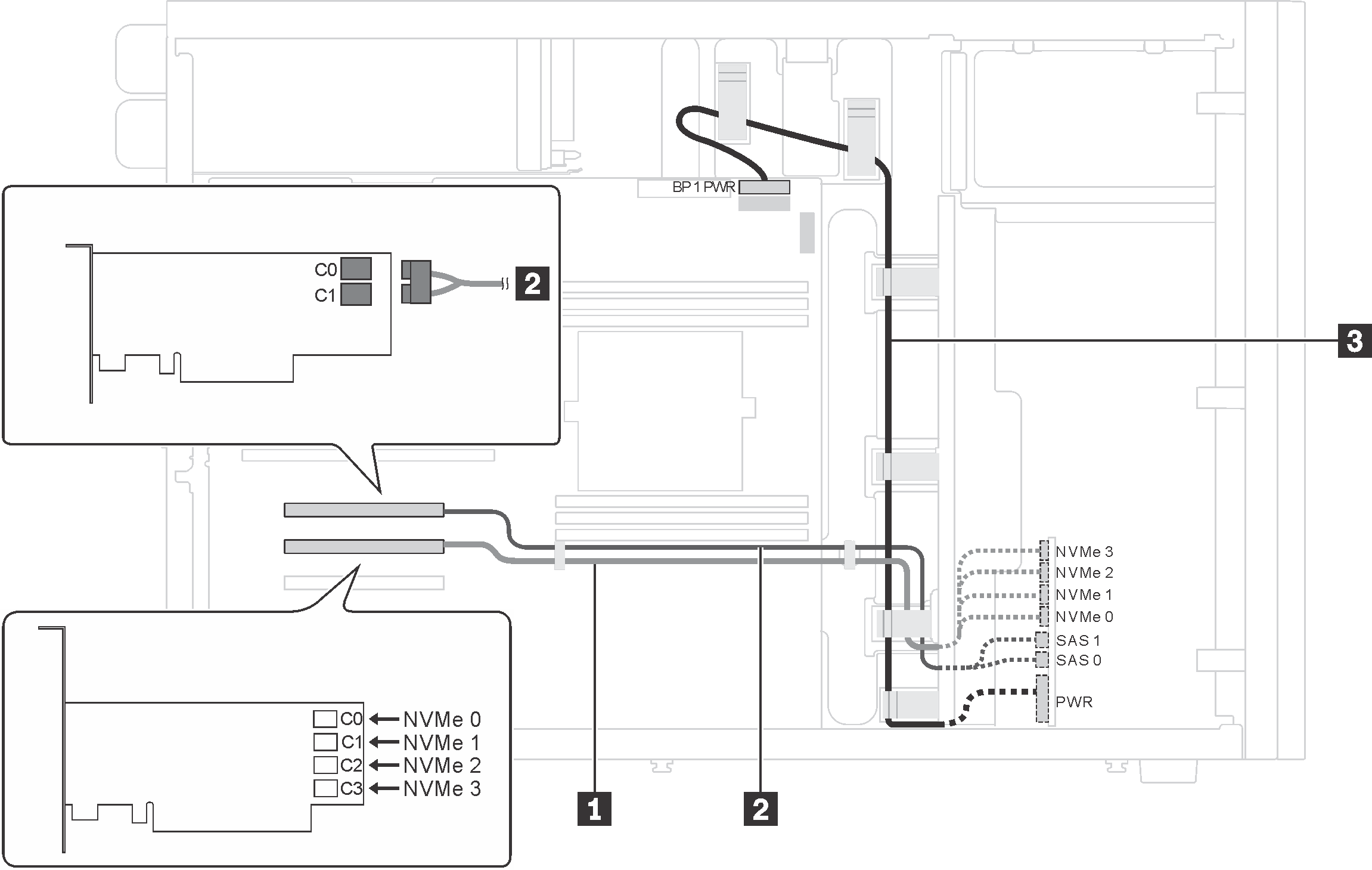
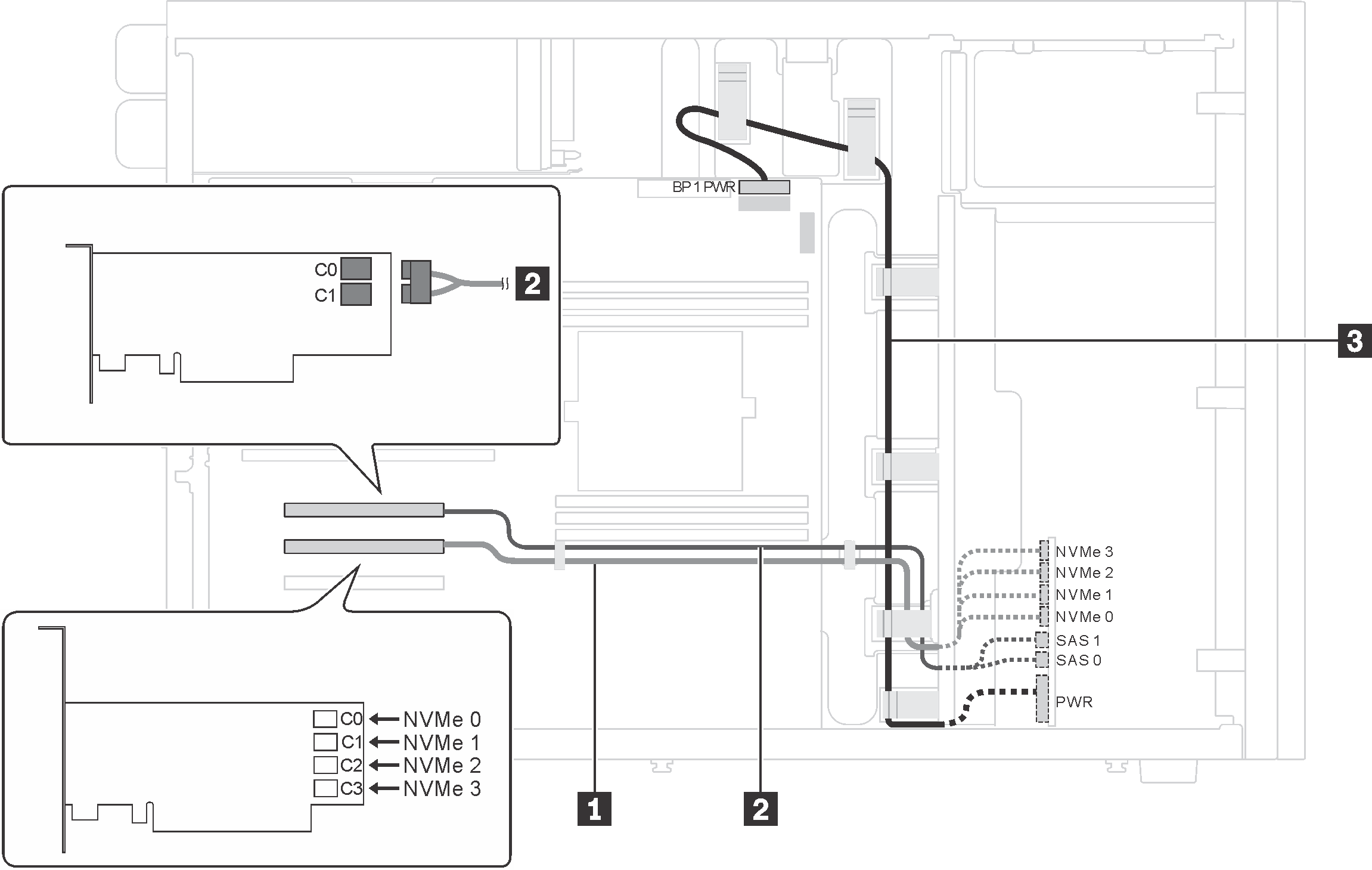
| Cable | From | To |
|---|---|---|
| 1 NVMe signal cable | NVMe 0, NVMe 1, NVMe 2, and NVMe 3 connectors on the backplane | C0, C1, C2, and C3 connectors on the NVMe adapter |
| 2 SAS signal cable* | SAS 0 and SAS 1 connectors on the backplane | HBA/RAID adapter:
|
| 3 Power cable | Power connector on the backplane | Backplane 1 power connector on the system board |
Note
*When Gen 4 HBA/RAID adapter is installed, ensure you use Gen 4 SAS signal cable (ThinkSystem ST550 2.5" SAS/SATA 4-Bay X40 RAID Cable Kit).
Give documentation feedback