Power supply LEDs
This topic provides information about various power supply LED status and corresponding action suggestions.
The following minimum configuration is required for the server to start:
- System board
- Firmware and RoT security module (installed on the system board)
- One processor in processor socket 1 (processor TDP smaller than 200 watts)
- One DRAM DIMM in DIMM slot 10
- One power supply unit in PSU slot 1
- One drive with RAID adapter and backplane (if OS is needed for debugging)
- Three single rotor fans in fan slots 1, 2, and 4, and one fan filler in fan slot 3
The following table describes the problems that are indicated by various combinations of the power-supply LEDs and the power-on LED on the front operator panel and suggested actions to correct the detected problems.
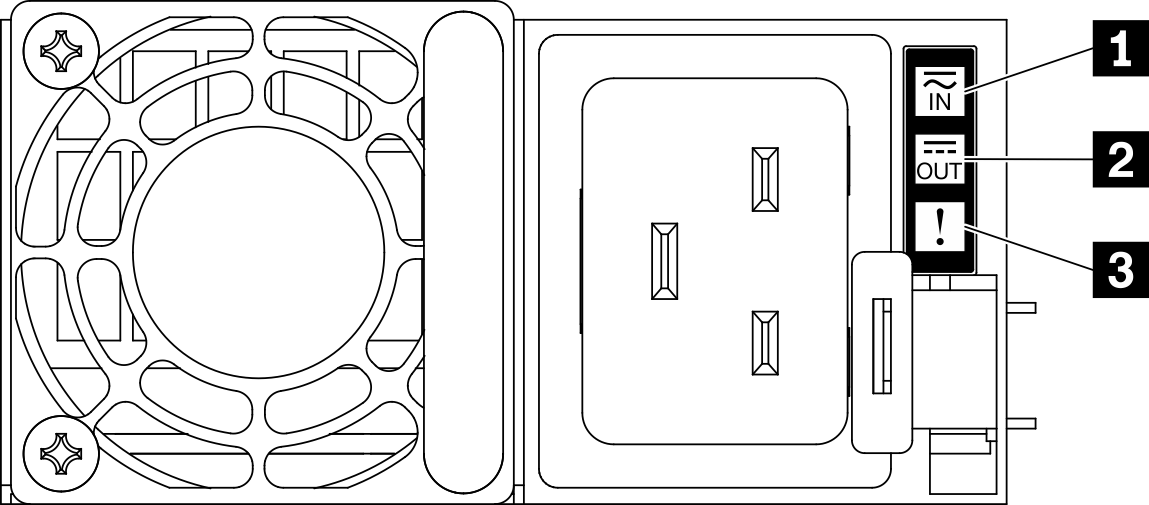
| LED | Description |
|---|---|
| 1 Input status | The input status LED can be in one of the following states:
|
| 2 Output status | The output status LED can be in one of the following states:
Zero-output mode can be disabled via Setup utility or Lenovo XClarity Controller web interface. If you disable zero-output mode, both power supplies will be in the active state.
|
| 3 Fault LED |
|