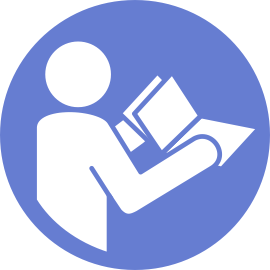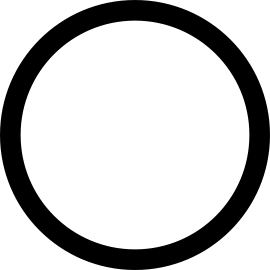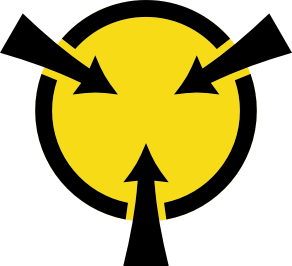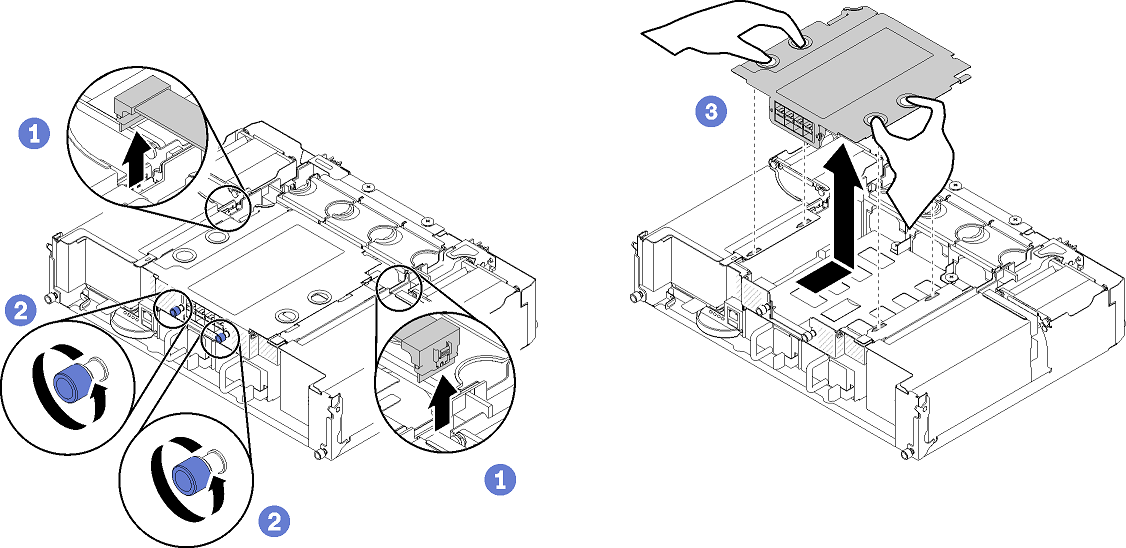Remove the EIOM
Use this information to remove the EIOM.
Before you remove the EIOM:
Place the node in maintenance mode.
Power off all compute nodes and peripheral devices.
Disengage all the compute nodes from the enclosure (see http://thinksystem.lenovofiles.com/help/topic/7X21/remove_a_compute_node_from_the_chassis.html).
Disconnect the power cords and all external cables from the rear of the enclosure.
If the cable management arm is installed, remove it (see http://thinksystem.lenovofiles.com/help/topic/7X21/remove_the_cable_management_arm.html).
Remove the shuttle (see http://thinksystem.lenovofiles.com/help/topic/7X21/remove_the_shuttle.html) and place it on a stable work surface.
Procedure performed by: customer or field service
Complete the following steps to remove the 10GbE cage (SFP+) model EIOM:
The removal of the EIOM is now complete.
After the EIOM removal:
Install a new EIOM. See Install the EIOM
If you are instructed to return the component or optional device, follow all packaging instructions, and use any packaging materials for shipping that are supplied to you.