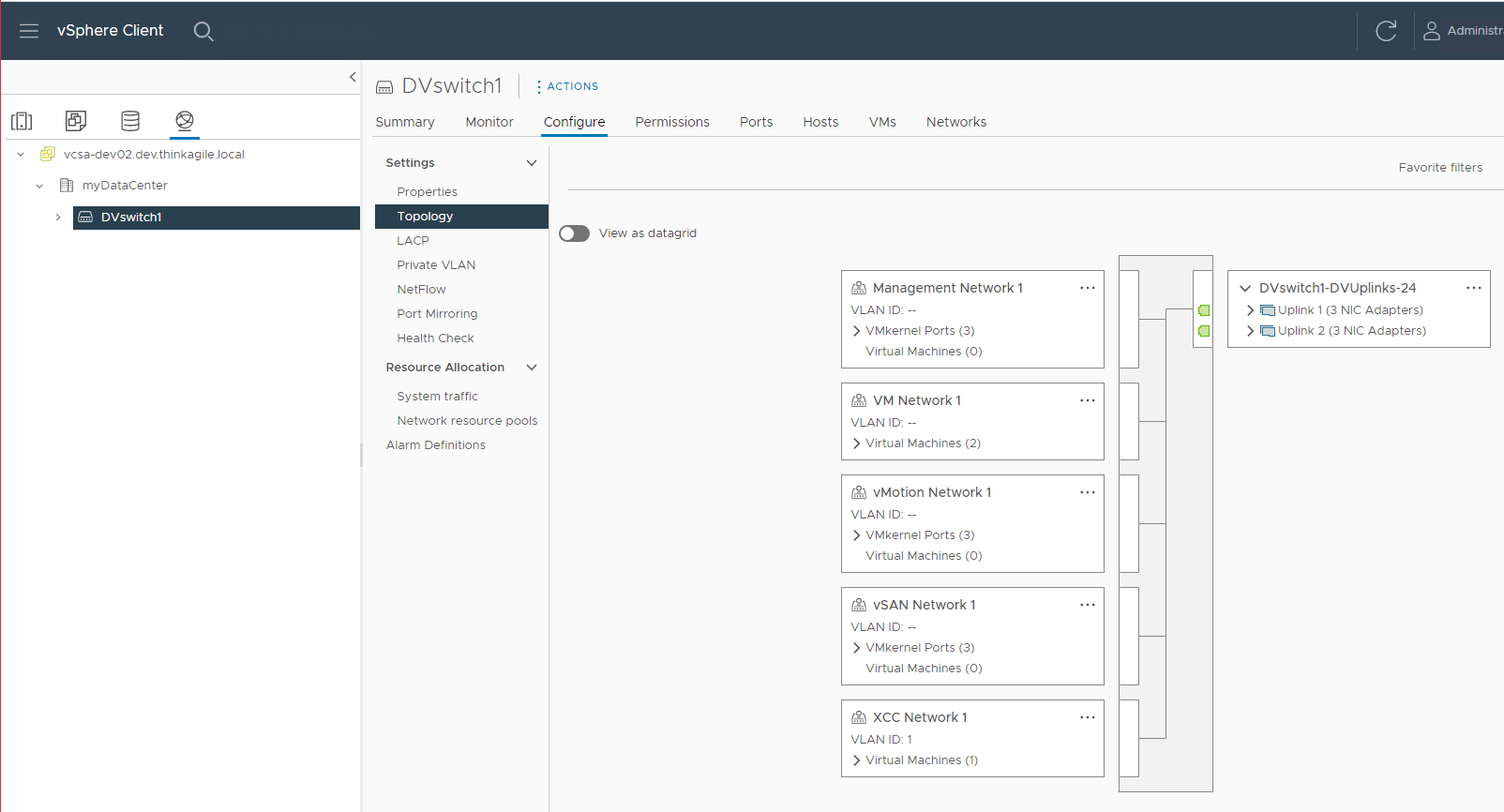Verifying the distributed virtual switches
Make sure that the network configuration and distributed vSwitch configuration are functional.
If your servers have four network interfaces wired, the VX Deployer will configure two distributed virtual switches. The management, vMotion, and VM traffic will run on the first distributed vSwitch, and the vSAN traffic will run on the second distributed vSwitch. If the servers only have two network interfaces wired, then the VX Deployer will configure a single distributed vSwitch and configure all traffic to run on that switch.
Select your datacenter (myDataCenter).
Click the Networks tab.
Click Distributed Switches.
You will see one or two distributed vSwitch objects.
Select a DVswitch and click the Configure tab.
Click Topology.
You will see the properties of the DVswitch.