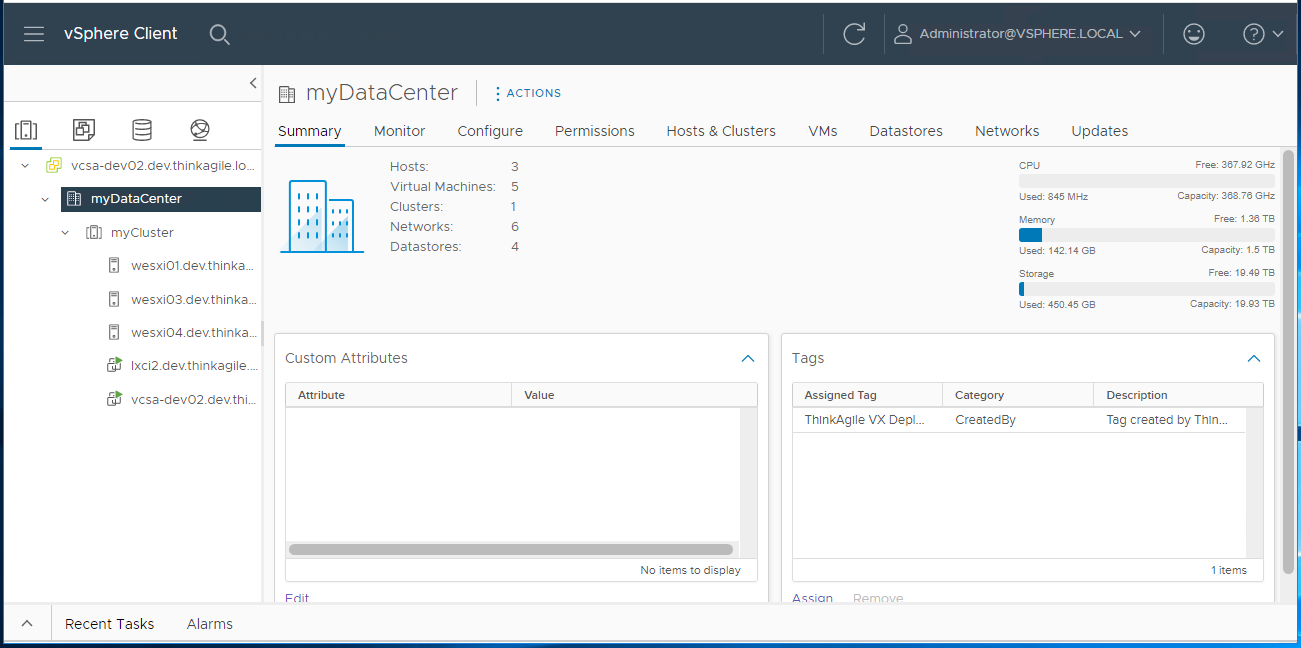Verifying vCenter
Make sure that the vCenter server is running and that the datacenter and vSAN cluster objects have been created.
Complete the following steps below to validate the setup:
Login to the newly deployed vCenter server (if you selected the option to install a new vCenter during deployment), or an existing vCenter server in which a new vSAN cluster has been deployed.
Verify that:
The new datacenter appears in the inventory if you created a new datacenter.
The new vSAN cluster appears in the inventory.
All ESXi hosts appear under the newly created vSAN cluster.
NoteSelect a host and click Monitor to view the hardware topology for a host. The hardware topology function provides an embedded graphical view for ThinkAgile VX appliance servers. From this interface, you can view server layout, detailed hardware inventory, and health information and manage the vSAN disks. For more information about hardware topology, see the following topic:
The vCenter Server virtual machine appears under the newly created vSAN cluster.
No alerts are displayed for the hosts or vSAN cluster.